Microsoft Azure Logic Apps as a new cloud service has just arrived with a whole array of promises for the app developers of Microsoft Development Services. Presumably, with this Azure Logic Apps platform, Microsoft will try to solve an array of problems that developers frequently face. Through the length of this blog post we are going to explain the definition, typical use cases, benefits, and features of Microsoft Azure Logic Apps.
What is the Microsoft Azure Logic Apps Platform?
Microsoft Azure Logic Apps is a cloud-based service allowing developers to carry out all development tasks through precise actions like scheduling, automation, task orchestration, business process management, and workflow management. The service comes particularly handy for apps needing to integrate third-party services, systems, apps and data across several organizations.
Thanks to the Azure Logic Apps platform you can easily scale up the capacity and features of an app by integrating other apps, systems, and services. This is particularly beneficial for business-to-business (B2B) communication and enterprise application integration (EAI). Any Mobile app Development Company catering to enterprise needs can be hugely benefited from this. Azure Logic Apps helps such integration and communication across both on-premise or cloud platforms.
Let’s provide some examples of workloads that can be automated with the help of logic apps.
- Processing and routing orders to view and access them through both on-premises and cloud services.
- Sending email messages with the help of Microsoft Office 365 in case of any events across the systems, apps, and services.
- Transferring uploaded files from the FTP or SFTP server to Azure storage.
- Evaluating tweets on a particular topic and after analyzing the prevailing sentiment creating alerts for the demand of the items.
How Can You Develop Enterprise Integration Solution to Take Advantage of Azure Logic Apps?
If you want to develop an enterprise-specific integration solution that can work with Azure Logic Apps, you first need to choose from a gallery of hundreds of readily useful connectors. Some of the popular connectors include SQL Server, Azure Service Bus, Office 365, Azure Functions, Azure Storage, BizTalk, SAP, Oracle DB, Dynamics, Salesforce, file shares, and several others. Connectors are responsible to provide Triggers or Actions or Both for the integration task.
Why Should I Use Azure Logic Apps?
The principal motto of Azure Logic Apps service is to connect the traditional and legacy systems with modern systems in an easy and seamless manner. The best thing about Azure Logic Apps service is that it takes care of all aspects of the app ranging from hosting, evaluation or monitoring, management, and maintenance of the app scalability.
With all these resources making things easier for the developers, development effort is reduced to a minimum so that the developers can concentrate on the business logic of the app. Moreover, the service offers the ease of configuring complex processes with the least development effort thanks to the number predefined workflows and gallery of templates.
Another crucial advantage of Logic Apps is that it comes with zero upfront setup fees. The pricing model of the Azure Logic Apps service works on a pay-per-use basis. That means the users will only be charged precisely for all the tasks they perform with the service.
How Does Azure Logic Apps Work?
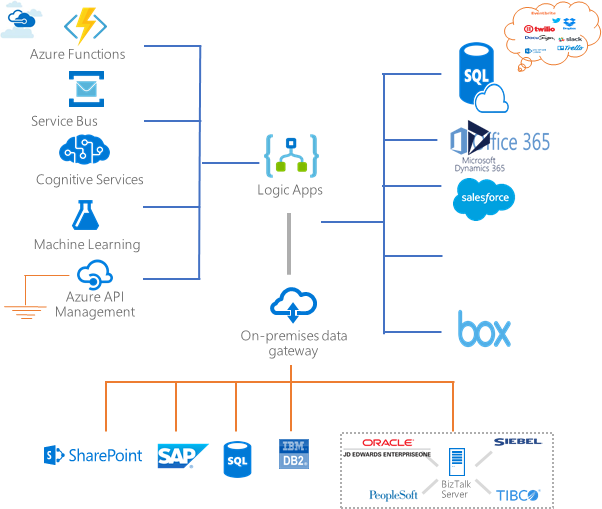
When you use Azure Logic service, a trigger starts a Logic App workflow starts. The trigger is sent in any instance of an event or in case of the availability of new data. In the case of the execution of a trigger, a Logic App instance is created by the engine of the Azure Logic Apps service. After the creation, the instance takes charge of executing a workflow. The actions triggered and carried out thus can include loops, branching, and conditional statements.
Let’s see how it works with an example. It is decided to be the app logic that a trigger is fired when new data is added. In case of the event of an event of the addition of data, the trigger starts a workflow. This leads to data updates or branching as per the needs. After the workflow comes to an end, about the update the project administration is notified with an email message.
Key Advantages of Microsoft Azure Logic Apps
Microsoft Azure Logic Apps as a service offers an array of advantages to the developers and development companies. Let’s look a little more elaborately at these key benefits of this service.
Build Visually Comprehensible Workflows With Simple Tools
Microsoft Azure Logic Apps provides an array of time-saving design tools to simplify complex processes. The Logic Apps designee helps to build an entire Logic app from scratch just on your browser itself. With just a trigger get started with the workflow and from the gallery of connectors add as many actions as possible.
Start Building An App In A Whiz Thanks To Logic App Templates
You can easily make use of commonly preferred solutions through the templates boasting of predesigned workflows. These templates allow developers to start with a project instantly. The templates range from simple solutions for software-as-a-service (SaaS) apps to more feature-rich and complex B2B solutions.
Connecting A Variety Of Systems Across Environments
Developers know that there are certain patterns and workflows that can be described easily but are really hard to shape with code. This is where Logic Apps can come to your aid. Thanks to Logic Apps developers now can connect disparate systems with ease across different environments ranging from on-premises to cloud. The developers thank to Logic Apps can now connect a solution on a cloud platform to a system available on-premise.
Top-notch Support For B2B And Enterprise Integration
When it comes to electronic communication among different enterprises and businesses by using a variety of protocols, Logic Apps can help you transform various formats to allow more ease in communication. Thanks to the Logic Apps features in the Enterprise Integration Pack (EIP), there is an easy way of transforming formats that the systems of an organization can easily interpret and process. For integration, you can just start with your present systems and later on get onto a higher pace and scale-up for more advanced integration across different contexts and scenarios.
Write Once, Use And Reuse Often Approach
One of the biggest advantages of Azure Logic Apps services is that it allows you to write an app once and use and reuse it often across different contexts. You can just use Azure Resource Manager templates to create your own preferred Logic Apps and thereafter can automatically deploy and use on a variety of environments across the enterprise contexts and regions. This reusability and flexibility of deployment make Logic Apps so suitable for enterprise needs of all types.
Highly Extensible
Logic Apps offers great extensibility and you don’t need to worry about not finding your required connectors. For running your custom code when you require a specific connector through Azure Functions you can always extend the Logic Apps with the on-demand development of snippets. This inbuilt extensibility always allows you to build your preferred APIs and required custom connectors.
Pay Only For Exactly What You Use
Lastly, the pricing of the Azure Logic Apps gives it another edge. Logic Apps offers a developer-friendly consumption-based pricing model that exactly charges you for what you use. Instead of fixed plan based pricing Logic Apps service makes it more flexible by allowing developers to pay exactly for services they use.
Conclusion
Microsoft Azure Logic Apps brought developers a completely new approach to app development. This cloud-based service will provide a fresh boost to enterprise development needs in different environments.







