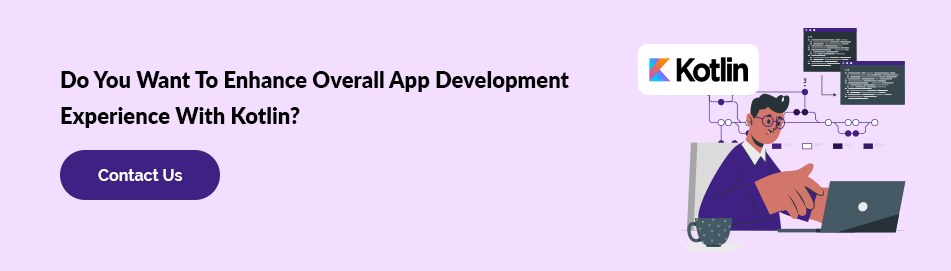At the end of the year 2016, the Kotlin 1.0.4 was released that simplified usage. The application brought a distinctiveness between business logic and productivity with extensions. It helped developers to save their valuable hours that were earlier spent behind programming. Any android mobile app development company can integrate Kotlin to develop high-quality apps with the help of Kotlin libraries.
The Kotlin experience compiled the best tips from the communal Android development team of Savvy. Previous experience on the Android SDK can help to better understand the Kotlin tips. The Kotlin with Android Studio and the Kotlin plugin can also prove to be useful.
8 Kotlin Tips For Android App Developers
1. Android Kotlin Guidelines
Lazy Loading – Access to the Lazy Loading variable can help to improve the pace of the start-up time as it delays loading procedures. The use of Kotlin on an Android app can help to accelerate the process in comparison to a server application. Lazy loading can improve the loading pace for its user to gain faster access to the site. Lazy loading loads the resource in the memory when asked for access. The limitation in the shared resources of the phones must prioritize memory usage on Android platforms. For instance, during the development of a shopping app, the viewers might browse a particular choice, and the original purchase API can be lazy-loaded. In like manner, if a user overlooks an app, its PurchasingAPI will not load, which will save the memory resources.
Initialization logic can also be encapsulated in a better way through lazy loading. Through the initial reference to bounds, the height and width of the view are used to create the RectF rather than building it up from scratch.
2. Customized Getters or Setters
The customized getters and setters in Kotlin obtain and set the fields through specified custom behaviour with the model structure. Certain values, which are not local class variables, are called upon during the use of custom models for some frameworks like the Parse SDK. They remain cached and used through a custom method like JSON. The access simplifies with the use of customized getters and setters. They get such values to carry a resemblance with property access syntax on separate models. However, the change to a different data source from Parse would require the code to alter in one place.
3. Lambdas

Lambdas enable functional programming as it can decrease the code lines on a source file-the current configuration of the lambdas functions with Android. However, Kotlin has “walked the extra mile” as it guarantees that the user does not have to alter the build configuration. There are multiple cases with the Android SDK in which the user applies a single method or sets up a listener, and Lambdas perform quite well in those situations.
Read More: Kotlin, The Most Credible Alternative to Java for Android Mobile App Development
4. Data Classes
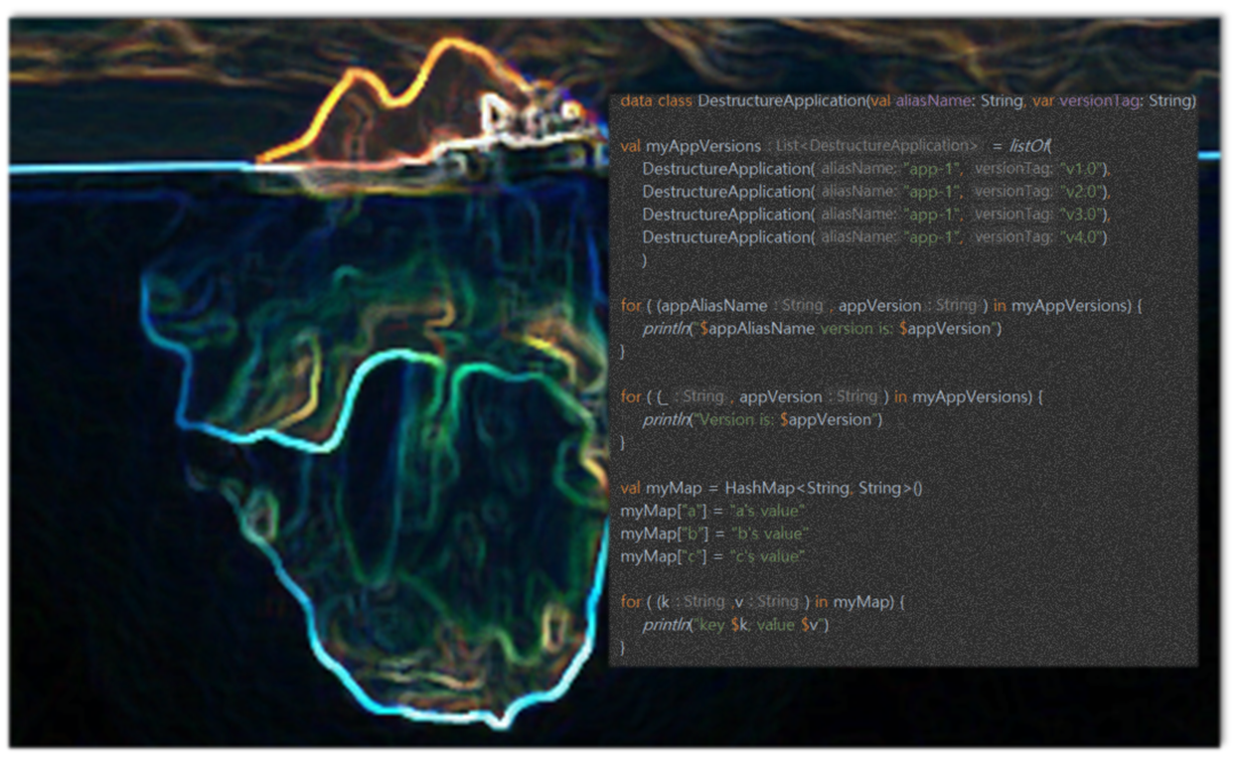
The data classes add the methods tostring (), equals (), copy (), and hashCode () in automation and simplifies the classes. These data classes distinguish business logic from pure data by clarifying the matter and intent of the model. Using the JSON or Gson parsing libraries with the data classes can help to create a default constructor that carries default values.
5. Collection Filtering
An API, in general, consists of collections. Sometimes, the contents in the collection need to be modified or filtered. The code can be made more concise, and clarity can be included with the collection filtering from Kotlin. The collection filtering can confirm the contents of the resulting list. The filtering collection technique with the in-built Kotlin methodology expresses resemblance with programming languages like the Swift collection types or the streams of Java 8. Sorting out a list to its proper display elements can be improved with filter collections.
6. Object Expressions
Through a stringent singleton definition object, expressions ensure that users lack access to store singletons which lie either in a static class variable or in the Application class. The object expressions no longer search for the storage location of the static instance, and neither declares a constructor as private. These objects perform a key role in the language. The object expressions declare an object as it forms a singular class instance. Hiring Kotlin App Developers can help owners to obtain robust object-based applications.
7. Companion Object
The singleton objects that carry a class consisting of variables and methods are called companion objects. Any companion object specifies constants and procedures in comparison to Java. Although Kotlin lacks such static methods and variables, it also lacks such concepts. But, Kotlin possesses the “companion objects” concept. Like in Java, companion objects enable methods and defined constants.
The use of static variables and methods in Android are used for activity intents or fragments to the creation of static factories. Companion objects must be used to help maintain static access inside Kotlin.
8. Global Constants
The constant definition of Kotlin covers the complete application from a single place. Usually, the constants need to have the least limited scope; however, if the scope is called to a global platform, the global constants can well serve the purpose without referral to a constant class. The constants must remain condensed to a minimum for complexity reduction. In the case of a user class related value, that value can be replaced inside a companion object.
9. Optional Parameters
Method calls do not need to pass a default or null value as they obtain more flexibility from optional parameters. These parameters become very useful to define animations. If the user wants a definitive method that fades out the views over the app but rather wants to particularize the duration period in specific situations, then the optional parameters will have an effect.
Midway Android Kotlin Guidelines
1. Extensions
Extensions do not require any inherent properties as they enable users to add to the class functions. These extensions can enhance code readability by removing the requirement for utility class and methods. The extensions might help to enhance and develop code organization. The user can alter the logic as that logic remains separate and distinct from the model. The setup of the logic can be altered where the developer would like to check the other qualities of the user.
2. Lateinit
Kotilin comes with another significant feature – null safety. The “latenit” command initializes an Android-preferable variable, along with a null safety feature. However, after long durations of Java development, it takes some time to specialize in this characteristic. A field is assigned with a probable declaration of it being null. The lateinit language feature can be troublesome at some point in time. The views will remain inside the Fragment or Activity. However, its declaration has to be developed after the inflation of its layout on the onCreate/onCreateView. The Mobile App Development Company New York asserts checking in the places of the views it had touched along the activity.
3. Safe Typecasting
Since normal typecasting might create an exception, at times, Android conventions need safe typecasting. Use the FragmentManager to confirm the existence of the Fragment in an Activity. If not, then it has to be created and added to the Activity.
4. Leveraging Let
Unless the object value is “null”, let offer permission for a block execution. Leveraging Let increases the readability of a code while preventing null checks. The “let” function assigns its user with an un-nullable variable – it to ensure usage continuity against being nulled out.
5. ISNULLOREMPTY/ISNULLORBLANK
An Android App requires periodic validation on its development. The “TextUtils” class in Android enables the user to set his/her username with white spaces, which can approve its validation. The Kotlin in-built code isNullorEmpty and isNullorBlank can eliminate the requirement for TextUtils.isEmpty (someString) with the added advantage to look out for whitespaces.
Every app sign-up process requires field validation. The built-in methods can warn the user if anything remains misplaced. Leveraging extension methods can help facilitate custom validation, like the ones used for email address verification.
6. Advanced Android Kotlin Tips

Kotlin Classes need to avoid Single Abstract Methods – Users can make use of lambdas for a cleaner and crisp code. Kotlin also functions with SAM or Single Abstract Method conversions in Java classes. However, the SAM interfaces developed in Kotlin cannot use such similar interfaces. Therefore, the simpler and less complicated lambda syntax enabled by the automatic SAM conversions.
7. Coroutines Against Asynctask
The coroutines never cause memory leakage, but rather they help enhance readability. Asynctask can cause leakages and appear cluttered. The RxJava is still required to perform the majority of the async objectives in the system. During this transition, the coroutines need extra reliance with support from the gradle.properties file. The coroutines can help program developers to create asynchronous simple inline codes. However, they can even alter the UI interface directly.
You may like this: Best Kotlin App Examples
Conclusion
The Android developers can use the Kotlin application to develop a robust system architecture. It can help users deal with memory constraint issues as the application can perform well in low-memory conditions. The “companion object” concept available in Kotlin can improve the user experience and the processes involved with it. Kotlin can help Android developers to create elaborate apps within a short time period.