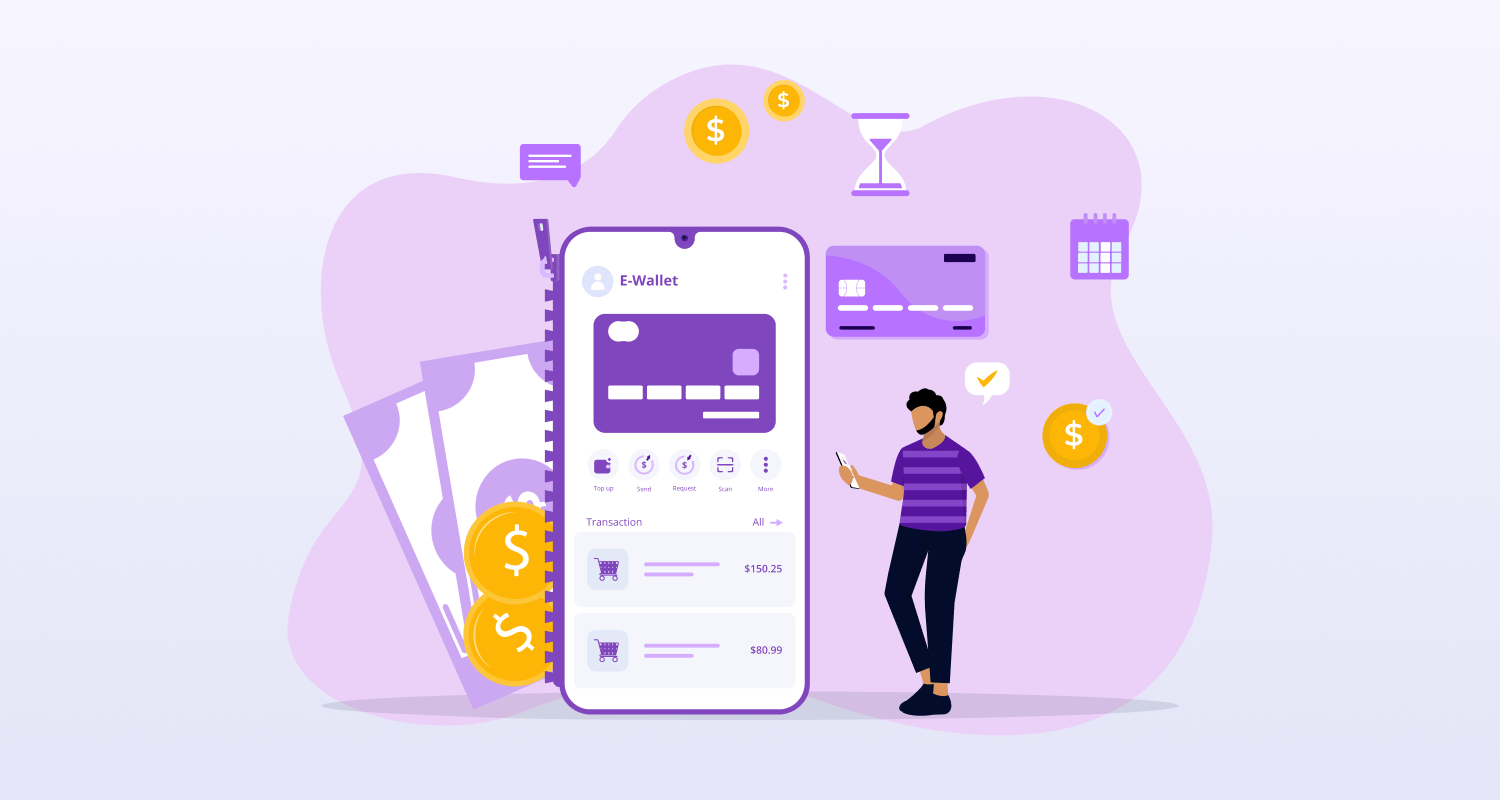Finally, Apple has really come up with something big in this 2019 chapter of WWDC 2019. Yes, finally we have Project Catalyst, the official Apple framework to allow developers building the iPhone and iPad app versions for the MacBook. Even if you cannot afford to buy the expensive Mac Pro, with all the iPhone and iPad apps available for your regular MacBook, you are going to have a lot of value additions.
With the launch of the new Project Catalyst Apple has launched new Mac versions of their out of the box iOS apps like the Home apps, News, Stocks, Voice Memos, etc. There is no doubt in the fact that the launch is completely going to transform the whole app ecosystem by combining the power of iOS and macOS. During the keynote address in the annual event WWDC this year Apple has announced the launch of three Project Catalyst apps, respectively Twitter, Gameloft and Jira Cloud from Atlassian.
How far-reaching would be the consequences of the Project Catalyst for the iPhone app developers? Can it completely change the way apps are conceptualized and built for iOS platform as developers now can consider macOS presence more seriously for their app development and marketing strategy? Well, these are the key questions that we are going to explain throughout this post.
What is Exactly iOS Project Catalyst?
For some time, Apple has been trying consistently to make the app’s universal across iOS and macOS. The Project Catalyst has come as fruition of this long effort of Apple to bring these two apparently different platforms together. It actually can make it far easier for the developers to transform their iOS apps for macOS platform.
The best thing about the Project Catalyst is that the apps built incorporating the principle of this approach can easily sync across multiple iOS and macOS devices while sharing and accommodating the same information.
Earlier, both macOS and iOS apps used to be conceptualized and built with the different objectives involving a variety of different tools. The effort of Project Catalyst is to bring together these different elements into a single ecosystem with a consolidated effort. This obviously means, thanks to Project Catalyst now third-party developers will have access to completely new Xcode development kit for building these universal apps for multiple platforms.
Project Catalyst has been first unveiled in the 2018 chapter of the WWDC 2018 and at that time it was referred to as Project Marzipan. Though the name could be sounded funnier for many years as we have been familiar with the name of sweets for mainly Android versions. In that respect Project Catalyst as a name sounds more professional and result-driven.
Is It About Porting iOS apps to macOS? Or, Is It About Merger of iOS and macOS Apps?
Project Catalyst allows developers much ease and flexibility to build the macOS versions of their iOS apps. Thanks to Project Catalyst the same app working for iPhone and iPad will be resized and optimized for Mac display by default. All the visual and interactive elements like the menu bar controls, scroll bars, drag and drop functions, and copy/paste functionality will be available now for the macOS app version of the same ported iOS app.
How this porting process really works for creating the macOS versions of the iPad and iPhone apps is something we need to give close attention. For porting apps iPad apps to macOS, developers need to use XCode 11 beta. They need to open the Xcode project followed by selecting the iOS target which is required to be configured. Following this step, they should navigate to the General tab > Deployment Info. Here they need to check the checkbox given for the macOS device. All these steps are only feasible if your app works for both iPhone and iPad. In case the app works only for iPhone, the checkbox for the MacOS will not be available.
When you select the Mac device, the Project will go through the following changes by Xcode.
- A bundle identifier for the macOS version is automatically added.
- The App Sandbox Entitlement is added to the Project.
- Among the list of destinations for running the app from Xcode Add, My Mac option is added.
This merger also excludes frameworks, app extensions, and other types of embedded content that are incompatible. Though this exclusion is mainly taken care of by the Xcode, at certain times, the developers should also exclude some contents from their projects manually. For manually excluding contents, you need to go to the General tab of the iOS target > Frameworks > Libraries > Embedded Content. Following this, you need to select iOS as the target platform for the respective item. This helps excluding the item from the macOS version of the app.
From the above elucidation, it is more or less clear that the goal of the Project Catalyst is to allow easily porting iOS apps built for iPhone and iPad devices to MacOS version. But that doesn’t actually prevent iOS and macOS stand in their own right as standalone operating systems for respectively iPhone and iPad devices and MacBooks. So, Project Catalyst is more about catalyzing the process of porting apps between two OS platforms rather than merging them into one.
So Will I Be Able to Use All My Apps on macOS or iOS?
The Project Catalyst is also the first macOS version without iTunes. Instead broke the iTunes into three different and focused apps, respectively, Apple Music, Apple TV, and Apple Podcasts. It doesn’t need any explanation for the fact that these 3 versions indexes 3 different types of contents in a focused manner instead of the iTunes approach of putting together music, video and podcast content into a single app.
Just like iTunes, all 3 apps help you syncing iOS app contents in your MacBook systems and you can use the Finder function for this syncing function just like iTunes. Thanks to this feature, you can actually make them work as duet display with the iPad display working as secondary display beside the MacBook display. You can also make use of Apple Pencil for drawing, writing and editing purposes.
As for value addition with accessibility, now you have voice control for both macOS and iOS. From opening apps to scrolling down while browsing or clicking buttons and dictating, the new voice control for MacOS will give you the same ease and flexibility as it always provides for iOS users.
The new consolidated app Find My bringing together both “Find My iPhone” and “Find My Friends” apps have already made a great value addition for iOS 13. It is also now available with the new macOS version. This new app will also allow locating your iOS and Mac devices when you are offline. The offline way of locating devices by sending an encrypted signal to other Apple devices nearby.
While the new iOS and macOS versions are already coming closer with several common apps and similar functions, the new Project Catalyst will propel this trend further by allowing third-party developers to build app versions that work across both MacBooks, iPads and iPhones.
Has the Project Catalyst Already Made Any Universal App?
Apple in its keynote address in the current chapter of WWDC has mentioned a handful of universal apps built for the entire ecosystem of Apple devices. A most notable example of this lot is Twitter. The native Twitter app is now being ported to the Mac platform for the users to have the same experience across all Apple devices. Similarly another iPhone app development company India Atlassian is coming with their Jira Cloud app for Mac. This enterprise app for ticketing will now be available with a similar interface and user experience for both iOS and Mac users. Similarly, travel app Tripit and game app Gameloft have already taken advantage of Project Catalyst by building consolidated app versions for both iOS and macOS.
Why Wouldn’t Developers Do This?
In spite of offering a slew of most sought-after benefits, the Project Catalyst has its drawbacks and flaws as well. There is a number of negative factors for the developers to take Project Catalyst seriously. Let us have a look at these negative factors one by one.
- Apple exercises a very rigid control on the process of iOS app development and submission and developers need to be abide by these rules. In contrast, Mac users have access to a wider variety of apps comprising both from Apple and non-Apple ecosystem. The Mac developers who are more used to this lenient approach may not find the consolidated and more rigidly-controlled approach of Project Catalyst interesting.
- As for building universal apps following the Project Catalyst guidelines, developers also need to face the challenges of building interfaces that are equally equipped to respond to keyboard and mouse and touchscreen controls. When developers need to update older apps, this can really prove to be challenging enough. By forcing their development manoeuvres to conform to the Project Catalyst rules the outcome can actually be less impressive.
Conclusion
In the upcoming years, we can actually see the iOS developers be more divided concerning the adoption of the Project Catalyst universal app approach. While it may not be smooth for all developers, there will always be developers who would like to adopt the positive attributes of the approach. There will also be developers who would still like to address their Mac audience with the standalone app approach. In any measure, the Project Catalyst is going to bring an overall shift of approaches for Apple developers.