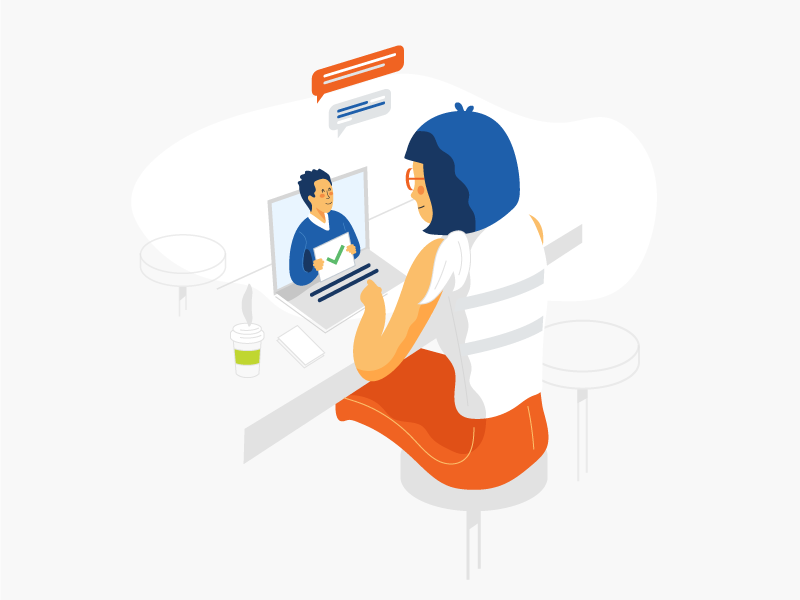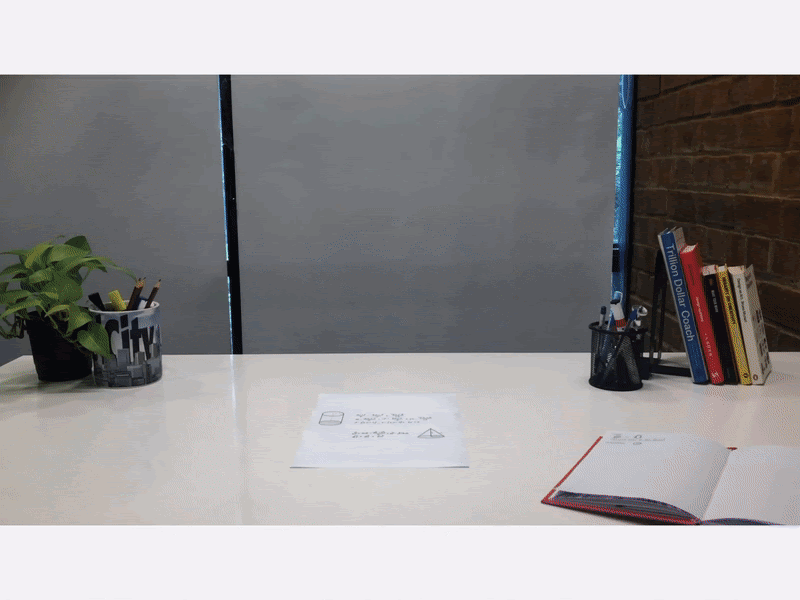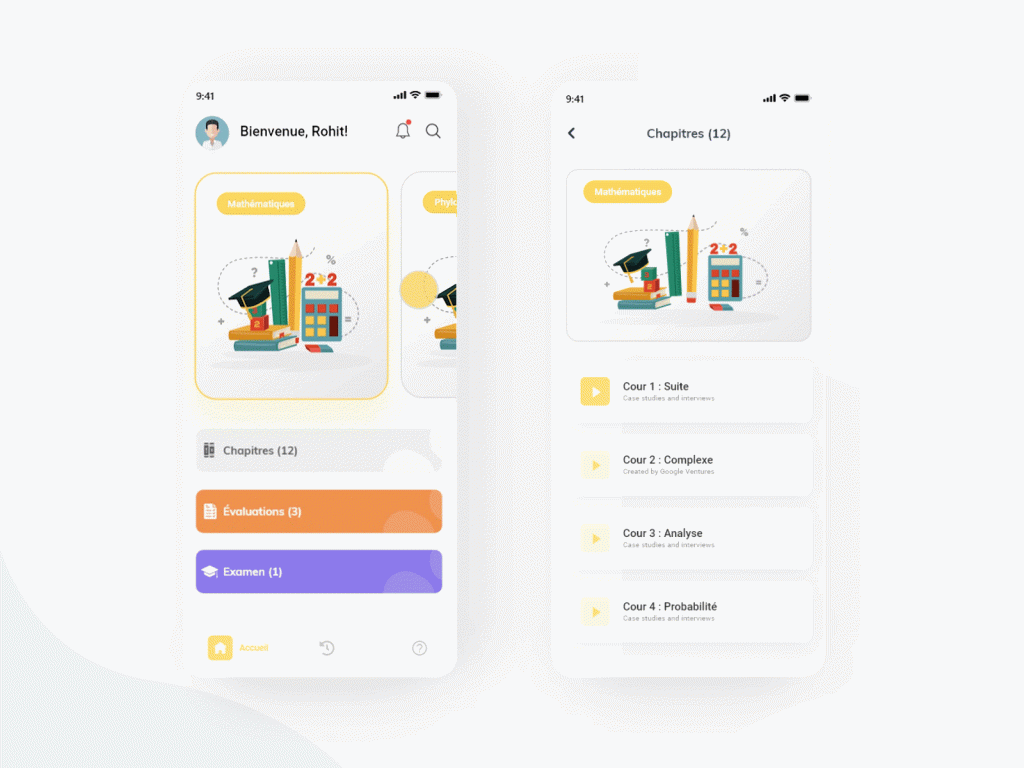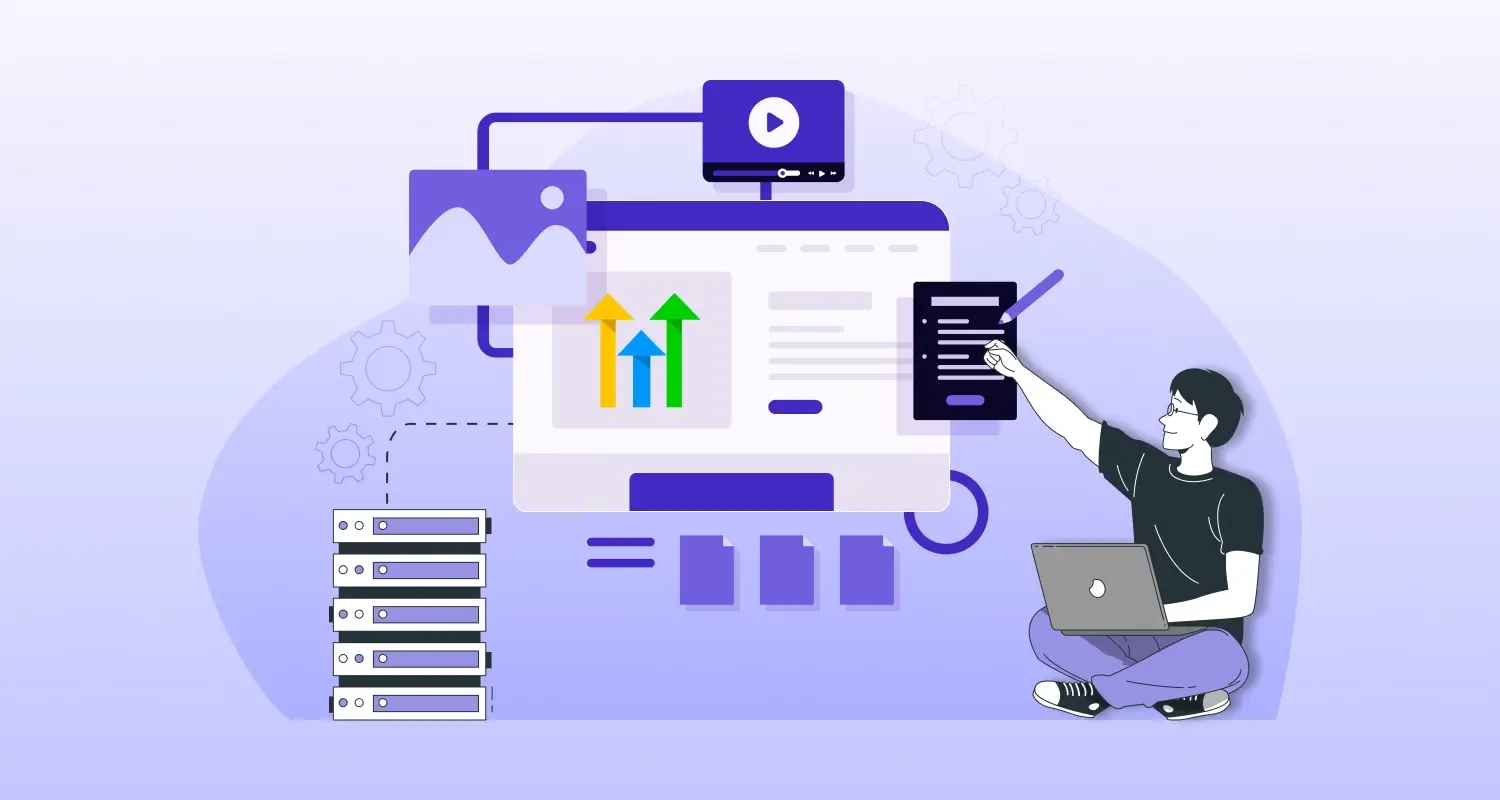A virtual classroom is nothing but an online classroom where learners and participants can communicate with one another, see videos and make presentations, make interactions with other participants and engage with various resources across various groups. We can just refer to it as the digital replica of the conventional classroom or a training room. Just as in regular classrooms, here the teachers teach, and the students learn face-to-face and in real-time but with the only difference of being located far from each other. They only communicate through technology devices.
The same classroom whiteboard remains intact here that can be found intact in any classroom or meeting room. Here too the brainstorming sessions and discussions happen involving learners in real-time. Moreover, the regular tests also take place before and after the learning session. Learners also receive their reports after every session. So, for both the students as well as the trainers there is no big visible difference in respect of learning technology and giving instructions.
Obviously, the benefits of such classroom systems are huge, particularly in the time of virus outbreaks and pandemics like Covid-19 that forces governments to shut schools and colleges as part of the social distancing and lockdown measure. The huge flexibility of carrying out classes without the constraints of the classrooms can really help students and educational fraternities to stay tuned and connected just as usual in spite of the lockdown. This is why many e-learning development solutions as well regular institutions during this Coronavirus pandemic are considering switching to virtual classrooms.
Read More: How On-demand Apps Can Be a Great Solution During The Coronavirus Outbreak?
The Key Benefits of Virtual Classroom Systems
Technically speaking a virtual classroom is the elearning solution where a classroom-like learning atmosphere is created for the interactive learning experience in real time. This can be done both through a website or a mobile app.
In a number of ways Virtual Classroom software becomes useful. Let us have a quick look at a few of them.
Online Teaching
Everyone ranging from an individual trainer, school teacher, college professor to institutions, schools, tuition centers, colleges, and universities can actually use such a system to offer virtual online classes to people. This will also help in providing specialised tutoring to people.
Employee Training
Virtual classroom systems have made it easier for the companies to provide online training to their employees, associates, partners and suppliers in remote areas.
Communicating Through Webinar
Virtual classes are also useful in communicating people through a webinar. Companies can host webinars for product launch, business conference and remote meeting as they require.
Virtual Offices
Remotely located employees and business administrators can stay in touch and communicate through a live and virtual office session.
Live Support
Virtual classroom solutions can also provide live customer support for allowing users to get real time help from businesses regarding any issue.
How to Build Custom Virtual Classroom Software for Online Teaching?
When you want to build a virtual classroom software, the best option is to hire an experienced Education software development company with prior expertise in the e-learning solutions. A team of competent and experienced developers are able to deliver the best software development output for this need. By hiring an expert development company you can actually focus on the business model and other aspects without getting mired with technical details.
As per the teaching modes of your preference, there are basically two different types of custom virtual classroom solutions, the first one is basic and is mainly used to help students by pre-recorded lectures while the more advanced one can stream live video and live chat. Based on the type of app you choose, you can build such a software with one or two pages.
Here we will explain building both types of software.
Building Software for Pre-Recorded Lectures
Per-recorded lectures help developers to build an app with a schedule suitable for people across different time zones or different work schedules. Moreover, this allows students to learn the course at their own pace while they can always avail an unlimited replay option for revision.
Following functionalities are crucial for a virtual classroom solution that provides pre-recorded lectures.
Registration
User registration and login forms are important for any learning solution. Registration module also requires sending confirmation emails for registration. Optionally, you can also develop an account page for the students so that they can manage their profiles and push notification messages.
Planning and Scheduling
This feature will help learners to schedule the learning sessions with specific time and accordingly plan the learning activities of the future. With a robust class timetable the repeated lectures can also be scheduled.
Homework Checking
This functionality can help learners manage their homework. Thanks to this the assignments, quizzes, and exams can be monitored from time to time. Additionally, the function can be more equipped with an auto-grading system for providing feedback and recommendations.
Archive of Pre-Recorded Lectures
The archive helps keeping all the video lectures in just one place for easy access whenever and wherever the students need. Within the archive students can categorize the videos into groups, add different tags and info on each course.
Payment Solution
This function is for processing payment for the courses. There are popular online payment solutions like PayPal that can be used for selling various courses and lectures.
Recommendation Engine
This function will recommend the learners lectures and courses based on their performances and preferences. By recommending relevant learning resources to your students, your app has a better chance to boost engagement.
Teaching Tools
A module comprising teaching tools will help teachers to deliver effective courses and for the students. The teacher can upload the teaching tools and materials and can prepare for the upcoming class in advance.
Developing Software for Streaming Learning App
Live or real-time streaming lecturers are now tremendously popular and many learners prefer them over pre-recorded lectures and courses. This type of learning solutions actually boost learning engagement and help students make queries and get answers in real time.
For live streaming learning apps, following functionalities should be added to the base functions.
Video Streaming
For live or video streaming sessions, the virtual classroom solution should have video streaming features. The live videos should have sound quality and zero latency.
Online Chat
This function is there to facilitate live or streaming lectures allowing instant communication between the teacher and the learner.
There are several effective and useful tools that can be embedded into an online classroom software solution. Some third-party software tools can be used to add more value to the software solution.
Read More: Most Time Tested Ways To Turn An App Idea Into A Successful Product
Top Notch Classroom Software Solutions in The Market
We cannot conclude in this topic without providing some great examples of virtual classroom software solutions that you can find useful and effective for learners and teachers.
Docebo
Docebo is a robust AI-based virtual classroom solution known for content curation and personalization for the learning audience. The key features of the solution include cloud support, interactive interface, custom branding and unlimited storage.
Tutor Room
Tutor Room appears as a robust and powerful learning management system (LMS) with capability to create accounts for tutors and students, lessons uploading, and scheduling classes. Some of the key features of the solution include a headmaster dashboard and ability to work across multiple browsers.
Adaptiveu
Adaptiveu is a powerful virtual classroom solution that delivers tailored to the needs of courses and content for the students. The tool can be used teaching students, training the employees and showing the customers about using products. Some of the key features of this solution include easy course building as per learner preferences, highly mobile friendly user interface and custom branding tools.
Get the CMARIX Edge For Your Virtual Classroom Solution
At Cmarix, we have years of frontline experience and expertise in building most state of the art e-learning solutions with both pre-recorded lectures and live streaming features. We built e-learning systems for a variety of educational and training niches across the spectrum. If this global pandemic and resulting lockdown is compelling you to consider dishing out unique remote classroom solutions with advanced features, we can help you to deliver the best learning experience. Let us know about your project requirements and accordingly suggest befitting solutions.
Conclusion
Virtual classroom solutions for online tutoring and teaching have already become an irreplaceable part of the modern learning environment. The use of such learning platforms and tools are increasing as they provide a secure and very comfortable way for teaching and learning. In the years to come, online virtual classrooms are likely to become more popular across niches.