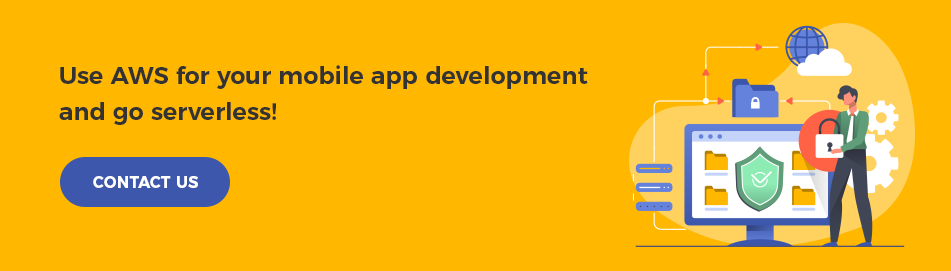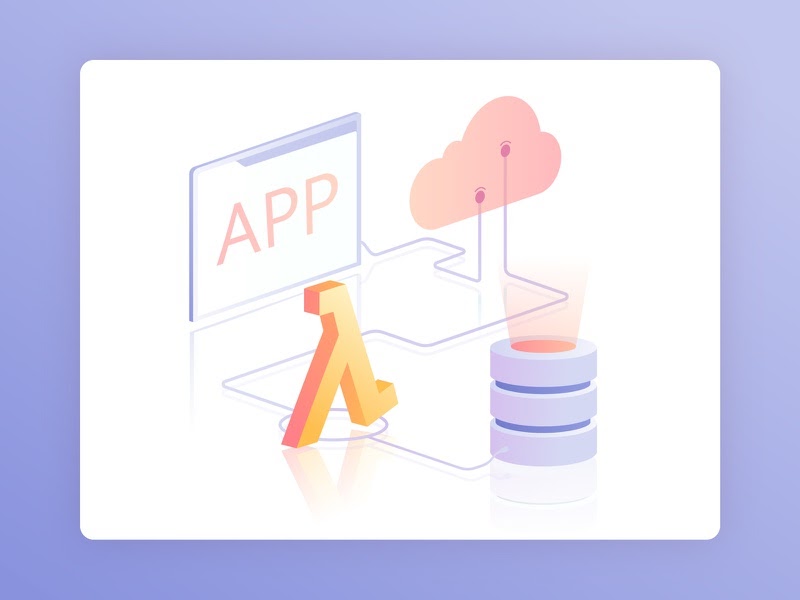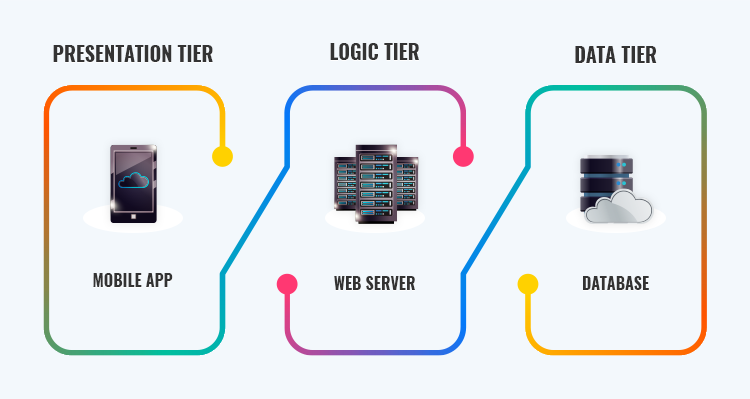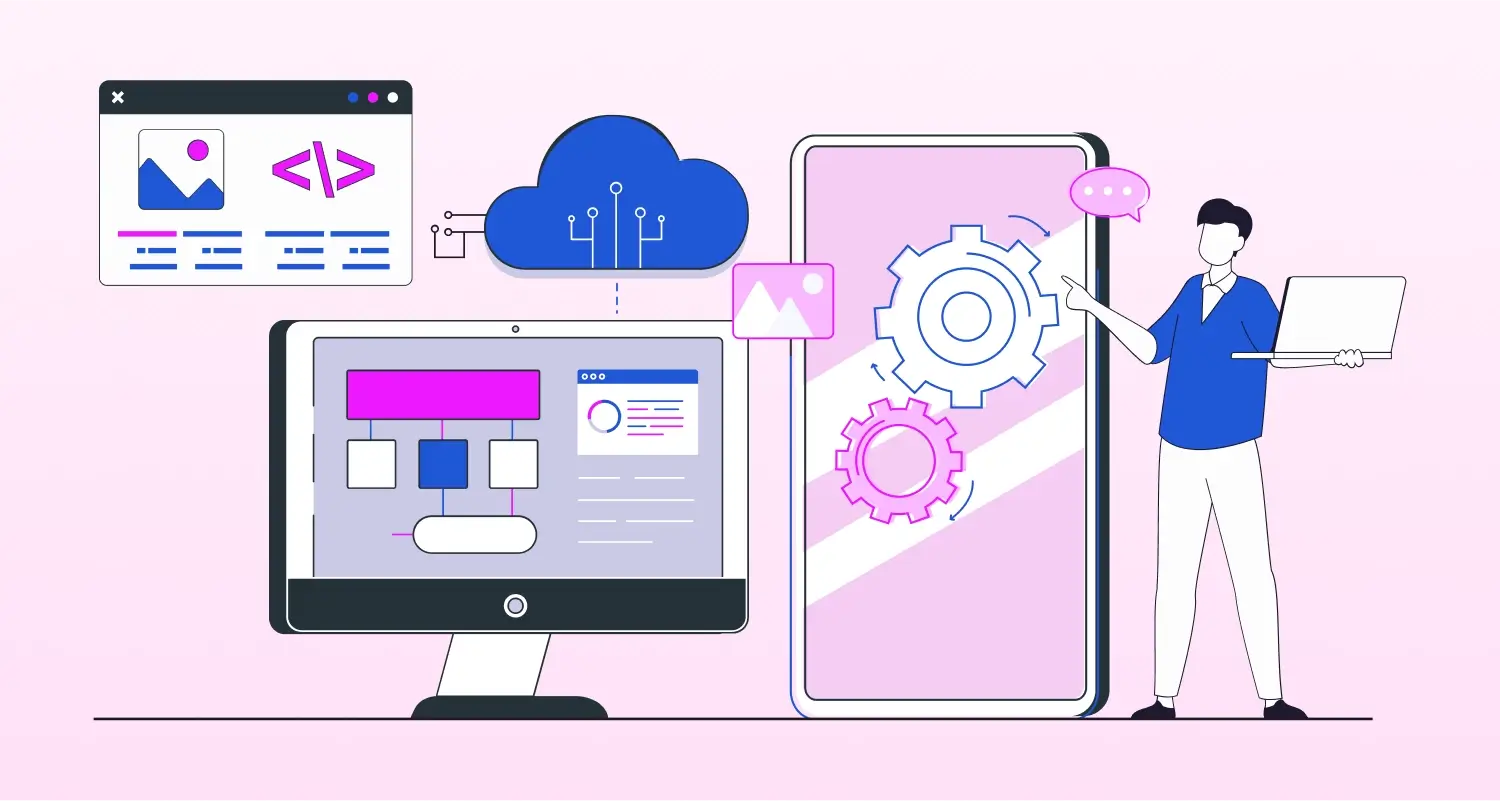Amazon Web Services (AWS) has emerged as one of the most popular platforms for building apps with serverless technology. But you need to remember that going serverless with AWS never means going literally serverless. All that you are getting is freedom from the overhead server load and responsibility of provisioning, maintaining, and administering servers. Well, in that sense it is a pretty helpful technology for development projects of all types. Here through the length of this post, we are going to explain various aspects of utilising AWS serverless app development.
How to Migrate to a Serverless Architecture?
If you are an AWS development company you already know how the platform helps with a robust collection of products that can effectively replace the traditional server functions for the applications. But we should begin with the basics. What exactly is AWS Serverless? Well, AWS Serverless refers to the cluster of AWS tools and services to build apps that no longer will depend upon servers.
Now the obvious question is, how to build serverless web applications and how AWS can help accomplish this. The biggest advantage of this architecture is that developers can write code in their preferred ways without worrying about provisioning or configuring servers. Using the AWS Serverless Platform means that all the worries of server management will be handled by AWS so that you can just focus on developing the application.
Let’s begin by listing out of the box tools AWS platform offers to the developers.
- AWS Lambda is a managed service for serverless computing that helps you to run code without provisioning or configuring servers.
- Amazon S3 is another managed service that delivers simple, durable, scalable storage for objects.
- Amazon Cognito is another managed service of the platform that helps you to integrate user sign-up and synchronise data to your app.
- Amazon API Gateway is a service to allow you to build, publish, and maintain secure APIs.
- Amazon DynamoDB is a managed cloud-based database with fast performance and great flexibility. This NoSQL database is known to provide support for all types of documents and valuable storage models.
Read more : A Comprehensive Guide to Develop a Highly Scalable App Using AWS
Key Steps In The Development Of Serverless Apps
Now let us provide a brief guide on building your serverless web application with these five different modules.
- For the Static Web Hosting module, Amazon S3 offers static web resources such as HTML, CSS, JavaScript, and the image files that come loaded in the browser of the user.
- For the User Management module, you have Amazon Cognito that delivers user management and authentication features for safeguarding the backend API.
- For a Serverless Backend, you have Amazon DynamoDB that offers a persistence layer allowing storing data by the Lambda function of the API.
- For RESTful APIs AWS allows JavaScript execution in the browser to allow sending and receiving data from any public backend API that is developed with AWS Lambda and API Gateway.
- You also have a Resource Cleanup module for removing all the resources created throughout the tutorial.
Now that various modules and development steps are explained, we will look into the various serverless architecture tiers.
Three-tier Serverless Architecture
To explain the development method of serverless applications, we are taking a use case of a three-tier serverless application. Such three-tier architecture will be useful because of its popularity across user-focused apps.
Presentation Tier
The presentation tier basically represents the View part of the application. For this tier, you can use S3 for static website hosting needs. static website. Let’s look at the quick steps of configuring an S3 bucket for static website hosting
- Sign in to the AWS Management Console and open the S3 console
- In the Bucket name list, choose the respective name of the bucket that you want to use static website hosting for.
- Now choose properties for static web hosting.
- After saving, add a bucket policy to the website bucket to allow everyone accesses to the objects in the bucket.
Logic Tier
The logic tier of a three-tier architecture represents the business logic that runs an application. This tier will use two core services for serverless, respectively as API Gateway and Lambda.
- API Gateway comes as a fully managed service for defining, deploying, and maintaining APIs.
- API Gateway creates the bridge allowing your presentation tier and the functions to stay connected. The functions are written in Lambda.
- For deploying the API Gateway you have an Amazon CloudFront distribution underneath. This CloudFront offers a content delivery web service using Amazon’s global network of edge locations.
Data Tier
By making use of AWS Lambda as per the logic tier, you actually get a wide number of options for data storage for the data tier. The DynamoDB option stands out because of the following benefits.
- It is a NoSQL database and is fully managed by AWS.
- It delivers fast performance along with great scalability.
- DynamoDB allows you to offload the administrative burden of operation and scaling of the distributed system.
- It puts encryption at rest and reduces the operational burden and complexities involved in protecting crucial data.
- One can easily scale up or scale down the tables in different capacities without any downtime or drop in performance.
- It delivers On-Demand backups besides enabling timely recovery for the DynamoDB tables.
- DynamoDB helps you to remove the expired items from the table automatically so that you can optimise storage usage and save the irrelevant cost for storing data.
Conclusion
AWS serverless architecture has just started to look as an indomitable technology solution for the web app developers in the years to come. It is too early to say, but the technology looks really ahead of competition from other cloud platforms.