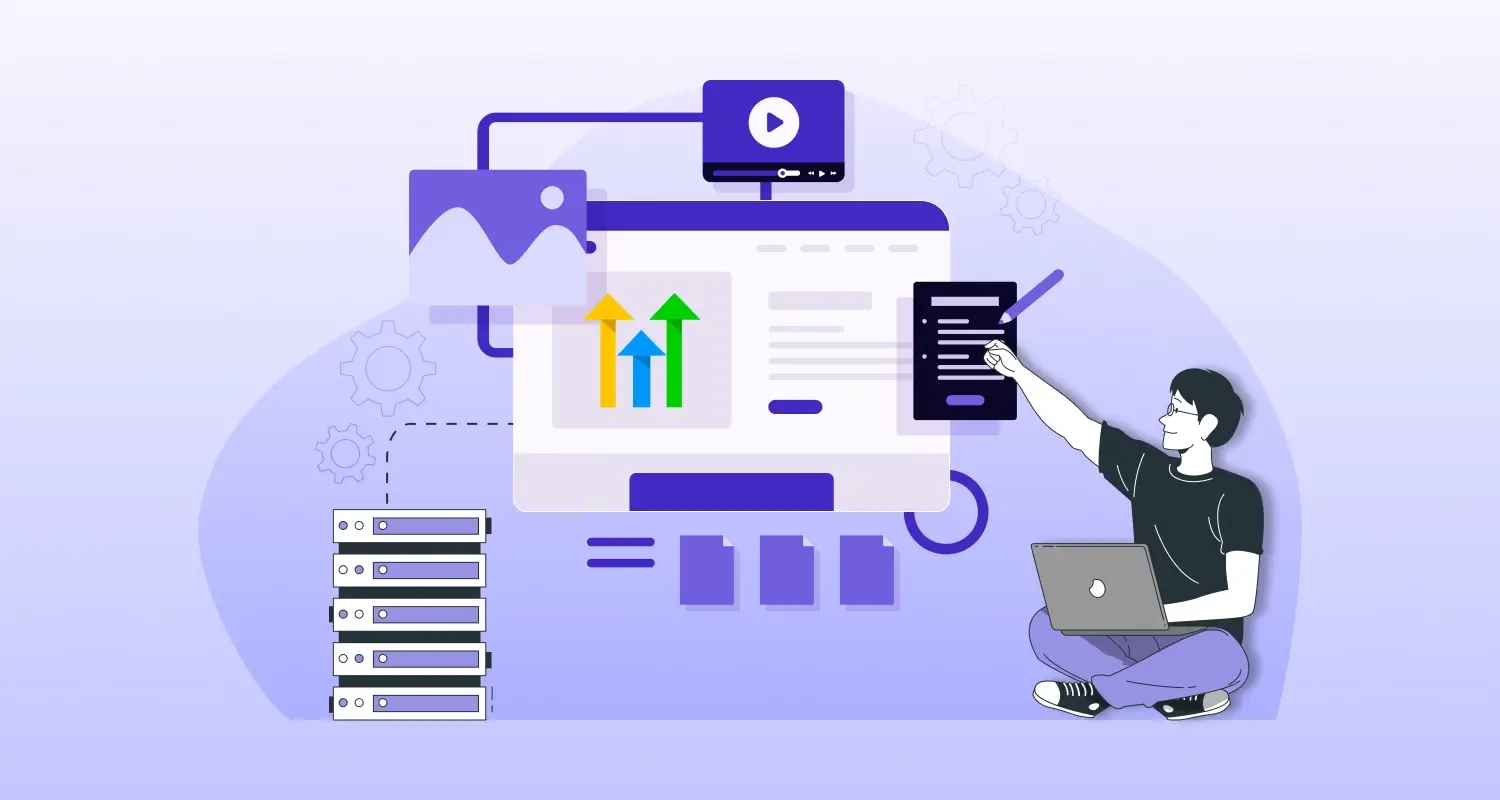One of the biggest reasons to use WordPress CMS for any website is its modularity thanks to a plethora of plugins and themes. While these third-party tools allow WordPress websites a kind of versatile user experience, they also cause some serious security breaches and vulnerabilities.
While WordPress comes with frequent updates to address such security issues and ensure that the third-party plugins and themes are updated on a regular basis, still website crashes and security glitches cannot be avoided at all times. This is exactly why expert WordPress developers and any Custom WordPress development company itself prescribe using automated backup to protect data and deal with security risks.
Here through the length of this post, we are going to explain the key reasons for availing WordPress automated backup and some of the leading backup tools for any WordPress website.
Key Reasons Your WordPress Website Needs Backups?
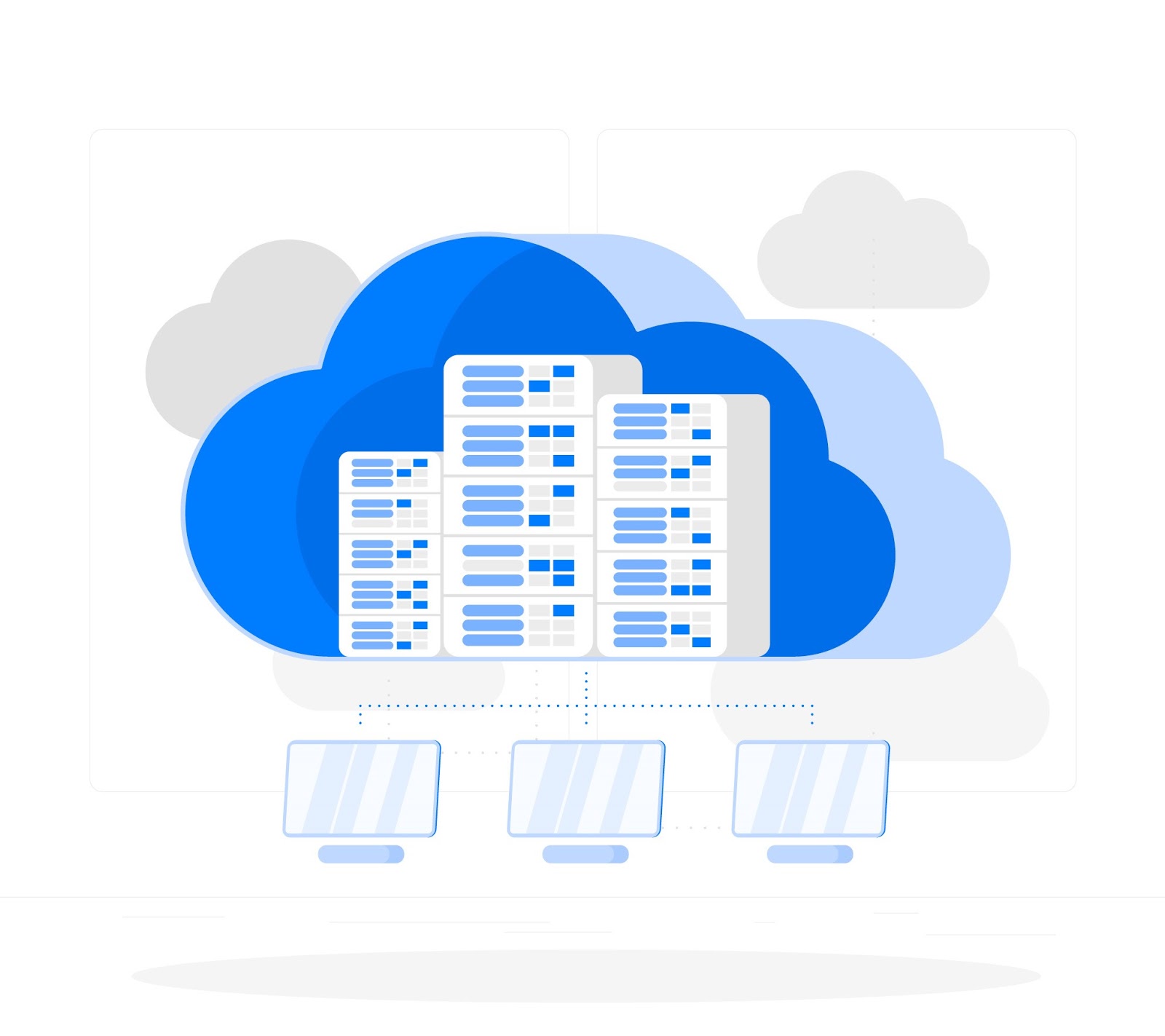
For any business website makes the stepping stone in shaping the digital brand identity and the website content plays a key role in this. Naturally, losing your website data can seriously mean losing the footprint of your business brand. There are various reasons leading to the data loss and the same reasons should propel you to opt for website backups. Let’s have a quick look at these reasons.
1. Man-Made Errors
To err is human, thus goes the proverb and so human error is simply unavoidable for any business. Do you know a kind of innocent and seemingly common error can actually lead to website crashes? Well, this is why you need backups of your website data.
2. Hacking
Cybercrimes are increasingly getting sophisticated with the advent of new technologies for breaking the security firewalls and network protection. In spite of all the security practices that you enforce and all the tools that you use, a hacker just can break into your website and can steal or tamper your website data. In such times you get back your website to the previous condition you have no other way but to rely on backups.
Read More: 7 Top WordPress Security Tips And Tricks To Defy Website Hacking
3. Natural Calamities
Natural calamities like earthquakes, floods, bonfires, and others can take a disastrous toll on lives and establishments in any part of the world and the server locations cannot be out of this danger. But when such a disaster affects your website server location and you lose your data, rebuilding the website back to its normal condition requires backups.
4. Server Failure
Website crashes due to server failure are one of the common reasons for data loss. In case of sudden server failure, your website can lose a considerable volume of data and for the recovery, you need to depend on backups.
5. Failed Updates
WordPress releases regular updates with essential security patches or other enhancements to give your website extra protection and more flair in terms of performance. Moreover, you also need to avail of the latest plugin updates to ensure optimum security for your WordPress website. Sometimes failure to load these updates also leads to loss of data for WordPress websites. Only backups can safeguard website data in such cases.
Read More: How to Boost the Speed and Performance of Your WordPress Website?
Leading WordPress Plugins for Backups
For taking backups of WordPress websites, we have at our disposal a whole array of sophisticated plugins. Here we have picked some of the most effective and efficient ones.
1. Backup Guard
Using Backup Guard, a WordPress website can easily save all WordPress files following a preferred schedule. Using this plugin you can also download the files directly in your computer. Backup Guard can also integrate easily with Google Drive and Dropbox. It sends email notifications as and when the backup is taken and restoration is completed.
2. UpdraftPlus
UpdraftPlus is the ideal plugin for cloud system integration. It is the plugin for uploading backups across cloud platforms. The tool can take separate backups for files and databases following different schedules and restarts backups in case of failure.
3. Backup
This is a great plugin to take quick backups and optimize the website automatically. Using cloud apps like Dropbox or other FTP servers of one’s choice one can easily take backups of the website. You get noticed about the finishing and progress of the backups.
4. BlogVault Real-Time Backup
The blogVault comes with a real-time backup system offering free of cost plans for taking weekly data backups of your website. The tool allows you to create automatic backups of the website along with the ease of keeping a month-long history of website data. The tool can also be used with the Dropbox cloud platform.
5. Simple Backup
This automatic WordPress backup plugin helps with creating a backup of WordPress files and databases. The website owners will also be notified about the schedule of the updates. The backup tool supports a variety of compression formats. The only constraint is that the website needs to be hosted on only Linux servers.
6. WP All Backup
This awesome but relatively less popular plugin comes with a one-click restoration feature. Most importantly, it can be integrated with both cloud-based platforms like Dropbox and the FTP servers. It also allows us to create a complete clone of the site and save it in a new location. The plugin also offers support for multiple sites.
Conclusion
Thanks to these backup tools you can easily keep your website operational without worrying about any security risk for your website data and files. Thanks to a comprehensive backup you can be assured that your website data will be kept as safe in spite of disaster, crashes, and security failure. Since your website, I’d the digital face of your brand, by taking backups you can completely safeguard your brand presence.