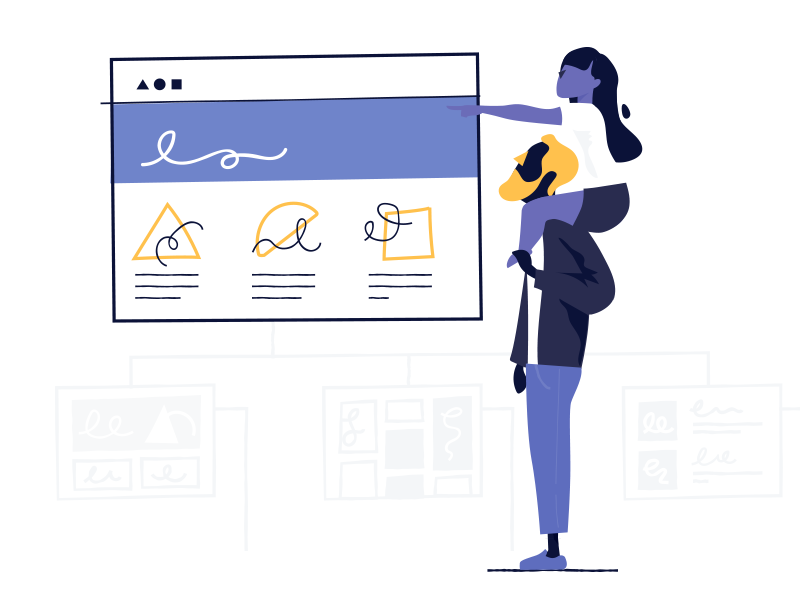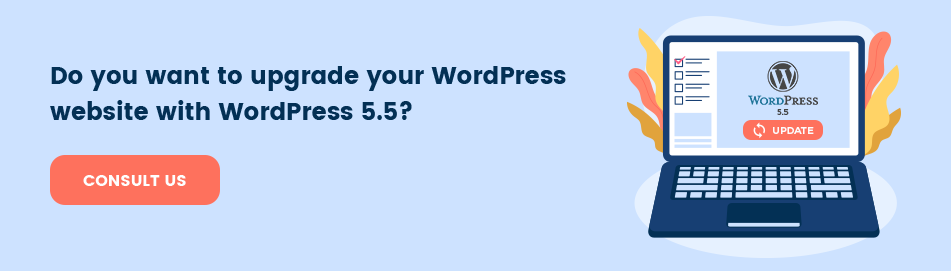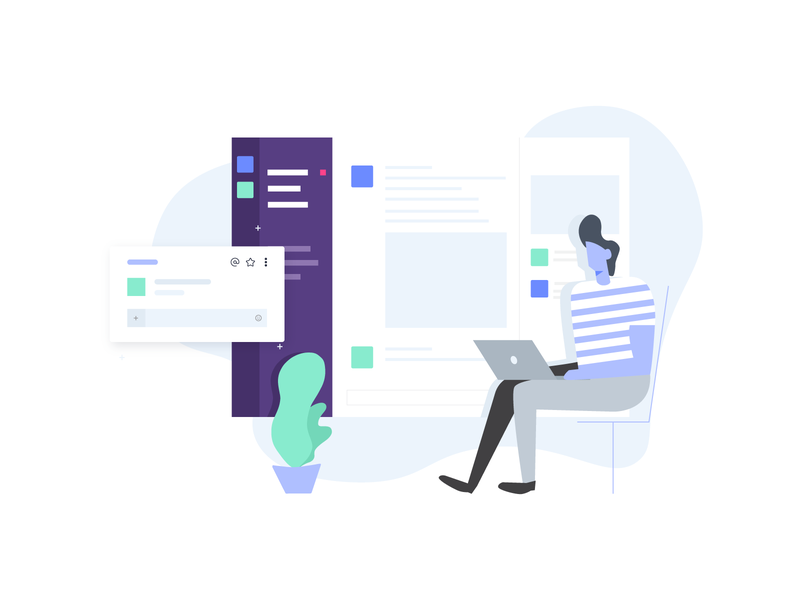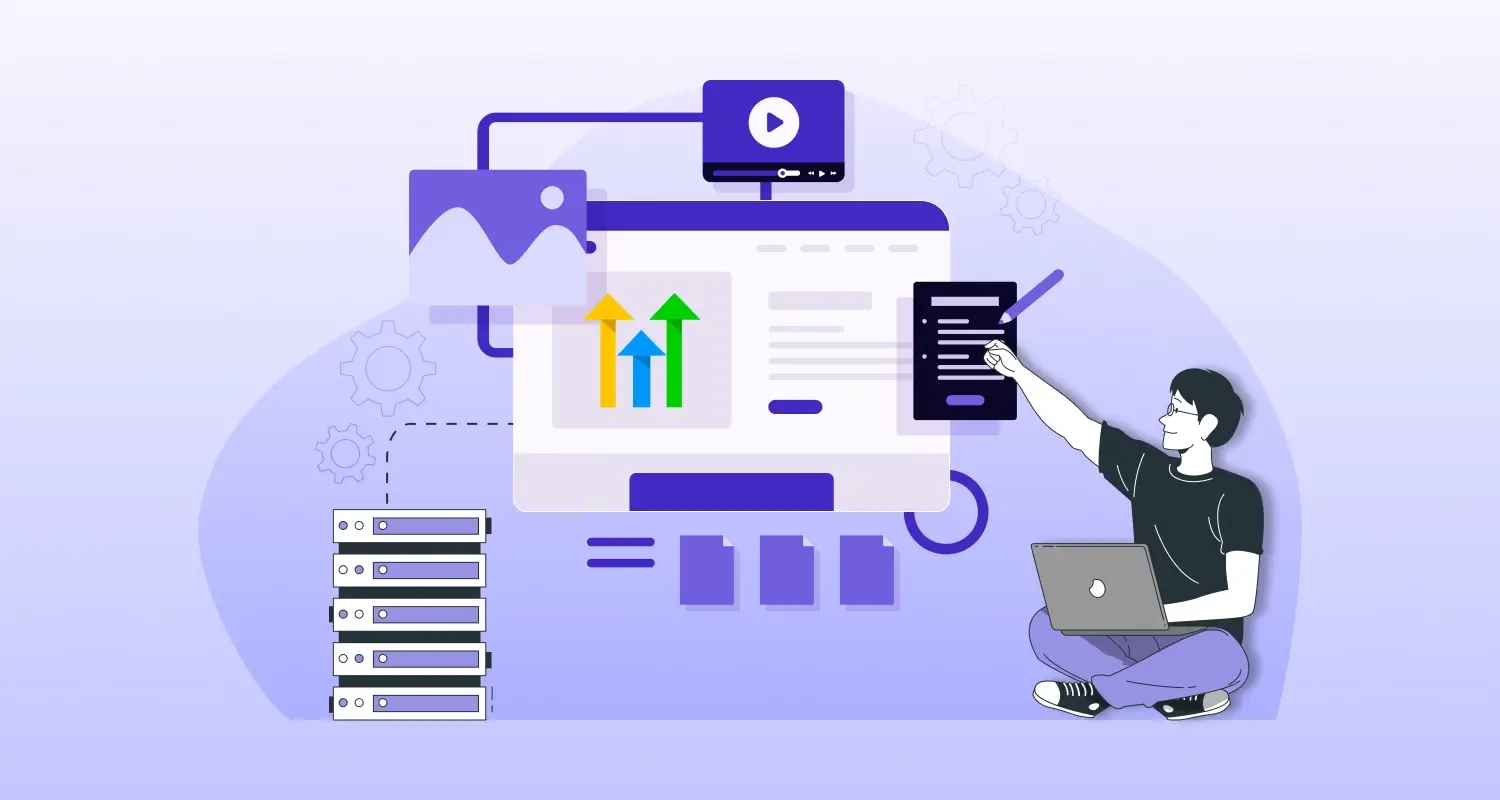Do we still need to elaborate on the popularity of the WordPress platform which is behind 37% of websites presently running all over the globe? WordPress is being embraced by hundreds of new websites each day. This humongous popularity of the platform can mainly be attributed to the frequent updates and streamlined maintenance that WordPress is subjected to.
Very recently we have the WordPress 5.5 update with a lot of new value additions that WordPress users will be delighted with. The update has hit the market by integrating several features for which users needed to rely on third-party apps previously. Here we are going to explain the key features of this new WordPress update apart from sparing some words on the rolling of WordPress 5.5.
The Rolling of WordPress 5.5
The WordPress 5.5 has already been unleashed in the market with a beta version loaded with several inbuilt features and plugins that you can readily use in your WordPress website. The beta versions already claimed to have perfected dozens of bugs and came with several improvements. As the final version is already out, we can expect it to offer a conclusive and comprehensive approach to improving the WordPress web experience.
Most Notable Features of WordPress 5.5
As we have already explained, the WordPress 5.5 version is loaded with several new features and value additions ranging from a new block editor to inbuilt lazy loading of graphics. Expectedly, these value additions and features are likely to help any custom WordPress development company in respect of making their websites better.
1. Inbuilt Lazy Loading Feature of WordPress 5.5
WordPress 5.5 has come with enhancements to help web browsers to lazy load graphic contents and images. Thanks to such inbuilt features, the users and the webmasters can experience significant performance improvements while also saving the bandwidth for the users, hosts, and ISPs. When accessing the web content on a slow connection, the images can load in the background while the users still can access the content they need.
2. Integrated Website Sitemaps
A website sitemap helps the search engines to identify and locate the relevant content as per the search terms. Earlier WordPress websites have to use third-party plugins for sitemaps. Now the WordPress 5.5 comes with an integrated XML sitemap feature to ensure optimum visibility and easy search engine finding of your pages and contents.
3. Enhanced Accessibility
Another great value addition that WordPress 5.5 comes equipped with its enhanced accessibility features. This is something that the core WordPress development team before coming with any version update of the content management system comes to introduce. Improved accessibility is also improving the convenience of using the platform.
Let us have a quick look at the key improvements that WordPress 5.5 offered in regard to accessibility.
- The tables lists offer now more options and alternative views
- The listed links can now be converted into HTML 5 based navigation blocks.
- Just with a single tap on the button, the site admin can make a copy of the links shown on the modal dialogues and media screen.
- The disabled buttons will appear now as disabled
- The website admin can now use keyboards to move the meta boxes.
- The front page website logo will not be linked to the front page
- Through the image editor status, messages can be shown to the assistive devices.
4. Enhanced Block Editor
One of the biggest and most notable value additions of the WordPress 5.5 is the new and improved block editor. There is big speculation that the new version has made as many as 500 enhancements to provide an unmatched block editor experience. Some of the key-value additions and features of the new block editor include the following.
- Inline image editing of the new block editor will allow WordPress users to crop, rotate, and zoom images directly while using the block editor. This will be really time-saving and is expected to keep the errors at a minimum.
- The new block editor will also offer a lot of prebuilt block patterns to help to develop multilayered pages without much pain and effort. This will also allow users to come up with their own unique blocks for their websites. Block patterns are prebuilt templates that users can incorporate into their website pages.
- The UI of the block editor has also been improved by adding icons, borders around the toolbars, new icons, focus lighting, etc.
- The new block editor also allows integrating third-party block patterns without any compatibility issues.
- Seamless and smooth editing experience requiring least effort.
- The new block editor will also provide articulate device previews to see how the content will look at different device screens.
- The new block editor will offer great editing experience with features like moving blocks, drag and drop, parent block section, multi-select formatting, etc.
- You can easily add backgrounds and gradients to blocks.
5. Auto-Updating of Themes and Plugins
As of now one of the common advice that most WordPress users had to listen to is updating the plugins and themes regularly to avail the latest security patches and other improvements. Fortunately, WordPress 5.5 made your job easier as from now WordPress will auto-update the plugins and themes periodically.
You may like this: Cost to Build a WordPress Website
Conclusion
WordPress 5.5 update has been one of the most significant releases considering the wide spectrum of features and value additions it helps s offering to the users. Make sure you have already upgraded to WordPress 5.5.