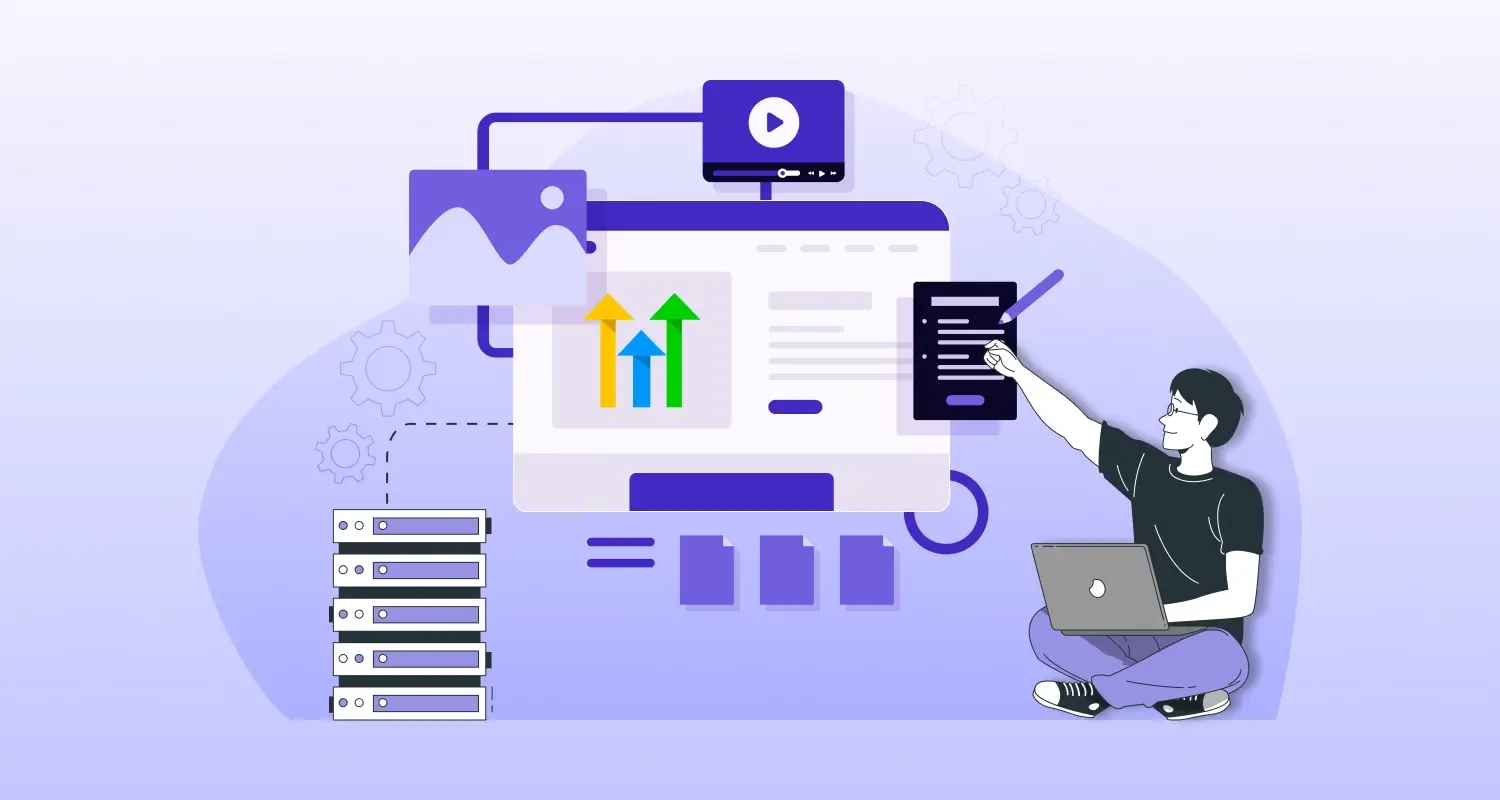Using PWA with Laravel, you can make your website act more like a mobile app while retaining all the features of a traditional website. PWA may boost site performance by 63%, with an average load time of 2.75 seconds, according to the data. Additionally, it has the potential to boost user engagement by 68% and website traffic by 65%.
With a PWA, your website may be “installed” on the user’s home screen, accessed even while offline, and you can send push alerts. IndexedDB allows you to extensively cache data, including API requests. In this article, I will walk you through the basic configuration I used to rapidly get up and running with Laravel 5.4. To inspect service worker data in Chrome during testing, open devtools and go to the application tab.
Before we go into the procedure, let’s take a moment to learn more about PWA and how to hire dedicated Laravel developers.
What is PWA?

A Progressive Web App, often known as a PWA, is a web application that can be accessed on any device either as a mobile app or as a website. This is the appropriate solution if your mobile users have a poor experience on your e-commerce website and your conversion rates are low. Even with a sluggish Internet connection, progressive web applications (PWAs) are designed to give a user experience that is comparable to that of a native application while using just standard technologies. This includes quicker conversion and cleaner browsing.
JavaScript, Cascading Style Sheets, and HTML are the main languages used to create pwa with laravel. They are indistinguishable in appearance and functionality from standard websites (which means they are searchable in internet browsers). On the other hand, they give characteristics that are equivalent to those of mobile applications, such as speed, offline functionality, push notifications, and device integration.
Furthermore, PWAs may be published on major app stores such as Apple’s App Store and Google Play.
PWAs are difficult to define precisely because there is no one “right” way to build them, hence there is no “right” dictionary description. The creator, Google, doesn’t provide much clarity in its formal introduction, which leaves many questions unanswered. PWA is defined as the following, according to the document:
- Reliable – Even under unstable network situations, it loads quickly.
- Fast – With silky smooth animations and no uneven scrolling, it responds promptly to user inputs.
- Engrossing – It seems to be a native app on the smartphone, with an immersive user experience.
Let’s get into the specifics if the concept of a Progressive Web App is still unclear to you.
What exactly is the purpose of the PWA?
You may already be aware that the world of e-commerce is undergoing unprecedented levels of rapid change. This has been a tired old saying for quite some time, but in this day and age, it rings truer than it ever has before. E-commerce that is optimised for mobile devices has been a norm for many years now, and it continues to gain ground on a daily basis. The statistics speak for themselves:
- The number of people using mobile devices worldwide exceeded the number of people using desktop computers for the first time in 2014. (comScore).
- Retail sales via mobile commerce are projected to reach $728.28 billion by the year 2025, representing 44.2% of total retail sales through ecommerce in the United States (Business Insider)
- Eighty percent of customers said they used their mobile phones while they were inside a physical store to do one of three things: read reviews of products, compare pricing, or discover other store locations (Outerbox Design)
Because of this, you should get on board the mobile commerce train as soon as possible if you haven’t already done so if you haven’t reached this stage yet. You will be able to achieve your goal in the most hassle-free and rapid manner possible and at the lowest possible cost if you use a PWA, the objective of which is to allow mobile-first ecommerce transformation.
What is Laravel?

Laravel is an open-source PHP framework that can be downloaded for free and used to create cutting-edge PHP programmes. Laravel’s popularity has skyrocketed over the last several years as more and more programmers choose it as their go-to framework due to its extensive ecosystem that makes use of its native capabilities and the wide range of available compatible packages and extensions.
Eloquent, an Object Relational Mapper (ORM), and built-in techniques for constructing database migrations and seeders are just a few of the sophisticated database capabilities that are available in Laravel. Artisan is a command-line tool that helps developers rapidly create new application components including models and controllers.
Our series on How to Build a Links Landing Page in PHP with Laravel and Docker Compose provides a project-based introduction to Laravel, covering topics such as creating a new Laravel application in a containerized development environment, communicating with a database, and modifying the page template view to display a curated list of links.
Is Laravel Frontend or Backend?
While Laravel does include certain front-end features, this framework’s primary focus is on the back end. Laravel’s functionalities, however, are not limited to any one frontend.
How Does Laravel Work?
Learn how Laravel handles requests, often known as the request lifecycle, to get a feel for the framework’s capabilities. As was previously said, Laravel is built on the Model-View-Controller pattern, which means that when a user makes a request, the controller will use it to get data from the model and then display that data in a view. The public/index.php file is the entry point for a Laravel application, and it is responsible for loading the framework and retrieving a new instance of the application when a request is received. The request is sent to the console kernel or the HTTP kernel when the application instance has been retrieved.
The kernel is responsible for specifying the middleware that requests must go through and a set of bootstrappers that conduct necessary activities before requests are handled. The application’s service providers must be loaded as part of the pre-handling process.
After a successful bootstrap and service provider registration, the request is handed off to the router, which either assigns the request to a route or forwards it to a controller. The router also executes any necessary route-specific middleware. Any answer from a route or controller method called after a request has gone through the necessary middleware and been processed will be sent back up the chain to the View.
Can you create a PWA with Laravel?
PWA allows you to deploy your web application on mobile and desktop devices. You don’t have to write a lot of line code in native platform-specific code.
You can create pwa with laravel in minutes by using Laravel PWA.
Step 1: Use the following command to install the package:
composer require ladumor/laravel-pwa
Step 2: In the provider section of the app.php config file, add Service Provide. If you installed it on Laravel 6 or later, you may skip this step.
Ladumor\LaravelPwa\PWAServiceProvider::class,
Step 3: Facade should be added to the aliases section of the app.php config file. If you installed it on Laravel 6 or later, you may skip this step.
‘LaravelPwa’ =& \Ladumor\LaravelPwa\LaravelPwa::class,
Step 4: I believe the installation is complete, and there is no need to run the following command to publish all assets.
php artisan laravel-pwa:publish
Step 5: Do not skip this step. You have now made all of your assets public. In order to finish your main blade file, you must now connect all of its components. like as app.blade.php
Insert the following into the header of the primary blade file.
&!– PWA –&
&meta name=”theme-color” content=”#6777ef”/&
&link rel=”apple-touch-icon” href=”{{ asset(‘logo.PNG’) }}”&
&link rel=”manifest” href=”{{ asset(‘/manifest.json’) }}”&
Before closing the body, add the following code to the root blade file:
&script src=”{{ asset(‘/sw.js’) }}”&
&/script&
&script&
if (!navigator.serviceWorker.controller) {
navigator.serviceWorker.register(“/sw.js”).
then(function (reg) {
console.log(“Service worker has been registered for scope: ” + reg.scope);
});
}
&/script&
If you’d rather set it up yourself than use this package, this article will show you how to do so.
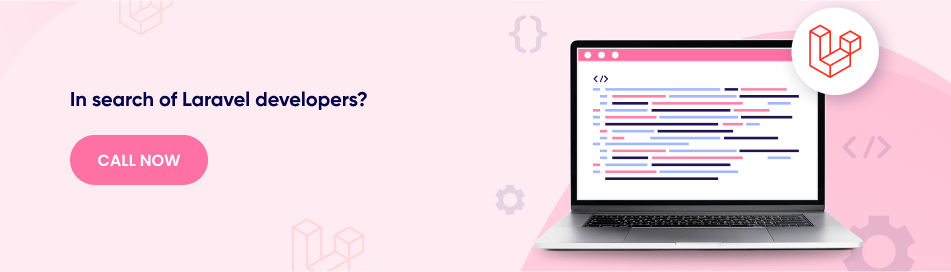
What Are the Benefits of Creating PWA Using the Laravel Framework?
Because of PWA’s excellent performance, rapid loading speed, and code reusability, you may take advantage of Laravel’s comprehensive set of framework capabilities.
In addition, you benefit from:
- Enjoyable User Experience (UX) across Device Types
- We deploy your programme in both online and offline configurations.
- Without an internet connection, your app may still send and receive push notifications.
- It can accommodate a lot of machinery and is easy to set up.
- With reduced footprint, it can easily manage heavy CPU demands.
The goal of this blog is to give extensive, step-by-step instructions for converting your create pwa with laravel.
You may like this: https://www.cmarix.com/blog/outsourcing-laravel-development-services/
Converting Your App to a PWA with Laravel: A Step-by-Step Guide
Follow this fast approach to make your Laravel app a PWA. Within minutes after finishing the final procedure, you will be able to launch your progressive web app.
Step 1: Deploy Server
You must first launch the Laravel development services to get started. Please make sure that neither NPM nor BrowserSync is being used. For setting up the server.
php artisan serve
NOTE: When using NPM or BrowserSync to deploy the development server, the PWA fails to function. Reason being that BrowserSync is hosted on a virtual machine. This means that although the service worker will register a different URL, the manifest will register the virtual host. Therefore, the installation option does not appear in the browser.
Step 2: Install the Composer Package
Put in the Laravel PWA bundle. Getting this far is already an impressive feat.
Need Silvio Leite/LaravelPwa When Composing
Make available its resources and setup file after installation.
For example: php artisan vendor:publish -provider=”LaravelPWAProvidersLaravelPWAServiceProvider”
The ‘laravelpwa.php’ file may be found in the configuration folder. Alter the app’s name (in both its short and long forms) and colour scheme as needed so that they mesh with the rest of the design.
&?php
return [
‘name’ =& ‘XYZ’,
‘manifest’ =& [
‘name’ =& env(‘APP_NAME’, ‘MY PWA APP’),
‘short_name’ =& ‘PWA’,
‘start_url’ =& ‘/”,
‘background_color’ =& ‘#00be9c’,
‘theme_color’ =& ‘#1c3c50’,
‘display’ =& ‘standalone’,
‘orientation’=& ‘any’,
‘icons’ =& [
’72×72′ =& ‘/images/icons/icon-72×72.png’,
’96×96′ =& ‘/images/icons/icon-96×96.png’,
‘128×128’ =& ‘/images/icons/icon-128×128.png’,
‘144×144’ =& ‘/images/icons/icon-144×144.png’,
‘152×152’ =& ‘/images/icons/icon-152×152.png’,
‘192×192’ =& ‘/images/icons/icon-192×192.png’,
‘384×384’ =& ‘/images/icons/icon-384×384.png’,
‘512×512’ =& ‘/images/icons/icon-512×512.png’
],
‘splash’ =& [
‘640×1136’ =& ‘/images/icons/splash-640×1136.png’,
‘750×1334’ =& ‘/images/icons/splash-750×1334.png’,
‘828×1792’ =& ‘/images/icons/splash-828×1792.png’,
‘1125×2436’ =& ‘/images/icons/splash-1125×2436.png’,
‘1242×2208’ =& ‘/images/icons/splash-1242×2208.png’,
‘1242×2688’ =& ‘/images/icons/splash-1242×2688.png’,
‘1536×2048’ =& ‘/images/icons/splash-1536×2048.png’,
‘1668×2224’ =& ‘/images/icons/splash-1668×2224.png’,
‘1668×2388’ =& ‘/images/icons/splash-1668×2388.png’,
‘2048×2732’ =& ‘/images/icons/splash-2048×2732.png’,
],
‘custom’ =& []
]
];
Step 3: Modify the images
Each image (icons and splash) is represented by an array in the same configuration file (picture above). PWAs need their own icons and splash screen in order to function properly. The pictures are uploaded to the public folder at the following address: public/images/icons.
Each icon’s size may be set individually as:
[
‘path’ =& ‘/images/icons/icon-512×512.png’,
‘sizes’ =& ‘512×512’,
‘purpose’ =& ‘any’
],
Step 4: include the Blade directive
This may be done by including the Blade directive ‘@laravelPWA’ in the parent view layout, which will then make the assets accessible in the browser. Remember to do this every time before you close the head tag.
&html&
&head&
&title&App&/title&
…
@laravelPWA
&/head&
&body&
…
@yield(‘content’)
…
&/body&
&/html&
Step 5: Take the Offline Route
What if the network goes down? In the event of a network loss, you must construct an offline route to react with a default view. To do this, change the Route files using the path: routes/web.php and add:
Route::get(‘/offline’, function () {
return view(‘modules/laravelpwa/offline’);
});
Step 6: Modify the Service Employee
If you’re worried about giving up too much power, importScripts lets you add in whatever special logic you need to keep things under your control. Similarly, your service worker may be generated by whatever package you choose. To put it simply, service personnel are important because they fulfil your every want. Choose your own libraries to work with your database of choice. After you’ve downloaded and installed the plugin, you may create pwa with laravel project.
However, any app may use the following default service provider code:
var staticCacheName = “pwa-v” + new Date().getTime();
var filesToCache = [
‘/offline’,
‘/css/app.css’,
‘/js/app.js’,
‘/images/icons/icon-72×72.png’,
‘/images/icons/icon-96×96.png’,
‘/images/icons/icon-128×128.png’,
‘/images/icons/icon-144×144.png’,
‘/images/icons/icon-152×152.png’,
‘/images/icons/icon-192×192.png’,
‘/images/icons/icon-384×384.png’,
‘/images/icons/icon-512×512.png’,
‘/images/icons/splash-640×1136.png’,
‘/images/icons/splash-750×1334.png’,
‘/images/icons/splash-1242×2208.png’,
‘/images/icons/splash-1125×2436.png’,
‘/images/icons/splash-828×1792.png’,
‘/images/icons/splash-1242×2688.png’,
‘/images/icons/splash-1536×2048.png’,
‘/images/icons/splash-1668×2224.png’,
‘/images/icons/splash-1668×2388.png’,
‘/images/icons/splash-2048×2732.png’
];
// Cache on install
self.addEventListener(“install”, event =& {
this.skipWaiting();
event.waitUntil(
caches.open(staticCacheName)
.then(cache =& {
return cache.addAll(filesToCache);
})
)
});
// Clear cache on activate
self.addEventListener(‘activate’, event =& {
event.waitUntil(
caches.keys().then(cacheNames =& {
return Promise.all(
cacheNames
.filter(cacheName =& (cacheName.startsWith(“pwa-“)))
.filter(cacheName =& (cacheName !== staticCacheName))
.map(cacheName =& caches.delete(cacheName))
);
})
);
});
// Serve from Cache
self.addEventListener(“fetch”, event =& {
event.respondWith(
caches.match(event.request)
.then(response =& {
return response || fetch(event.request);
})
.catch(() =& {
return caches.match(‘offline’);
})
)
});
Changing the following code will allow you to modify service worker functionality.
public path/serviceworker.js
Step 7: Customize for offline view
A published Blade view may be found in the view folder/modules/laravelpwa/offline.blade.php when publishing assets with the vendor: publish’ command.
Make the necessary adjustments so that it displays correctly in the parent view layout (where the ‘@laravelPWA’ directive resides).
@extends(‘layouts.app’)
@section(‘content’)
&h1&Customize this content&/h1&
@endsection
At this point, you may refresh the page and continue using Laravel in the PWA app.
A shortcut to the web app is automatically added to the device’s home screen upon installation. Once the app is open on the home screen, navigating it is a breeze; you won’t even need the browser’s back button or the next page button to go about.
Final Thought
This is the most straightforward approach to creating a PWA with Laravel. A PWA using Laravel is up and running in minutes. Additionally, it starts to behave more and more like a native app. When in doubt, see if you can find a solution in the web.dev documentation.