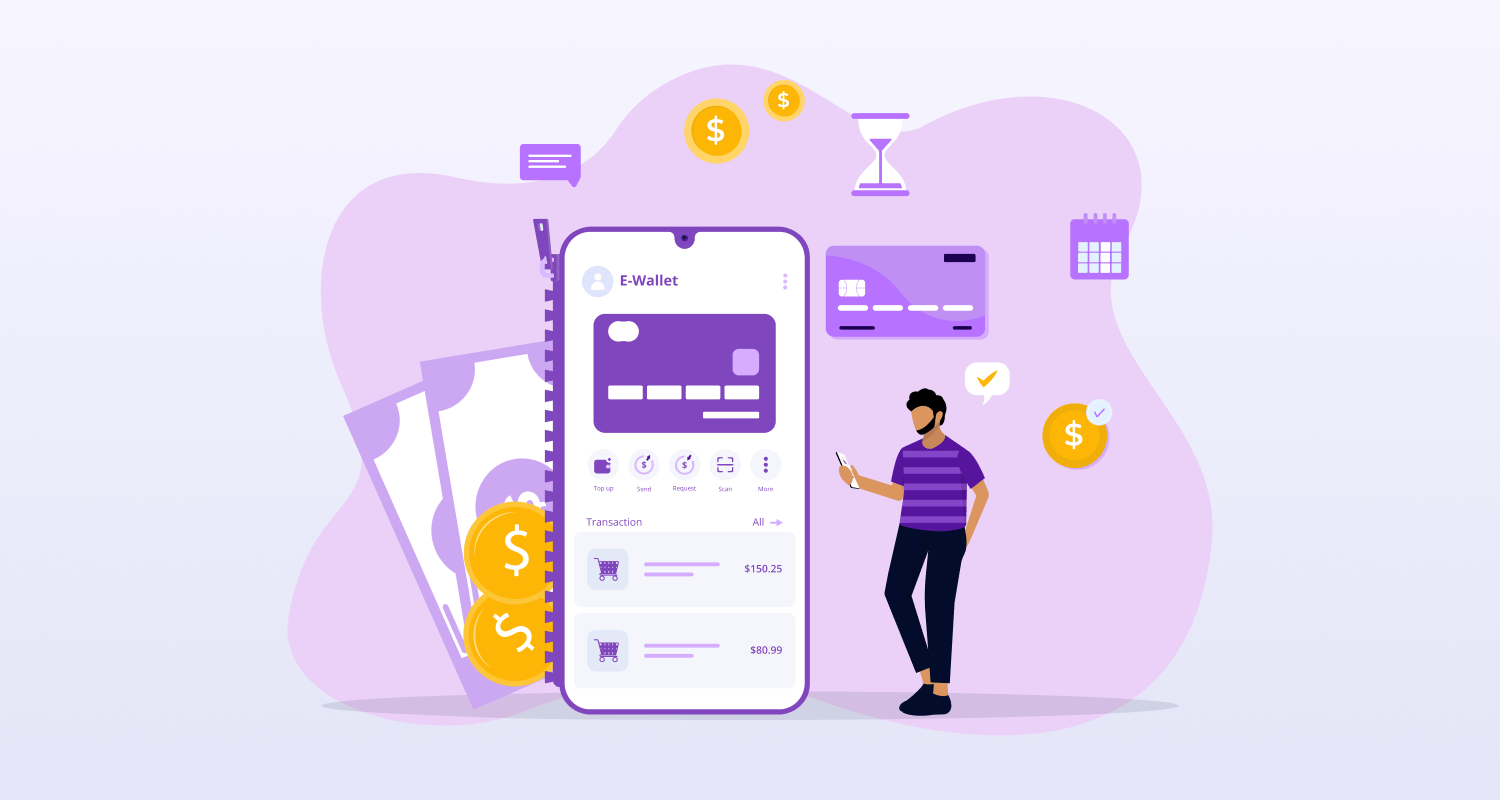A teleprompter app is an electronic device used to present speeches and other written scripts in a smooth, natural-sounding manner. It was originally created to help politicians and actors deliver their lines without forgetting or stumbling over their words. Today, however, teleprompters are used in a variety of settings, including business presentations, religious services, television broadcasts, and more. The main benefit of a teleprompter app is that it helps the presenter stay focused on their message while still remaining natural and keeping their composure.
By using a teleprompter, the presenter is able to concentrate on the content of their speech without worrying about memorizing or getting the words right. It also helps them remain in control of their delivery so that they can adjust their pacing or adjust to unexpected interruptions.
A teleprompter app also makes it easier for the presenter to make changes to their speech on the fly. If a presenter needs to make a quick change, they can easily do so with a few taps on the teleprompter app. This can help them make a speech more engaging and memorable. In addition to being used by professional presenters, teleprompter apps can also be used by anyone who wants to practice their public speaking
Are you looking to create your own Teleprompter App? With the advancement of technology, it is now easier than ever to develop a Teleprompter App. The first thing you will need to do is to decide what type of Teleprompter App you would like to create. There are many different types of Teleprompter Apps available such as video teleprompters, interactive teleprompters, and even mobile teleprompters. You will need to decide which type of app you would like to develop. Once you have decided which type of Teleprompter App you would like to develop, the next step is to decide what features you would like to include. Some of the features you may want to consider including are text-to-speech capabilities, remote control capabilities, and integration with popular media players. Depending on the type of app you are developing, you may also want to include features such as voice recognition, facial recognition, and even gaming features. The next step is to decide which platform you would like to develop your Teleprompter App for. You can develop your app for both iOS and Android devices, but you may also want to consider developing for other platforms such as Windows and Mac. In all of these cases, it is recommended that you work with a Mobile App Development Company or hire Mobile app developers.
The First Teleprompters
The post-war era is when the teleprompter first appeared. Television performers occasionally had only days or hours to memorize their lines, as opposed to cinema actors who frequently had weeks or months to prepare. People in the industry realized they needed a tool to aid actors in remembering their lines during shoots after live television became more popular. Cue cards were occasionally employed to assist actors, but depending on clumsy production staff to flip these cards frequently resulted in uncomfortable delays.
An executive at 20th Century Fox Studios questioned electrical engineer Hubert Schlafly in 1948 about the possibility of connecting cue cards in a motorized scroll to provide actors with their much-needed instructions. Schlafly created a machine using belts, rollers, and a motor to turn a butcher paper scroll using half of a case as the body. The scroll had huge, roughly half-inch-high letters with the actor’s lines printed in them. He obtained a patent for the gadget in 1949 and gave it the name “TelePrompTer” to pay homage to the production staff who assisted actors in remembering their lines.
Since its humble beginnings, the teleprompter has advanced significantly in both design and functionality, and it is still a necessary piece of gear for live broadcasts and other significant productions. Although it was primarily created for television performers, it has evolved into a necessary tool for newsreaders, legislators, religious figures, and anybody else who must fluently memorize speeches and scripts when speaking to a live audience.
How do Teleprompter apps function?
Teleprompter apps function by presenting text on the screen in a scrolling fashion, allowing the user to read along as they speak. The user can then regulate the text’s scrolling pace using the app. In addition, certain apps may be synchronized across several devices, allowing for a group of people to all speak from the same script or speech. A number of teleprompter apps now have additional functions like voice tracking and text editing. Now that you are aware of how it actually operates, think about using on-demand app development if you want to create an application that meets your requirements.
When is a Teleprompter used?
A teleprompter allows a speaker or performer to read from prepared text rather than having to rely on recollection alone. The medium is most commonly seen in film, television, and live performance. The speaker can keep eye contact with the audience while reading from a teleprompter since the speech is transmitted to an operator, who scrolls the text up or down depending on the speaker’s pace. Teleprompters can be used to support speeches, keep track of a speaker’s position within the text, and give the presenter visual signals. They’re useful for anyone giving a presentation who isn’t an expert on the topic.
The Different Types of Teleprompters
Any public speaker who must read from the prepared text would benefit from the use of a teleprompter. Whether you’re a professional in a TV studio or just making videos for fun, a teleprompter can be a useful tool for making your presenters more comfortable. Learn a little more about the various teleprompter types before making a decision.
Camera-Mounted Teleprompter
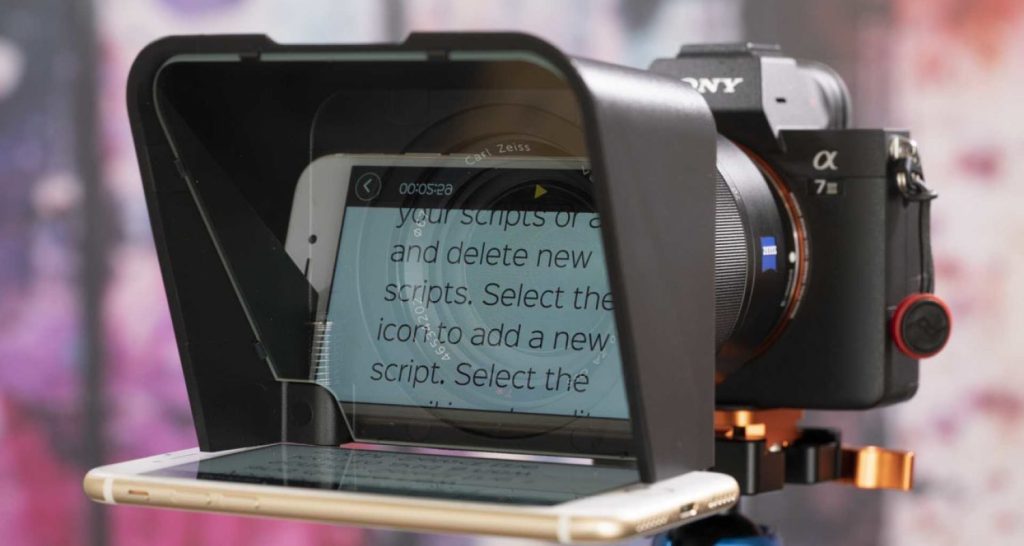
It’s possible that a teleprompter attached to a camera is the first thing that comes to mind. Using a combination of lights and reflectors or mirrored panes of glass, this teleprompter displays text directly into the lens of a video camera. This teleprompter makes it possible for the user to read their lines without taking their eyes off the camera. Teleprompters attached to cameras are commonly used in broadcast and film production facilities, as well as any other setting where an actor or presenter must read their lines live.
iPad Teleprompter
A camera-mounted teleprompter and an iPad teleprompter are identical in every way, with the exception that an iPad or other mobile device serves as the teleprompter’s monitor instead. The screenplay is projected onto the camera’s lens using the iPad’s screen rather than a separate display.
Floor or Stand Teleprompter
Teleprompters that are placed on a stand or the floor are not attached to the camera in any way. Floor teleprompters are positioned at an angle to the floor, typically on either side of the podium for the speaker or in the center of the stage. Similar to tabletop teleprompters, stand teleprompters are installed on a stand. These teleprompters may also be suspended from the ceiling behind the audience in a room. For presenters addressing sizable crowds, floor or stand teleprompters work best, but if positioned improperly, they could cause the speaker to become distracted.
Presidential Teleprompter

A presidential teleprompter consists of a transparent glass screen mounted on a platform, with a monitor angled upward at the base of the stand and projecting the script onto one side of the screen. These teleprompters are made in such a way that the speaker can see the script, but the back of the glass is opaque. Presidential monitors are typically used in pairs by speakers, one on either side of the platform.
Who operates the teleprompter?
A teleprompter can be operated in three different ways. The presenter may use a foot pedal to direct the scrolling of the text themself. The next option is to employ teleprompter apps or voice-activated software. This function analyzes your voice in relation to the text you’re reading and automatically scrolls as you read. This may be beneficial for a lone operator in a well-regulated setting but perform a test first to ensure that the speech recognition software can comprehend the speaker. It occasionally has issues with the material that contains a lot of lingo or accents.
Having a teleprompter operator is the final and most popular option. This individual is in charge of the teleprompter setup. They adjust the height of the glass, the legibility of the text, and the pace of the text scroll such that the speaker is comfortable reading it. When it is time for the speaker to read the text, they will attentively listen and scroll along, ensuring that the text being read remains as close to the center of the screen as possible, so that the reader’s eyes are generally focused on the same place. Additionally, it enables the reader to read a few sentences while they are speaking.
If the speaker is assisted by a teleprompter operator, they are free to deviate somewhat from the prepared text and then return to it. It enables a calmer, more regulated experience.
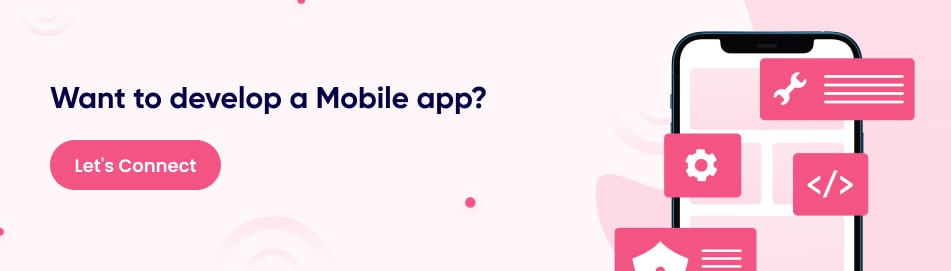
What are the stages for developing a teleprompter application?
1. Examine the teleprompter applications that are available. Create a list of requirements for your teleprompter software.
2. Second, sketch up the user interface for your teleprompter software. Think about the functionality and feel of the app from the user’s perspective.
3. Write the code for the back end. This entails designing the application’s logic, such as the capacity to add, remove, and change scripts, save scripts, and modify display settings.
4. Write the user interface components into the front-end code. This contains things like textareas and buttons that let you interact with the programme.
5. Put the software through its paces and fix any bugs you find. Verify that the application performs as expected and that all features work as intended.
6. Make the application available to the public. Make it accessible for download via the internet or an app store.
7. Lastly, make sure to spread the word about the software. Promote your application by using social media, advertising, and other marketing strategies.
Takeaway!
If you want to become a better public speaker, the Teleprompter app is an excellent resource. With its user-friendly design, it’s simple to build and change scripts as well as rehearse and get ready for any presentation. Using the software, you may deliver a speech without fearing that you’ll forget any vital details and even practice in front of a mirror to improve your delivery. Whenever you give a presentation, use the Teleprompter app to ensure that it comes out as professional and competent.
If you’re thinking about developing a teleprompter app, it’s best to outsource your project to a teleprompter app developer who can assist you with the process easily while relieving your stress so you can focus on other responsibilities like marketing and related operations.
Frequently Asked Questions
What Are the Advantages of Creating a Teleprompter Application?
Creating a teleprompter app has a variety of advantages, including allowing users to generate and practice scripts quickly and efficiently. It also gives users an easy method for delivering presentations, speeches, and other spoken content. Additionally, by letting the speaker concentrate on their delivery rather than reading from a script, teleprompter apps can assist improve the quality of video recordings.
What Operating Systems Are Supported by the Teleprompter App?
Generally speaking, iOS and Android smartphones are compatible with the Teleprompter app. There might be certain apps that are also compatible with Windows, Mac, and other operating systems.
What Features Can You Find in Teleprompter Apps?
The majority of teleprompter apps provide features like customizable scrolling directions, font size customization, variable speed control, and simple navigational tools.
How Much Does It Cost to Develop a Teleprompter App?
The intricacy of the features, the kind of platform(s) being designed for, and the amount of hours all affect the app development cost.
What Is the Turnaround Time for Teleprompter Apps?
The complexity of the project determines how long it takes to design a teleprompter app.
The turnaround time for a teleprompter app will depend on the complexity of the app and the size of the team developing it. Generally, it can take anywhere from a few weeks to several months to develop a teleprompter app.