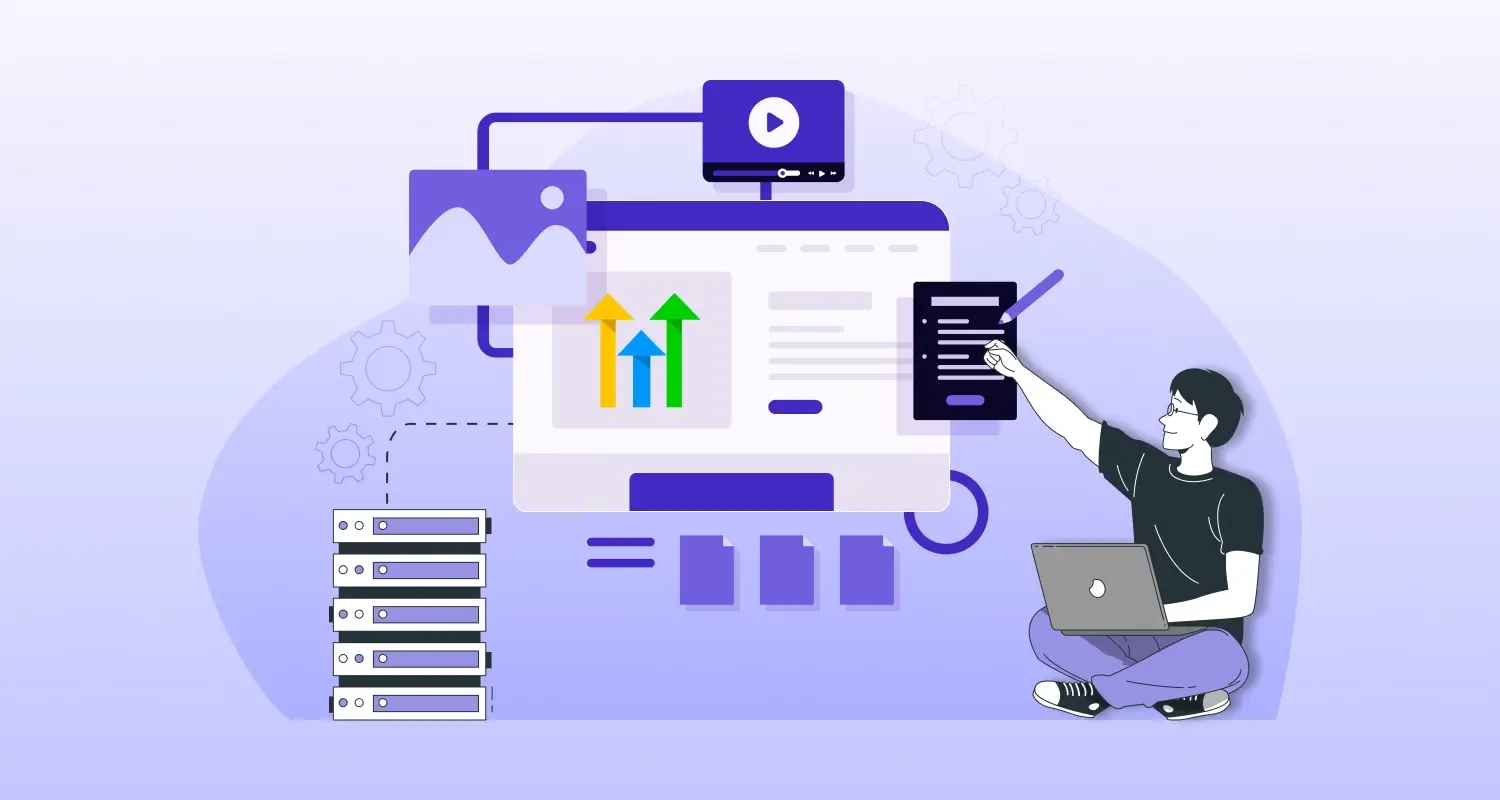Node.js is most popular among web developers across the globe; it is a JavaScript runtime environment that enables you to run web applications. But security is a crucial aspect that cannot be ignored. Developing secure web applications with Node.js requires you to have the best practices in place to develop secure web apps.
Whether you have a small or big web development project, it is essential to follow Nodejs best practices to ensure your application is secure and protected against potential vulnerabilities.
This article will explore the top Node.js best practices for developing secure web applications. From handling user input to secure authentication and data encryption, we will cover essential techniques to help you build robust and secure web applications with Node.js. Continue reading the article to explore the best practices, improve your web application’s security, and protect your user’s data.
Node.JS Project Structure Best Practices
When developing a website with Node.js, organizing your code is crucial for scalability and maintainability. A well-structured project can make adding new features, fixing bugs, and collaborating with other developers easier. Here are some Node.js project structure best practices you can follow for your website. If you need professional assistance in the web development project, you can even hire Node.js developers to offer NodeJs development services to ensure your project is properly structured.
- Use a framework: A popular framework for Node.js is Express, which provides a structure for organizing routes, middleware, and other app components.
- Separate code by functionality: Divide your code into separate directories for routes, models, controllers, and views. Separating concerns makes maintaining and updating specific parts of your app easier.
- Use environment variables: Store sensitive information such as API keys or database credentials in environment variables instead of hardcoding them in your code.
- Modularize your code: Break it into reusable modules and keep them in separate files. This can make your code more organized and easier to understand.
- Use a package manager: Use a package manager like npm or yarn to install and manage dependencies. This ensures that your app is using the latest and most secure packages.
Error Handling of the App
An error-free user experience is vital to the success of any application. Proper error handling can prevent users from having a bad user experience. In addition, it also improves the overall performance of your website.
When it comes to Node.js development services or backend development services, here are some best practices for error handling on your website:
- Use try-catch blocks: Use them to catch errors and handle them gracefully. This can prevent your app from crashing and provide a better user experience.
- Log errors: Log errors to a file or a service like Loggly or Papertrail. This can help you diagnose and fix errors more quickly.
- Create custom error pages: Create custom error pages that are user-friendly and provide helpful information about the error.
- Handle errors in middleware: Use middleware to handle errors during request processing. This can centralize your error-handling logic and make it easier to maintain.
- Use error monitoring tools: Use tools like Sentry or Bugsnag to monitor errors in real time and get alerts when errors occur.
By implementing these best practices for error handling on your website, you can ensure your users have a smooth and enjoyable experience using your app. It’s essential to work with experienced Node.js development services or backend development services to ensure that your error handling is robust and effective.
Code Style Node.js Best Practices
Regarding Node.js best practices project structure, having a consistent code style can offer several benefits of using Node.js. A clean code style makes your code more readable and maintainable, saving time and resources in the long run. Here are some best practices for code style that you can follow to ensure your Node.js code is easy to read and maintain.
- Use a linter: A code linter like ESLint can help you enforce a consistent style across multiple projects. This can catch syntax errors, stylistic issues, and potential bugs before they cause problems.
- Use asynchronous code: Node.js is built for asynchronous programming, so use async/await or callbacks instead of synchronous code to avoid blocking the event loop.
- Use meaningful variable names: Use descriptive variable names that make it easy to understand the purpose and context of the variable.
- Use ES6 features: Use ES6 features like arrow functions, let/const, and destructuring to write more concise and expressive code.
- Use consistent formatting: Use consistent formatting for your code, such as indentation, spacing, and line breaks.
Node.js Security Best Practices

Security is a top priority in any web development project, as no one wants to provide a bad and unsecured web experience to its user. As a result, web developers must walk every mile to protect sensitive information, which calls for implementing security best practices. Here are some Node.js security best practices that you can follow to deliver secured web applications:
- Keep dependencies up to date: Use a package manager like npm to keep your dependencies updated and avoid security vulnerabilities.
- Use HTTPS: Use HTTPS to encrypt communication between the client and the server and protect sensitive data from being intercepted.
- Use authentication and authorization: Use authentication and authorization to restrict access to sensitive data and ensure that only authorized users can access it.
- Use input validation: Validate user input to prevent SQL injection, XSS attacks, and other common security vulnerabilities.
- Use security tools: Use security tools like Helmet, a middleware that adds extra security headers to your app, or CSURF, a middleware that adds CSRF protection.
- Use environment variables: Instead of hardcoding API keys, database credentials, or secrets in your code, store them in environment variables.
It’s also essential to work with experienced backend development services or follow the GitHub Node.js best practices to ensure your security measures are robust and effective. By following these Node.js security best practices, you can add additional security to your web apps from potential security threats and ensure that your user’s sensitive information is secure.
You may like this: Best Node.js Development Trends
Best Practices for Testing and Overall Quality
Testing and quality assurance are critical aspects of any software development project, and it goes no exception for web development using Node.js. Proper testing can help identify and fix bugs and ensure your app is reliable and high-quality.
Here are some best practices for testing, logging, and overall quality that you can follow for your web apps, including using tools like Mocha and Chai for testing, implementing Node js logging best practices to monitor errors and diagnose issues, and conducting regular code reviews and performance testing to ensure the overall quality of your application.
- Use automated testing: Use tools like Mocha or Jest to automate your testing process and ensure that your code is working as expected. This can save time and improve the accuracy of your testing.
- Use a code coverage tool: Make use of code coverage tools such as Istanbul to determine whether your tests cover all your code.
- Use containerization: Using a Dockerfile to containerize your Node.js app simplifies deployment and testing in various environments. Following Nodejs dockerfile best practices ensures smooth and efficient operation, saving time and reducing errors.
- Use logging: Use a logging library like Winston or Bunyan to log essential events and errors in your app. This can help you diagnose and fix issues more quickly.
- Use code reviews: Use code reviews to ensure that your code meets coding standards, follows best practices, and is maintainable.
- Use a linter: Use a linter like ESLint to enforce coding standards and best practices across your project.
- Use performance testing: Use tools like LoadRunner or JMeter to test how your app performs under heavy load.
Node JS Performance Best Practices
Node.js is popular for building scalable, high-performance web apps but faces performance challenges. Node express best practices such as caching, and compression can optimize app performance, ensuring efficient and smooth operation.
- Use a Production-ready Web Server: Node.js has a built-in web server for development purposes. However, it is recommended to use a production-ready web server such as NGINX or Apache for production environments. These servers are designed to handle large amounts of traffic and perform better than the built-in server.
- Optimize Your Code: To improve Node.js performance, it is essential to optimize your code. This includes minimizing the number of function calls, reducing the number of HTTP requests, and using asynchronous I/O wherever possible. You should also avoid blocking I/O operations, such as reading or writing to the file system or network, as they can slow down your application.
- Use Caching: The caching of Node.js allows it to perform substantially better by reducing the number of requests.You can use caching at various levels, such as the client-side, server-side, or database layer. You can reduce response times by caching frequently accessed data, resulting in faster data retrieval from the server.
- Use Compression: Compression is another technique that can help to improve Node.js performance. Compressing your files can decrease the data that must be carried over the network. This can significantly reduce the response time of your application, especially for large files such as images or videos.
- Use Connection Pooling: Connection pooling is a technique that allows you to reuse existing database connections instead of creating new connections for each request. This can significantly reduce the overhead of creating and closing database connections, resulting in better performance.
- Use a Load Balancer: If your Node.js application receives a large amount of traffic, it is recommended to use a load balancer. A load balancer can distribute the traffic among multiple servers, which can help to improve performance and prevent downtime.
- Monitor Your Application: Finally, monitoring your Node.js application to identify performance bottlenecks and other issues is essential. Tools such as New Relic, AppDynamics, and Datadog can help you monitor and analyze your application’s performance.
You may like this: Combine React with Node.js to Build a Web application
Production Best Practices
When it comes to deploying your Node.js app to production, there are several best practices that you should follow to ensure that your app runs smoothly and is secure. Here are some production best practices, including backend security best practices, to consider:
- Use a Reverse Proxy: A reverse proxy can help improve the security and performance of your Node.js app by handling HTTP requests and routing them to the appropriate server.
- Use Environment Variables: Use environment variables to store sensitive information such as API keys, database credentials, and secrets. This can help protect your app from security threats and make managing your app’s configuration easier.
- Use Continuous Integration and Deployment: Make the deployment process more automated with tools such as Jenkins or CircleCI that support continuous integration and deployment.
- Use a Monitoring System: Use a monitoring system like New Relic or Datadog to monitor your app’s performance and identify any issues that may arise.
- Use Caching: Use caching to reduce the load on your server and improve your app’s performance. You can use a caching layer like Redis or Memcached to cache frequently accessed data.
- Implement Security Best Practices: Use HTTPS, input validation, and authentication and authorization to protect your app from security threats.
- Use an API Gateway: Use an API gateway like Kong or AWS API Gateway to manage your APIs and improve their performance and security.
It’s also essential to work with experienced Node Js development services that can help you implement these best practices and ensure that your app is secure, scalable, and efficient. You can deploy high-quality and secure web applications by following Node js API best practices.
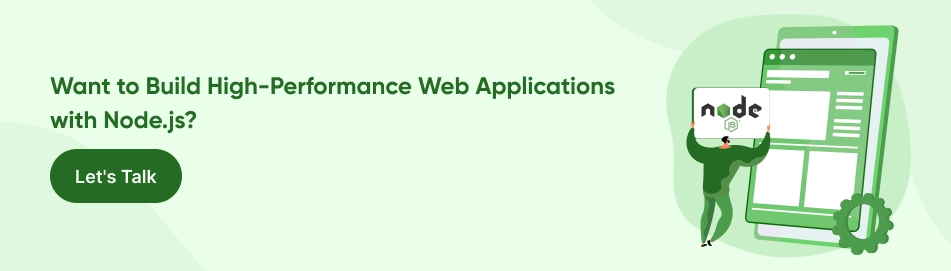
Conclusion
Now you have the Node JS best security practices to deliver highly secured web applications. However, it is your turn to follow Node.js best practices project structure and implement security measures for developing high-performing, scalable, and secure web applications. By adhering to these best practices, organizations can ensure that their web applications are reliable, efficient, and secure for their users.
Frequently Asked Questions
What can you do to secure a node.js application?
Using Node.js packages such as helmet and express-rate-limit, it is possible to secure your application using input validation, authentication, and authorization best practices.
What makes Node faster and better?
Node.js is better and faster because it is built on a non-blocking I/O model and uses asynchronous programming, allowing it to handle multiple requests simultaneously and process them faster.
What is the best Node framework?
Ultimately, the best Node.js framework will depend on the project’s specific requirements and needs.
Does Node js have a higher level of security than PHP?
Node.js and PHP can be secure if developed with security in mind. Still, the security of a web application ultimately depends on how it’s implemented and maintained rather than the language itself.
Which is faster, Node JS or Java?
Node.js is faster than Java because it uses a non-blocking, event-driven I/O model to handle large numbers of connections with minimal overhead.