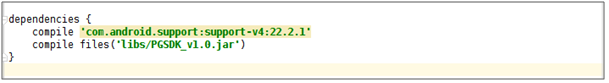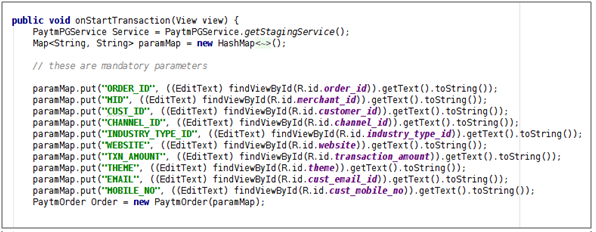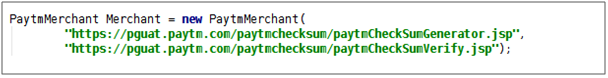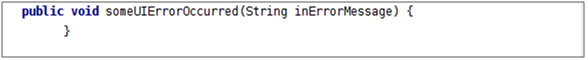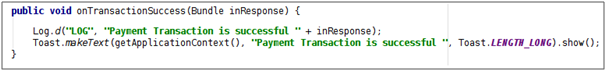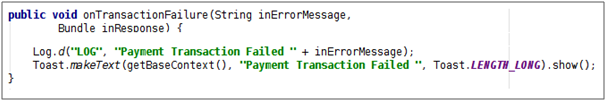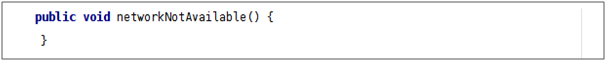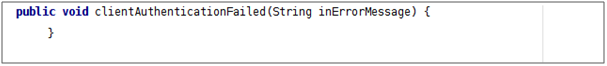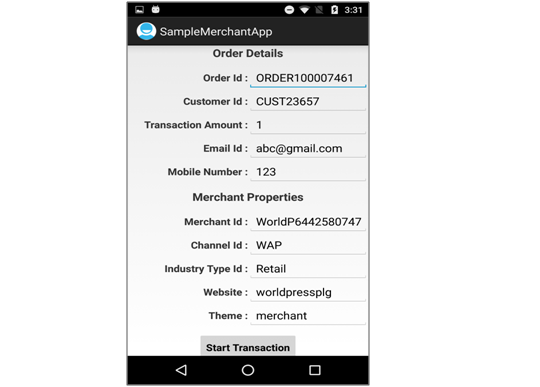If you’re considering beginning an online business then you’ll mainly be thinking about how your future clients will pay for your products and services. Every business needs to ensure that their website & mobile application is very easy to use. A critical element of it is how easy it is to make payment. With the growth of eCommerce it is mandatory to have convenient online payment systems.
Payment processing is a very crucial process of any transaction. There is no room for error as security is number #1 priority for online businesses. Anything goes wrong with the customer data or their payment & it directly effects your brand, customer loyalty and future of your business. Payment gateway selected by Merchant must be proficient, responsive and in fact progressive. Acceptance of online payments is also becoming a convenient mode for almost each trade vertical. As per recent research the total value of mobile payment transactions in the US has grown 210% in 2016. Choosing a right payment gateway can be difficult, as there’s a lot of competition and a lot of sensitive information to be maintained before you can decide which payment gateway to choose.
PayTM is a fast growing payment gateway provider which has advanced over a relatively short span of time and has developed really well. They rolled in from payment gateway to eCommerce to being an e-wallet. Paytm is presently extending its reach to paytm merchants from 35000 to 1.5 million. It offers customized solutions to meet the product’s requirements, to support consistent mobile transactions using 3D secure and OTPs. Many Organizations like Uber, Domino’s Pizza, Food Panda and many more are using paytm payment services.
Following steps will provide guidelines on Integrating Paytm Payment SDK into Android Mobile Application.
Step 1: First, you need to download the “PGSDK_v1.0.jar “file. Then import that zip file into “Gradle” as given below.
Step 2: Create Order Object which contains the Order Information and Merchant Object which have the Merchant Configuration.
This all parameters are Mandatory:
- ORDER_ID
- MID
- CUST_ID
- CHANNEL_ID
- INDUSTRY_TYPE_ID
- WEBSITE
- TXN_AMOUNT
- THEME
- MOBILE_NO
Step 3: Create new Merchant Object which be having all merchant configurations
Step 4: Initialize the Payment Transaction Error
This error occurs due to initialization of views in Payment Gateway Activity or may be due to initialization of web view.
This method gets called if transaction is completed successfully. In which Response bundle contains the merchant response Parameters.
This method gets called if transaction fails.
If the network is not available, then this method gets called.
This method gets called if client authentication failed due to several reasons such as:
- Server error or downtime.
- Server unable to generate checksum or checksum response is not in proper format.
- Server failed to authenticate that client.
Step 5: After initializing all this now you are ready to go to use Paytm Payment in your Application.
Paytm payments permits clients to record all process activities including payment pages and reports, for constant access to transaction, subscription. They offer a few efforts to establish safety measures and are designed to manage different procedures, for example, maintaining sessions between Request and Response, and doing an auto recon process at the end of the day, additionally it provides PCI DSS certification with 256-bit VeriSign SSL encryption.
The selection of a suitable payment gateway is vital to the success of your eCommerce store. There is always scope for good payment gateway products; with more and more mobile applications integrating payments, the requirement for a robust mobile compatible payment gateway is expanding by the day. It is fascinating to check Paytm’s contribution to online payments ecosystem.