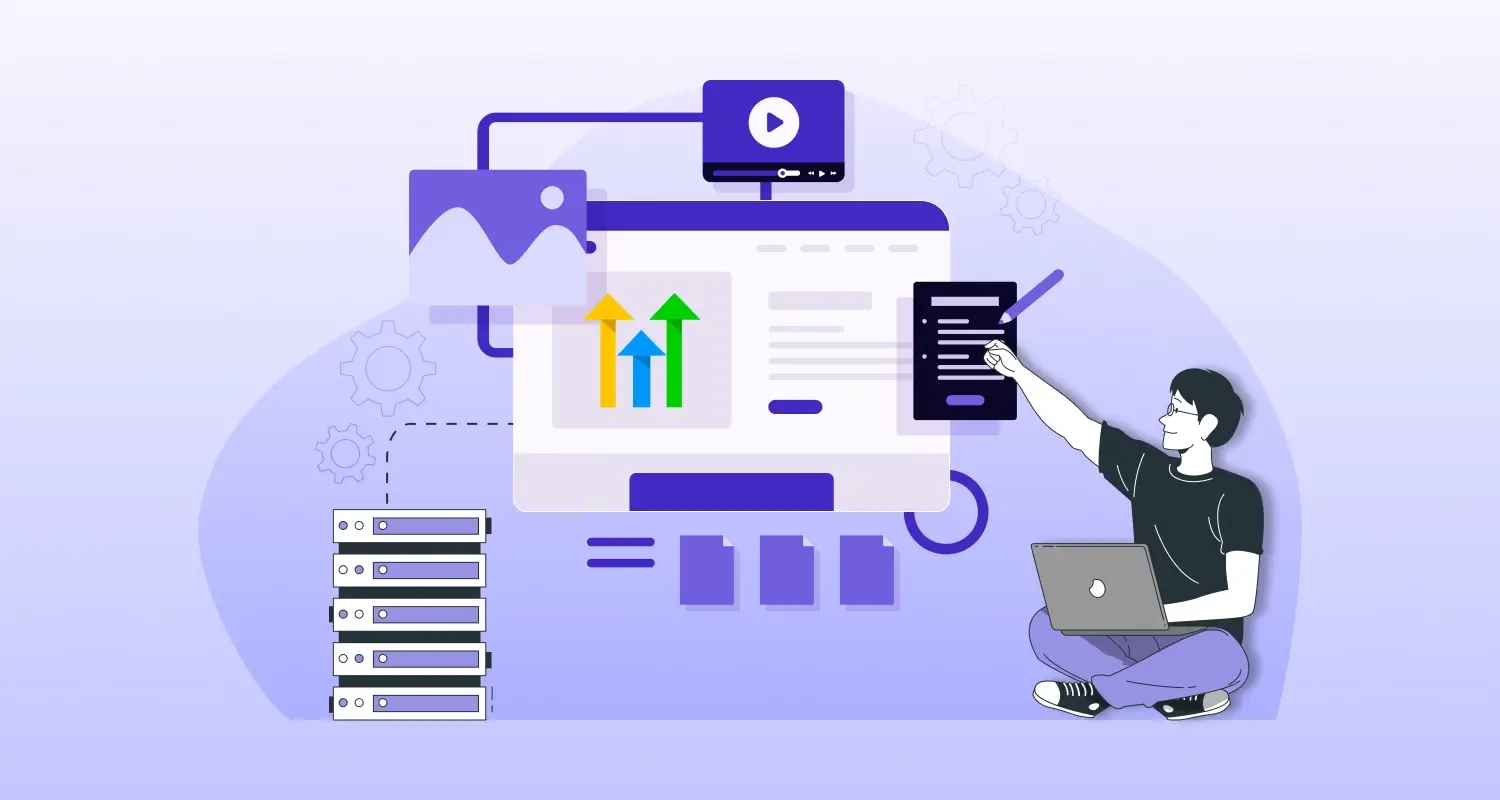Imagine a situation: your website is up and running and your online business is thriving. But, out of the blue, one of the key technologies utilized in your website breaks down or starts to malfunction. Can you imagine the repercussions? Your website might stop working, making you lose potential clients and result in you staying behind in this competitive industry. Technology does break and it is all the more true for complex websites that look simple on the surface but are difficult to manage. This is why we recommend moving your digital assets and website to WordPress, the best CMS platform you can come across. But isn’t WordPress website migration daunting?
If you’re a beginner or have little experience with technology, it can be even more daunting. But, it is an essential task if you’re looking to keep your website up and running while ensuring your online business is not compromised. Moreover, with so many WordPress web design trends coming to the forefront, implementing these and taking your website to the next level becomes really easy. To help you successfully migrate a website to WordPress, we are here with a detailed guide. Here, we will discuss why you must consider migrating your website to WordPress, website migration best practices, and the steps to follow.
So what are you waiting for? Jump right into it and get started with migrating your website to WordPress for better business benefits and easier website management!
Why Consider WordPress Website Migration For Your Business?
Before we dive right into the best way to migrate to a WordPress site, let us look at some of the most common reasons why businesses prefer to do so. After all, they must have a solid reason to consider a new CMS infrastructure for their website. Some of the most common reasons businesses consider to import websites to WordPress are:-
- The current website provider or hosting service might be facing issues and experiencing high downtime, which can lead to business losses
- Lack of infrastructure security and issues with network security protocols
- Existing providers might not have tools or resources to support your digital needs
- Expensive pricing plans while offering simple and comparable features
- Existing providers might not have an experienced resource or support team to solve any issues or errors you face
- Difficulty in scaling up or scaling down using the current provider and infrastructure in place
Whatever the issue you might be facing, WordPress surely has a solution for it! One of the best CMS tools available, WordPress offers users multiple services and features. Moreover, their customer support team is quite responsive and caters to any business needs you might have. If you’re not experienced in WordPress and need help to build a WordPress landing page for your online business, get in touch with our expert WordPress developers.
Best Practices To Follow To Successfully Migrate Website To WordPress
Before you jump right into WordPress website migration, you must determine the various technical aspects involved. We understand that the process might seem overwhelming, which is why we have come up with a list of some simple but best practices that you can follow to easily migrate a website to WordPress.
1. List All Elements That Need to Undergo WordPress Website Migration
One of the most necessary things to do before migrating your website to WordPress is to determine the most essential, effective, and critical aspects of the existing website. This will ensure that you have an idea of which elements must be migrated on a priority while helping you avoid migrating unnecessary components. The focus is to reduce the load on the new website and bring in more gains in the future like faster loading and website processing.
Moreover, eliminating these unnecessary components can help reduce clutter and reduce the total migration time required. You will also witness that your new website has a better and more organized structure, and the infrastructure in place is being utilized properly. Creating a list of what elements should be migrated to the new website and what shouldn’t be, helps you prepare for the migration process.
2. Back up All Important Data and Store It in One Place for Some Time
Whether you’re migrating your website or not, backing up your website data is essential. After all, there is no guarantee with technology, even if your development team and support team have planned it all down. They can never predict system downtime and other technical obstacles that the website might run into. Instead of fretting and trying to prepare your team for these obstacles, it is always better to ensure that every component used in your website is properly backed up.
To stay on the safer side, make multiple copies of the backup and store them in different locations. Try to use a mix of both physical and online drives and ensure that proper authorization and permission systems are set in place. Do not delete any of these backup copies until the migration process is complete and you have tested that your website is functioning as intended. After all, turning off your old infrastructure and system is easy, but getting it back up to retain data can be quite difficult.
Let's Make the Move Seamless! Contact Us Today for a Hassle-Free Migration Experience.
Contact Us3. Continuously Test and Run Your Website
After your infrastructure is migrated, the process does not end there. Your development and support teams must test the new website and infrastructure to check how the architecture is functioning. It will also help them check the load time, overall content delivery, and monitor the general website performance. When you’re using a new infrastructure, you might notice a few issues during testing. This is always good practice as it will help ensure that your team has made all the necessary fixes needed before switching the website’s DNS.
After the migration is complete, your team needs to perform multiple tests on your website to ensure that it is functioning similarly to the original website. Some common website components that your team must test include – redirects, functions, and service integrations. In case they find out that any of these metrics or other important ones have been compromised, the team must address them and determine the cause to prevent future occurrences..
Besides ensuring that your website does not encounter any problems or technical difficulties, this will provide insights into the website’s performance and ways to improve it. You must also pay attention to how each of the interconnected website components function and how they communicate with each other to understand the underlying fundamentals. Although this complete step might take up a lot of time, it can benefit you in the long run and help ensure that your website is always up and running.
4. Take Your Website Live While Ensuring Your Team Is on the Lookout for Issues
Having tested all major website components, it is time for your team to move on to the next step – switching the website’s DNS records and going live. We recommend having a team with enough resources and help to ensure that they are capable of monitoring the real-time performance of the website. This will help ensure that your website does not have any issues regarding downtime, visitor access, user permissions, or content delivery. In case they notice any of these issues, the team will have the time to make the necessary changes and quickly fix the website before any significant business losses.
If your website continues to run into problems after website migration, your visitors will face significant issues that will ultimately affect your revenue and undermine their trust in your business. This is why we believe it is critical to have a team in place to monitor your website and make changes if necessary before any damage is done. After all, the website journey has a direct impact on overall customer satisfaction and their trust in a business.
5. Identify Problem Areas Before, During, and After the Complete Migration Process
To ensure that your website is migrated successfully and you do not face any business losses, there are a lot of angles the development team needs to consider. For example, testing each website component is not the only task they need to perform. They must thoroughly check the code in place, the underlying website architecture, the security protocols in place, and much more. This is why WordPress website migration can be quite time-consuming and hectic.
However, checking all integrations, complicated requirements, and sophisticated connections can save your website from running into future problems and complications. These will also help tackle any migration issues that your team might face and ensure that your enterprise website is running smoothly. This is why we recommend checking for problems before the migration process (planning phase), during the process, and after the migration is completed (continuous testing and monitoring).
Final Words
Website migration is difficult and time-consuming, but following the best practices listed in the above article can make the job a lot easier. In case you have more questions or concerns or need help with WordPress website migration, we recommend getting in touch with a company offering custom WordPress development services. This will help you ensure that your website is successfully migrated to WordPress without running into any potential complications and errors!
Frequently Asked Questions
How to Migrate a Website to WordPress for Better Business Benefits?
Although WordPress website migration can be quite hectic and time-consuming, we have broken it down into a few steps to make it easier for you. These are:-
Backup your website to ensure that you can easily restore the original components in case anything goes wrong during the process
Prepare the new server by setting up a hosting account and installing WordPress
Install the ‘ebsite migration’ WordPress plugin on your new WordPress website to automate the migration process
Import the backup file that you downloaded in Step 1 and hit the submit button
Sit back and relax as the migration happens automatically
Login to the new WordPress website you created
Go to ‘Settings’, then to ‘Permalink’, and click on the ‘Save’ button
That’s it! Now, your website is successfully migrated to WordPress without much hassle. If you cannot seem to find these buttons and need help, we recommend you hire WordPress developers to help save time and effort.
How Long Does It Take To Migrate a Website to a WordPress Site?
The actual process of migration hardly takes five to ten minutes, but as we have discussed, there are a lot of steps that teams must follow to ensure that the website is successfully migrated to WordPress. Hence, the process can take anywhere between 10 days to 20 days depending on the complexity.
How Much Does It Cost to Migrate a Website to a WordPress Site?
The cost of developing WordPress websites depends on a lot of factors including the code complexity, features implemented, and much more. To get a proper estimate, we recommend getting in touch with a company specializing in WordPress development services.
Can I Transfer My Existing Website to a WordPress Site?
Yes, you can transfer your existing website to a WordPress site. But, the complexity and the time required depend on a lot of factors. Get in touch with a professional development company to discuss your website needs and get a breakdown of the complete process that is to be followed.