As technology evolves, many companies continuously modify their tech stacks. We must acknowledge that ASP.NET has enjoyed popularity as a top choice for web development over numerous years. However, the complexity involved in developing dynamic apps with ASP.NET and JavaScript was eliminated upon Blazor’s release and disrupted the future of technology.
Microsoft developed Blazor; an open-source framework that leverages a significant amount of Razor, an exceptional markup syntax for languages such as HTML and C#. Why should you opt to build a full-stack web app with Blazor instead of employing other prevalent frameworks?
Blazor, utilizing Razor, empowers developers to construct dynamic websites with C# instead of the customary JavaScript – a noteworthy departure. This boon holds particular appeal for ASP.NET developers who already boast proficiency in C#; they can easily avoid JavaScript and skip learning it.
Moreover, Blazor affords a unique advantage – it allows these skilled development professionals not only to continue using HTML and CSS but also helps them leverage it in building their application’s UI (User Interface). To delve into Blazor’s top features and benefits while exploring its implementation process that helps you develop an efficient full-stack web application is our immediate course of action.
In the following article, we will discuss what is Blazor, how it is different from other popular website frameworks, and will also offer a brief description on the different models available. Then, we will move on to discussing the features of Blazor and the different benefits that you can enjoy when building a full-stack web app with Blazor. As a bonus, we will delve into the process of building a full-stack web app with Blazor.
Additionally, we present some popular applications as examples that have utilized this platform for their development. Let’s immersively embark on this article to ensure your knowledge about Blazor enhances – potentially accelerating your entire team’s development workflow!
What Is Blazor and How Does It Differ from Traditional Web Development Frameworks?
As discussed, Blazor is an open-source web development framework developed by Microsoft to enable ASP.NET developers build dynamic and seamless web applications; so, currently, every ASP.NET development company is trying out Blazor and using it to fulfill their web development needs. We have also discussed how Blazor is based on C# whereas traditional web development frameworks use JavaScript; so, it means that the complete application code can be written in C# without much hassle.
Another huge difference that makes it easier to build a Blazor web app is – Blazor applications are not created using direct DOM (Document Object Model) manipulation; but, instead, developers are supposed to write application components in Razor to ensure that whenever Blazor notices a change, the DOM is automatically updated in no time. If your application needs you to have direct DOM access, don’t worry – Blazor allows you to use JavaScript interop to ensure that you can use available JavaScript libraries in addition to your existing .NET code.
Overview of Blazor Webassembly and Blazor Server Models
An important point that you must keep in mind about Blazor is that it uses open web standards and is capable of running on all modern web browsers and is accessible via different devices; so, Blazor eliminates the need for installing additional plugins and allows developers to reach their target audience and become all the more accessible. Now that you know about these features, you must be curious as to why this is possible? Well, the answer majorly depends on the type of Blazor hosting model used; currently, the available Blazor hosting models are Blazor WebAssembly and Blazor Server.
Overview of Blazor Server Hosting Model
As of now, the only Blazor model that has been officially released and supported is Blazor Server which allows the developed app to run on the server instead of the available browser. So, in case of UI updates, this hosting model will use SignalR connection to send these updates to the browser from the server. Another great advantage is that Blazor Server model holds the state on the server, which is a huge contrast to most web applications that utilize a state-less approach.
According to official press releases and reports, we can expect to see better versions of this model as a part of Microsoft Development Services in the future. However, the biggest advantage of Blazor Server that you can enjoy even with the current version is – developers are not required to build any API to facilitate communication between the client and server; after all, everything runs on the server, eliminating the need for calling business logic separately.
Overview of Blazor WebAssembly Hosting Model
Today, a lot of companies hire ASP.NET developers to utilize the Server Hosting Model; but, when Blazor was first rolled out, the WebAssembly version was the only available model and allowed developers to run pure .NET code in the browser. This was only possible because the Xamarin team compiled Mono runtime to WebAssembly, which is a binary instruction format instructing the browser to run code and produce a performance that is quite close to that offered by native applications.
If you are a part of a NET Core Development company, you must know that pure .NET applications use Just-In-Time compilers; however, JIT compilation is not currently supported in the available Blazor WebAssembly version. But, a ray of hope – Microsoft is still in the process of developing a Blazor WebAssembly Hosting Model that supports JIT compilation to enable seamless development of a Blazor web application.
Highlighting the Key Features and Benefits of Using Blazor
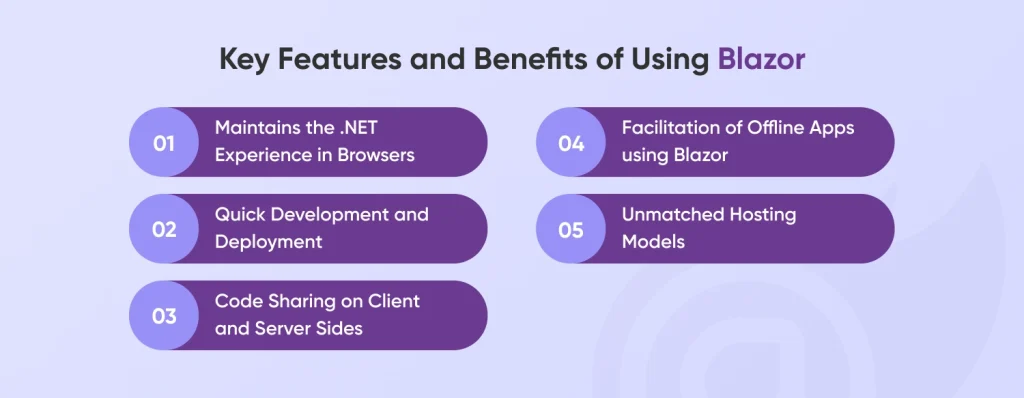
By now, you must already have an idea about why Blazor can help in web development; so, let us move on to the next discussion – the key Blazor features and the benefits that you can take advantage of when using Microsoft Blazor for building web applications in .NET. This will help you understand why a lot of companies build a full-stack web app with Blazor and will also majorly contribute to your ultimate decision on the tech stack to be adopted.
1. Maintains the .NET Experience in Browsers
Traditionally, .NET developers had to necessarily learn JavaScript to ensure proper development of web applications; but, after the launch of Blazor, it has become possible for developers to use the same .NET code for logical implementation. So, .NET developers can enjoy the same experience, which is a great advantage of the Blazor framework.
2. Quick Development and Deployment
Did you know that the average development time of performance-intensive and feature-rich apps using Blazor is lower than the time required to build the same app using JavaScript? This is one of the most popular reasons why a lot of companies are trying to build a full-stack web app with Blazor!
Since the Blazor framework is also pre-compiled into WebAssembly, you can ensure that your server-side code will be delivered and executed quicker; this also means that the complete development cycle will finish quickly and the overall code execution will undoubtedly take even lesser time.
3. Code Sharing on Client and Server Sides
Generally, when you build a full-stack web app with Blazor or any other language or framework, the validation code that is to be executed on the client side is the same as the code that is to be executed on the server side. The best part about building websites using Blazor is that developers have to build a class library that must contain the validation algorithm; so, you can simply reference the algorithm in both the server-side and user-facing side of the app to avoid rewriting it.
4. Facilitation of Offline Apps using Blazor
Since apps developed using the Blazor UI framework do not send data continuously to the server side, it is possible for users to utilize the complete app and use the different available app features without requiring online assistance for downloads via the Internet.
5. Unmatched Hosting Models
This is the point that attracts the most attention and focus on Blazor-based apps – unmatched and powerful hosting models. Since both Blazor WebAssembly and Server Hosting models are loaded with features, building efficient and highly functional apps using Blazor is a complete win-win!
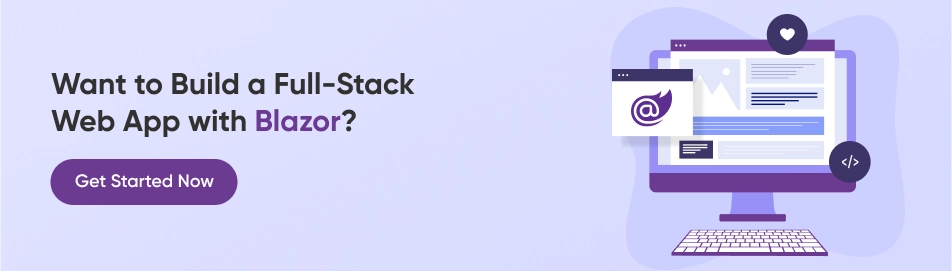
A Step-By-Step Breakdown on How to Build a Full-Stack Web App with Blazor
Now that you know why you must think about building a full-stack web app with Blazor, let us have a look at the steps that you must follow to ensure error-free and seamless development and delivery.
1. Create a New Blazor Project
After you open Visual Studio, click on Create a new Project and type Blazor in the search box and press Enter. You can select the available Blazor Web App template and can click on Next to move to the Configure Your New Project Window. We recommend adding a recognizable project name and clicking on Next; then, in the Additional Information window, choose .NET 8.0 (Long Term Support) from the Framework drop-down and click on Create button.
2. Explore the Overall Project Structure
If you have followed the above steps correctly, your new Blazor project will be created and you will be available to view the contents in the Solution Explorer page. Some common files and a brief description about them are as follows:-
- Program.cs – acts as the entry-point for the Blazor app and is used to start the server and configure the app services and middleware (if any).
- App.razor – contains the app’s root components.
- Routes.razor – used to configure the complete Blazor router.
- Components/Pages directory – contains all example web pages that you can check out for your Blazor app.
- BlazorApp.csproj – used to define the app project and the dependencies it has.
- launchSettings.json inside Properties directory – lists the complete definition of different profile settings for your local development environment.
3. Understand the Main Blazor Components like Pages, Components, and Services
- Pages – Can be considered as the top-level view of your Blazor project that can be accessed via an URL.
- Components – These can be referred to as the building blocks that can be glued together to be used as a foundation of your Blazor app.
- Services – In Blazor, service classes contain the code that fetches and logs any data that is not a part of the application’s UI component.
Once you have a clear idea about these Blazor components, you can build a full-stack web app with Blazor in no time; so, we recommend you spend some time on this section and try experimenting with the different components available.
4. Local Running of the Application
To run your Blazor app locally, click on the Start Debugging (or the green arrow button) available in the Debug Toolbar; now, once your app is running, you can click on the Hot Reload button in case you want any code changes to be reflected. You can click the Stop button in the top toolbar to stop your application at any time; but, an important point to note is that the first time you run your application in Visual Studio, a development certificate will be set up to host your app over HTTPS and will prompt you to trust the certificate.
That You Must Check Out
Now that we have also seen how you can build a full-stack web app with Blazor, let us look at the top Blazor web app examples that you must check out for inspiration:-
- BurnRate
- GE Aviation
- The Postage
- ShoWorks
- Stadio
- Zero Friction
- Allegiance Consulting
We recommend you check out the official page of .NET Microsoft to stay updated on the different web apps created by Blazor!
Conclusion
Blazor is undoubtedly the next big thing that you must check out especially if you’re partnering with a professional .NET company. We hope the above article helped break down how you can build a full-stack web app with Blazor and also explained why you should consider it. In case you need professional help, we recommend getting in touch with us to check out our Blazor projects and learn how we can help you achieve your software and development goals!
Frequently Asked Questions
Is Blazor Good for Web Development?
Yes, Blazor proves advantageous for web development, particularly to .NET developers desiring a JavaScript-free approach yet aiming to provide an analogous experience.
How Do I Create a Blazor Web Application?
Building a full-stack web app with Blazor can present significant challenges; however, we have segmented the process into several manageable steps in the preceding article. We strongly advise you to go through it; after all, this will guarantee a seamless development and deployment of a Blazor-based full-stack web application.
Is Blazor a Full Stack Framework?
Since Blazor allows developers to easily design app UI using HTML and CSS while also ensuring back-end code development using C#, it can be considered as a full-stack framework.
Is Blazor Faster than React?
Considering the fact that Blazor does not need a separate JS file, it is undoubtedly faster than React. We recommend you check out the above article to learn more about the features of Blazor that make it faster than React and other typical web development frameworks!







