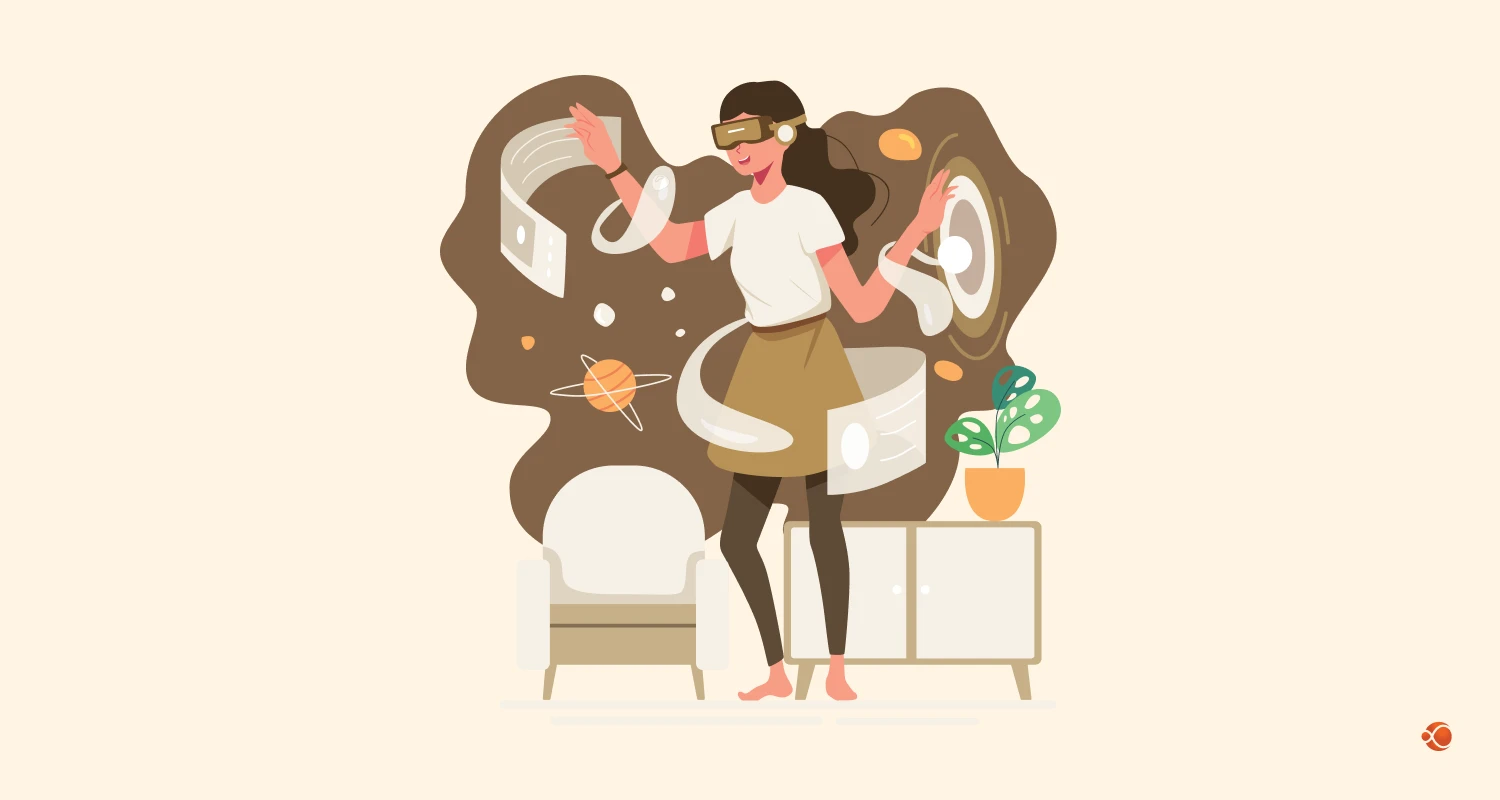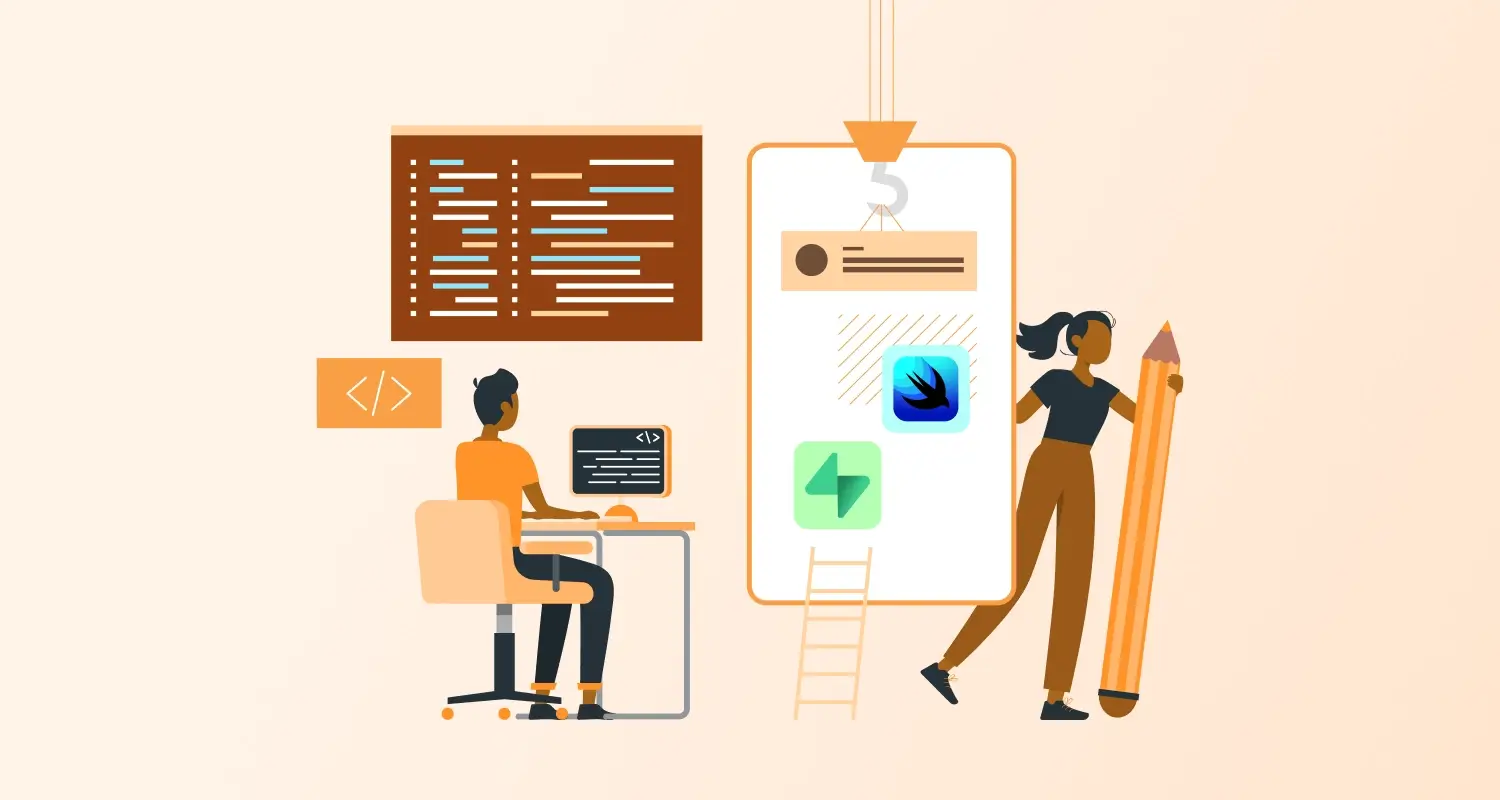In less than a decade mobile devices have significantly changed our personal and professional lives. From impromptu videos to mobile geolocation to online shopping, people everywhere use mobile devices to create and access content. However, at when it comes to increasing productivity, despite everything we have not completely leveraged these technologies. And with the deluge of tasks that we have to perform just to keep up optimum productivity, it’s a challenge to deliver a customer experience that’s consistently amazing. So, the question remains: How to increase productivity and competitiveness in every industry by delivering effective software solutions like apps?
To meet all the challenges of running businesses on mobile devices, Salesforce provides the Salesforce Platform. This platform guarantees enterprise-grade reliability, accessibility, and security across a wide range of mobile technology. The Salesforce Platform delivers powerful services like business logic, mobile SDK, analytics, multi-language development, social collaboration, and cloud identity solutions. It likewise includes services like UI components, flexible page layouts for mobile and custom actions that intended for going fast.
Salesforce Mobile SDK is one of the open-source suites of technologies such as a REST API and OAuth 2.0 that provides collection of native Objective-C libraries and Xcode layouts to empowers developers to quickly build mobile applications that safely integrate with the Salesforce Platform. The SDK also provides Objective-C wrappers for the Salesforce REST API making it easy to retrieve and manipulate data. It facilitates developers to easily create mobile apps while leveraging existing skill sets like Visualforce, JavaScript and HTML 5. You can choose native or web technologies to build apps while getting the same grade of reliability and security found in the Salesforce app.
Following are the Steps to implement Salesforce SDK functionality in your iOS Mobile Application.
First, you need to login into Developer Edition (DE) accounts by navigating to Salesforce login page and create a project.
From the detail page of the connect app that you just created, copy the Consumer Key and Callback URL as you’ll need these later
For the fastest, easiest route to iOS app development, install Node.js and npm. Then use npm to install the forceios package. This package installs the Salesforce Mobile SDK for iOS.
Read More: How to Integrate PowerBI Into Your Web App Successfully?
- Download Nodejs and Run the downloaded installer and accept all prompts asking for permissions to install.
- Open a command prompt and type npm and press ENTER to make sure your installation was successful. Then Install the forceios package by running the following command in a terminal window
sudonpm install forceios -g
The forceios package will be installed at path /usr/local/lib/node_modules, and links binary modules in /usr/local/bin.
Now enter forceios create and enter the appropriate information for each prompt. This utility will prompt you for the following information:
After the app creation script finishes, you can open and run the project by given details in Xcode.
Now open your app’s xcodeproj file by navigating output folder that you specified. Then choose Command-Rand the default template app runs in the simulator you will receive a notification at the command line.
Salesforce mobile SDK platform enables developers to develop customized mobile apps that spread well beyond Salesforce’s traditional customer relationship management (CRM) capabilities. The data storage and sync capability in Mobile SDK are fully customizable so developers can utilize this to empower an offline capability in any customer-facing mobile application that they might be developing. Salesforce’s Mobile SDK allows developers to build native applications that are specific to the iOS and Android mobile platforms. As a disruptive mobile app developers, one has to fully leverage the APIs and core functionalities to build Mobile apps that create amazing user experiences, improve productivity and grow a company’s revenues.