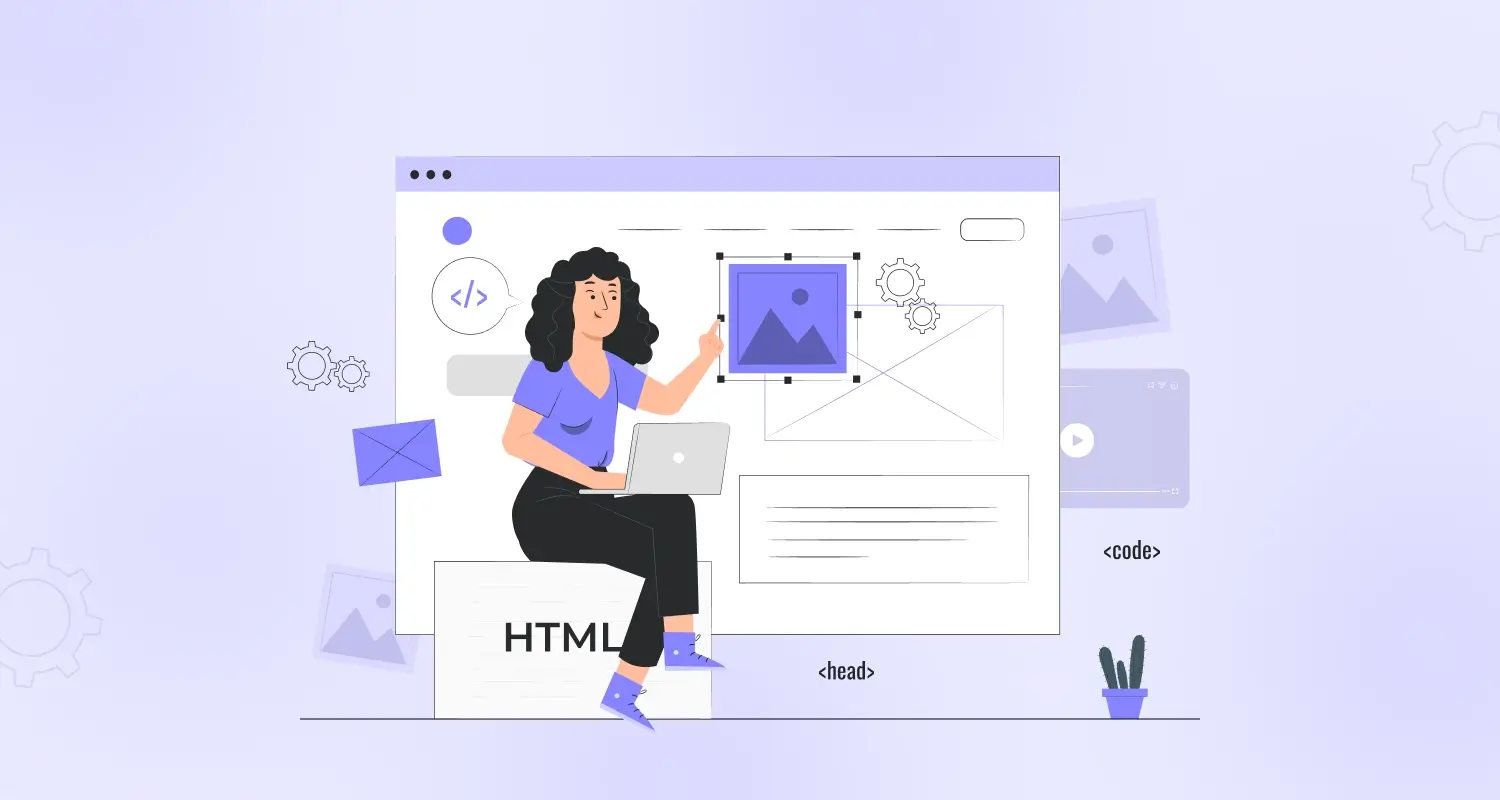With the help of Framer Plugins, developers can enjoy the procedure of no-code web design to a great extent. With this new and efficient feature, framer developers can easily charge up your projects without using any code.
With this option, you can start developing forms, adding some dynamic features, or enjoy framer integration with third-party services. These efficient plugins can make your website more versatile than before. So, it is natural that you will wish to hire Framer developers and use Framer Plugins to develop your website.
Hence, let’s go through the basics regarding how to install and use Framer plugins below.
Framer Plugins: What Are These?
Framer is the tool for designing and prototyping. It can allow users to develop some responsive and interactive prototypes and designs. Just by choosing Framer plugins, you can enjoy several interesting features. Those include design systems, collaboration tools, user testing features, and more.
Key Features of Framer
Framer consists of a wide range of interesting tools and resources. All of those can allow Framer developers to collaborate, create and prototype with ease. This ecosystem of Framer plugin development also includes the Framer Studio, Framer web app, and even a range of integrations with some other kinds of development tools and designs.
Why You Must Extend Frame’s Functionality?
Framer can offer a wide range of interesting features. However, there may be some times when you have to add some specific functionality that is absent natively. This is where you will need Framer plugins. These plugins can allow users to successfully extend the overall functionality of Framer as well as meet the certain needs of the users.
Important Types of Plugins
The library of the plugins is an important resource because it can offer a range of vital plugins. All those plugins can easily enhance the functionality of Framer and help developers. The library has a wide range of efficient plugins, including prototyping and designing tools, productivity enhancers, integration with third-party services, etc.
The library of plugins can easily offer several interesting types of plugins, such as:
- Prototyping Plugins: These can allow users to add functionality and interactivity to their prototypes. Those include transitions, animations, user interactions, and more.
- Design Plugins: These plugins can help a lot because they can enhance the capabilities of Framer. These can offer several types of new design styles, elements, and also layout options.
- Integration Plugins: These plugins can integrate Framer properly with some other design and development tools. Those include Photoshop, Sketch, and Slack.
- Productivity Plugins: These plugins can help users in several ways. They can help to manage their designs, streamline their workflows, and even collaborate with others.
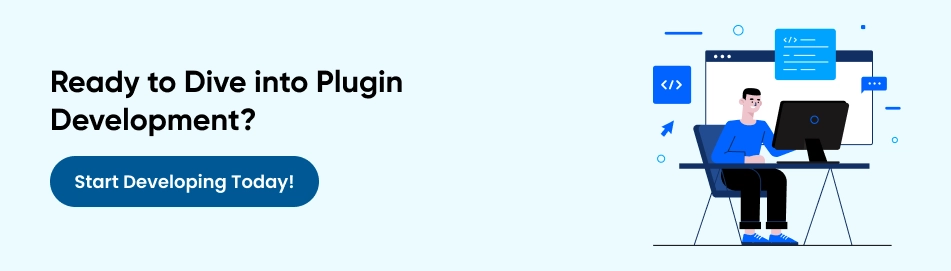
Tips To Access the Framer Plugin Library
According to a report, Framer is now used by almost 0.1% of all the websites. So, if you wish to easily access the library of Framer plugins, just visit the Framer website. You can even navigate to the Plugin section. From there, you can browse through different types and categories of plugins, view demos, and read descriptions. Here are some tips regarding how to navigate this resource:
- Search Functionality: If you need to search for plugins that are related to a certain feature, then just use the search bar. This is a quick way through which you can narrow down your options.
- Browse Categories: The plugin library is generally divided into multiple sections. Thus, you can easily find those plugins that can suit your certain needs. If you need animation tools, or data-related plugins, you will find them with ease.
- Details of Plugins: You may click on any plugin card to get detailed information about it. Her you will see some screenshots, descriptions, and even installation instructions. So, just take your time and explore the capabilities of each plugin.
- Installation: Installation of a plugin will be done easily by following the instructions given in the page of the plugin. The process is as simple as clicking on a button or copying a code snippet.
- Ratings and Reviews of Users: You should check out user ratings and reviews. Those can offer some important insights into the reliability and performance of the plugins.
The Usage of Framer Plugins: Practical Examples
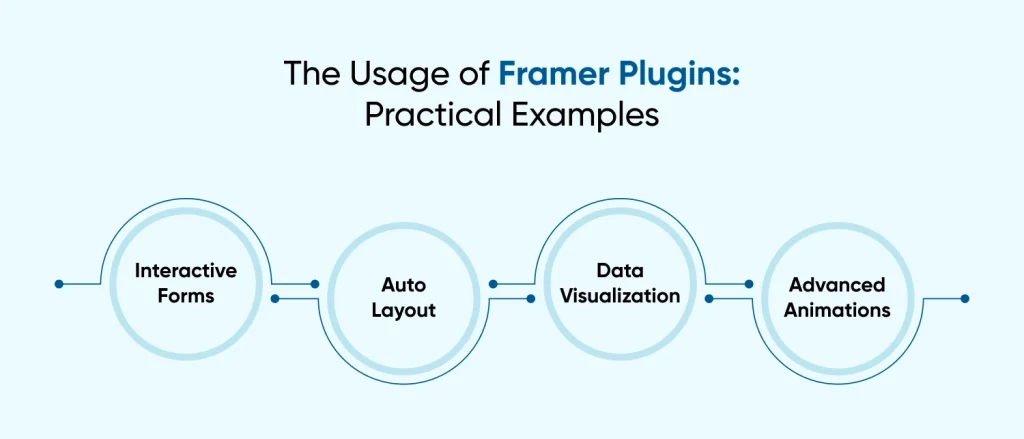
If you need to know about the real power of Framer plugins and Framer design tools for developers, then here are some practical instances for you.
- Interactive Forms: You can use these plugins to create both dynamic and interactive forms within your prototypes. Thus, you can enhance testing scenarios as well as user engagement.
- Auto Layout: If you hire Frame developers, they can use the plugin option “Framer Auto Layout” with ease. With this option, they can automate the entire procedure of layout, saving your effort and time.
- Data Visualization: You can leverage these efficient plugins to integrate real data as well as visualizations into your prototypes. Hence, you can make them more informative as well as realistic.
- Advanced Animations: There are a few plugins like Framer Motion. This type of plugin can easily elevate your animation game, and you can implement captivating and smooth transitions in your designs.
Framer Plugins: Installation and Management
Tips To Install
Installation of your Framer Plugins is, no doubt, a vital procedure. Let’s check out how to do this:
- Click on the Plugin: You can start the task by clicking on a certain plugin that you wish to install. You will need to choose the option from the plugins library. Next, you will be taken to the dedicated page of the plugin.
- Installation Instructions: On this page, you will see the instructions to perform the task.
- Follow the Instructions: Now, you have to follow the instructions thoroughly to install the plugin in your workspace.
- Confirmation: After the installation is complete, you will get a confirmation. This will show that the plugin has been successfully added.
Tips To Manage and Update
You can easily manage your framer design automation tools and plugins just by navigating to the Plugin section. You will see it in their Framer workspace. From that section, you can disable, update, or even remove plugins as per your requirements. To perform the task effectively, you can even hire web developers.
However, you must not forget to keep those plugins updated to ensure their functionality and compatibility. Just by following some tips, you can manage your plugins with ease. Those can be:
- Accessing the Panel: In this step, you have to look for the panel of ‘Plugins.’ Generally, it can be seen on your workspace’s left side.
- Installation: Inside that panel, you will get the list of plugins that you have installed. Also, you will get information about their versions.
- Check for Updates: Framer even releases some updates for its plugins that can improve their performances to a great extent. So, you just have to check for those updates by clicking on the plugin which you need to update.
- Update Plugins: If you see that an update is available, you just have to click on the option ‘update’ and the latest version of that plugin will be installed.
How To Create Your Own Framer Plugins: A Stepwise Guide
The task of developing your own plugins needs some easy steps to complete. Those are:
- Learn Javascript: First, you need to learn the basics of Javascript. This language is used for the development of plugins.
- Plugin Development Kit: Now, you can utilize this kit to continue the task. It has some documentation, templates, and also a development environment.
- Ideate and Plan: In this step, you have to define the purpose and architecture of your plugins. Hence, you must have a proper idea of the functionality and user interface.
- Code the Plugin: For the right Framer plugin development, you can use the kit and your Javascript knowledge together. This kit called PDK can offer several important utilities as well as functions that can help you in this development procedure.
- Testing: Next, you must test your Framer plugins carefully. This will ensure the perfect functionality of your plugins. Also, if you find any issues with the Framer design automation tools or the Framer plugin marketplace, just fix them really soon.
- Documentation: Now, develop a precise documentation for your plugin and share it with the Framer community. This will benefit other developers a lot.
Conclusion
This new feature called Framer plugins has now opened up a world of some fantastic possibilities for responsive website design services. With these plugins, you can easily customize all your important projects without any limitations. So, with these options, you can enjoy some interesting sides of web building.
However, if you are confused and need professional help, then you can contact an experienced custom web development company to help you out. These companies can work with several useful options from Figma to Framer plugins and can help you in several ways.
Frequently Asked Questions
What Do You Know About Framer and Its Role in Plugin Development?
Framer is a website builder. It has an efficient content management system. In the procedure of plugin development, it allows users to design, perform, and even become flexible with several websites.
Can Framer Plugin Marketplace Help in Monetization?
Yes. You can earn almost 50% on any client if you refer them to Framer. You just need to select between handling client sites, selling templates, etc.
Is Framer a Better Option Than Webflow?
Both of these options are fantastic. However, you need to choose one as per your needs. Webflow has extensive design control and a powerful CMS. In contrast, Framer can be perfect for you if you need prototyping, flexibility, etc.
State the Advantages of Choosing Framer for Plugin Development
If you select Framer for developing plugins, then you can enjoy several interesting advantages. Those include a design-centric approach, API, Chrome extension, and more.