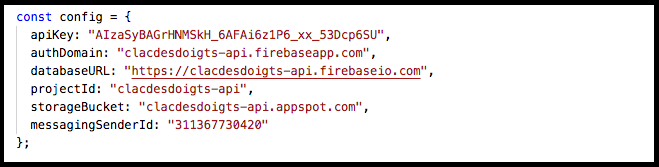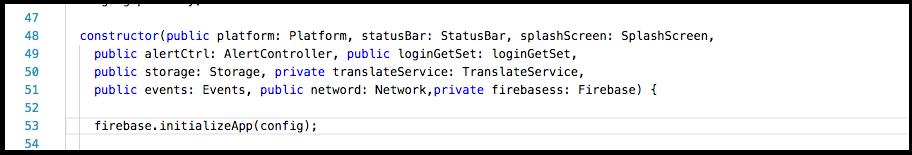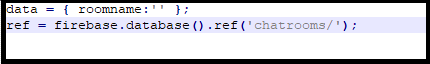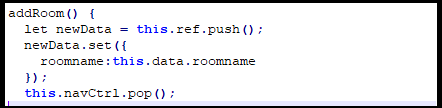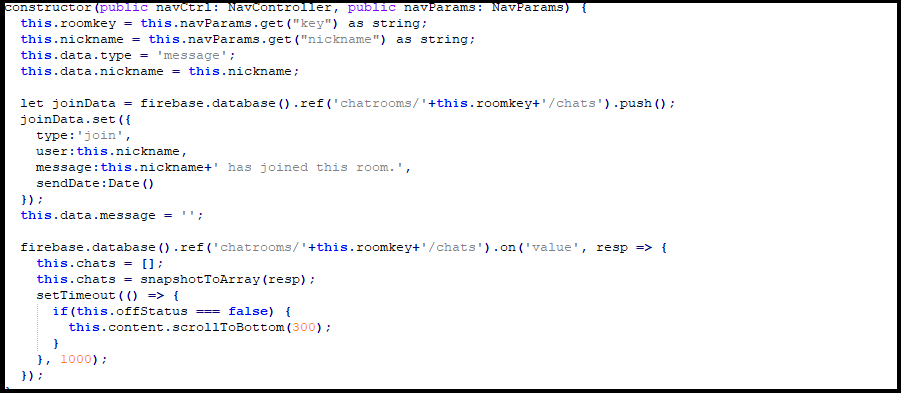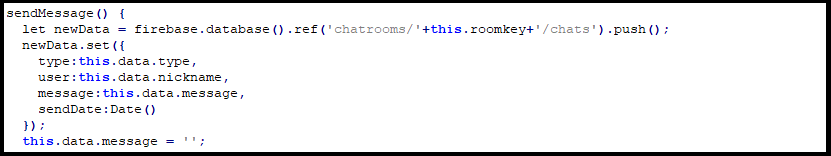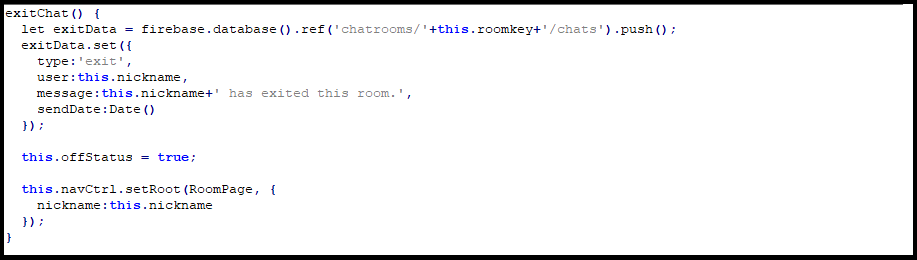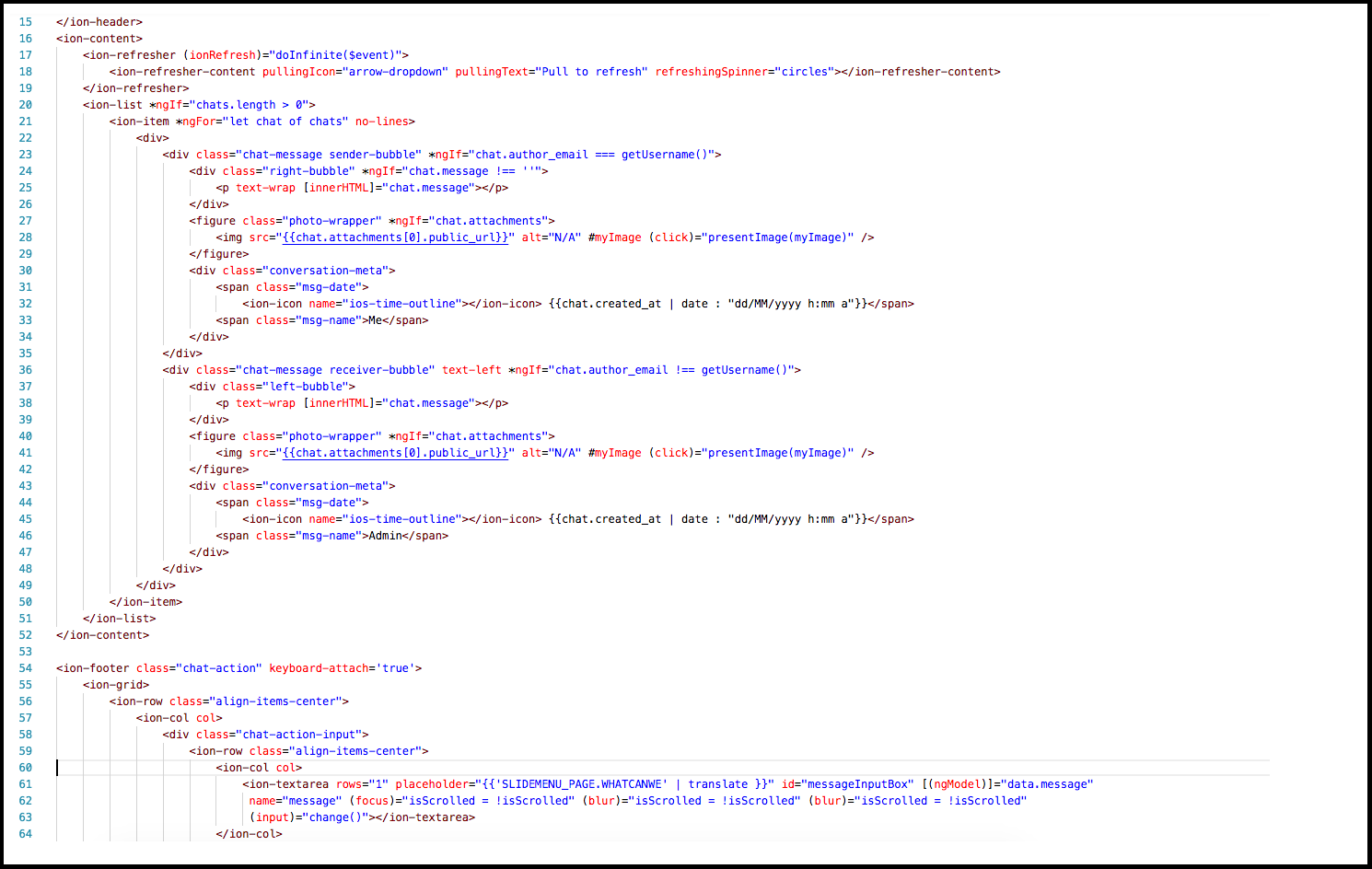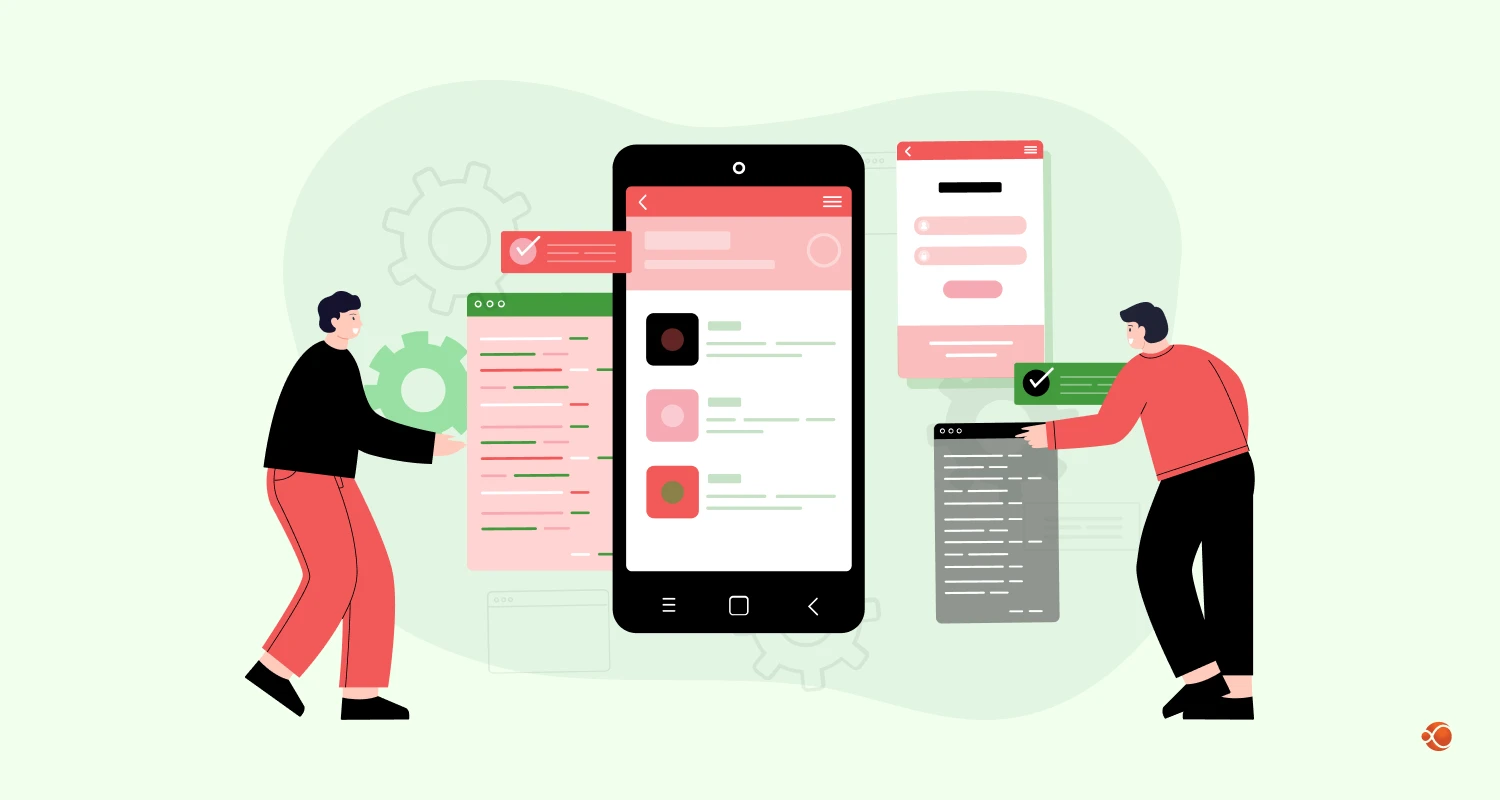Today, digital media usage starts with mobile devices. People interact with their apps using multiple devices, over a variety of connections, as well as offline. It’s imperative to give a consistent user experience across different connection types. At the same time, there’s been a rise in the number of Social media applications and apps that join social components to empower activities like collaboration, messaging, and commenting. These activities require a real-time ability to automatically introduce updated information to users. As we are especially enlightened of the chat app such as Whatsapp surging into ubiquity. It is discovered that the vast majority of the general population like to build up a chat app offering real-time interaction that adds a personal touch experience to the user.
From the perspective of, a modern chat application must have critical functionalities which can be versatile for any type of chat solutions. In recent times, it has been found that creating chat app organizations exploring different avenues regarding technologies like Artificial Intelligence and Bots. An ideal chat application has the capability of offering solutions to Enterprise-level Communication, Personal Chat, eCommerce chat solutions.
Firebase is a cloud-based platform which is helpful for building real-time apps on any web and mobile platform for your business with a real-time database which implies when one user updates a record in the database, that update would be passed to every single user, be those users on a website, iOS or Android device. Ionic is an open source front-end SDK created in 2013 by Drifty Co for developing hybrid mobile apps with Mobile App Development Company. It uses AngularJS, SASS, and PhoneGap to create a hybrid mobile application. Ionic gives similar functionality for AngularJS that iOS UIKit provides for Obj-C/Swift, and that Android UI element provides for Java.
Following are the steps of building a Mobile chat application using Firebase and Ionic.
Before moving to the steps, ensure you have installed the Node.js and Ionic 3. After that you have to set up Firebase by utilizing Google Account from https://console.firebase.google.com than for creating a new ionic 3, Angular 5 and Cordova app, type this command.
You need to configure the Firebase Module by using the below command.
After that, you need to declare a constant variable for holds Firebase setting before `@Component`.
For running Firebase Configuration you need to add below lines inside the Constructor.
After that create a new page for room list and integrate firebase in it using below command.
For holding room list and referencing Firebase database you need to declare variables before the constructor.
For saving a new Room data to Firebase Database you need to add this function to the constructor.
Finally, you just need to modify existing Home Page for Chat page by adding below lines inside the constructor body for holding data object, chats array, room key, nickname and status for sign out.
After that create a function that actually saves message data as room child to firebase database for sending a message.
Create function for exit or sign out from the current chat room. This also sends the message for exit status to Firebase database.
Now open and edit your HTML page and replace all tags with the below code.
Now Run the Firebase Chat App on your Devices.
From the bottom up, the procedure may appear to be complicated, particularly if you do not have the tech ability required to develop, and maintain your app on front-end platforms. You’ll need a team that explores all possibilities, and finds every possibility for your business and improvement needs; a team that helps to investigates all your business needs and future yearnings to empower your application to blossom into its fullest potential. Take a look at our website, and don’t hesitate to contact us if you need an instant mobile chat application developed.