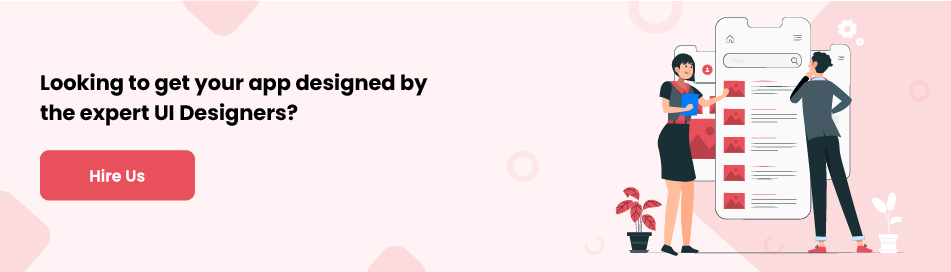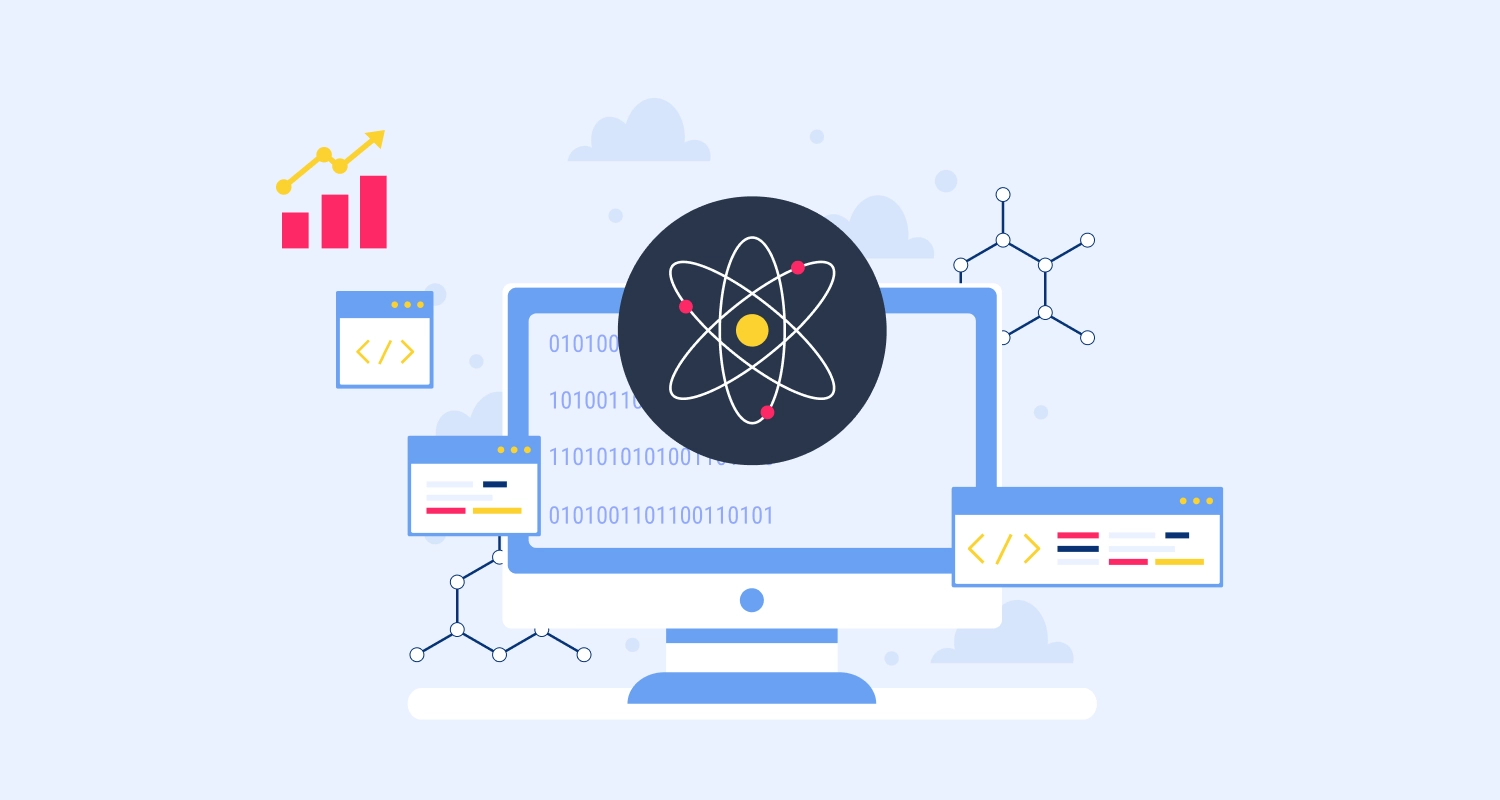Every mobile app and web designer is now concerned about accessibility. Yes, we are talking about the principle of making design accessible for both the mobile app and website users. What exactly is accessibility for mobile app design and how it helps mobile apps? What role does it play in the success story of a mobile app? What are the guiding principles and time-tested methods to make your app UI more accessible? Throughout the post, we would like to explain these questions.
What Exactly is Accessibility For Mobile UI?
Accessibility doesn’t only concern mobile app development company but the majority of websites as well just because the vast majority of web traffic access their stuff through mobile devices. Moreover, allowing ease of access for all users irrespective of physical disabilities and lack of certain capabilities always mean delivering a really easy-to-use app for everybody. Accessibility is nothing but allowing all users easy access to content and features they need. By making your app perfect in regard to accessibility you allow every type of user irrespective of their disabilities to access your app contents for their purposes.
In this respect, we must remember that many countries following the W3C consortium adopted some accessibility standards. The basic principle of making the UI design more accessible is very simple and straightforward. It is all about making the app useful in real life situations for which the app is originally meant for. An accessible UI design also paves the way for great user experience and hence, it is a key component of quality UX design.
Explaining The Accessibility of UI
Let us now explain the concept of accessibility in the context of mobile app usability in real life situations. Take a dating app like Tinder for example. It simply requires swiping left or right to express Like or Dislike. Now, just think of a blind man who wants to access the same app and wants to make some choices. Well, a voice description of the images and voice-enabled action to swipe right or left can help him use the app like all others. This is exactly what accessibility really means for mobile apps.
Why Exactly Accessibility in Design is So Important?
UI/UX developer always needs to be concerned about making an app usable and useful for everyone irrespective of their physical disabilities or a certain lack of capabilities. The app designer must ensure that every user irrespective of their situation, individual lack of abilities and irrespective of context can use the app for the respective purposes. It is primarily important to deliver a better user experience for everyone.
Some global statistics suggest that making apps accessible for everyone is no longer just a good choice but a necessity. There are more than 1 billion people worldwide who are now suffering from some sort of disability and in the US alone, nearly one in every five persons have a disability. Nearly, one thousand lawsuits have been reported in 2017 alone about issues concerning accessibility. All these information easily explains why making web and apps more accessible for everyone is so important now.
Principal Guidelines Of Accessibility Design
While ensuring accessibility in user interface went through many approaches, there are few guiding principles stood out and recently, World Wide Web Consortium prescribed some effective accessibility standards. Every front-end development company should keep these principles in mind while designing the user interface.
- Perceivable design: According to this principle, the design should allow consuming contents in different ways and as per the varying abilities of the users.
- Operable design: As per this principle, the app should be able to allow interactions without any complexity and confusion.
- Understandable design: This principle states that the user must understand how the app works and how they can find contents and use the app.
- Assistive design: Finally, the app should allow several assistive devices such as screen readers for users with some kind of disabilities.
Let us now explain some of the practical ways to make your user interface design more accessible.
Using a Color Scheme And Contrast For Visual Help
If you still do not know, there are nearly 300 million people all over the world who are suffering from visual impairment alone. A good portion of these people is only suffering from color blindness or insensitivity to certain colors. Naturally, your design should equally be visually optimized for colorblind people and people who wear prescription glasses for reading contents. Incorporating such accessibility you can truly make your design universal and unilaterally engaging for all.
Here are some practical ways to do this.
- You can create a striking visual distinction with colors and optimized contrast. Use contrast of light and dark shades to highlight and create a sense of priority. This would also help to create a visual difference for color blinds who only can see things in black and white.
- You should also highlight the links and URLs to invite more interactions.
- Apart from using proper contrast of darker and lighter shades, also use bigger and smaller sizes of buttons and texts more intuitively to invite interactions.
- Always use appropriate sizes of buttons to allow easy finger taps. Place the buttons and make use of contrast to help them stand apart and look attractive.
- Lastly, make use of a lot of blank space around contents and clickable on-screen elements to reduce the cognitive load to a minimum.
Making Navigation Easier With Focus Elements
Focus states which are also called focus elements are a crucial part of the accessible design. Focus elements can be of various types. They can work like visual indicators that showing up under the navigation buttons or links guides people to interact. Even if you want to replace them with something more stylish, make sure the new elements don’t undermine the accessibility of these focus states.
When designing focus states keep the following things in mind.
- The focus elements are mostly interactive elements like the links, buttons, form fields, widgets, and menu buttons. The focus indicator underlying these buttons and links attracts attention to them easily.
- Always design the focus indicators as per the overall design of your app and your brand element. But ensure maintaining high visibility with optimum contrast.
Optimize The Form Fields For Users
Another important aspect of ensuring accessibility in design is to optimize the form fields to the highest extent. Designing form fields for better visibility while keeping the boundaries of information precise requires the following considerations.
- Clearly defined boundary for every form field will help users having difficulty with the cognitive faculties, the mobility of hands or nervous syndromes.
- The form also has to be equipped with labels to guide users about the purpose of every field.
- Lastly, contrast level between form fields and the surrounding should be optimized for easier traction.
Making Interactions Simple And Engaging
Lastly, good accessibility design also requires a simple design that can engage the audience with ease irrespective of individual constraints and difficulties. The so-called, flashy animations with a lot of cognitive loads actually distract users more than doing good. Interactive elements like animations are good as long as they help users to engage instead of finding themselves uneasy and in compromising condition.
It is ideal to avoid using flashing animation altogether. Even when you need to use limit the flashing effect to less than 3 seconds. People who suffer from seizure or nervous syndromes, find such animations extremely disturbing. At times, sliding animation telling a story or describing something in simple steps can be very useful.
Apart from animations, on-screen gestures also play a major role in allowing interactions. Instead of using complex gestures that require several efforts or some amount of familiarity, always opt for simple gestures helping you to enjoy accessibility with limited movement and input.