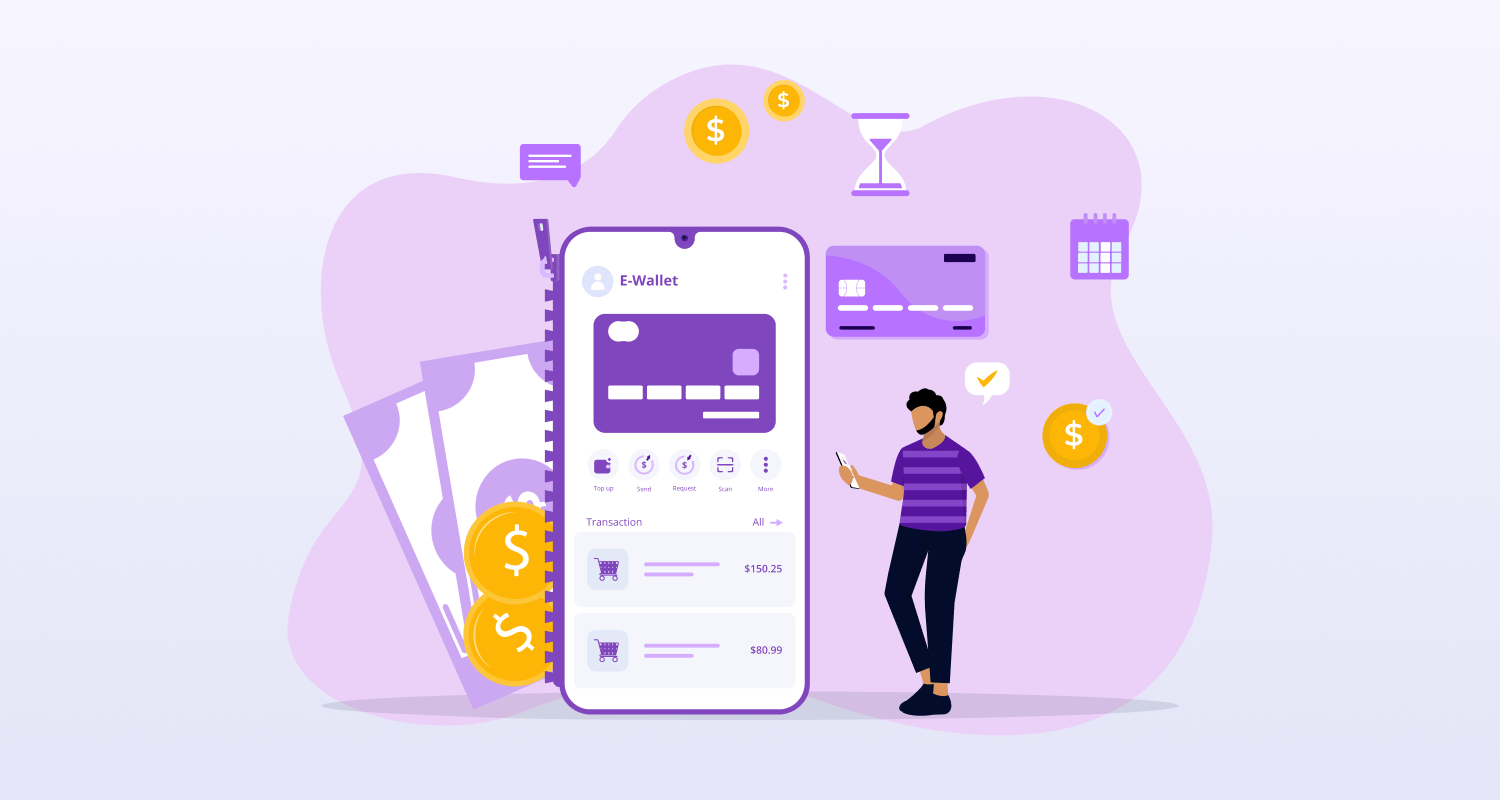The number of smartphone users has drastically increased, right? The numbers have been forecasted to grow from thousands to Lacs. Therefore, having a great mobile app design will surely help retain the various users. All the users depend on the mobile apps to deliver proper content and services. Get in touch with mobile app design company, CMARIX.
How can you ensure that a certain mobile application is extremely relevant and useful? The experience of the users is an essential portion of mobile app designing. By the way, creating a great mobile design is not at all easy. Great apps always need to have a clear focus and clarity.
Suppose the experience of the mobile app is not that great. Next, the user will completely end up abandoning the app and also never ever come back. The main job of the mobile app is to completely provide users with the moments without any hiccups.
Essential User Experience Tips For App Design
App Navigations
App navigation is actually extremely crucial. This is very crucial for mobile designing. Moreover, app navigation needs to be completely intuitive. The app navigation needs to be friendly. With proper attributes, the buttons also should be clearly labelled. You are always requested not to write jargon. The jargons are those which the users will not be able to understand.
The menu categories should never overlap. The users should be allowed to go back easily. The users can be fairly engaged by highlighting the key or the latest features. You all should keep certain things in mind. Firstly, navigation should never be hidden. Across all of the mobile apps, navigation should always follow the same pattern.
For iOS and also navigation drawers, the tab bars can be utilized. All of this is for easy user interactions. For example, the Kibii app uses a side drawer. Also, another example can be that Uber Easts uses iOS’s tab navigation.
The UI Needs to Be Decluttered
The mobile UI design user interface should be kept completely clutter free. Clarity is a far important characteristic of a great mobile design. There are lots of design elements such as buttons, images, text, etc. These can surely make any cell phone application extremely complicated.
These can also make any cell phone application difficult for utilizing. Well, clutter is one of the worst enemies of UI design trends. Otherwise, it should be kept simple and also minimal. Lest the user shall not be able to completely focus on delivering the message in a very clear and concise manner.
The mobile screens also have far less real estate as compared to the desktops. Ultimately, it is best to completely get rid of the unwanted elements. It has been advised to keep the mobile UI design as inconspicuous as is possible. You can also let the user completely get whatever they came looking for.
You need to keep certain other things in mind. We all need to try for minimalistic designs for far better and easier user interactions. One or only two actions per screen should be focussed on completely. The screens should never be filled with random content. The headlines and also the texts should be kept absolutely concise and clear.
The white space should be utilized wisely. You should not utilize the colors fully. All of this shall confuse the user and also brand colors can be utilized. Simpler icons can be utilized. For example, the minimalistic weather UI.
Read More: Key Elements of Onboarding and Navigation in Mobile App Design
Readability
Mobile devices have extremely small screens as compared to desktops. Mobile devices can definitely fit in a lot of information. All the information can be fit in a very small mobile UI. This is an extremely big challenge. Hence, the content should be kept extremely short and easy.
The content should be extremely short and also easy to skim. Usually, the users do not read every word that is out there. Instead, they tend to pick out the keywords and also the phrases. The content needs to be extremely accessible. Next, the user might not have a proper data connection. The content can be prioritized in order to enable a completely seamless user experience. For example, the medium iOS app is here.
The Tap Targets Need to Be Completely Finder Friendly
Suppose you are indeed designing a mobile UI. You need to keep in mind the tap targets. Also, the tap targets are required to be big enough for the users to tap very easily. The tap targets can be smaller. The user will always have a great tendency to completely tap on the wrong target.
You also need to keep certain things in mind, of course. The researchers indicate that the average human finger pad is 10 x 14 mm. The average fingertip is 8 to 10 mm. Therefore, 10 mm x 10 mm is a great minimum touch actually. The touch target needs to be at least 10 x 10 mm.
There should be enough distance between two or more tap targets. The user does not accidentally tap on the wrong targets.
The Thumb Zone Should Not Be Forgotten
There can be a new phone release every time. The screen sizes have incredibly increased. You can simply hold the device with one hand. Browsing the app can become quite difficult. The mobile app design needs to be completely aesthetically designed. Everyone also needs to focus on the very movement of the fingers and the thumb.
You also need to keep in mind which hand side the user is. Keep in mind all of those zones when the mobile app design is being created. The bigger the phone, the more difficult it actually is for the users to hold the phone with one hand and tap on the targets if they are actually in the “OW” zone. For example, the thumb zone heat map has been applied to every iPhone display size since 2007 by Scott Hurff.
OS Design Guidelines to Be Utilized
The design conventions that are set by Android/iOS can be followed incredibly. Every one of them has a different way of navigation. There is a content layout as well as buttons. You might have Android design guidelines for iOS and vice versa. You might be risking it. Risking a completely seamless user experience with the app.
You can try to keep everything as native as possible. For every OS out there, mobile UI kits are completely different. Every OS guideline finally needs to be understood. Next, we can all start working on the mobile app design.
Accessibilities
Get in touch with ui ux design services from CMARIX. Well, several governments are indeed taking measures to make different products accessible for everyone. The designers also are required to have some empathy.