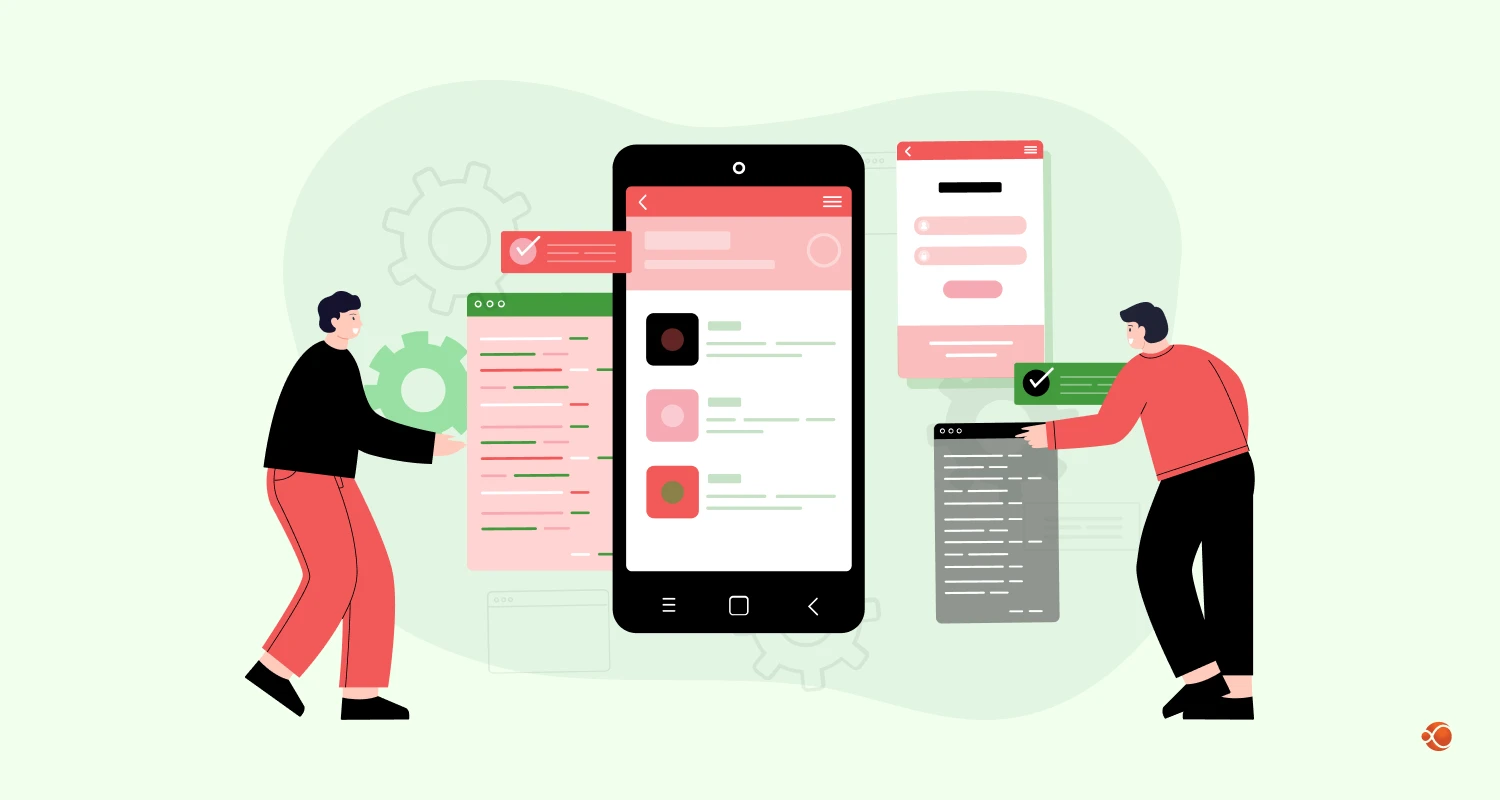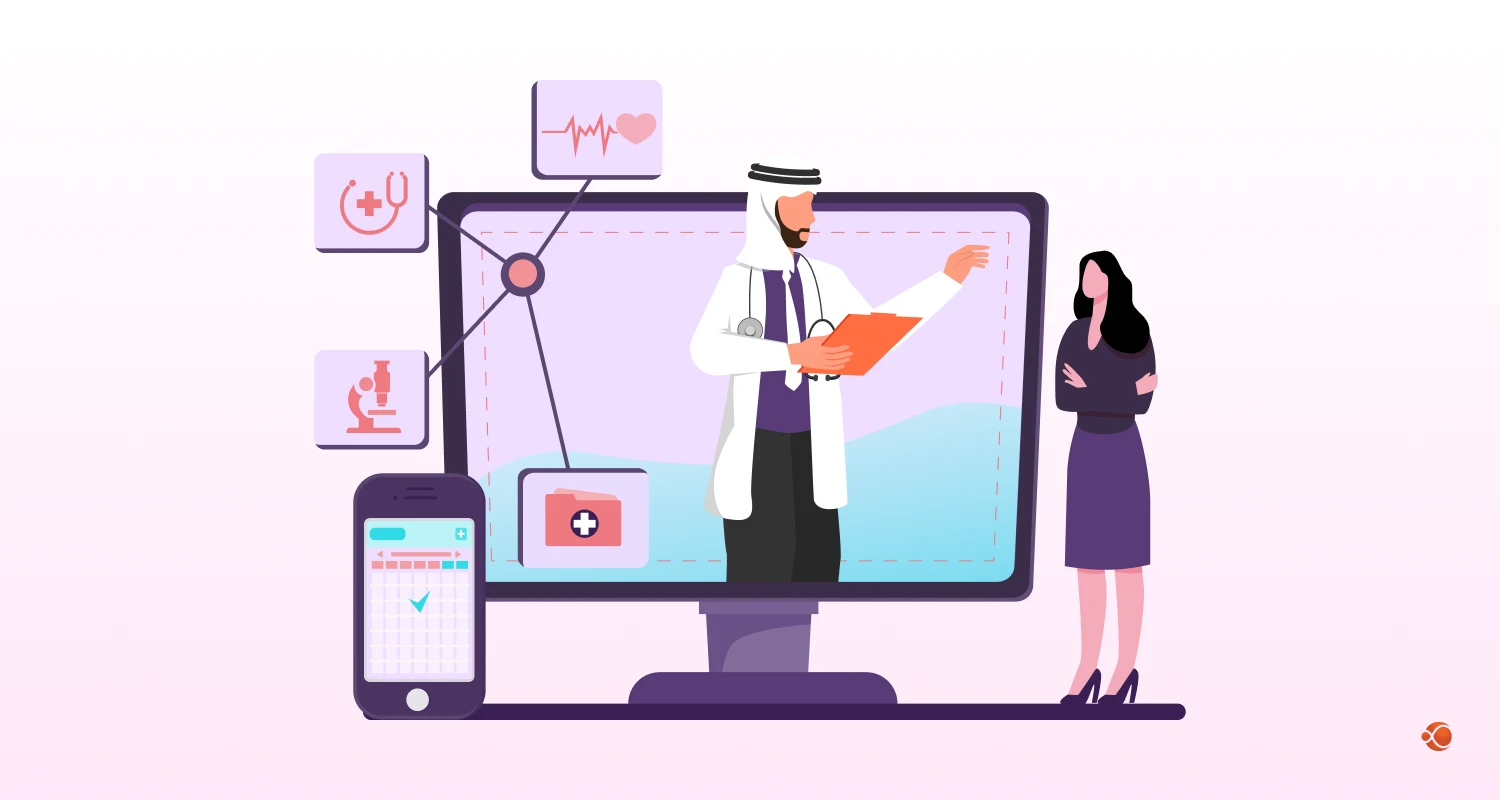A live video streaming API will allow users to customize their online video player’s live streaming experience. It is a very powerful API designed to integrate with the backend of a live streaming program. Overall, the Agora Video Streaming API Integration will allow you to manipulate your live streams programmatically. Functions that are commonly accessible via Agora live video streaming API include creating a new live stream, which provides the option for starting and stopping the stream, then allows changing the name and description of the stream. It also allows you to change the setting for privacy and monitoring. The CMARIX team members usually connect with agora video streaming for smooth API integration.
Easy Procedure to Integrate Live Streaming
Maintain a Good Partnership with the Vendoring Technical Team:
Get advice from the CMARIX technical experts who know each platform in its best way. Ask the sales teams about the various technological resources available to help the clients on their projects. Collect a list of developer support resources like public Slack channels and Stack Overflow links to share them with the team members.
Choose a Suitable Development Foundation
A good business person will offer a wide range of resources like demo projects, quick start guides, extensive API docs, and tools for developing app templates to get started. Share these with the team, then decide on the best foundation remembering the usage case, capabilities, size of the group, and project stage. If the developing team is familiar with a specific framework to develop the native applications like React Native and Flutter, then carefully review the provider’s offering before starting the development process. Take a look at any community-developed project on GitHub before adding any significant new add-ons. The community may have already solved the exact requirement. If you’re attempting to use mobile web or native mobile applications, consult your vendor’s mobile web support standards. We recommend you take CMARIX as your development foundation, as their experts will guide the customers through every step.
Check the Security Practices from the Outset
Keep an eye out for security tools such as best practice manuals. Please read the documentation and evaluate it as your security team and developers to begin developing the solution. Check to see if your provider provides best practices and code reviews, especially if you have specialized needs such as HIPAA compliance. Before beginning work, be aware of any data processing or storage requirements. Create a security checklist and go over it with your team before going live.
Clearly Mention Requirements and Responsibilities
The first priority is the design for the user experience. While you hire a mobile app development company from Los Angeles like CMARIX, make sure to tell them about your business and the product. Keep the engineering team clear on pricing calculations that can impact the cost as you scale up. For example, the developer will charge based on the resolution you want and the related video settings you will use for the number of streams. Consider any shared back-end functionality you will require ahead of time and agree on who will be responsible for creating it. Back-end API services for Analytics, Admin, Recording, or User Authentication, for example. If you have a different back-end team, make sure they are ready to contribute to any dependencies. Consider the differences in design for mobile & desktop. Design your mobile’s UI to show fewer video windows than desktop to account for potentially lesser CPU and bandwidth. Inquire with your provider about best practices in this area.
Read More: Most Time-Tested Practices To Boost The Performance And Security Of APIs
Test the Usage of the Devices and Networks
Always test the video stream from the environment that the customers will be using. For example, check the streaming simulating from a low bandwidth or the mobile data connection. If you support web users on mobile, then test and review the known limitations. Working with end-users in any high-security environment like a bank, or the military, or any school, or in a company, ask the provider if any extra configurations will be necessary or not. If you plan to perform heavy testing, discuss with your provider in advance to ensure they have excess resources. At CMARIX, they will provide you with all the additional resources after the test results.
Provide Customers with Streaming Advice and Test tools
Suggest the users connect to a fast & reliable network if possible. Guide them to use the right equipment. External cameras and microphones can offer professional studio quality; in-built cameras and mics can provide a more real-life experience. If you choose CMARIX as your vendor, they will give you tools to help your users test their setup before they go live. Ensure the users that they need to use a supporting operative system. Please provide them with advice in advance to make sure that your app tells your customers that their setup is not supported.
Prepare the Launch Carefully
Before going live, you need to look at the support options your vendor is providing and consider what is suitable for the expected audience size and the nature of your business. Good customer service will have systems that will give you access to contacts, 24/7 support, and review codes. Get used to Analytics services before launching. Always ask for a demo while using these tools for both business and technical teams. After going live, make sure to stay in touch with the provider’s contact to stay on top during any new product launch or the addition of any feature or beta testing opportunities.
Step to Start live Video Streaming on Agora
Before you start the live video streaming, you can Hire Full Stack Developers to do all the working, or else you can just follow these steps to start Agora video streaming API:
Step 1: First, set the client role. Each user has an interactive Live Streaming Premium channel. You can stay as a host or as an audience member. Being a Host, you can publish videos to the channel and let the audience subscribe to the streams.
Step 2: You need to retrieve a token. A token is a credential that will authenticate a user when the customer joins the channel through the app. In any test or production environment, the app client will be able to retrieve tokens from the servers in the security infrastructure.
Step 3: The third step is to join a channel. Call “joinChannel” to create and join a channel. Clients passing the same name for a channel can join the same channel.
Step 4: The last step is to publish and subscribe to the audio and video in the channel. After joining the channel, app customers with the role of the host can post audio and video. To allow the audience member to send audio and video, you can add “setClientRole” to switch the client role.
Conclusion
As we mentioned the easy ways to integrate live video streaming and the steps to start live video streaming on Agora. You can choose CMARIX as your vendor, as they will provide you with all the development guidelines and security protocols. Their developers even give you expert advice and testing tools. As we want the best for our readers, we want them to take the best service.