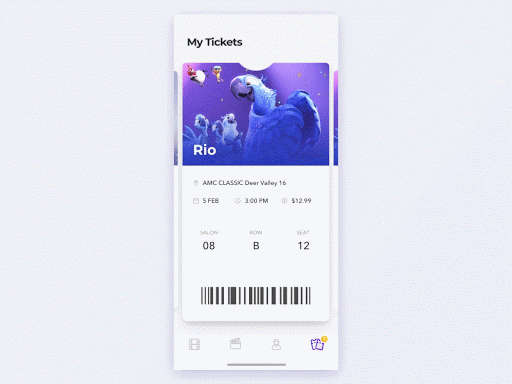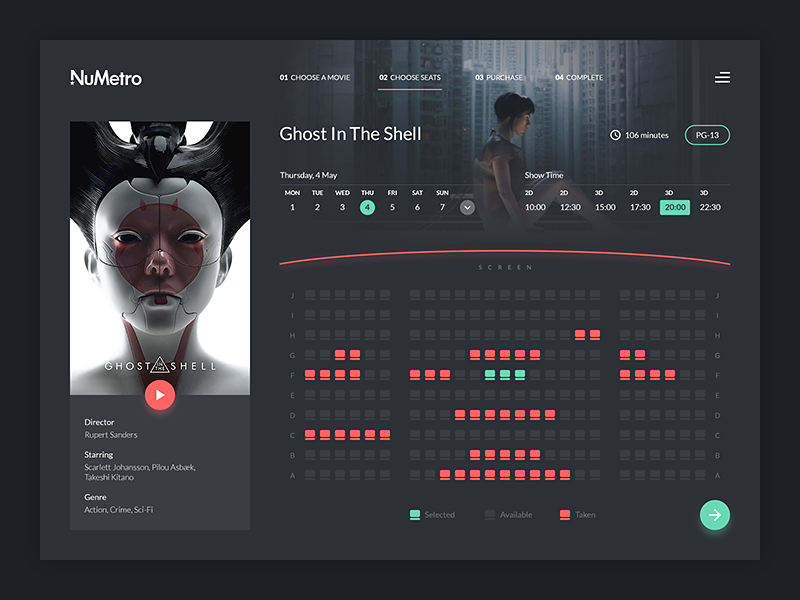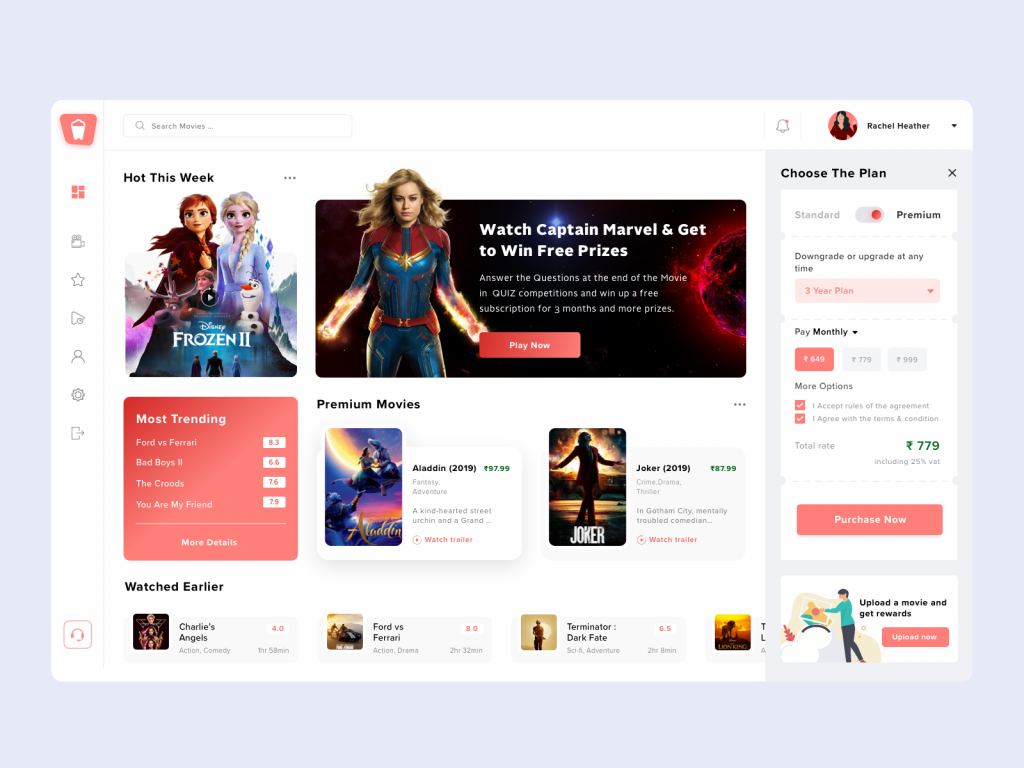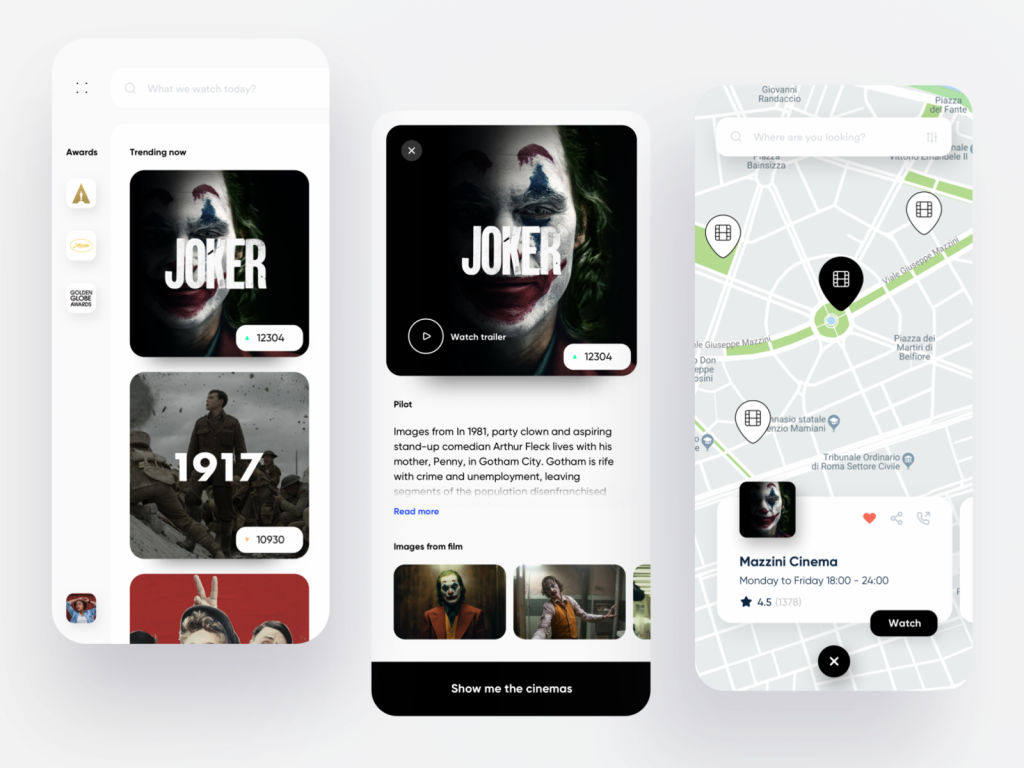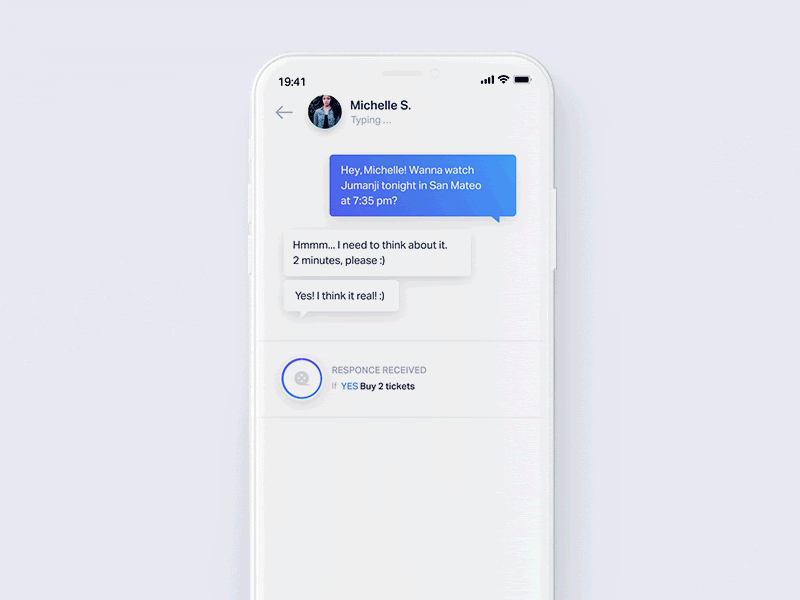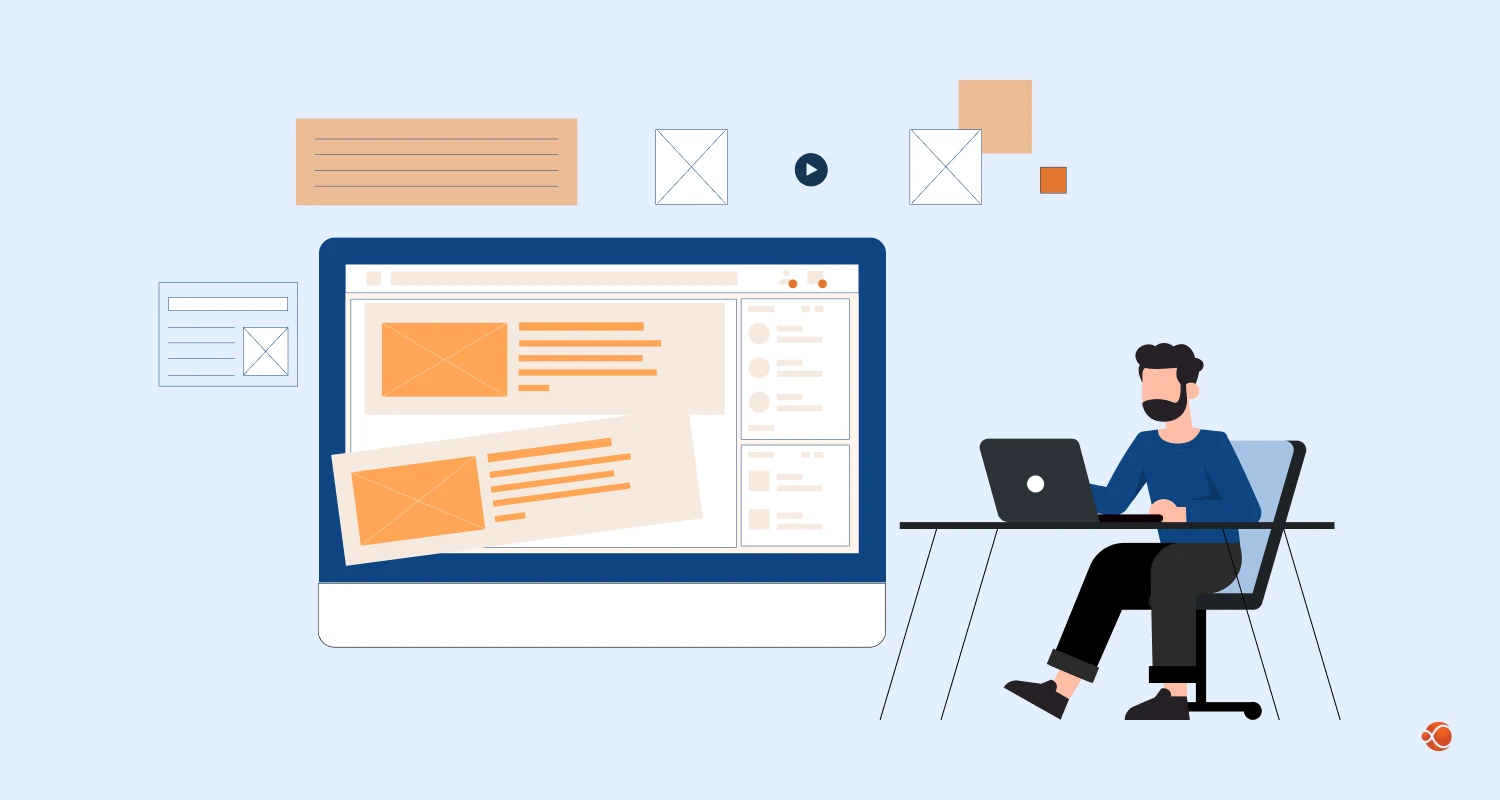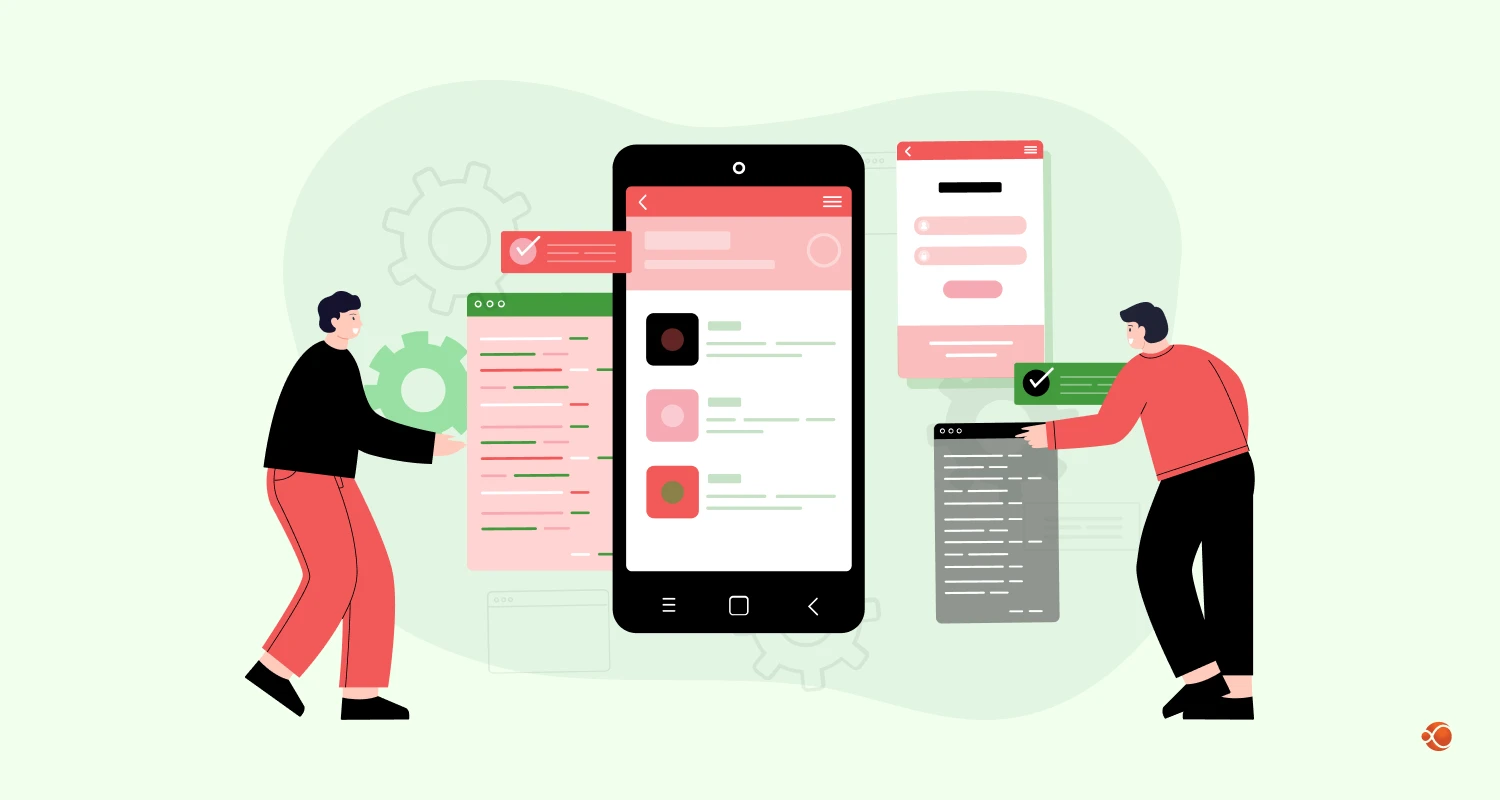For most urban movie-goers, standing in a queue for buying movie tickets just makes a waste of time. And in case you are waiting to watch a blockbuster movie with huge demand, the pain of getting no ticket is always there. This is exactly why online ticket booking platforms are getting popular. They are not just covering all major cinema chains but are also covering tickets for various events, theater, and sports.
How do these platforms work? Well, they are run with a ticket booking software that works through a website or a mobile app. For an Android or iPhone app development company, this app niche holds a lot of promises. Here we will explain the features of such websites and apps in detail.
User Panel Features
Let’s take a look at the user panel features.
Registration
The users can register by submitting details like name, contact number, email and password.
Log-in
After the users have registered with the app, they can log-in using login credentials such as user name or mobile number and password. They should also be allowed to through social media credentials. The users should also be allowed to log in as guests for quick access.
Choose Location
Before users go to the home screen they have to choose their location GPS. Once the location is chosen, the user is able to navigate to the home screen.
Home Screen
Once on the home screen, the users can see the ongoing and upcoming shows put under categories such as movies, plays, events, sports, etc. When the user taps on any of these sections, he is navigated to the chosen category screen. The home screen also shows offers, deals, events, sports, movies, setting, notifications, language, and location.
Show Listing
This is where users can see the category, show name, language, ratings, offers, venue, and location, besides the prices. This area allows users to search with keywords or search with filters such as shows listing, Price Range, Running and Upcoming shows, Format 2D, 3D, time slots, language, genre, venue, category, sub-category, etc.
Show Detail
Once users select the desired shows, movies, he can see movie details such as movie name and banner image, ratings, language, star cast name and pictures, formats such 2D/3D, duration, date and time, etc.
Book Show
In this section, users are able to book a ticket just by tapping on the Book Ticket icon of the app. The users can see the show list, show timings and can select showtime for a specific cinema, can choose number of seats for booking, select a seat on the graphic seat map and book.
Order Summary
In this section, the users can see the order summary consisting of show name and image, date and time, venue name, ticket price, seat number, total price, confirm contact details, etc. The booking confirmation message or email is sent to the phone number and email ID of the users.
Rate
Here users are able to give ratings to the show by choosing a movie or show from the list. The show can be rated by the users by giving stars out of 5 that can be accompanied by a text comment.
Settings
This is a section that will be loaded with the following elements.
- User Account that includes user profile information such as phone number, email ID, etc along with Booking History.
- Notification will show all the notifications users receive of booking confirmation, upcoming shows, offers, and scheduled shows.
- The wallet will show any cashback offered to the user or purchase points won by the users by booking shows. Loyalty points can also be shown here.
- The language will allow users to choose the language in which they want to see the content and communicate in the app.
Real-Time Booking
This feature will allow the users to book shows at a convenient time and receive an instant booking confirmation.
Age Verification
Based on the universally agreed terms & conditions, often a certain age-group of users such as below 18, are not allowed to see certain shows and movies. So, it can be necessary to provide an age-verification document for booking of these shows.
Multi-Payment Mode
This is a feature to allow users to make easy payments right from the app to purchase show tickets. For multiple payments, multiple payment modes can be integrated like net banking, Debit Cards, Credit Cards, PayPal, Braintree, etc.
Download Ticket in PDF or Print
This feature allows users to download or print tickets for later use.
Ticket Verification via QR Code
After arriving at the show location or during movie time, the users are required to show the QR code they received through a message on their phone number or email ID and need to get their ticket verified.
Get Updates
Users can get notifications regarding new updates about the booked shows through the app.
Admin Panel Features
Here we explain the most important features of the admin panel of a movie ticket booking app.
Login
In this section, the admin can log in to the app by using the login details.
Dashboard
Through the dashboard the admin can find all that is taking place in the app. It provides total stats regarding business performance such as the total number of listed cinemas, total number of listed movies, total booking number and total earnings.
Manage Users
Through this section, admin can manage the app users. Can manage things like the user list and can filter user lists by “Register on data & date range”. Admin can see the active users, add new users or can edit or remove a user.
Manage Shows
Through this section, Admin can see all the listed shows and can filter by various parameters and things like show categories such as events, play, sports, movies, ongoing and upcoming shows, language, location, genre, formats like 2D and 3D, and time. Admin may select to make additions or editing or removing a show.
Manage Venues
From this section, Admin can manage the show venues, such as the listed cinema theatres and filter them by the venue, location, date, show-time, price range, etc. The admin may prefer to add a cinema or remove or edit besides adding new venues.
Booking Manager
From this section, Admin can manage the listed bookings such as view bookings, search keyword, filter by the venue, location, date or date range, category, etc.
Manage revenue
Admin has to take care of earnings. Through this section, admin can see total earnings and can filter by date or date range, venue, show, user, or location. He can see actual earnings based on commission apart from seeing the amount to pay to the venue.
Manage Profile
Admin here can manage user-profiles and can choose to add or delete or edit users.
Manage Offers
From this section, admin can manage the offers sent to the users through promo codes that are either in applied or redeemed or new state. Admin sends the offer details to the user, prefer a promo code, coupons, etc. on the user contact no or email.
Manage Content
Admin here can manage the app content, whether in the form of text or visuals.
Push Notifications
Admin can send push notifications to the users to update about new offers, promotions, show updates, show timings, etc.
Scan Ticket
Ticket checker function in the panel will scan the QR code of the ticket to identify the ticket and its genuineness.
Advanced Features
Here are some advanced features that dedicated developers of online movie ticket booking apps or websites should focus upon.
Integrated Calendar
An integrated calendar can help users to track the dates and make schedules.
Integrated Google Map
An integrated Google Map will help the users to track the venue location in real time or when setting out for the venue.
Smart Search
This personalized feature will only make the user experience better by providing show suggestions based on the previous searches of the users and all nearby available options. This will also integrate multiple factors such as price to make the search algorithm deliver audience-specific results.
Customer Support Chatbot
An intelligent voice or text chatbot can help users easily make queries, get guidance and instant promotions based on booking intent. Chatbot support will make user experience easier.
Integrated Cloud Storage
A ticket booking app holds a huge amount of data and so cloud-storage technology can help in storing user data safely while maintaining privacy.
Technology Stack
The required technology stack of a movie ticket booking app comprises the following.
- UI: ReactJS & BootStrapJS
- Server: Java, Spring Boot, Swagger, Hibernate
- Security: Spring Security
- Database: MySQL
- Server: Tomcat
- Caching: In memory cache Hazelcast.
- Notifications: RabbitMQ. A Distributed message queue for push notifications.
- Payment API: Popular ones are Paypal, Stripe, Square
- Deployment: Docker & Ansible
- Code repository: Git
- Logging: Log4J
- Log Management: Logstash, ELK Stack
- Load balancer: Nginx
Conclusion
The features that we explained in detail above are common to leading movie ticket booking platforms such as Book My Show, MovieTickets and Ticket Please. To make yourself stand out from the competition, you need to give something innovative in user experience and lucrative in terms of the business deal.