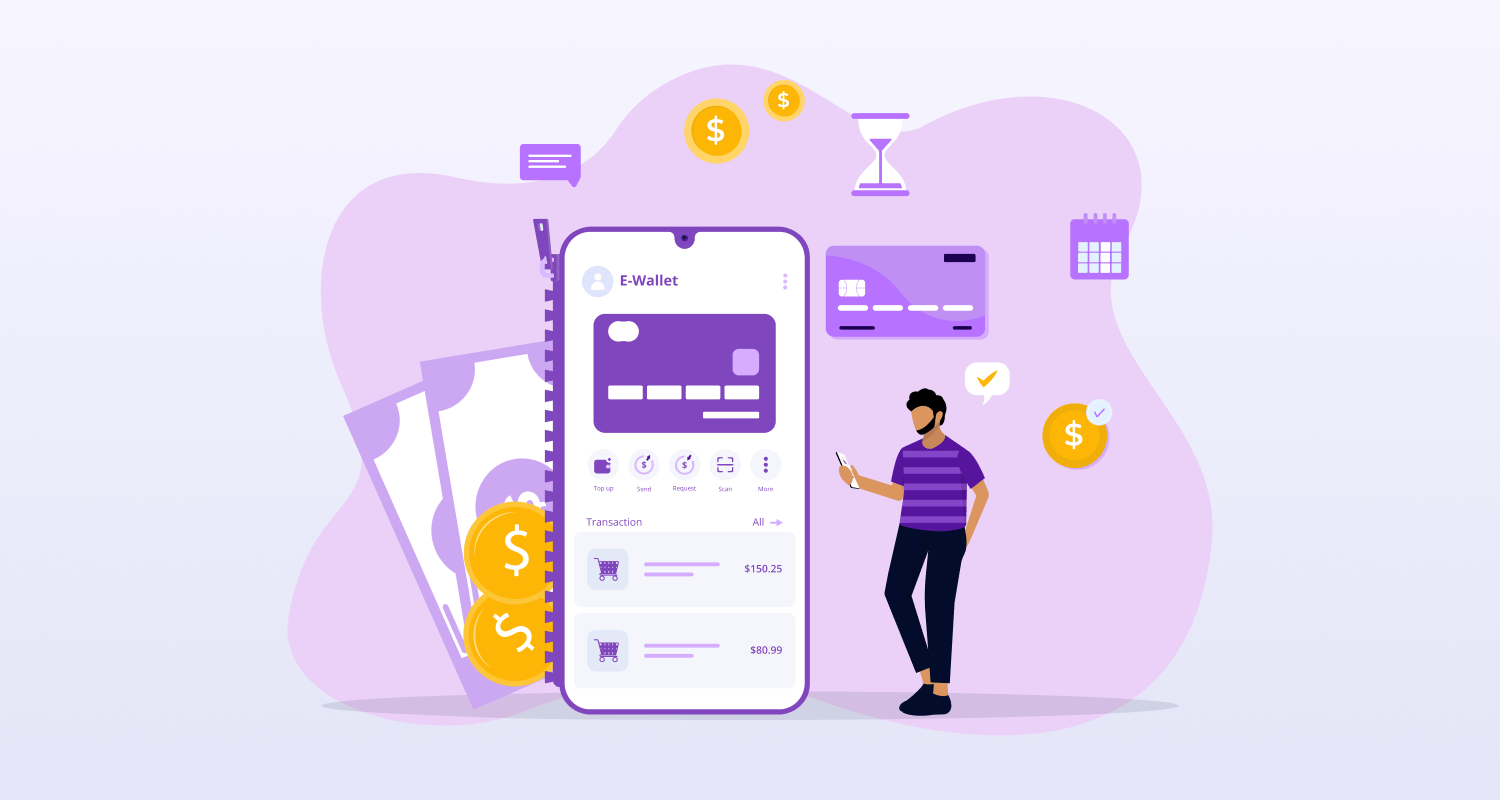Do you know that more than 20% of applications are used just once and neglected thereafter? Most smartphone users have approx 50 applications in their phones and it’s a major concern if your application has been uninstalled because of the saturated and competing marketplace. Designing the right user interface and adding tremendous value along with strong code product and great marketing are few of the many areas which entrepreneurs needs to consider while aiming for successful mobile app development. If the customer doesn’t like the UI, they won’t download the app. If they don’t like the UX, they won’t use it and customer retention rate would be very poor.
As per a recent research, it has been forecasted that global eCommerce sales using Mobile app platform would be more than $163 billion. An appealing and feature-rich application will give an experience that is justified regardless of visitors’ decision and time. While defining the vision of your mobile app it is more important to figure out how to stand out amongst your competitors. It is fundamental to understand the behaviour of the target market which you are focusing and core value addition. No matter how much attention you pay to marketing your application, failure to specialize in getting the right UI/ UX and development will affect your application’s quality.
Before you dive into building a mobile app, the following are the design and development tips to be taken into consideration.
Analyzing customer behaviour
Many people feel screen size is the biggest constraint in mobile design. In reality it is true however understanding user’s expectancy is even more important as based on that customer centric design can be tailored overcoming the limited screen size limitation.
There are three major tactics for understanding your users:
- Personas: It is fictional characters built from the expected behaviour of your target users. They permit you to figure out what will drive users’ choices inside your application.
- User Scenarios: Scenarios give insight into how a user will act. With user scenarios, you’ll have the ability to design a UI that best suits them and the objectives they need to finish.
- Experience maps: Here you’ll explore all the possible conditions for a single interaction. Experience maps guide each step that users are most likely to take while using an app.
Consistent Navigation
Customary desktop websites display an eminent menu bar at the highest point of the page. In a mobile, this depletes the precious screen space. To determine this, make the menu a drop down accordion or icon on the upper left or right of the mobile screen. Avoid multi-level menus on mobile application as much as possible. Keep it nominal and concentrate on the key message you need the user to take away.
Mapping out the Content
Content quality & presentation are key areas into App development strategy. Mobile devices do not have screens as huge as desktops and accordingly, you should be extremely specific about the content that is shown. To ensure simplicity & clean approach, only the most commonly used functions should be present on the main screen. Moderation is the way to making great UI for mobile applications. Besides, efforts should be put in to make scrolling and navigating minimal & easier for the users.
Simple User Interface
Use standard UI designs for example Google’s Material design or Apple’s iOS design patterns; as a pattern for ease of use, then layer on your own creativity. By doing this, you can make sure that your application design matches user expectations. There are two classifications of interaction design patterns:
- Gestures: Touch devices are characterized by gestures. Touch, swipe, double-tap, and zoom are turning out to be second nature to users.
- Animations: Motion keeps users grounded in the UI while including setting. There’s a difference between components that vanish and those that slide beyond of sight. At some point, animations are combined with gestures, adding profundity to the experience.
Accessibility
On mobile devices, the essential method of communication is usually the touch. Instead of a cursor, you now need to represent for fingers of all shapes and sizes applying variant pressure to touch screens that may respond differently. You have to ensure forms; buttons and other elements that require a touch info or gesture are large enough to keep away overlap with adjacent elements or confusion of the touch event.
Gradients and Shadows
At the point when you come to thinking about buttons, toggles and other visual prompts, you should consider the utilization of Shadows. By augmentation gradients, the UI seem significantly more characteristic to the user. You can use shadows and gradients to create 3D buttons and input forms, where the impact makes the component appear inset or outset.
Create Fluid Layouts
Different mobile devices mean different dimensions. However enticing it might seem, do not design for a specific pixel width. Keep your design adaptable and fluid to ensure it works fine on various screen sizes. You don’t need the mobile App to work just on devices that match your fixed breakpoints and look unusual on everything else. In a nutshell, fluidity is the ability of the application to change its appearance in screen resolution of the gadget that is accessing it. Fluid grids can resize and relocate content as the screen width changes.
Optimize images
Customers want to be able to see completely clear pictures of your products. They likewise anticipate that these pictures will load quickly. To accomplish both of these objectives, ensure that use high-resolution images that have been edited and resized with the goal that they fit into the screen of the mobile device.
Avoid a Long Signup Process
Social Logins or an easy signup form asking for minimum details of the customers, comprehends return of the customer. Always remember make sign up process as simple and as easy as possible.
Call to Action Buttons
Anything & everything on your Mobile App can be used to increase the overall call to action for your customers. It can be optimized with styles, size, buttons, alerts and several other ways. Successful app developers take constant feedback of the activity of users on app on different areas/ screens and optimize it.
Manage Security Issues
Any platform dealing with customer’s data and payment information needs to be very secure. Make sure to legitimately secure all financial and personal information that goes through your application.
Minimize Ads and Cheap Monetization tactics
Advertisements like videos and pop-ups can be a fast approach to push an application through the unpleasant phases of early development, but using them to bolster an eCommerce application will hurt your Brand value. For example, the unnecessary Advertisements video that usually lines the bottom of a checkout page may result to rapid application removal. A great example of this being done poorly is an application which will start an advertisement video when the user’s touch over the screen containing it, causing them to endure an unwanted video that decreases the chances of them viewing the application again.
Keep testing
It is imperative to have effective quality assurance process for your mobile application. Ensure it is tested under various devices, operating systems as well as business scenarios. Take extra steps to test the performance and security of application and how it can be further optimized. App users places high value on the overall functionality of the application and tend to uninstall it in the case of errors
An eCommerce mobile app should provide a strong platform for your business empowering customers with great experience of online purchase, peace of mind and value. Mobile app development sector is expected to show exponential growth in coming years and entrepreneurs are capitalizing on this opportun