It is important to stay competitive in today’s development landscape. One ideal way to do that is choose the right framework, not just for performance but also long-term scalability and security. Blazor is a security-first framework by Microsoft. It enables developers to build interactive SPA (single-page applications) using .C# and .NET. This reduces the dependency on JS-heavy frameworks.
With the rising issue of data breaches and cyber threats, it is becoming necessary to develop secure web applications. Whether you are looking to build a web application with Blazor or hire ASP.NET developers for your next project, we ensure to follow strong best practices from the start to build both – trust and compliance. Today, we are going to discuss the best practices for Blazor web development in 2025.
What is Blazor?
To start things off, what is Blazor?
It is a Microsoft-based open-source web UI framework that allows developers to build interactive web applications. Blazor provides hosting options like Blazor Server and Blazor WebAssembly. Blazor Server uses server-side logic and WebAssembly shifts it to the client browser. This client-side and server-side flexibility is useful for different use cases like enterprise intranet apps, SPAs and more.
Unlike many traditional frontend JS frameworks like React, Angular or Vue, Blazor offers a lightweight alternative with WebAssembly. It follows a component-based Blazor app architecture that integrates smoothly with .NET. There are also many Blazor development tools that make it an ideal choice for building modern web apps. If you are entirely driven in the Microsoft ecosystem, Blazor connects all your key elements with zero-effort.
Why Choose Blazor for Web Application Development?
As a client, when you evaluate frameworks for long-term projects you check for metrics like developer productivity, ecosystem support and performance delivery. Blazor checks all those tickmarks, providing developers with a single language – C# that can run across client and server-side codebases. This full-stack approach can simplify your hiring and development processes.
Apps built in Blazor are cross-platform and can run smoothly on any device using WebAssembly. This makes Blazor an ideal choice for performance-driven browser apps. If you find a reliable NET Core development company, their developers can reuse existing libraries for applying similar patterns, reducing size of the codebase, and speeding up the time-to-deployment.
How to Build a Web Application with Blazor?
Developing a basic Blazer web app will help you get a better understanding of how things work. It is relatively simple to develop apps using Blazor for those who are familiar with the .NET ecosystem.
Install the Latest .NET SDK
Start by downloading and installing the latest .NET SDK version from the official Microsoft website. This SDK contains all tools and dependencies needed to create and run a Blazor app.
Choose Your Blazor Hosting Model
Pick the hosting model that best fits your project needs.
- Blazor Server – Uses server-side rendering and SignalR for UI updates.
- Blazor WebAssembly – Uses client-side rendering on the browser.
Create a New Blazor Project
Start by creating a new Blazor project:
| Using CLI | Open a terminal and execute the command for starting a Blazor project. |
| Using Visual Studio | Select “Create a new project” → Choose Blazor App → Pick your hosting model → Name your project → Create. |
Understand the Project Structure
Blazor apps use reusable components written using Razor syntax which is a blend of HTML and C#. Each component handles logic, UI rendering, and event handling.
Key files you’ll typically see include:
| Program.cs | App Entry Point |
| App.razor | Root Component |
| Pages and Shared folders | Contain Razor components like Index.razor or MainLayout.razor |
Add Your First Component
While code snippets aren’t necessary here, just know that you can easily create components for counters, forms, or dashboards. These components support two-way binding, events, and lifecycle methods.
Run the Application
To see your app in action with CLI or Visual Studio, as per your preference. Your default browser will open, and your Blazor app will be live and ready to interact with.
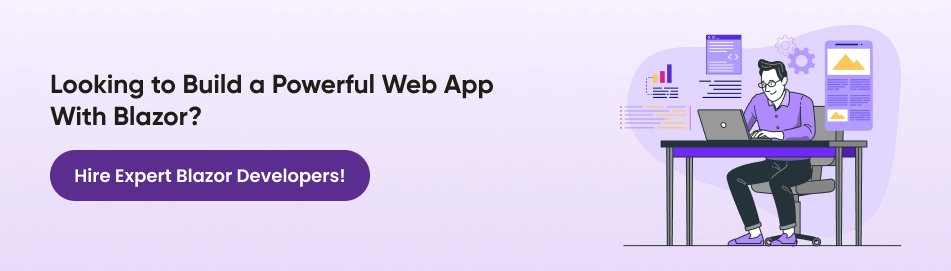
Best Practices for Secure Blazor Application Development
Securing your modern web development services should be a part of the software development lifecycle. Make sure to hire ASP.NET developers who follow all security best practices to protect your user data and maintain app integrity. Here are some of the best practices every Blazor team should implement:
| Security Measure | Description |
| Implement Data Validation | Validate all user inputs both on the client and server sides to prevent tampering and injection attacks. |
| Leverage ASP.NET Core Authentication & Authorization | Use ASP.NET Core’s built-in features to control access and protect sensitive areas of the application. |
| Use HTTPS Protocol | Encrypt communication between the server and client using HTTPS to safeguard data in transit. |
| Make use of Content Security Policy (CSP) | Prevent cross-site scripting and other browser-based attacks. |
| HTTP Strict Transport Security (HSTS) | Configure HSTS headers so browsers only connect via HTTPS. |
Setting Up Authentication and Authorization in Blazor
Setting up proper authentication and authorization are core pillars for securing Blazor applications. Blazor provides a JWT-based authentication for token-driven APIs. Alternatively, you can integrate OAuth2, with external providers or use ASP.NET Core Identity for managing user accounts, roles and claims.
Role-based access controls help differentiate what users get what permissions, generally a good rule to follow is principle of least privilege which means, a user will only get privileges needed for them to carry out their task.
How to Secure Blazor WebAssembly Applications?
WebAssembly (WASM) provides client-side flexibility in Blazor applications, but it also increases the chances of exploitation and threats. Since the app’s logic runs on the browser, your team of dedicated Blazor developers should make sure not to save sensitive data like API keys or token, locally. They should employ code obfuscation for preventing reverse engineering and considering app validation integrity using hash checks. Move all sensitive logic like financial calculations or permission checks to server-side APIs.
Common Security Vulnerabilities and How to Avoid Them
There are many common vulnerabilities listed down by OWASP that affect almost all web and mobile applications. It is important to hire dedicated Blazor developers that know about such vulnerabilities and can mitigate them using Blazor’s capabilities.
| Vulnerability | Description | How to Avoid It |
| Cross-Site Scripting (XSS) | Malicious scripts injected into web pages via user input. | Implement CSP headers, use data-binding safely, and always encode dynamic content. |
| Cross-Site Request Forgery (CSRF) | Exploits authenticated users to perform unauthorized actions. | Use built-in ASP.NET Core anti-forgery tokens. |
| Insecure Deserialization | Execution of malicious code during object deserialization. | Avoid deserializing untrusted data. Use safe serialization libraries and validation. |
| Exposing Sensitive Data in Blazor WebAssembly | WebAssembly apps expose all code to the client. | Move sensitive logic to server-side Blazor or backend APIs. Obfuscate where needed. |
| Improper Authentication Flow | Weak or incomplete user authentication mechanisms. | Use ASP.NET Core Identity or third-party OAuth providers with secure token handling. |
| Broken Access Controls | Unauthorized access to restricted pages or APIs. | Unauthorized access to restricted pages or APIs. Implement role-based or policy-based authorization throughout your app. |
| Lack of Input Validation | Unvalidated inputs can lead to injection or unexpected behavior. | Always validate and sanitize inputs on both client and server sides. |
| Unprotected API Endpoints | APIs can be exploited if not properly secured. | Secure APIs with tokens, authentication, and proper CORS configurations. |
Tools and Libraries for Securing Blazor Applications
Coding skills alone can only secure Blazor applications to an extent, an experienced Blazor development team would be able to employ some of the best tools and libraries for improving security of your Blazor applications. Here are 5 important tools every Blazor developer must know to build a web application with Blazor:
| Tool/Library | Purpose | Best For | Integration Level | Open Source |
| ASP.NET Core Identity | User Authentication & Authorization | Secure user management | High (built-in with .NET) | Yes |
| OWASP ZAP | Vulnerability Scanning | Continuous security testing | Medium | Yes |
| Blazorize | UI Components | Secure and consistent UI development | High | Yes |
| ASP.NET Data Protection API | Encryption of sensitive data | Token, cookie, and data protection | High (native in .NET) | Yes |
| Dependency-Check | Dependency Vulnerability Management | Library/package security | Medium | Yes |
ASP.NET Core Identity
This is an in-built membership system that provides authentication, authorization, and user management for ASP.NET Core applications.
Key Features of ASP.NET Core Identity:
- User registration, login, and profile management
- Role-based access control
- Multi-factor authentication
- Password hashing and recovery
- Token generation for secure authentication
- Claims-based user identity management
2. OWASP ZAP
This Blazor security tool is an open-source penetration testing too for identifying vulnerabilities in web applications like XSS, CSRF and SQL injection and can be used by both novice and expert users.
Key Features of OWASP ZAP:
- Automated vulnerability scanning
- Detects common vulnerabilities like XSS, CSRF, and SQL injection
- Integration with CI/CD pipelines for continuous testing
- Intuitive and detailed reporting for easier remediation
- Supports manual testing and automated scripts
- Customizable scanning rules and configurations
3. Blazorize
A component library designed to create well-structured and secure user interfaces for Blazor apps. It supports popular CSS frameworks and provides built-in validation for data input.
Key Features of Blazorize:
- Pre-built UI components (buttons, modals, forms, etc.)
- Integration with Bootstrap, Bulma, and Material UI
- Form validation and input sanitization
- Ensures modular and maintainable UI design
- Encourages secure coding practices (avoids direct DOM manipulation)
- Fully customizable styling options
4. ASP.NET Data Protection API
A cryptographic API used in ASP.NET Core applications to protect sensitive data, such as authentication tokens and session cookies, through encryption and secure key management.
Key Features of .NET Data Protection API:
- Key management for secure storage and handling
- Protects authentication tokens and cookies
- Integrated with ASP.NET Core and Blazor applications
- Automated encryption/decryption with minimal configuration.
- Ensures data integrity and confidentiality
5. OWASP Dependency-Check
This software composition analysis tool scans your project’s dependencies for known challenges and outdated components. This ensures your third-party libraries remain secure.
Key Features of OWASP Dependency Check:
- Scans for vulnerabilities in project dependencies
- Identifies outdated or insecure libraries
- Provides actionable recommendations for fixing vulnerabilities
- Integrates seamlessly into build pipelines for continuous security
- Safeguards from supply chain attacks and component-based vulnerabilities
- Generates detailed reports for auditing and remediation
Deploying and Maintaining Secure Blazor Applications
Deploying Blazor applications securely involves more than just pushing code to a server. Use Azure, Docker or an on-premise server, follow DevSecOps practices. Set up CORS policies and enable HTTPs. If you are working with .NET Core framework, Azure DevOps offer great support for Blazor-specific deployments and updates.
Post-deployment, keep all libraries and dependencies updated, monitor logs for anomalies, and regularly audit for security flaws. Maintenance is not a one-time effort but it should be focused on throughout the development lifecycle to build a web application with Blazor and .NET.
Why Hire Blazor Developers from CMARIX?

At CMARIX, we offer robust Blazor development services provided by security, scalability, and performance. If you’re ready to elevate your next project, reach out to hire Blazor developers best suited for your project. Here are a few reasons to make the move to CMARIX:
Microsoft Technology Experts
Our developers specialize in the .NET ecosystem and Microsoft technologies, ensuring seamless integration, faster development, and adherence to best practices throughout the Blazor project lifecycle.
Security-First Development
We adopt secure coding standards from the very beginning—implementing data encryption, authentication protocols, and server-side protections to safeguard your application from vulnerabilities.
Custom Blazor Solutions for Every Industry
From ERP systems and internal dashboards to SaaS platforms and client portals, we tailor each Blazor solution to your business goals and technical requirements—ensuring better ROI.
Proven Agile Development Process
With transparent communication, sprint-based planning, and regular code reviews, we ensure continuous delivery, lower risk, and on-time project completion.
Conclusion
Blazor is changing the game for modern web development, redefining security and performance standards. When you combine it with .NET, it removes dependency and improves maintainability. It is ideal for full-stack teams and enterprises. But with great power comes greater responsibility. Using Blazor security best practices, and adopting the right tools are some of the ways to secure Blazor web applications. Build a full-stack web app with Blazor or hire Blazor developers to build fully-secure web applications.
FAQs on Blazor Development Services
What is Blazor and how to use it for web development?
Blazor is a web framework by Microsoft. It allows developers to create web applications. It supports both – client and server-side hosting models. It can match different project needs and work with a broader .NET ecosystem.
Is Blazor secure for building enterprise-level applications?
Yes, Blazor can be highly secure when following industry best practices. It integrates with ASP.NET Core Identity, supports strong authentication and authorization protocols, and benefits from Microsoft’s continued investment in security and tooling. When combined with proper input validation, HTTPS enforcement, and libraries like the .NET Data Protection API, it becomes a strong candidate for enterprise apps.
How scalable is a Blazor application for large-scale web apps?
Blazor can be used for scalable web applications, especially when you combine it with cloud platforms like Azure and other tools such as Docker. Blazor Server supports real-time communication at scale, while Blazor WebAssembly offers great performance for client-side applications.
Should I use Blazor in developing an ERP system?
Yes, Blazor is a strong choice for building ERP systems. Its support for reusable components, form-intensive interfaces, and full-stack capabilities makes it ideal for complex business logic and data-driven applications. The ability to build web apps with Blazor using a single codebase also reduces development time and cost, especially when working with a Microsoft development services partner.







