Success in the current digital world requires embracing the power of the cloud, especially because more and more businesses are moving to the cloud to spur growth. The cloud will account for more than 45% of IT investment by 2025, replacing traditional technology and solutions.
Moving to the cloud is not simple, though. Many cloud endeavors fall flat, and if the migration is bungled, careless, or not done methodically, enterprises find it difficult to get the most out of their cloud investments.
Choosing the best cloud application development for your IT assets and making the necessary preparations are essential to accomplishing true cloud transformation. This post aims to improve your knowledge of cloud migration techniques.
Let us start with the understanding of cloud migration.
What are the Benefits of Moving to Cloud Computing?
Without a good plan, cloud migration can result in missed deadlines, overspending, data loss, and downtime. The quickest, least expensive, and least disruptive way to move from legacy infrastructure to a cloud-based infrastructure may be identified and implemented with the aid of a strategic cloud adoption framework. It can reduce the likelihood of problems and guarantee a successful cloud migration. Read below to understand the advantages of cloud migration.
An organization can gain from having a migration strategy in several ways, including the ones listed below.
Time and Money Savings
If there are too many sources and different platforms at the destination, cloud migration may take months or even years to finish. On the other hand, migration can be automated with consistent operations and workloads carried out without interruption with the right plan.
Furthermore, a well-thought-out migration strategy can assist businesses in identifying areas where major cost savings can be realized, such as maximizing the usage of cloud resources and minimizing needless expenditures on operating, maintenance, licensing, etc.
Reduced Risks and Downtime
By guaranteeing that the relocation is carried out successfully and efficiently and minimizing the impact on business operations, a migration strategy can assist minimize downtime. Additionally, it assists in identifying potential hazards and common cloud migration issues. By doing this, risks are reduced and a smooth migration process is guaranteed.
Enhanced Scalability
By guaranteeing that enterprises have access to the appropriate cloud resources at the appropriate time, a thorough strategy helps to increase scalability and agility. Additionally, it makes it possible for them to rapidly and readily adjust when necessary to changing business needs.
Enhances Compliance and Security
Migrating with security and compliance in mind reduces the risk of security breaches and data loss by ensuring that security measures are applied correctly and effectively. Additionally, it guarantees adherence to regulatory standards, reducing the possibility of facing financial and legal repercussions.
A Deeper Comprehension of Business
Creating a cloud migration strategy requires a thorough examination of the enterprise’s data, apps, and IT architecture. This makes it easier to comprehend corporate operations and pinpoint areas where cloud migration can have the biggest positive effects. You can read our blog to get more benefits of cloud computing technology.
Key Factors Influencing Migration to the Cloud
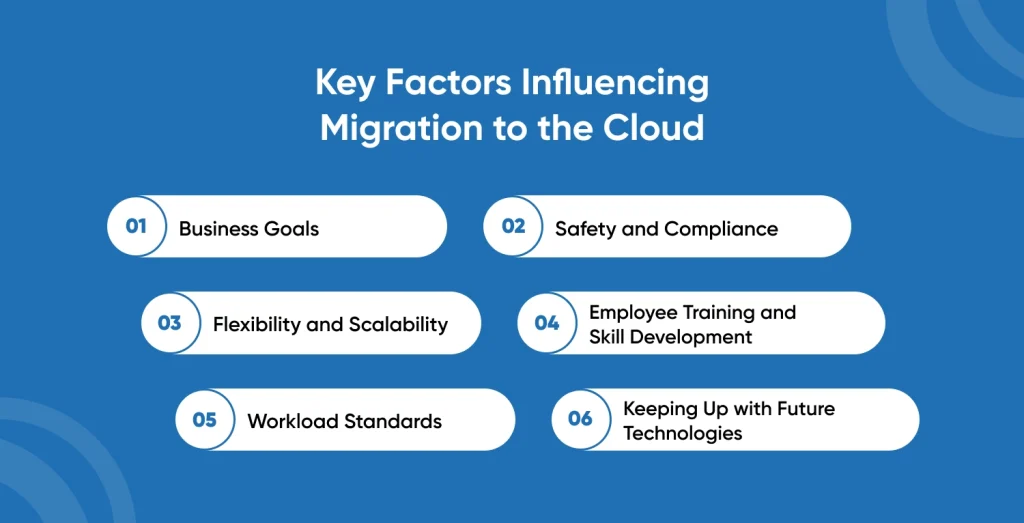
A company’s decision to implement migration to cloud services is influenced by several factors.
Business Goals
The business goals of an organization, including cost containment, high scalability, and agility, can have a big influence on its cloud migration plan. For instance, a company trying to cut expenses might decide to transfer its apps to a cloud provider with a more affordable price structure. To accomplish their objectives, organizations must also take into account the architecture and requirements of each task that has to be moved, the available talents, the time limit, and the money.
Flexibility and Scalability
Flexibility and scalability are essential components of a cloud migration plan. Organizations may dynamically scale resources in response to changing demands with the help of AWS services like Amazon EC2 Auto Scaling and Amazon Elastic Kubernetes Service (EKS), which guarantees optimal performance and cost-effectiveness. This flexibility helps companies to manage workload variations and prepare for future expansion. Hire an AWS developer in India to create flexible, and robust applications for your business.
Workload Standards
The migration technique may also be impacted by the specifications and level of development of the applications being moved to the cloud. Applications that demand high availability, low latency, or high performance, for instance, might need to be migrated to a cloud provider that can provide those needs with the least amount of downtime.
To determine the maturity of any application, a thorough discovery stage is necessary for each instance of an already-existing application. Subsequently, the migration plan should be in line with well-defined objectives, predetermined timeframes for each activity, and an awareness of potential hazards if a workload migration goes awry.
Safety and Compliance
Organizations must handle privacy concerns and regulatory compliance in addition to the security risks connected with data transfer during the cloud migration process. A strong migration plan should take into account AWS Key Management Service (KMS) and Identity and Access Management (IAM) to offer safe access and encryption, minimizing security flaws and guaranteeing adherence to legal requirements. To further improve data security, businesses can also decide to migrate the rest data to the cloud while keeping sensitive data on-site.
Employee Training and Skill Development
The migration plan may also be impacted by the qualifications and experience of an organization’s IT personnel. Should the personnel lack familiarity with a specific cloud provider or technology, the organization could have to offer training or recruit new personnel possessing the requisite skills.
Keeping Up with Future Technologies
Technologies are developing quickly. It might be desirable to employ the refactoring technique for migration if an enterprise’s future or the success of some particular workloads depends on keeping up with the quickly changing technology landscape. Also, SaaS app development services are trending and are the future technology to sustain in the market.
Cloud Migration Risks and Solutions to Overcome
Despite the many advantages of moving to the cloud, organizations occasionally overlook the hazards involved in doing so, such as increased latency, data loss, security breaches, lack of visibility, etc. Here are some dangers you should stay away from if you wish to securely move your data and apps to the cloud:
Current Architecture Incompatibility
A lot of companies discover that one of the biggest dangers associated with cloud migration is the complexity of their current IT architecture. It slows down their migration because they have to hire people with the necessary IT expertise before they can complete the cloud architecture precisely and quickly enough.
How to Avoid
Recruiting a group of IT specialists who will address technical debt, examine the legacy architecture, provide thorough documentation, and measure interconnected components is necessary to prepare the architecture for cloud migration.
Suppose you wish to create a hybrid environment by combining on-premises resources with private and public clouds. In that case, you should redesign your internal IT architecture to minimize inconsistencies and interoperability problems across many systems.
Overscheduling
One of the less spoken-about dangers of cloud migration is extra latency. Accessing cloud-based databases, applications, and services may result in this. If your apps require quick replies, even a few seconds of delay might hurt your company. It may damage your brand’s reputation in addition to causing dissatisfaction and disappointment.
Ways to Prevent
To resolve latency issues, you must first comprehend their root causes, which include incorrectly configured QoS (quality of service) and physical distances between servers and client devices. Latency issues can be resolved in a variety of ways:
- Separate the flow of traffic.
- Localise and enhance the network
- Finish offloading the internet
- Establish multi-cloud connectivity
- Make connections with business partners and ecosystems to conduct online transactions or share data.

Complicated Cloud Migration Security
The analysis indicates that the primary risk associated with cloud migration for the majority of firms (57%) is security complexity, with cost and legacy infrastructure coming in second and third.
Numerous security concerns are associated with moving data to the cloud, including malware, insider threats, unintentional mistakes, external assaults, misconfigured servers, cloud provider issues, insecure APIs, breached contracts, and noncompliance with regulations.
A few businesses are aware of these hazards associated with cloud migration and take preventative measures to minimize them. Still, businesses don’t succeed in doing that. As a result of their lack of expertise, they find it difficult to resolve security issues arising from cloud migrations.
Solutions to Avoid
Security is provided by well-known cloud service providers like Azure and AWS. They take care to prevent unwanted access to your physical possessions. A fantastic array of compliance services, including FIPS, CJIS, HIPAA, DISA, ITAR, and others, is offered by maximum cloud suppliers. They invest a lot of money in security to protect customer information from online attacks.
Additionally, they provide unique solutions to safeguard your clientele’s data while it migrates to the cloud. However, you should employ a group of skilled DevOps engineers and a seasoned security team who can implement the necessary setups and guarantee long-term data protection in the cloud:
- Permit two-factor authentication.
- During migration and while data is at rest, encrypt data assets and set user access controls.
- Set up a firewall.
- Teach others how to keep things secure.
Inadequate Control and Visibility
One of the biggest hazards of cloud migration is visibility in public clouds. It affects how the network and apps work. Take total control over your resources, including data centers, networks, and physical hosts, if you rely on your on-premise data centers.
Nevertheless, depending on the kind of service, some policies become the responsibility of the cloud service providers when using external cloud services. Consequently, the company needs visibility into workloads on public clouds.
How to Avoid
You can now monitor the performance of your app and network with several tools. Numerous solutions are available for that from cloud service providers and third-party security vendors. The following are some requirements for effective monitoring tools:
- Automatic reaction to certain threats and notifications
- A high learning curve
- Areas where several alert types can be configured
- Robust Analytics
- A monitoring system needs to easily interface with other systems.
- Basic surveillance capabilities that don’t require manual setup
Wasted Cloud Expenses
Although the price structures of cloud providers are flexible, they can occasionally be confusing, especially for those who are unfamiliar with the industry. Gartner analysts Craig Lowery and Brandon Medford estimate that up to 70% of cloud expenses are wasted.
In cloud computing, the cost of machines, data transfer, and storage must be covered. Additionally, based on your budget, use case, and performance requirements, each cloud vendor offers a variety of storage services, instance kinds, and transfer options.
Businesses that don’t obtain what they need typically squander their resources because they don’t take advantage of the opportunities that present themselves.
How to Avoid
It’s best to minimize your cloud expenses. Hire professionals to assist you if you are unable to do it yourself. Boost spot instances for low-availability applications and serverless database systems. Typical techniques for maximizing cloud costs include the following:
- Make use of discounts.
- Delete unused instances.
- Manage your tasks.
- Invest in instances that are reserved.
Conclusion
All organizations, including their IT division, focus on cost optimization. The main benefit of moving to the cloud is a reduction in the organization’s operating costs. However, a lot of companies continue to steer clear of this migration process because it might seem cumbersome, difficult, and dangerous. Even if moving to the cloud involves some work and resources, your company may suffer if you choose not to go through this process when compared to your rivals. Engage a seasoned company to assist you in carrying out a successful, safe, and efficient cloud data migration.
Frequently Asked Questions
What Is Cloud Migration, and Why Cloud Migration Is Important for Businesses?
The process of moving a company’s or other complex organization’s IT assets from internal data centers and private servers to public cloud architecture is known as cloud migration. The amount of resources supported in each project determines how complex the cloud migration will be.
How Can Cloud Migration Improve Scalability and Flexibility for My Business?
When companies want to make full use of the cloud’s scalability, flexibility, and advanced features, they prefer this migration strategy. Organizations can cut expenses and get rid of outdated on-premises infrastructures by moving all data and processes to the cloud.
What Steps Are Involved in Planning and Executing a Successful Cloud Migration?
To obtain a comprehensive grasp of the procedures needed in a successful cloud migration, follow the stages listed below.
Create a plan.
Choose the appropriate apps.
Choose the best cloud service provider.
Preserve operational continuity and data integrity.
Use an end-to-end strategy.
Put your cloud migration into action.
What Are Some Real-World Examples of Businesses That Have Successfully Migrated to the Cloud?
Emails are another example of cloud computing in messaging platforms. Your email data is kept on the cloud, so you may access it from any computer. Similarly, other cloud computing examples include Shopify, GitLab, Dropbox, Spotify, Skype, and WhatsApp.







