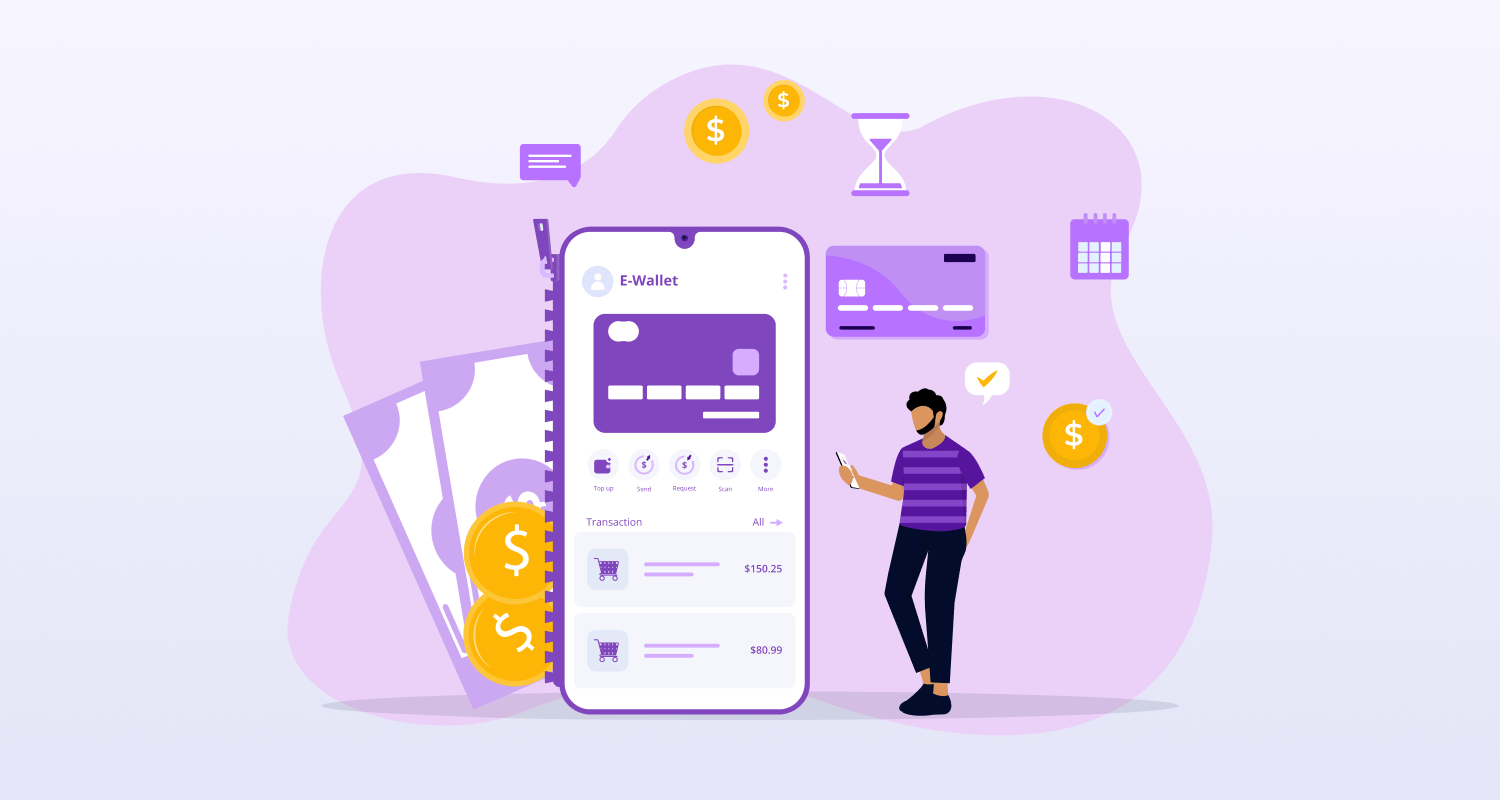The Progressive Web Applications happen to represent a trend that develops into the most important technology for any digital footprint of the business organizations. The concept of Progressive Web Application brings together the different benefits of mobile and web applications. In a way, it can help the business take shape in the domain of digital presence in the most unprecedented way.
Different value propositions make Progressive Web Applications a concept that can stand out from their competition. There are certain benefits attached to the usage of Progressive Web Applications. These includes:
Progressive Value Addition
With the help of progressive value addition, the Progressive Web Application can take the turn of a minimalist project. With little to few features, one can add new values and content. Later one can also update these contents.
Native User Experience
One can build a Progressive Web Application as a website. But it happens to deliver a user experience that is common to any native mobile application. From using the native device features to sending push notifications, the Progressive Web Application delivers the best native user experience in more than one way.
Read More: Is Native App Development Really Indomitable? Let’s Explain
Responsiveness
The company tends to build Progressive Web Applications by thinking about mobile users. It is why the user experience and the user interface of the Progressive Web Application are highly responsive. At the same time, it offers a consistent user experience across different tablets, personal computers, and smartphones.
Offline Access
The best part is that the Progressive Web Application allows offline access to different features and contents. One should thank the local cache support for this reason. With such a variety of advantages, it is now not an unknown reason why Progressive Web Applications happen to be sought-after technology for different business organizations that want to make a mobile presence in the market. They can do it without spending a fortune.
There happen to be several tools and advanced frameworks for building Progressive Web Applications. React Native happens to be one of them. It is known to be the most helpful technology that helps create PWA with React Native.
Steps For Building The PWA with React Native
Let us look at some of the principal steps that involve building Progressive Web Applications while using the react-native.
Reaction native happens to be one of the JavaScript libraries with different inbuilt packages. They create react applications that help in the faster development of the Progressive Web Application. The packages of the react-native development team happen to make Progressive Web Application development possible in real-time. It helps in the easy configuration of the application with diverse ready-to-use features. As one sets up the development, while incorporating the installation packages, it offers the expected results. At the same time, one must be careful about putting the packages in the right order only to get involved with a few errors.
Apart from that, there is a different plug-in called the SW-Preacher plug-in. It helps in the development of functional and teacher-rich Progressive Web Applications. The plug-in helps integrate the app package, making the job quite easier. One should thank the ready-to-use plug-ins and packages. Due to this reason, the react-native happens to be one of the popular choices for any Progressive Web Application development. The specific steps that a mobile application development service has the Progressive Web Application expertise need to follow.
- First, one needs to download the application package for the application project related to react-based Progressive Web Applications. It would require using commands like ‘npm install -g create react-app.’
- As soon as one finishes the installation process, you will be able to use the command ‘create react app Application Name’ for building the new react application.
The inbuilt commands help a lot in this endeavor. It helps to open up all the react-based Progressive Web Applications other than following the creation of any new folder in the webserver. It is done during the running of the new react application. You must pay attention that the service worker file would be stored in such a situation.
After you finish this, you will be able to find a manifest.Jason file that could immediately help to take up certain changes in the application UI. You cannot have many expectations with such files. As this particular file would not work like that of any JASON file. Other than that, the service worker code would produce the service worker. With the help of the Progressive Web Application, one can take the help of React Native app development company to induce production. However, the NPM run build would start putting up all its react packages to build the Progressive Web Application.
There happen to be too many Progressive Web Application development tools that can make the job easier. For instance, after the development, one can use the lighthouse tool. It would help to evaluate whether your application behaves like that of any Progressive Web Application or not. You need to make different changes concerning the application interface and user experience. Here you would require to make some smaller changes concerning the application interface and user experience. Make sure that you make two folders, namely todya.css and today.js. As you are done with this, you need to build the applications shell to decide on the application user interface of the particular application. You need to make sure that the feel, and the application’s look goes with the result you have already predetermined.
Other than that, if you develop any highly intuitive user interface, make sure that you use the CSS and the JavaScript programming language. With the support of ES 6 import, you would be able to integrate the Axios and create different react components.
Process Of Installation:
Creation Of The React Components
First of all, one requires importing the react and the different component modules while using the ES6 imports. Other than that, one must start importing different Axios. You can easily find the history and code in the GitHub project. After you finish the coding for history today, you can run the start command of npm. As you run it, you need to see the application as well. It is where you would have to check how your application is currently working as a Progressive Web Application. You also have to run your application using the production mode and npm run build. As your application starts running, you need to check the Progressive Web Application status while using the lighthouse.
You can even put additional real-time functionalities while using the pusher.
Make it real-time using the pusher
While using pusher, you can add any real-time functionalities into the application. It happens to make it very convenient and simple to bind different UI interactions with the events that the server or client triggers. You have to log into the dashboard to set up the pusher while creating any new application. Due to this, you have to copy the secret, key, application ID, and cluster. Make sure that you store them somewhere for your future reference.
Different Offline Strategies
During the offline situation, the application would not be able to take up any of the API calls to receive different prices. In this situation, using client-side storage happens to be one of the ways to overcome this particular issue. In a way, you can also use local storage for storing the cache data.
There happen to be many kinds of client-side storage, including cookies, session storage, Web SQL, and many more. Only for the demo purpose, you can rightly say that the local storage happens to be sufficient. However, to build up the products, you need to follow the solution of IndexedDB. It would offer multiple tables, databases, better structure, and most importantly, huge storage
Deploying The App To Production
To prepare the application for production in any mobile app development company India, one needs to use the command npm run build. Along with that, one has to add the home root to the index HTML into the server of the JS file.
As one is done with this process, they need to run the command for creating a Jason file. One simply has to install the packages using the command npm install express body-parser pusher.
Installation Of The App
The most important feature of any Progressive Web Application is the installing procedures of the web application install banner. You can only install the banner if you comply with the necessary conditions.
You May Also Like: How to Outsource App Development?
Final Through : PWA with React Native App Development
In such a way, you would be able to build Progressive Web Applications while using React Native application development. Moreover, the service worker, pusher, and the browser’s way provide us a much more demanding advantage.
As the world looks forward to progressive applications, one can experience the economical part. The cost happens to be nearly half as compared to any native mobile application. The only catch in this situation happens to be that the Progressive Web Applications do not have the support for every kind of software’s and browser. However, it can be safe to assume that the Progressive Web Application would help to break the barrier. Looking at the totality of the scenario, it would be safe to assume that Progressive Web Application happens to be the future of application development.