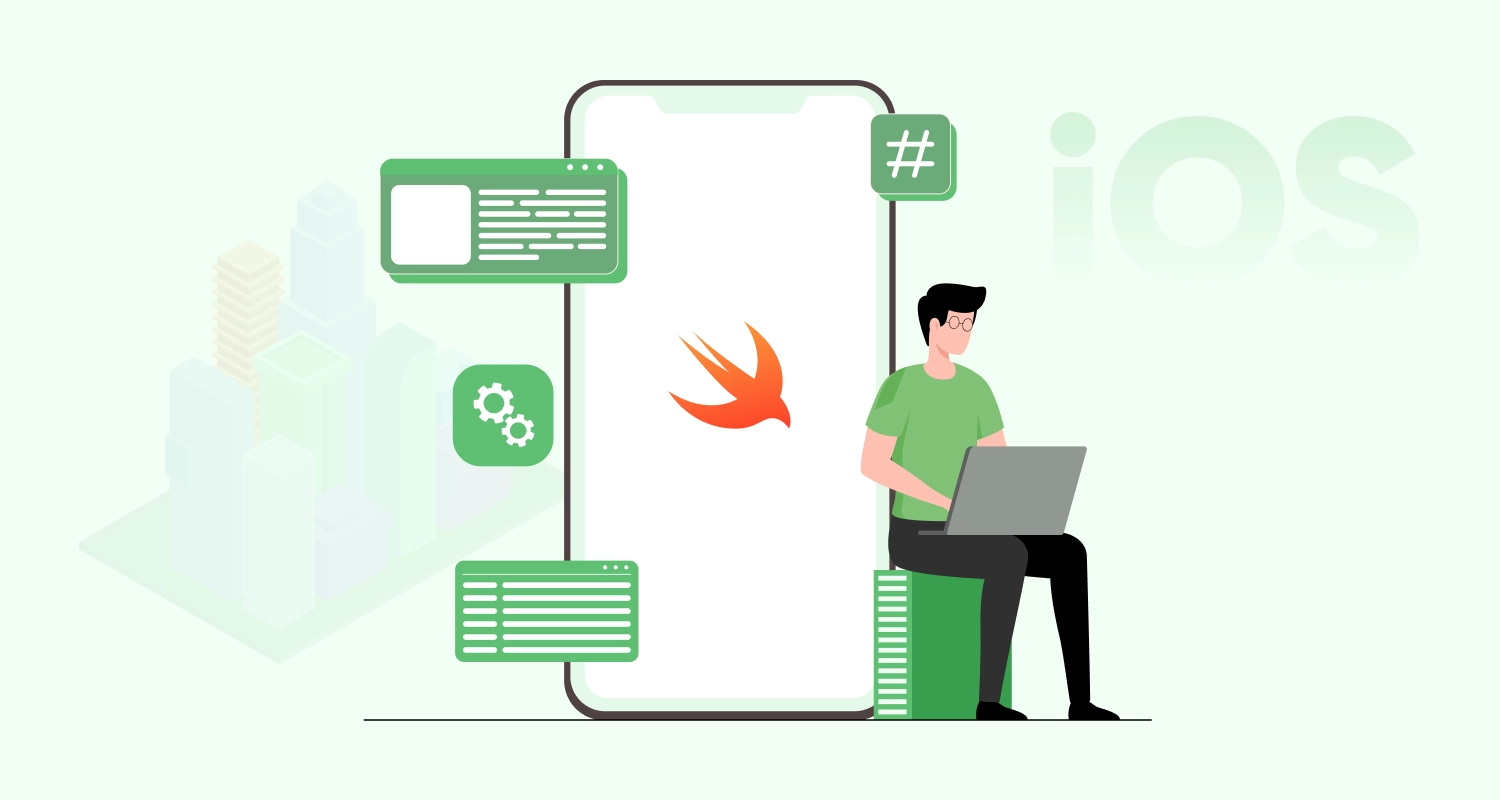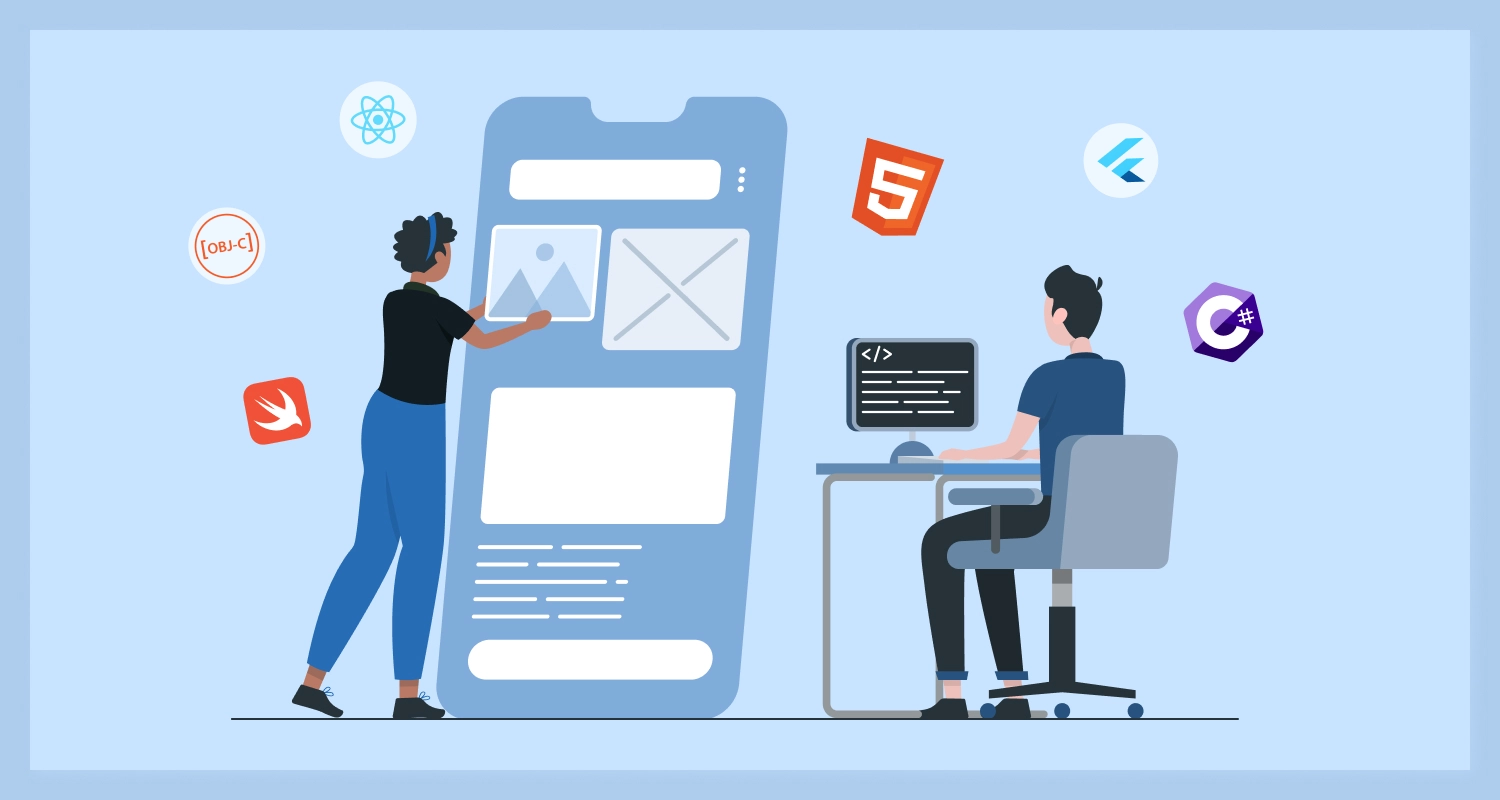Mobility has changed everything over last decade and healthcare domain has definitely leveraged usage of mobility for various purposes from self-health tracking & measurement apps to HIPPA compliant healthcare products used by doctors & hospitals. According to Allied Market Research, the global mobile health market is expected to grow at a compounded annual growth rate of 33.5% between 2015 and 2020. Developing mobile apps for your Health and fitness business is definitely a lucrative venture of entrepreneurs across the globe. Healthcare industry is widely expanding in the world of mobile applications and as now there are more than 1, 50,000 apps in the app store. People are using these medical and healthcare apps for fulfilling their respective needs. App developers and healthcare professionals have been attempting to solve a number of problems to make sure that patients and healthcare providers can fully benefit from the technologies that are available on the market. For this Apple came up with their ideal solution that is, HealthKit.
HealthKit is a framework for Apple’s Health app that shares health and fitness data with other apps while maintaining the user’s privacy and control over their data. Apple describes HealthKit as a “single place where apps can store, share and read health-related data.” This framework is designed to connect a multitude of apps, wearable devices, and healthcare services by allowing them to share data with one another. It enables app and device developers to securely measure, manage, and store health and fitness data. HealthKit allows manufacturers of smart fitness and health devices, as well as health and fitness apps, to access and share health data of the users with each other and with Health app. iOS apps built with HealthKit can communicate with the Health app to access and share information with the user’s permission. Because health data can be sensitive, HealthKit grants users control over their data by providing fine-grained control over the information that app can share. Adding HealthKit into your iOS apps creates a comprehensive user experience.
Following are the Steps to implement Healthkit functionality in your iOS Mobile Application.
Enter HealthCheckIn as the project’s Product Name and click next. Select where you want to save the project and click create.
Then you have to enable HealthKit in your application. You can do this by clicking on your main project in the Project Navigator. Then, on the main view select the Capabilities tab. Scroll down and toggle HealthKit “ON.”
You need to keep HealthKit-related code in a separate class, the GSHealthKitManager class. Before that, you need to create that class. For that, in the Project Navigator, right-click the HealthCheckin group and select New File. Make sure Cocoa Touch Class is selected from the list of templates and click Next. Name the class GSHealthKitManager and click next.
Open the header file of the GSHealthKitManager class and replace the file’s contents with the following code. Later, you need to call these methods from the FirstViewController class.
Next, open the implementation file of the GSHealthKitManager class and replace its contents with the following:
HealthKit aggregates data from a range of apps or connected medical devices, like a glucose meter or blood pressure cuff, as well as consumer-oriented fitness devices. It also provides the ability to automate the recording of medical metrics. If you’re using connected devices, this helps to ensure the accuracy of the data because it goes straight from the device to the associated app on your iPhone and then into HealthKit. HealthKit saves data in a globally accessible database. When a customer provides permission to the application to read and write health and activity data to their iOS Mobile app, your app can become a valuable source of health data and it can use the share that data to bring more powerful health and fitness solutions.
Healthkit framework has been leveraged by most innovative iOS Mobile Applications and wearable apps as they create the more integrated user experience.