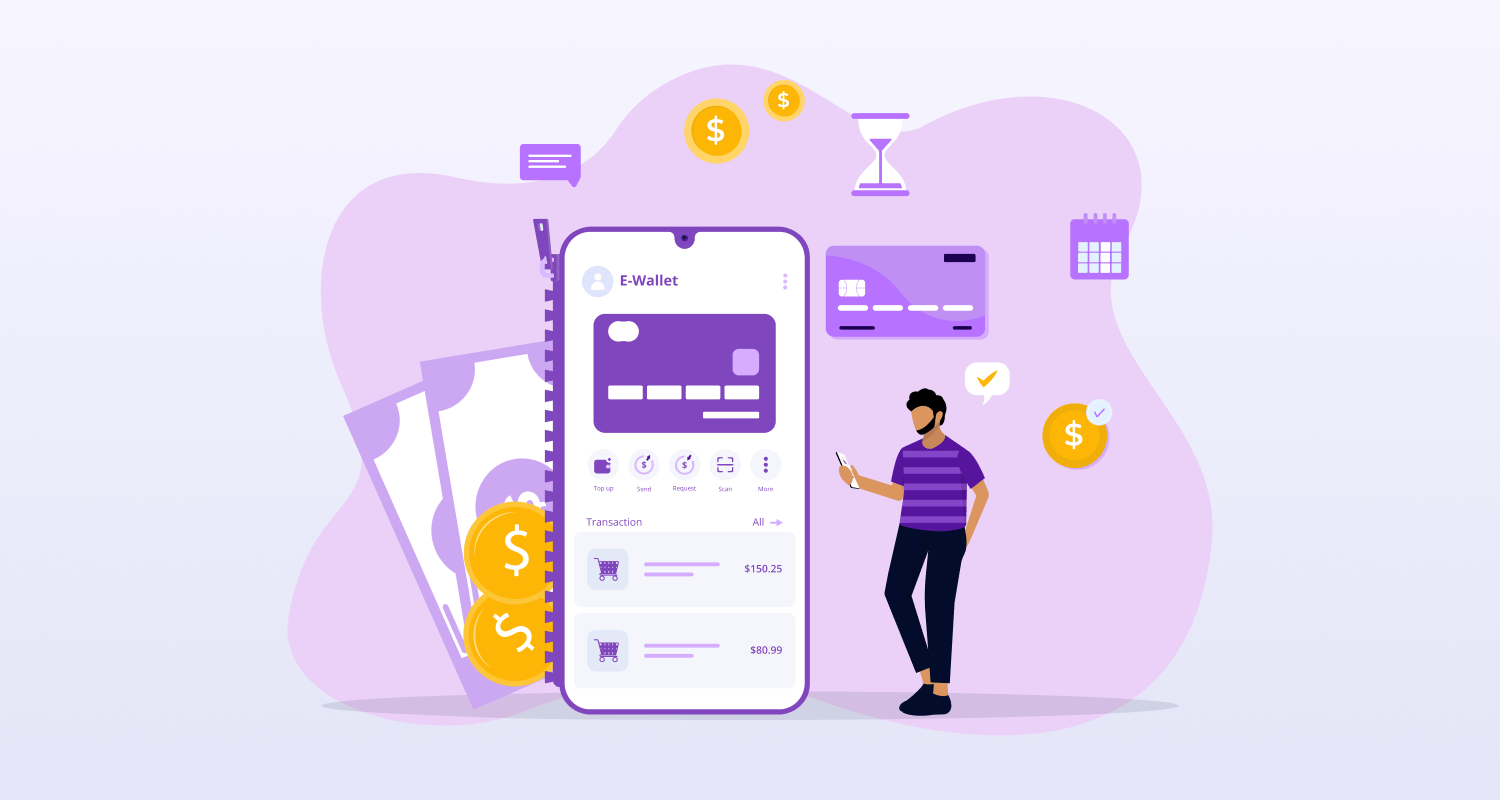Time management has become one of the major challenges in people’s daily lives in today’s fast world. People worldwide are becoming busier with time, and it has become difficult to balance work and leisure. Most of today’s applications have an in-built calendar app. It is pretty dicey to develop a calendar app from any temporary memory storage.
CMARIX, a Mobile App Development Company in Los Angeles, is here to help you to create a calendar app with excellent features. We provide you with all the tools and technologies to make your own calendar app.
Use of In-App Calendar in Different Industries
Various sectors can create an in-app calendar to enhance their application values to the users. Calendars are created with myriads of color schemes and interfaces. However, the ultimate purpose of the calendar is always the same – to remind the users of dates and days to help them manage their routine.
- Education
The demand for online education is on a constant hike. The online educational platforms incorporate calendars to make the site more valuable and beneficial to the students. The students can use the calendars for different purposes – to schedule courses, lectures, tests, revisions, etc.). Calendar apps also send notifications about the beginning of a session, an event, examinations, and more. - Travel & Hospitality
Most of the online travel platforms are equipped with their in-built calendar app. The travel groups have a calendar to display the available dates to the customers for their chosen journey or place.
The users are allowed to pick the dates to book a slot through the online calendar. There are additional features apps as well. For example, WizzAir, one of the top airlines in Europe and England, suggests available dates after they select the destination. - Healthcare
Online healthcare solutions also use calendars for their benefit. The medical apps and websites integrate the calendar features to schedule appointments with doctors and record the medicine intake.
Similarly, the fitness apps also use calendars. It tracks your physical activities and provides you with statistics on time. The menstruation apps of today also use calendars. You need to log in to the beginning and ending dates in the app calendar. Then, the app will analyze your period cycle and suggest your opinions. - Logistics
The field of logistics needs the use of a calendar to schedule shipping. The logistics companies have various unique and innovative features to comfort people worldwide. The in-app calendar helps them to maintain the components. The delivery persons and shippers keep an eye on their previous and future shipments. They can select the delivery time and date as required. - Social Media
Social media is not only used with the purpose to communicate with people worldwide. People also book offline events via social media. Meetings and conferences are arranged on Facebook. Facebook notifies the interested ones about the upcoming events. Social media platforms like Twitter and Instagram use a calendar to schedule posts of events.
As we have already seen, various industries benefit from using the in-app calendar. Now, the blog will guide you on how to make your own calendar app.
First, you need to have explicit knowledge on how to create a calendar without any fail. You must consider the tech stack to get a balanced solution. You need to pay attention to the design and sync capabilities as well.
Use of Tech Stack to Make Your Own Calendar App
How to create a successful calendar app? The tech stack of your application is one of the most crucial parts. You must select the technologies that will ensure the flexibility of your app in the near future.
We can classify the technologies into different categories.
Use of Application Programming Interfaces (APIs)
Both Google and Apple offer the users several APIs to incorporate into a calendar application. The need for tools is always dependent on the project requirement and business goals. You must consult professionals to choose the right technologies.
- Google Calendar API
Many people select Google calendar to manage their programs. Google has created detailed documentation on Android Calendar App Development and how to incorporate the calendar into your app. You can integrate calendar API with both Mobile and Web applications. Google Calendar API allows the users to view, create, and edit events on the calendar. The documentation also describes the strategies to incorporate libraries for various programming languages, for example, Java, PHP (Hypertext Preprocessor), Ruby, JavaScript, etc.
- Apple Eventkit
Apple offers multiple tools to develop or integrate a calendar app. EventKit helps the users to access the calendar data. This way, the users find it easy to create and edit events in the app. Apple offers different interfaces to add to your application.
There are other calendar APIs also available to create a brilliant calendar app. You may have some ideas from the following APIs.
- FX Calendar API incorporates the data concerning the upcoming financial events.
- Calendarific API helps the developers to add different public holidays to the app.
- Nylas Cloud Calendar API helps the developers with features such as scheduling and reminders.
- SuperSaaS API allows the developers to add online scheduling and send reminders on particular dates.
The Libraries You Need to Create Calendar App
GitHub offers users several libraries depending on Apple or Android Calendar App Development.
The Libraries used for iOS-based Calendar:
- FSCalendar
- Calendarkit
- Calendar
- CalendarLib
- JTAppleCalendar
- MBCalendarKit
For Android, you can use the following Libraries
- Cosmo Calendar
- Event Calendar
- SkyCalendarView
- AgendaCalendarView
- CustomizableCalendar
You can integrate the following libraries in the web solution
- Kendo UI
- Calendarize
- iCalendar
- jQuery UI
- Webix
How to Build a Calendar App: Tips & Techniques
- UI/UX Design
You need to focus on the UI (User Interface)/UX (User Experience) design services to make the app user-friendly. An expert designer can create an engaging interface with simple navigation techniques. Bright colors and simple formats are the new trends. - Sync Capabilities
Many devices are available in the market. Calendars are easy to use not only on phones but also on laptops and tablets. You need to make sure that you have synchronized all the connected devices. For commercial benefit, it is better to offer synchronization with iCloud and Google. - Advanced Functionalities
You must incorporate some interesting features to have more users. You may offer a customizable calendar to make the app more engaging and user-friendly. Let the users participate in editing the calendar on different events. - Access to Hardware
You can use the device hardware to boost security. You may use Apple’s 3D Touch or Force Touch to enhance safety.
To Wrap Up,
The blog has discussed how to make your own calendar app, whether through Apple or Android Calendar App Development Process. For further queries, you may contact the expert team of CMARIX, a Mobile App Development Company Los Angeles.


![How to Build a Calendar App in 2025? [Complete Guide for Startups]](https://blog.cdn.cmarix.com/blog/wp-content/themes/cmarixinternal/public/images/no-image.png)