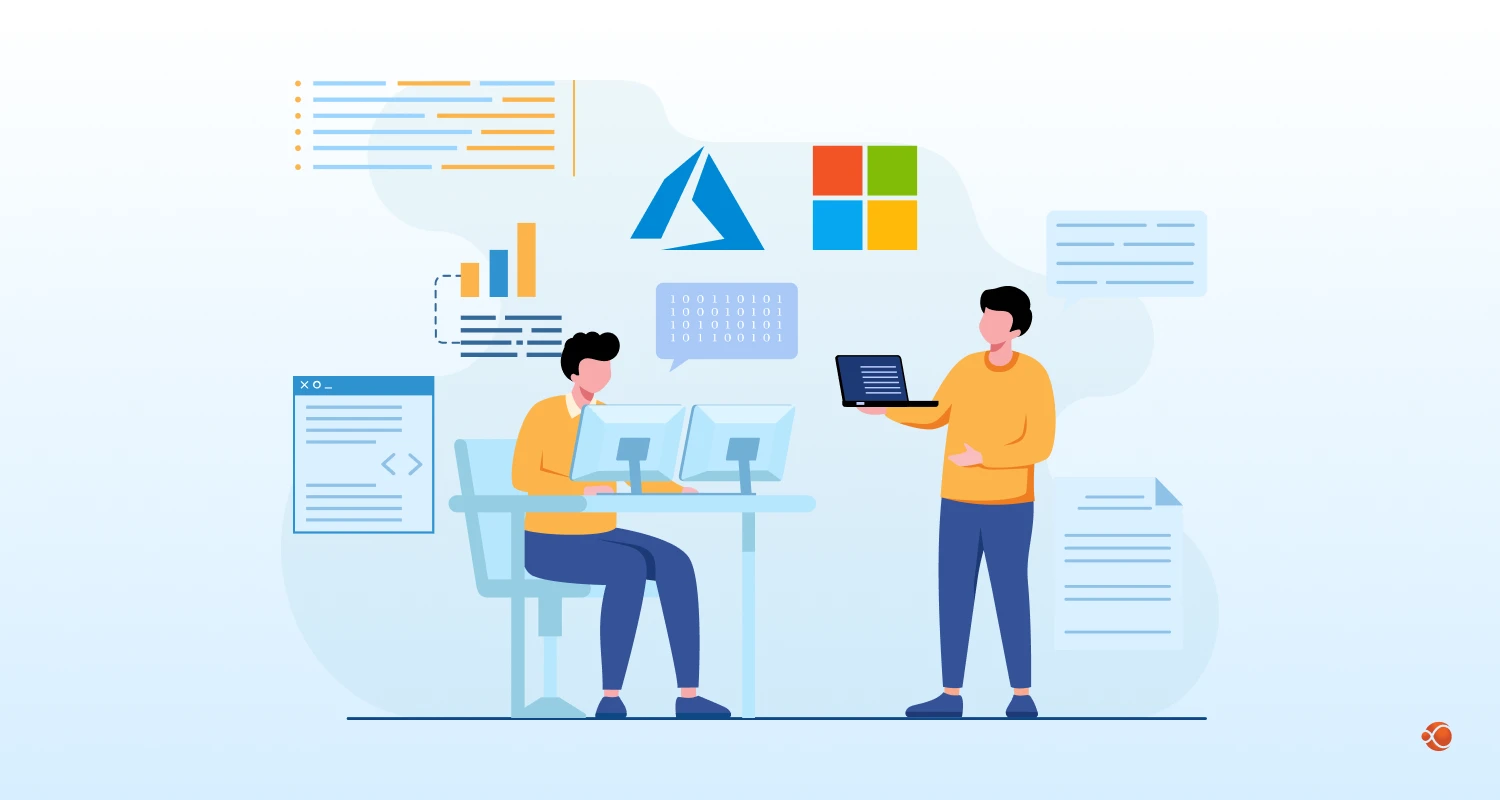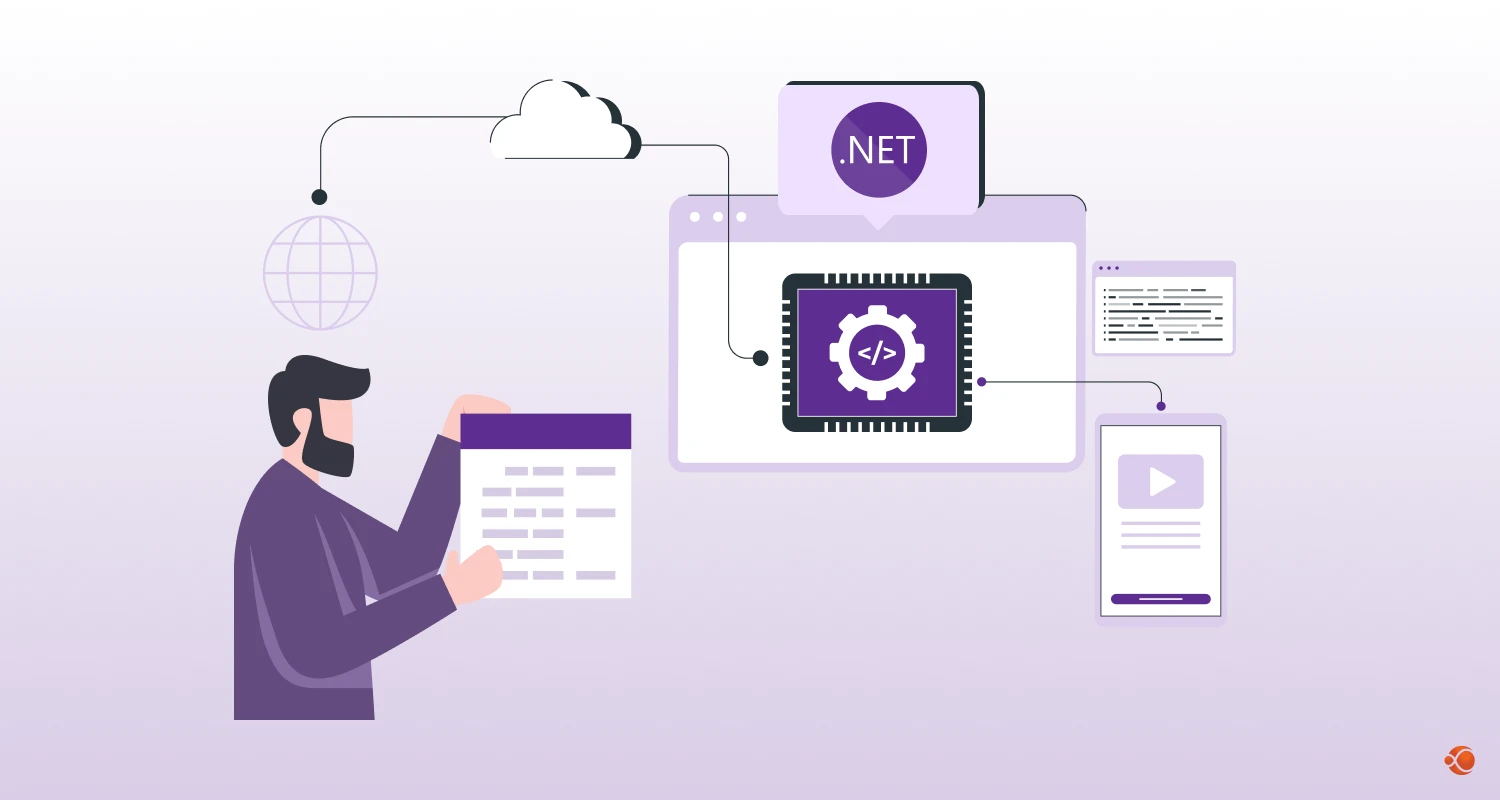Quick Summary: Curious how to build a serverless web app in Azure without the usual infrastructure headaches? Azure handles the heavy lifting so you can focus on code. Follow this guide to create apps that scale, stay secure, and cost less.
It is beneficial to build a serverless web app in Azure and it is a consideration every team should take. They can focus on optimizing their app code, while Azure handles all the infrastructure complications. Apart from Azure, there’s also Google, AWS and other such cloud computing platforms that provide such serverless computing solutions. Such solutions automates provisioning, scaling, and maintenance tasks of your servers, so you can focus better on improving the user experience.
This guide on how to set up and build a serverless web app in Azure will walk you through the essential steps, address queries like cost considerations, security best practices, and provide an overall understanding of the entire process. You’ll learn how to combine a static website frontend with a powerful, event-driven backend, all while benefiting from the scalability and cost-efficiency that serverless architecture provides.
What Is Serverless Computing in Azure?
In Azure, serverless computing allows developers to focus on writing the code, while Azure handles all provisioning, scaling, and infrastructure maintenance needs. Services such as Azure Functions, Logic Apps, and Event Grid allow you to build event-driven applications without needing to pay for idle resources. The serverless computing adoption for Azure users surpassed 76% in 2025.
When you create an Azure Function app, your code runs only when it gets triggered. This way you only pay for the resources you utilize, and don’t incur costs for holding a service without using it. This is the core of serverless web application development, that allows teams to pay attention to performance without the operational headaches. These capabilities integrate smoothly with microsoft development services, providing a comprehensive environment for building, deploying, and managing serverless applications efficiently.
Why Should You Create a Serverless Application?
It is highly beneficial to create a serverless application as it handles all your repetitive tasks with smart automation. Your app will be better prepared for heavy infrastructure changes, scaling resources when and if needed, and also maintenance of your project, without forgetting. It frees up developers’ minds from such important but mundane tasks. Now they can focus on more productive tasks.
Benefits of building a Serverless Application:
- Because Azure handles all the server work, your app needs very little maintenance.
- It also scales automatically to match traffic, so you only pay for what you actually use, saving money.
What are the Different Types of Serverless Computing?
There are two main types of serverless computing that developers mostly run into:
Backend-as-a-Service (BaaS)
BaaS allows developers to make full use of external or third-party cloud service providers. It adds a wide range of features like databases that can be used in the cloud, high-fidelity consumption data, additional encryption protection, and even authentication services. Developers can communicate with serverless operations using BaaS via APIs.
Function-as-a-Service (FaaS)
This is a well-known approach in serverless computing. It is used by developers to write and run code for their app’s backend logic without needing to manage any servers.
Cloud providers like Azure, AWS, and Google Cloud can help set up the infrastructure requirements. For example, with Azure Functions, you just write your code, and Azure manages everything else.
Overview of Azure Serverless Web App Architecture
Any typical Azure serverless web application relies on Azure Functions to create an API while Azure Blob Storage handles static content. The web application then communicates with the API. They use Azure Cosmos DB for data retrieval. Azure Kubernetes Services (AKS) utilizes the virtual node capability to provision Azure Container Instances pods, which launch to meet scalability requirements.
Since AKS can automatically adjust its capacity based on demand, you don’t have to worry about managing extra servers. By putting your applications in containers, you can deploy and manage them consistently. AKS then uses Kubernetes to coordinate these containers, creating a reliable and scalable cluster.
To implement this architecture successfully, it is a strategic move to hire ASP.NET developers who have experience in setting up Azure serverless architecture.
Prerequisites To Build A Serverless Web Application In Azure
Here are the most important assets to keep ready if you are building AI-driven enterprise apps using the Azure. Keeping a check on all these setup items will make the process much smoother.
You will need:
- Azure subscription
- Azure CLI installed
- Visual Studio Code or preferred IDE
- Basic HTML/JavaScript skills
- Familiarity with function app triggers and bindings
If you’re short on time or resources, an Azure serverless application development company can set up the environment for you.
How to Build a Serverless Web App in Azure – Step-by-Step Process
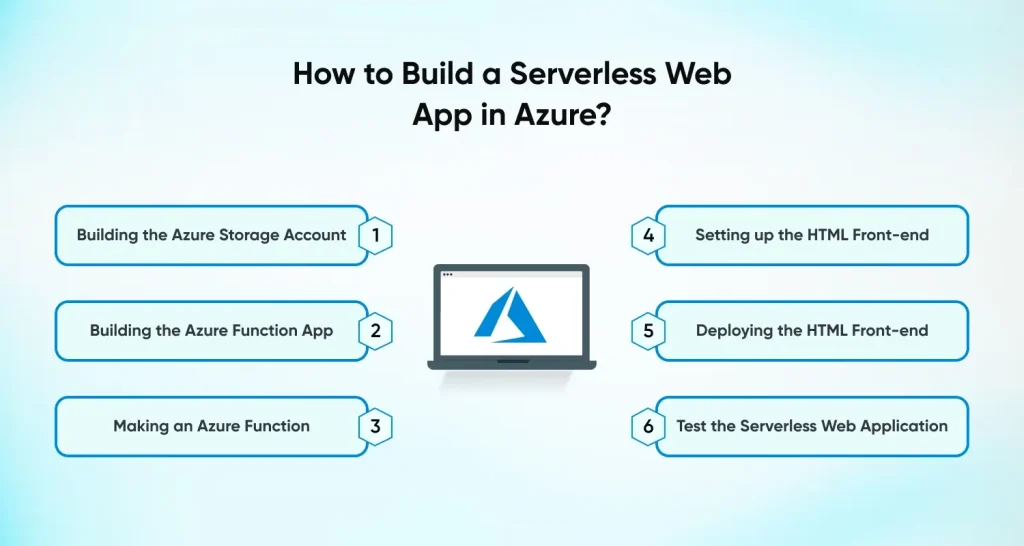
Step 1: Building the Azure Storage Account
In order to create a web app in Azure, it’s best advised to hire .net core developer. Create a resource group to hold all the files your application needs to run. Create a storage account after that. Install the necessary extension to make your storage account available for static website hosting. Your storage account will be prepared to host the static content of your web application once it has been enabled.
Step 2: Building the Azure Function App
Construct the Azure Function App. Write and run the command to build the function app once you have updated all the needed values. Once established, ask your team to configure cross-origin resource sharing or CORS to get smooth access to different resources on different servers.
Step 3: Making an Azure Function
Using the command line to develop a function app is simple thanks to Azure CLI. But you can also use other tools to build functions according to your preferences and needs.
Step 4: Setting up the HTML Front-end
Create the HTML form that will be your serverless web application’s user interface. Modify the HTML code as needed.
Step 5: Deploying the HTML Frontend
Upload the file or blob to the appropriate container in your Azure Storage account to make your HTML front end available. Use the Fetch API to simplify request and response processes.
Step 6: Test the Serverless Web Application
Go to the main endpoint URL of your static website to see your application in action. Test the client-side JavaScript function that runs when the user clicks on Submit.

Azure Real World Serverless Web Application Example
Let’s assume we are building an event registration web app that a conference organizer needs. The flow will be something like:
- Attendees fill out a registration form built on HTML and JavaScript
- They submit the form, which triggers an Azure Function that performs several tasks, such as:
- Validates the input data (e.g., checks required fields, email format)
- Processes the registration by assigning a unique attendee ID
- Saves the data securely to Azure Cosmos DB for fast, scalable storage
- Sends a confirmation email using an integrated Logic App or SendGrid connector
Because the app uses serverless databases, it can automatically handle sudden spikes when many people register at the same time. You don’t have to set up or manage servers, which lowers costs and effort.
This setup also makes the app more reliable. If one part fails, Azure Functions will try again automatically. Meanwhile, the organizer can track registrations live with Azure Application Insights to quickly spot and fix any issues, ensuring a smooth experience.
Best Practices for Serverless Architecture in Azure
When you build serverless apps with Azure Functions or other Azure serverless tools, following best practices helps keep your app reliable, safe, and affordable.
1. Monitor Performance with Azure Application Insights
Application Insights by Azure is an excellent tool for tracking application availability, performance, and Usage trends, using telemetry data to help teams spot problems quickly and fix them before they cause issues. This way, the serverless web app runs smoothly and users have a better experience.
2. Secure Access with Role-Based Access Control (RBAC)
Azure provides in-built RBAC that is fine-tuned to provide teams with control over which users are able to access what content. It is a best practice to assign only the least permissions needed for the personnel to carry out their tasks effectively.
3. Reduce Cold Start Delays
Serverless applications can suffer from cold start delays when functions are idle for too long. Minimize this by using the Azure Functions Premium plan or keeping certain functions “warm” with scheduled triggers.
4. Store Secrets in Azure Key Vault
Never hardcode secrets or credentials in your application. You should always store them using Azure Key Vault and reference them to your function app config.
5. Determine the Best Fit
If you already have workloads in AWS, compare AWS serverless app development with Azure’s offerings to determine the best fit. Each platform has strengths, Azure integrates tightly with Microsoft development services, while AWS offers broader flexibility.
Following these best practices improves security and scalability of your Azure application. They also reduce operational overhead, ensuring your serverless architecture in Azure runs smoothly over time.
Cost Considerations for Azure Serverless Applications
Understanding the Microsoft Azure function cost model helps you optimize expenses while still meeting performance needs. Azure’s consumption-based pricing can be very cost-effective, but you need to factor in all related services.
1. Function Execution Pricing
Azure charges based on how many executions you made, and the time taken for those executions. The first 1 million executions are provided for free each month, which is enough to run a small project or prototypes.
2. Pay-As-You-Go Beyond Free Tier
Once you go beyond the free tier, you pay for each execution and the resources your app uses. The downside to this can be a sudden traffic rise leading to unexpected costs. That’s why it’s important to keep an eye on usage with tools like Azure Monitor and Application Insights.
3. Additional Service Costs
While Functions are inexpensive, don’t forget other components in your serverless architecture Azure:
- Microsoft Azure cloud services cost for Blob Storage, Cosmos DB, Event Grid, or Logic Apps.
- Networking costs if your app serves large files or has heavy outbound data transfers.
- Premium plans if you need reduced cold start latency or VNET integration.
4. Azure Serverless Cost Optimization Tips
- Keep your function execution time short.
- Use caching or precomputed responses for frequent requests.
- Evaluate whether a Premium Plan or a Dedicated Plan is more cost-effective for predictable workloads.
To get a popper estimate, it is advisable to reach out to a reliable and trusted asp.net development company and discuss your project objectives with their professionals.
How to Keep Azure Serverless Applications Secure?
To secure serverless apps in Azure, you need to protect user identities, control who can access what, keep your data safe, and monitor for any threats. Since these apps are made of many small parts that react to events, a security weakness in any single part could expose sensitive information or cause problems for your services.
Security Considerations in Azure Serverless Applications
| Security Practice | What to Do |
| Authentication & RBAC | Use Azure AD and RBAC to limit access to authorized users |
| API Key Management | Store keys in Azure Key Vault, rotate regularly, avoid hardcoding |
| Encryption | Encrypt data in transit (TLS) and at rest with managed keys |
| Least Privilege Access | Give only the minimum permissions needed |
| Continuous Monitoring | Use Azure Monitor and Defender to spot issues and meet compliance |
Azure Serverless Components Monitoring
- Application Insights – Monitor usage, availability, and performance.
- Kudu – Supports Git deployment and offers debugging features.
- Log Analytics – Gather and analyze log data in one workspace.
- Operations Management Suite – Integrates log analytics, automation, backup, recovery, security, and compliance.
- Azure Monitor – Provides infrastructure metrics and logs.
- Azure Service Health – Alerts about maintenance and service interruptions.
- Azure Advisor – Recommends improvements for cost, security, and performance.
Top Azure Serverless Solutions to Power Your Web Apps
- Azure Functions – Manage infrastructure and scalability while enabling on-demand execution of custom code.
- Logic Apps – Visual workflow designer to plan and implement workflows, linking various services and components.
- Event Grid – Centralized event management system that enables real-time responses to events.
Conclusion
Microsoft Azure is one of the most reliable cloud computing platforms offering SaaS, PaaS, and IaaS. By using its serverless tools: Azure Functions, Logic Apps, Event Grid, you can build scalable, cost-efficient, and high-performing web applications without managing infrastructure directly.
FAQs on How to Build a Serverless Web App In Azure
How Do I Create a Web App on Azure?
Via Azure portal: Navigate to Azure App Service → Web App and follow the guided steps.
Via Azure CLI: Log in and run the necessary commands to create and configure the Web App.
Is Azure Web App Serverless?
It is not entirely serverless, but with Azure Functions or Logic Apps, you can implement serverless capabilities within your app.
Which Service in Azure Is Used for Creating Serverless Applications?
Azure Functions is the go-to service for building serverless applications in Microsoft Azure. It lets you write and deploy code that runs on-demand without worrying about servers, scaling, or infrastructure management – you just focus on your business logic.
How Much Do Azure Functions Cost?
Azure Functions uses a consumption pricing model where you pay $0.000016 per GB-second of execution time and $0.20 per million executions. The first 1 million executions and 400,000 GB-seconds are included free each month. There’s also a Premium plan starting at ~$168/month for enhanced performance and features.
How to Build a Serverless Web Application?
Build serverless web applications by combining Azure Functions for backend APIs with Azure Static Web Apps for frontend hosting. Use Azure Functions to handle HTTP triggers, database operations, and business logic, while Static Web Apps serves your HTML/CSS/JavaScript frontend with built-in CI/CD from GitHub/Azure DevOps.
Is Azure Functions equivalent to AWS Lambda?
Absolutely, Azure Functions and AWS Lambda are essentially the same concept from different cloud providers. Both let you run code without managing servers, scale automatically based on demand, and charge you only for what you use. The main differences are in how they integrate with other services in their respective ecosystems.