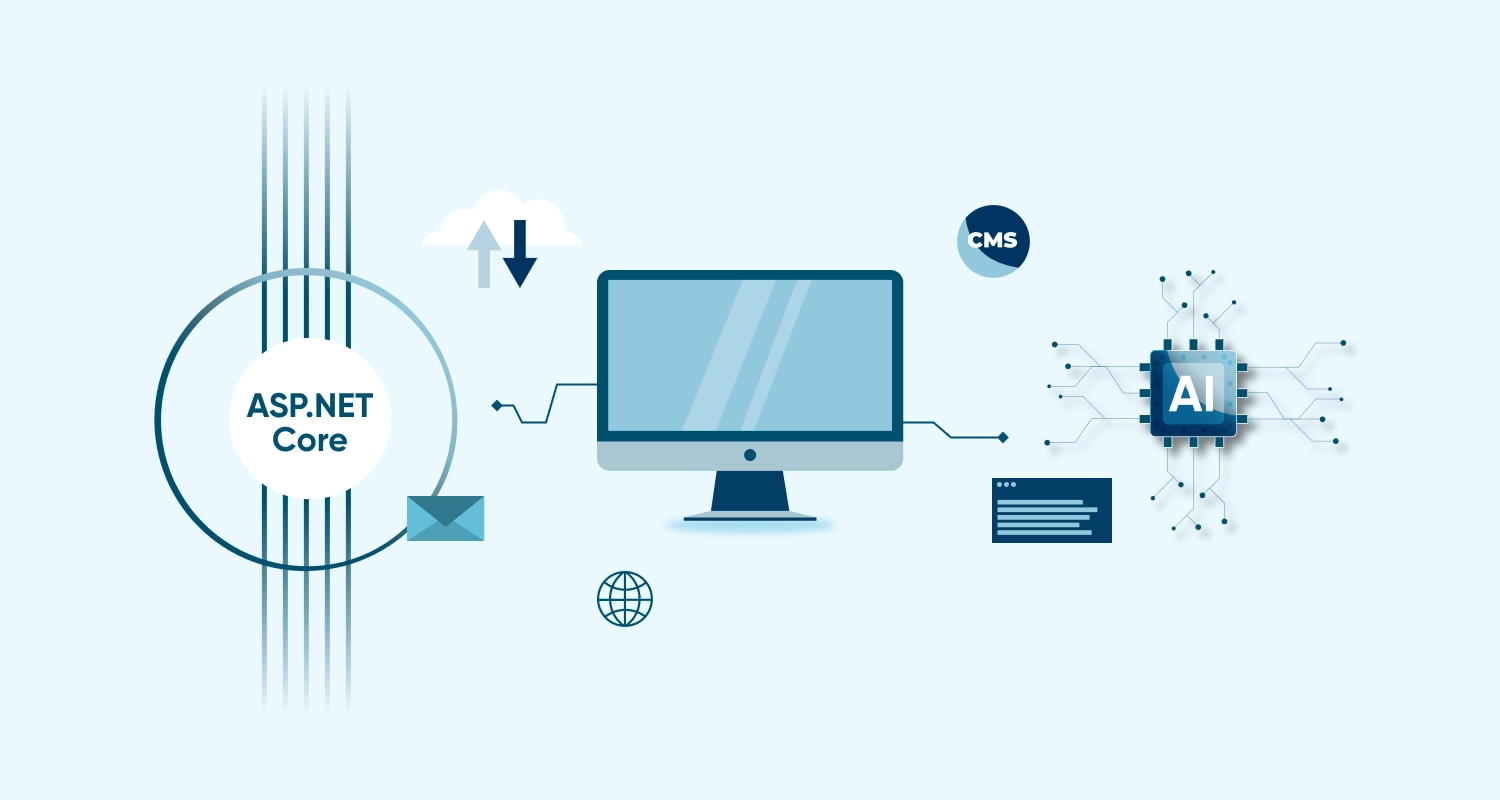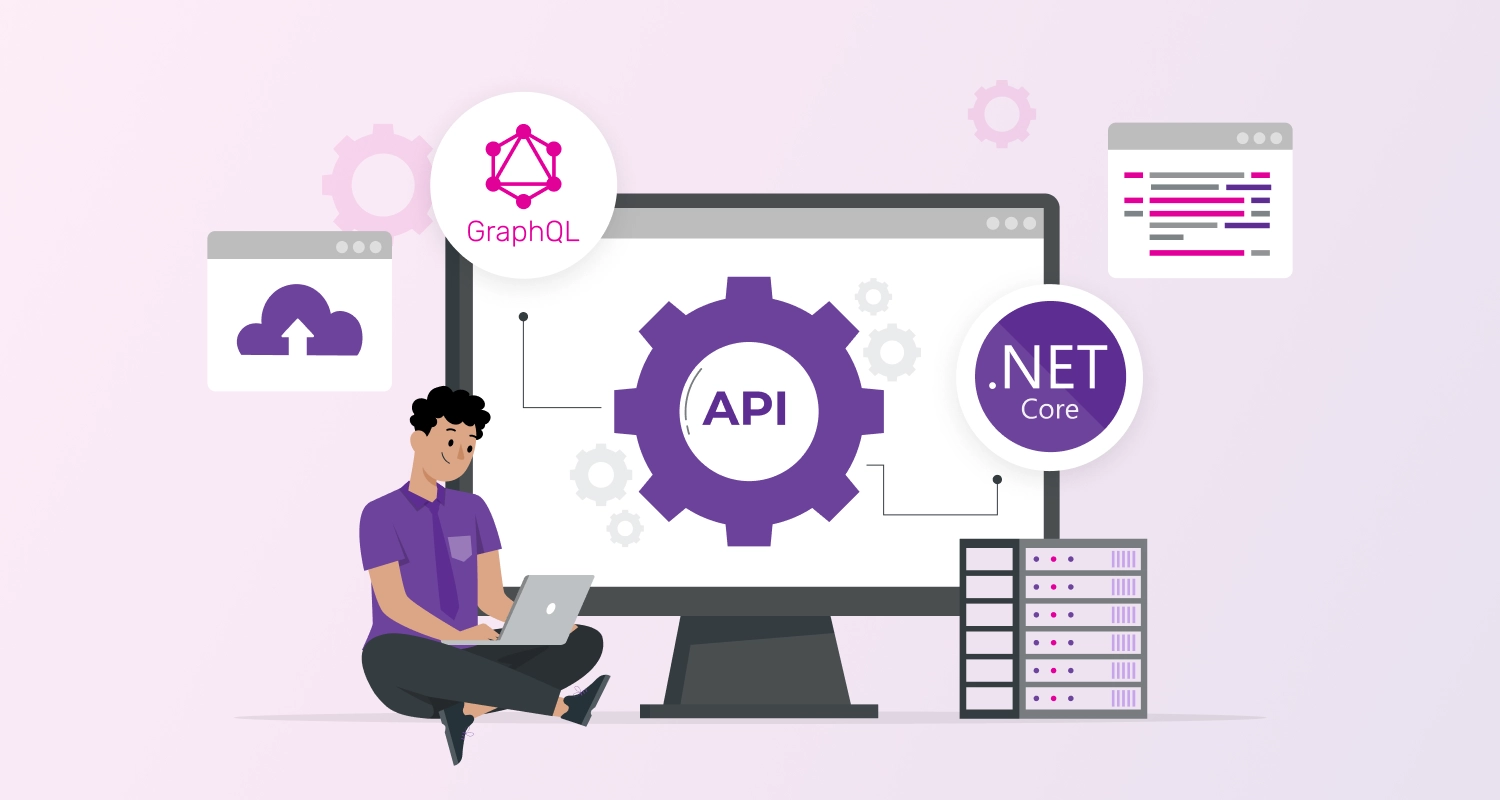Web APIs are essential whether you want to build a web application or incorporate other features. A potent web application development platform for building web APIs that sets them apart from other web-based solutions is ASP.NET Core. It is one of the main ways that the ASP.NET Core platform is implemented.
It is possible to create a variety of web APIs using ASP.NET Core development services that have several uses. It enables programmers to design safe and scalable APIs. The development of ASP.NET Core has various benefits, such as cross-platform compatibility, high performance, and flexibility.
One of the main benefits of using ASP.NET Core for web API development is performance. ASP.NET Core can process more user requests in a second than Node.js and Java Servlet put together.
What is API and Web API?
An Application Programming Interface, or API, gives data interchange and communication between two systems. It establishes guidelines and conventions for the communication between various software systems. To put it simply, API integration services are similar to connecting cables that transfer data between ends. An SDK is a set of tools for creating features and applications, whereas the application programming interface facilitates communication between two systems.
As the name suggests, a web API is an API for web-based interfaces. It serves as a mediator between online apps. The HTTP protocol and other web-based technologies are used by web APIs. Thus, server-client architecture-based online applications are created using web APIs.
What are the types of Web API?
If you want to use ASP.NET to construct a Web API, you should first choose the kind of API you want to build. As stated below, there are several kinds of Web APIs according to their range of applications and accessibility.
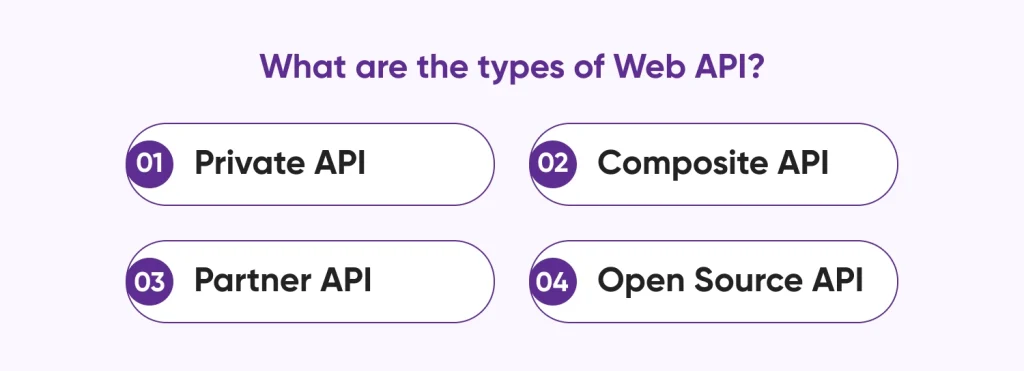
Private API
This type of API is limited and not accessible to the general public. Internal or private APIs are designed exclusively for internal use within a company; they are never made available to other users. The purpose of these APIs is to link the systems and software of an organization. For instance, a company may have an API to link its payroll and human resources systems.
Composite API
The purpose of composite APIs is to minimize the round-trip time for each call by combining several API calls into a single call. It speeds up and improves the effectiveness of your online application. You can process several queries in a single database transaction by using this API. When placing an order, an API can do many requests in one call, such as validating payment details, checking inventory, and updating purchase history. This is the finest example of a composite API in the eCommerce industry.
Partner API
One type of API that is only available to particular users is a Partner API. Users who are allowed and trustworthy can access partner APIs. These APIs facilitate cooperation and business-to-business transactions. For instance, in order to function, CRM systems require access to client data. An organization can use a Partner API to let it share this custom data with a third-party service on a selective basis.
Open Source API
An application programming interface that is publicly accessible and available for use in software development by any outside developer or company is called a Public API, often referred to as an Open API or External API. These APIs can be freely integrated with software systems and are not limited to any particular user.
Developers can use a Public API to get particular features and data from third-party software that they can use in their apps. Numerous Open APIs, such as Websocket, GraphQL, Google Translate API, and JSONPlaceholder API, are readily accessible in the public domain.
Why Building Web APIs with ASP.NET Core?
For web development, there are numerous frameworks and technologies available. Building safe, scalable, and adaptable online apps is made possible by following ASP.NET Core best practices, which have a ton of capabilities and many benefits. A lot of businesses are creating their corporate apps with ASP.NET Core. For the following reasons, Web API development uses it extensively.
- It provides uniform features and tools for creating Web UIs and APIs.
- Features for testing are already included.
- With Razor Pages, you may develop a web page and its related data in a single file by using a page-focused approach.
- It is a cross-platform framework for Linux, macOS, and Windows application development and execution.
- It has dependency injection built in and is ready for the cloud.
- A quick, lightweight, and modular HTTP request pipeline is provided by ASP.NET Core.
- Integrated support for a variety of data formats.
- It is compatible with ODATA (Open Data Protocol) and routing.
- For CRUD activities, it makes use of common web verbs like GET, PUT, POST, and DELETE.
How to Build Web API with ASP.NET Core
Are you curious about the variety of APIs available in ASP.NET? You can create SOAP, REST, and other kinds of APIs with ASP.NET as it supports a variety of API types.
There are two methods you may utilize to create web APIs for your application: controller-based APIs and minimal APIs. Controllers manage the endpoint logic in a controller-based API. The ControllerBase class has subclasses that are called controllers. Therefore, the controller serves as a conduit for communication between the client (a web application or browser) and the API.
The instructions for creating a basic Web API with ASP.NET Core framework are provided here. Let’s examine these actions.
Step 1: Prerequisites
An IDE or code editor such as Visual Studio Code (VSC) or Visual Studio is required.
You also need to install the web development workload and ASP.NET in the case of Visual Studio.
In addition to Visual Studio Code, the most recent version of C# for VSC and.NET 7 is needed.
Step 2: Start an API project
With Visual Studio, you may select ASP.NET Core Empty from templates to start an API project. In the ensuing window, give your project a name, select.NET 7.0, and deselect “Do not use top-level statements” in the “Additional information” window.
To use Visual Studio Code, open the integrated terminal, switch to the project directory, and type the following command, without quotes: dotnet new web -o “Your API name.” Use the command cd “Your API name” without quotes to get to the project directory. Use the following command code, without quotes: -r../”Your API name.” Select “Yes” when dialog boxes requesting that you upload necessary assets and trust the writers appear.
Step 3: Launch the Program
Open Visual Studio, launch the program by using CTRL+F5, and select the SSL certificate from the pop-up dialog box.
Step 4: Write Code
The primary file where you must place your logic and code is called Program. cs. Make classes in the Program.cs file that corresponds to your needs.
NuGet packages must also be added to support databases and diagnostics. Use the GET, PUT, POST, and DELETE endpoints according to your application’s specifications. Set up JSON serialization to send or store data in JSON format.
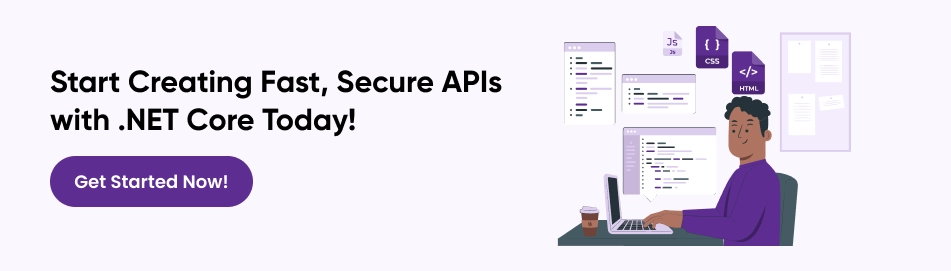
Here Are the Examples of ASP.NET Core Web API
For instance, the Book Management API’s function is to let users oversee a library of books. A list of books may be retrieved, information about a particular book can be obtained, and new books can be added to the collection.
API Endpoints: Access Every Book
Approach: GET
Endpoint: /API/books
Gives back a list of every book in the collection.
Get a Book with an ID
Approach: GET
Endpoint: /API/books/{id}
Gets information about a certain book by using its ID.
Add a New Book
Approach: POST
Endpoint: /API/books
Introduces a fresh book to the assortment. The request body contains information about the author, genre, and title.
Application
Users can interact with the API using tools like Postman or cURL. To administer the book, they can submit HTTP queries to the designated endpoints.
Which are the Best Browsers for ASP.NET Developers?
The web browser that ASP.NET developers use can affect how efficiently they develop and debug their applications. The following are some of the top browsers to think about:
Google Chrome:
Well-known for its quick speed and wealth of developer tools.
Performance analysis, easy element examination, and real-time debugging are made possible by features like the Chrome DevTools.
Mozilla Firefox:
Provides powerful tools for developers, including as performance tracking and a responsive design option.
Additional features designed with developers in mind are available with the Firefox Developer Edition.
Microsoft Edge:
Powered by the same engine as Chrome, it provides good compatibility and performance.
The user-friendly integrated developer tools facilitate accessibility testing and progressive web apps.
For macOS developers:
For testing purposes, Safari is a must when creating for Apple devices.
includes helpful debugging and optimization tools for web developers.
Brave:
It has integrated ad-blocking and prioritizes speed and privacy.
Ideal for experimenting with different privacy settings to see how your ASP.NET application performs.
Additional Tools
To ensure compatibility, you may test your ASP.NET applications on a variety of devices and browsers with BrowserStack or CrossBrowserTesting.
Conclusion
Web API with ASP.NET Core facilitates the development of HTTP services that many clients, including web browsers and mobile devices access. A feature-rich web platform for creating APIs and online apps is called ASP.NET Core. This is a good option if you want to create web apps using the .NET framework. You can also utilize ASP .NET Core MVC to leverage the benefits of MVC patterns to design more flexible web APIs.
CMARIX is your savior if you lack the experience to create more intricate web APIs and applications using the ASP.NET Core platform. Hire .Net core developers with top-notch services from us as we provide a high level of assistance and direction for the creation of your Web APIs and applications.
Frequently Asked Questions
What are some common security best practices for ASP.NET Core Web APIs?
For improved type safety and code clarity, binding configuration values to strongly typed classes is the best security practice for web API with ASP.NET Core. Never save sensitive data directly in configuration files; utilize secrets management tools instead.
How to configure the HTTP request pipeline for web API applications?
Using the setup function, you may add middleware components to an IApplicationBuilder instance to set the HTTP request pipeline for web API applications in ASP.NET Core:
To set up request delegates, use the Run, Map, and Use extension methods.
A request delegate can be defined in a reusable class or specified in-line as an anonymous function.
In the request pipeline, every middleware component can either initiate the subsequent component or end the request.
How is ASP.NET beneficial for developing web API?
ASP.NET is useful for creating online APIs with several capabilities like:
ASP .Net is a cross-platform framework that can run on Windows, macOS, and Linux.
Faster than any other web framework.
The lightweight architecture of the ASP.NET web API enables HTTP services to reach a large audience.
Building RESTful APIs with ASP.NET Core is made easier by its built-in support for best practices.
The Model-View-Controller paradigm is supported by ASP.NET Core, which enables simple testing of APIs.
Open-source projects from the ASP.NET Core community make it simple for APIs to incorporate any type of authentication.
Updating data and maintaining apps in one location is made simple with a central API.
What are the key differences between REST API and ASP.NET Web API?
You can use the HTTP or HTTPS protocol to communicate with clients while using the Web API. However, HTTP is the only protocol that is supported for all communication in the REST API. This indicates that utilizing HTTPS to contact clients via the REST API is not possible.