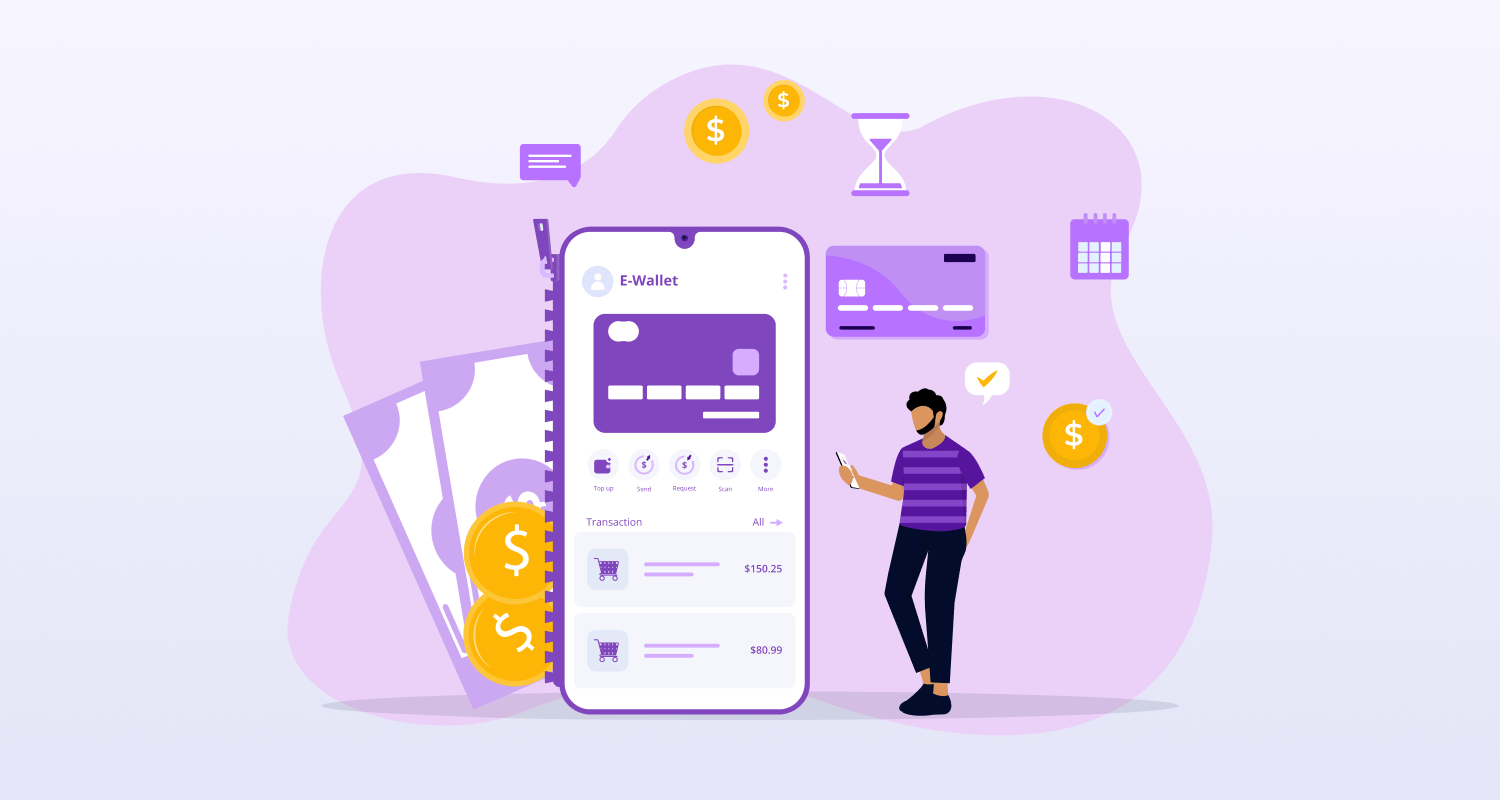Many people seek e-learning sites like Coursera since they simplify learning new skills. A global market analysis by Statista projects that by 2029, the online education market will be worth US$279.34 billion.
E-learning platforms open up new possibilities for users. Online courses allow students and teachers to learn and share knowledge with digital users. Create eLearning platform like Coursera for a better experience. Coursera is one of the best e-learning websites and many people today follow such platforms to enhance their skills. Let’s examine the specifics of building an e-learning website and how these platforms provide the greatest user experience.
What is an eLearning App?
An e-learning app is a digital platform created to expedite the distribution of instructional materials via the Internet. It provides users with anytime, anywhere access to educational resources, including courses, videos, and interactive exercises, aiding in their learning and skill development.
Types of E-learning Platforms Similar Sites to Coursera
If you are planning to create an eLearning platform like Coursera, you should also consider other types of eLearning platforms.
- Moodle or Blackboard Learning.
- Virtual learning environments (VLEs), such as EdApp or Wooclap; Video streaming services, such as YouTube.
- MOOCs (Massive Online Open Courses), such as Udemy, Coursera, Udacity, or FutureLearn.
- forums for discussions, like Kialo.
- Teachers forums, such as the Apple Education Community.
- Podcasts such as Philosophize This and Hardcore History.
Important Features for Developing Coursera Similar Platforms
It can make all the difference to have the correct features!
Admin Panel
Platform administrators can effectively monitor and manage user accounts with the help of the admin panel, guaranteeing a safe and easy eLearning experience for all.
- Dashboard: A comprehensive screen for managing and keeping an eye on all facets of the eLearning platform, including user activity, course progress, and overall platform performance.
- Manage notifications: To keep users more informed, this feature gives administrators the ability to manage and personalize messages, such as giving information about new features or reminding users of tests and assignments.
- Management of subscription plans: smooth administration of subscription plans (supervision and control), guaranteeing users have adaptable and efficient learning choices.
The payment management module helps administrators control course fees, track income, handle financial transactions, and more. - Content Management System (CMS): CMS streamlines content delivery and management by enabling administrators to easily upload, update, and arrange courses, lectures, multimedia content, and user access.
- Management of offers and discounts: This tool allows administrators to design and oversee unique promotions, making courses on the eLearning platform more accessible and appealing.
Student Panel
Students may monitor their progress, access classes, view assignments, access resources, keep track of accomplishments, and stay organized with the help of the Student Panel Dashboard.
- Search, category, and filter: This feature makes it easier for users to explore, arrange, and locate courses by providing search choices, categorized content, and intelligent filtering capabilities.
- Enrollment in courses: This feature makes it simple for students to browse, choose, and sign up for the courses they want.
- Recommendations: This crucial function directs students toward pertinent and interesting content by offering them tailored course recommendations based on their learning preferences and background.
- Reviews/Feedback: By using this feature, students can offer insightful evaluations and comments on classes, teachers, and overall educational experiences, ensuring that the platform upholds high standards for instruction.
- Push notifications: Provide immediate alerts and updates on assignments, classes, and significant announcements to keep students interested and informed.
- Tools for collaboration and communication: These allow students to easily connect, engage, and work together with teachers and classmates via chat and discussion.
- Simple payment alternatives: Provide students with convenient payment options by streamlining the payment process with this feature.
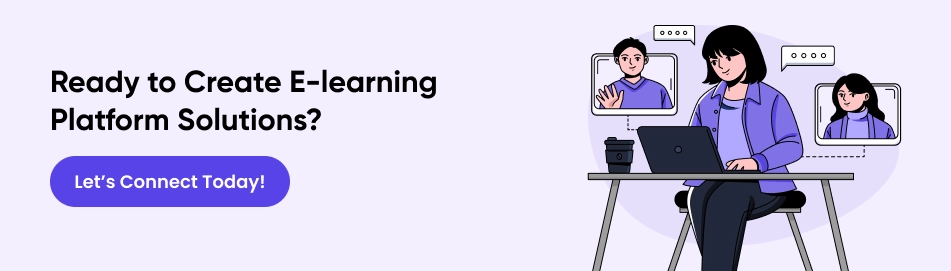
Teachers Panel
- Dashboard: An all-inclusive interface that gives educators access to essential teaching resources, course administration tools, student progress tracking, and real-time insights.
- Course creation and updates: With this app, teachers are now able to create courses and update old materials for a better learning experience.
- Built-in chat: The built-in chat function helps to communicate easily and provide support to students at any time.
- Push notifications: This feature is to instantly notify the students about deadlines, events, and any other important announcements in time.
- Cost management: It allows the teachers to set the fees for the course.
How to Create an Online Learning Environment Like Coursera?
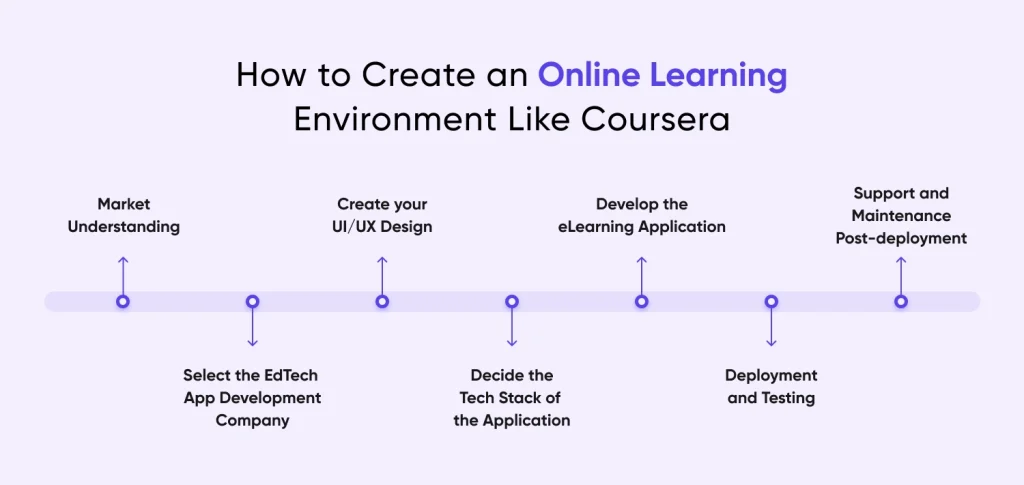
The development process entails a number of crucial elements that will ensure the success of your eLearning platform. This thorough guide for prospective business owners will take you through all the necessary steps, simplifying the process so you’re ready to realize your dream of creating an eLearning website.
1. Market Understanding
To make sure that your eLearning website is well-positioned for success in a competitive online education landscape, you must first obtain a basic understanding of the online education market before you start to develop your digital platform, such as Coursera.
In addition to serving as the crucial pillar of your project’s success, it is a crucial stage that lays the groundwork and guarantees that your eLearning platform will precisely meet the requirements and preferences of your future users.
The next stage is to collaborate with a knowledgeable Edtech development business after you have a general understanding of the state of the industry and how your eLearning solution may contribute to it.
2. Select the EdTech App Development Company
Build a web app with the right app development company. Choosing to outsource rather than an in-house team is the wise option as it comes with numerous benefits such as a specialized team, a quicker time to market, higher-quality development, and better use of existing funds and resources.
When selecting an eLearning platform development business, you can take into account the following factors:
- Experience in the relevant industry
- Portfolios and client testimonials
- Costs and budget
- Maintenance and post-development support
- On-time project completion
- Collaboration and clear communication
3. Create your UI/UX Design
When it comes to providing aesthetic apps to your target audience, eLearning software development services include aesthetic UI/UX design services that are seamless to users. Make the e-learning platform easy to use and consider the Coursera web design to be the most important step of app development.
Easy navigation inside your MOOC platform, accessibility for users with impairments, integration of the newest design trends, a smooth experience across screen sizes, and more are all guaranteed by UI/UX design.
To create eLearning platform like Coursera that is both aesthetically pleasing and user-focused features like layout, color, schemes, brand placement, navigation menu, and many other interactive components are important.
4. Decide the Tech Stack of the Application
To create elearning platform like Coursera, security, scalability, and performance is important and so is the tech stack you choose. For a better user experience, using the right technologies is the key to the development process. It’s time to start the development process after your team has established the tech stack.
5. Develop the e-learning Application
When implementing EdTech concepts, entrepreneurs and company owners don’t want to think that their ideas might be flawed. Having a positive outlook is admirable, but if you construct a full-scale product and then discover that your target market does not want it, it will only cause financial hardship. Therefore, it entails creating a minimal viable product (MVP) initially.
It’s similar to setting the groundwork (with fundamental features and functionalities) and then gradually improving it in response to input from your target audience. A crucial choice before beginning to implement MVP development services is whether to use custom development or a white-label EdTech solution.
6. Deployment and Testing
Finding code errors is only one aspect of testing; the QA engineer also needs to make sure that all features and functionalities are operating without hiccups. In addition, EdTech must provide a seamless and efficient user experience in addition to seamless operation across platforms, browsers, and situations.
It’s time to start the deployment of the eLearning platform once it has undergone extensive testing and all found errors and malfunctions have been fixed. Make sure the mobile app developer you work with makes sure everything is functioning properly, from web hosting to configuration, security measures, monitoring, and scalability.
7. Support and Maintenance Post-deployment
Development is not the end of it, as a startup founder must make sure that their EdTech is performing as intended, is pertinent, and that all security measures are effective once it is deployed.
Performance optimization, security/content upgrades, user experience improvement, scalability, regulatory compliance, and other post-deployment maintenance tasks are all necessary to keep your MOOC platform, such as Udemy, safe, bug-free, and current.
Conclusion
We stand out as your ideal development partner because of our expertise in creating innovative education apps and our capacity to create unique eLearning platforms with state-of-the-art interfaces and popular technological stacks.
Hire web developers from CMARIX as they provide excellent Ed-tech solutions for all grade levels, regardless of whether you’re aiming to reach children in kindergarten through college. With a wealth of expertise in creating feature-rich educational apps and websites, our team of seasoned designers and developers can construct a personalized Edtech solution that meets your specific demands and makes your EdTech stand out in the cutthroat market of today.
Frequently Asked Questions
How Long Does It Take to Build a Site Like Coursera?
Similar websites like Coursera can take more than a year to develop with aesthetic design and the right tech stack with needed features for your business. It all depends on the complexity and dedicated resources you hire.
What Is the Cost to Build an E-learning Platform Like Coursera?
To create elearning platform like Coursera, you need to understand that the features incorporated play a crucial role. The technological stack, third-party connectors, the size and location of the development team, developer experience, hiring engagement strategy, and other elements all affect how much it costs to create a platform similar to Coursera.
Is eLearning a Growing Industry?
People can obtain training and education at a lower cost through online learning, which is also a useful tool for governments and businesses to use to distribute it. E-learning is expanding globally thanks to a rising number of solutions that make it simple to build online courses and the internet’s assistance in promoting and delivering them.
What Tech Stack Does Coursera Use?
JavaScript, JQuery, Node.JS, React, MySQL, Bootstrap, Django, GraphQL, Scala, and other technologies are all part of Coursera’s tech stack.