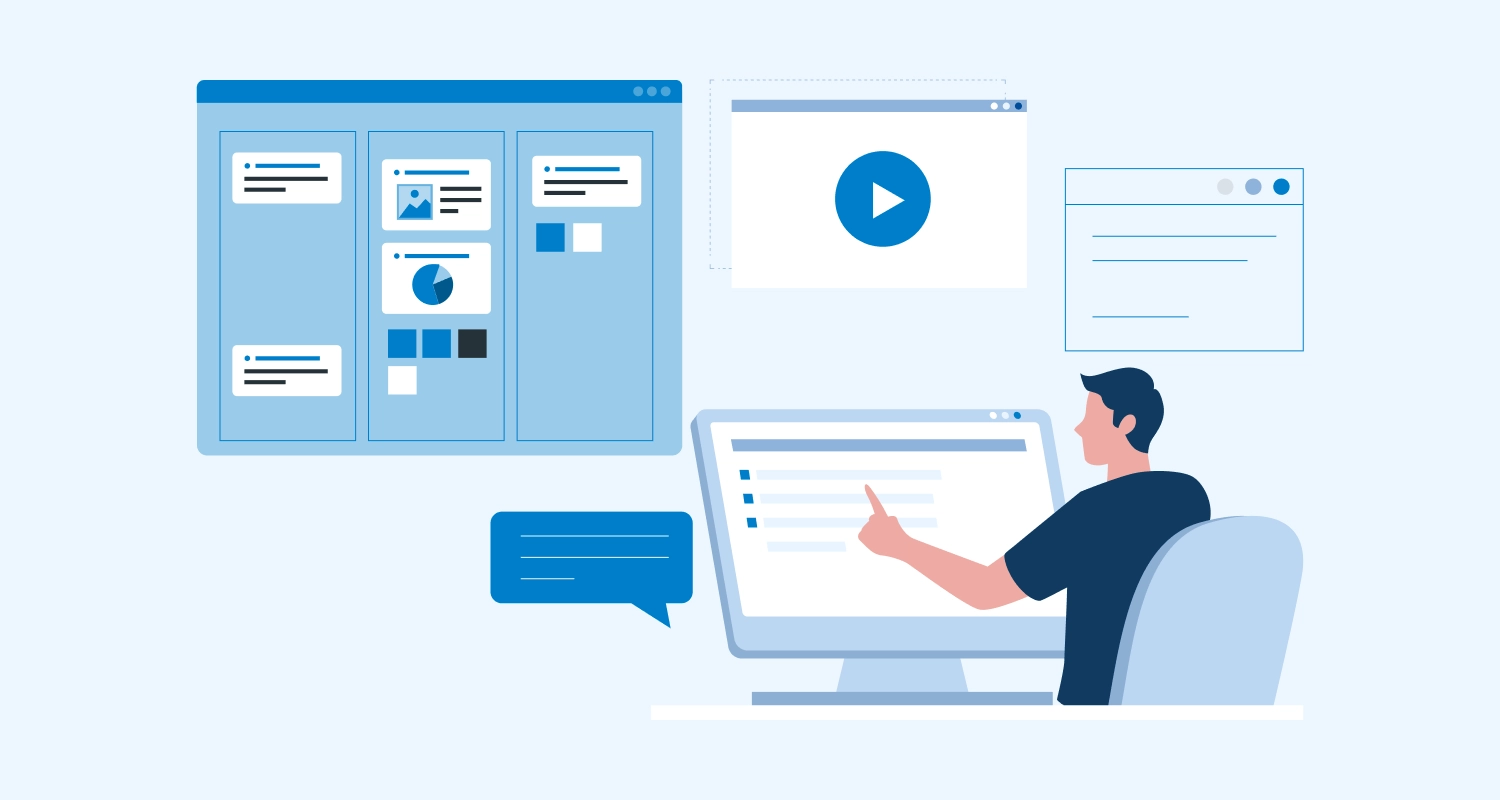The SaaS product market today demands seamless user experience and data handling for retaining customers and driving business scalability. Most high-level CRM tools like Salesforce, Zoho and HubSpot have become foundational assets for managing leads, improving user segmentation and streamlining communications.
But SaaS platform CRM integration isn’t a plug-and-play job. It requires architectural decisions, user mapping, API orchestration, and long-term maintainability considerations. In this blog, we’ll walk through the complete process of integrating high-level CRM with SaaS platform — technically, strategically, and sustainably.
Why SaaS Platforms Need High-Level CRM Integrations
High-level CRMs offer more than just contact management. There are many benefits of CRM in Saas like gaining ability of sales forecasting, automated workflows, lead scoring, customer segmentation, and deep analytics. When high-level CRM is integrated directly to a SaaS platform, these capabilities can improve your product’s value proposition and offer native personalization that feels effortless to end users.
For SaaS founders, this translates into:
| Benefit | Description |
| Higher Customer Lifetime Value | Integrated CRMs provide better targeted engagement and retention strategies. This improves long-term revenue per user. |
| Better Onboarding and Upselling Journeys | Automations and insights from the CRM streamline user onboarding and identify upsell opportunities with precision. |
| Lesser Churn Through Contextual Support | Access to user behavior and history allows for timely, personalized support, reducing drop-offs. |
| Richer Business Intelligence via Unified Data | A centralized CRM provides cross-functional analytics which improve product decisions and marketing effectiveness. |
Without custom CRM integration, product teams often rely on adding third-party tools or juggling siloed datasets—both of which hinder long-term growth.
How to Integrate High-Level CRM into your SaaS Platform?

Now that we understand the importance of high-level CRM integration in SaaS platforms, let’s look at a proper guide that provides a step-by-step process of CRM integration for SaaS products.
Step 1: Choosing the Right Integration Method
Select how the CRM software for SaaS will interface with the platform. There are two primary models you can choose, they are:
Native Integration
You can hire dedicated CRM developers to embed CRM functionality directly to your SaaS platform. This provides a smooth user experience and real-time data synchronization. However, it needs more resources for development and maintenance.
API integration for SaaS CRM
Alternatively, you can hire API integration experts that have experience in CRM API integration services. When you connect the CRM externally via APIs, it gets easier to implement it, you get more CRM platform support, and you can scale such implementation efficiently. However, the systems can feel disjointed if the integration isn’t carefully executed.
Step 2: Plan Your CRM Data Mapping Strategy
CRM systems use different data schemas. So, it is important to map the relevant data fields between the SaaS platform and the CRM. Proper data mapping provides smooth synchronization and avoids errors.
It is important to plan for questions like:
- Which data needs to flow smoothly between the SaaS and CRM systems?
- Does your project need custom fields or objects specific to match your business logic?
- How will your CRM development team handle complex data structures?
Step 3: Build Robust Authentication and Access Control
We need to set up proper authentication settings for securing CRM platform integration with SaaS platform. Generally OAuth 2.0 is used for setting up authorization, to provide a secure way for users to grant permissions to your platform, without exposing their credentials.
You can secure high-level CRM integration for SaaS products by using OAuth 2.0 code flow for token exchange. A CRM best practice is storing tokens securely using a secure key management system like AWS KMS. Make sure to refresh the tokens regularly with appropriate fallback systems. You should also allow users to connect or disconnect their high-level CRM accounts whenever they want.
Step 4: Set up Two-Way Sync and Conflict Resolution
Another SaaS CRM best practice is to set up two-way sync to avoid conflict resolution in your CRM API integration process. Make sure to get enterprise CRM solutions that cover an effective conflict resolution strategy.
Best practices for handling two-way conflicts:
- Adding a timestamp-based feature, where the most recent edit is considered.
- Decide on system priorities to establish which system can override the other.
- Provide a manual conflict resolution option for important data fields.
Step 5: Design Intuitive In-App CRM Features
Rather than redirecting users to the CRM interface, consider bringing key CRM features directly into your SaaS platform. This enhances the user experience by keeping users within your platform while providing seamless access to CRM data.
You can do this by displaying CRM contract details or lead status within your user dashboard. Users can be allowed to add new contacts or log activities directly to their workflow. The CRM data can be embedded into the reporting suite, which makes it easier to visualize CRM performance metrics.
Step 6: Track CRM Integration Performance
Make sure your SaaS application development services provider provides transparency into how the custom CRM integration process is going. General things to look out to gauge the success of your CRM SaaS integration project is to check for:
| CRM SaaS Integration Key Metric | Description |
| Adoption Rate | The percentage of users who connect their CRM accounts to your platform. |
| Sync success rate | The percentage of successful data syncs out of total attempts. |
| Data latency | The time it takes for data updates to be reflected across both systems. |
| CRM-driven engagement | The number of actions triggered by CRM data within your platform. |
Step 7: Ensure Compliance and Data Privacy
Make sure your high-level CRM integration with the SaaS platform follows all important regulations like CCPA and GDPR when handling PII (Personally Identifiable Information).
Key metrics to ensure compliance and data privacy in SaaS CRM software:
- Encrypt data at transit and at rest.
- Users should have clear options on how they manage consent and data access.
- Follow important data retention policies, if users wish to request data deletion at any point.

Popular Tools for High-Level CRM integration for SaaS
Different high-level CRM solutions offer different benefits and features. Here is a list of high-level CRM platforms that can be integrated into your custom SaaS platforms:
| CRM Tool | Key Features | Best For |
| Salesforce |
| Advanced analytics and complex workflows |
| HubSpot CRM |
| All-in-one solution with ease of integration |
| Zoho CRM |
| Affordability and quick setup for scaling teams |
| MS Dynamics 365 CRM |
| Enterprises using the Microsoft ecosystem |
| HighLevel |
| Agencies and SaaS providers needing rapid deployment |
Salesforce
Salesforce is an enterprise-grade CRM that can be smoothly integrated to multiple high level SaaS platforms or teams, with its multi-tenant architecture. It is most ideal for companies looking for advanced analytics capabilities, or needing to handle complex workflows. It was ranked #1 CRM provider in 2024 Worldwide Semiannual Software Tracker® by International Data Corporation.
Key Features:
- Custom workflows and process automation
- Einstein AI for predictive insights
- REST/SOAP APIs with OAuth 2.0
- AppExchange for 3rd-party tools and extensions
HubSpot CRM
HubSpot CRM is an all-in-one CRM SaaS integration solution. It has useful tools for CRM, marketing automation, sales, and customer support. Since it provides all such tools with many free plan options and third-party integrations, it stands out as one of the most prominent CRM systems.
Key Features:
- Unified platform for marketing, sales, and support
- Visual workflows and automation tools
- Open APIs and real-time webhooks
- Built-in analytics and reporting
Zoho CRM
Zoho CRM is a flexible and cost-effective CRM for high level SaaS companies. It is useful for clients that want to automate workflows and personalize user engagement. It’s known for its affordability, modular ecosystem and quick to set up for scaling teams.
Key Features:
- AI-powered sales assistant (Zia)
- Multi-channel communication tracking
- Blueprint-based process automation
- Native integrations with other Zoho apps
Microsoft Dynamics 365 CRM
This CRM integrates deeply with other Microsoft tools like Outlook, Teams, and Azure. It provides many enterprise-grade capabilities and features for CRM and SaaS integration.
Key Features:
- Native integration with Azure and Office 365
- Advanced role-based access controls
- Power Platform for no-code customizations
- Predictive analytics and AI-driven insights
HighLevel
HighLevel is a powerful CRM and marketing platform, generally used by digital agencies and SaaS providers. It provides an all-in-one white-label CRM suite of tools for lead generation, marketing automation and reputation management.
Key Features:
- White-label SaaS capabilities for reselling
- Integrated appointment scheduling and calendar sync
- Built-in email, SMS, and voicemail automation
- API access for custom integrations
- Drag-and-drop sales funnel builder
- Create multi-channel campaigns
Why Hire Dedicated CRM Developers from CMARIX?
You need more than technical expertise for High-Level CRM integration for SaaS platforms. Make sure to hire dedicated CRM developers from a reliable CRM development company that have in-depth expertise in CRM systems. They should have experience integrating high-level CRM with SaaS platforms for their clients.
Here are key reasons to hire dedicated CRM developers from CMARIX:
Seamless Integration Expertise
Our dedicated CRM developers know how to set up your preferred CRM platform for smooth integration. Whether you want to use Salesforce, HubSpot, Zoho CRM or any other high-level CRM, our developers can fine-tune it to get the benefits you are looking for, without causing major disruption to your existing workflow.
Custom CRM Solutions
We are committed to providing customized CRM solutions that work as per your business logic, needs and goals. We understand the importance of each SaaS platform to get unique CRM features that meet its specific needs.
End-to-End Support and Maintenance
Our commitment goes beyond integration, we provide long-term support and ongoing maintenance for your CRM SaaS integration project, to make sure it is updated to the latest version and scales as your project scales.
Final Words
This is your definitive guide on how to integrate high-level CRM with your SaaS platform in 2025. Make sure to follow all important steps and keep important considerations in mind when finding the right CRM developers for your project. Expand your business suite of applications with CMARIX’s custom CRM development and integration services.
Frequently Asked Questions
How to Integrate High-Level CRM with a SaaS Platform?
To integrate High-Level CRM into a SaaS platform, start by deciding how you want the systems to work together—either closely connected (native) or through APIs. Then, connect the data, set up user login permissions, and make sure information updates smoothly between both platforms. You may also want to bring CRM features into your platform’s interface so users can do more without switching tools.
What is High-Level CRM Integration in a SaaS Platform?
High-Level CRM integration means connecting your SaaS product with the HighLevel customer management system. It allows users to access contacts, leads, messages, and automation tools directly within your platform.
Why High-Level CRM integration for SaaS is important?
Efficient CRM integration provides communication tools, sales tracking automation, lead management and customer support improvements. This speeds up time-to-market, improves user experience and business processes.
How much time does it take to integrate a CRM into a SaaS product?
A simple connection can be completed within weeks where a deeper-level connection could require more customization and hence take longer. Contact our team at CMARIX for better estimation.