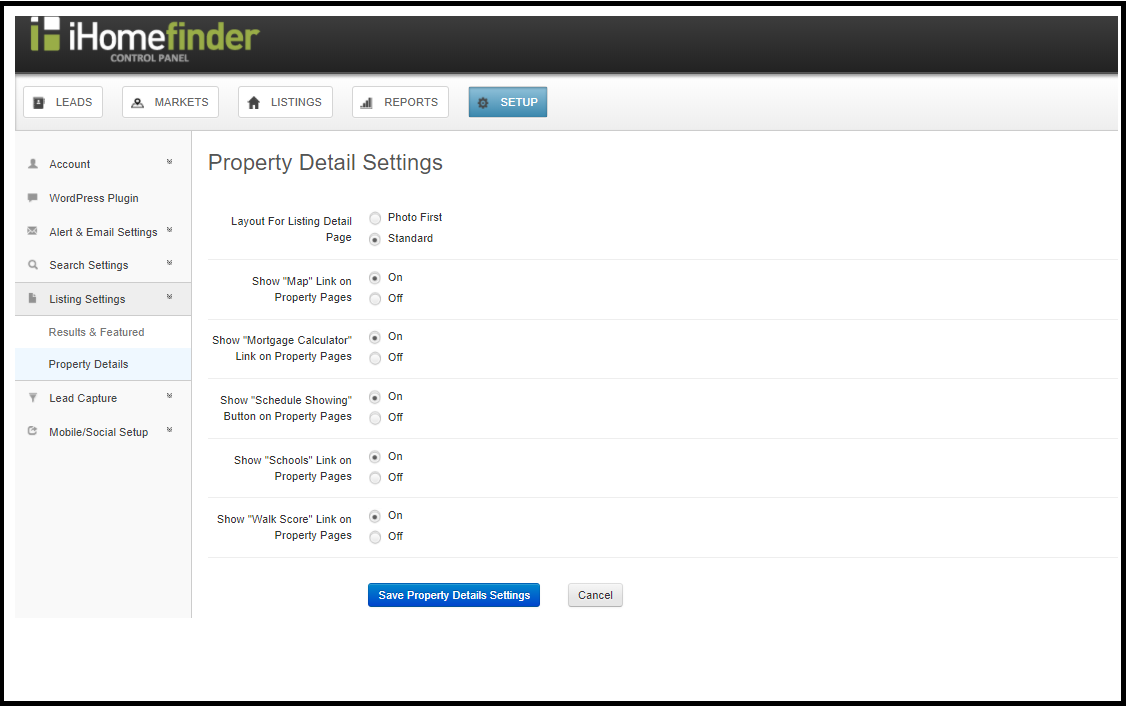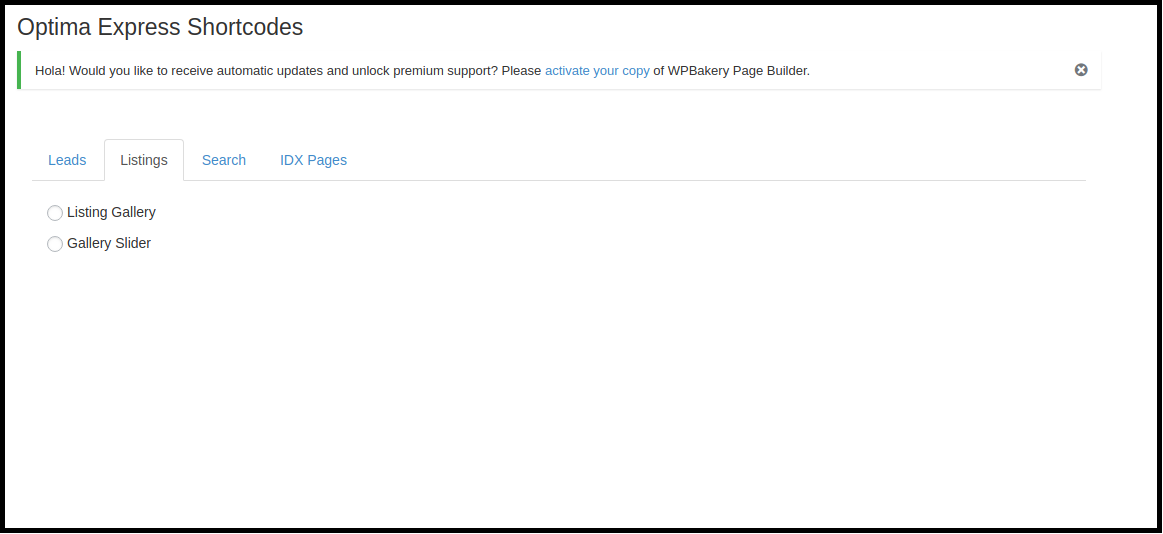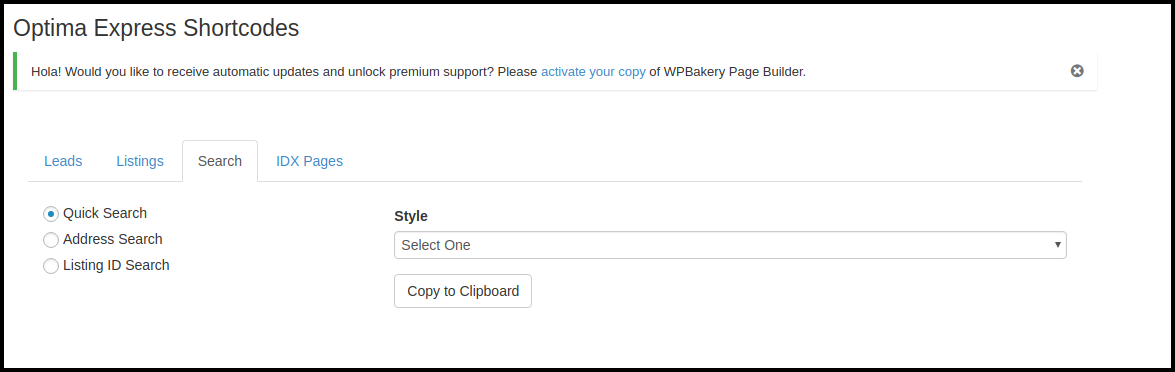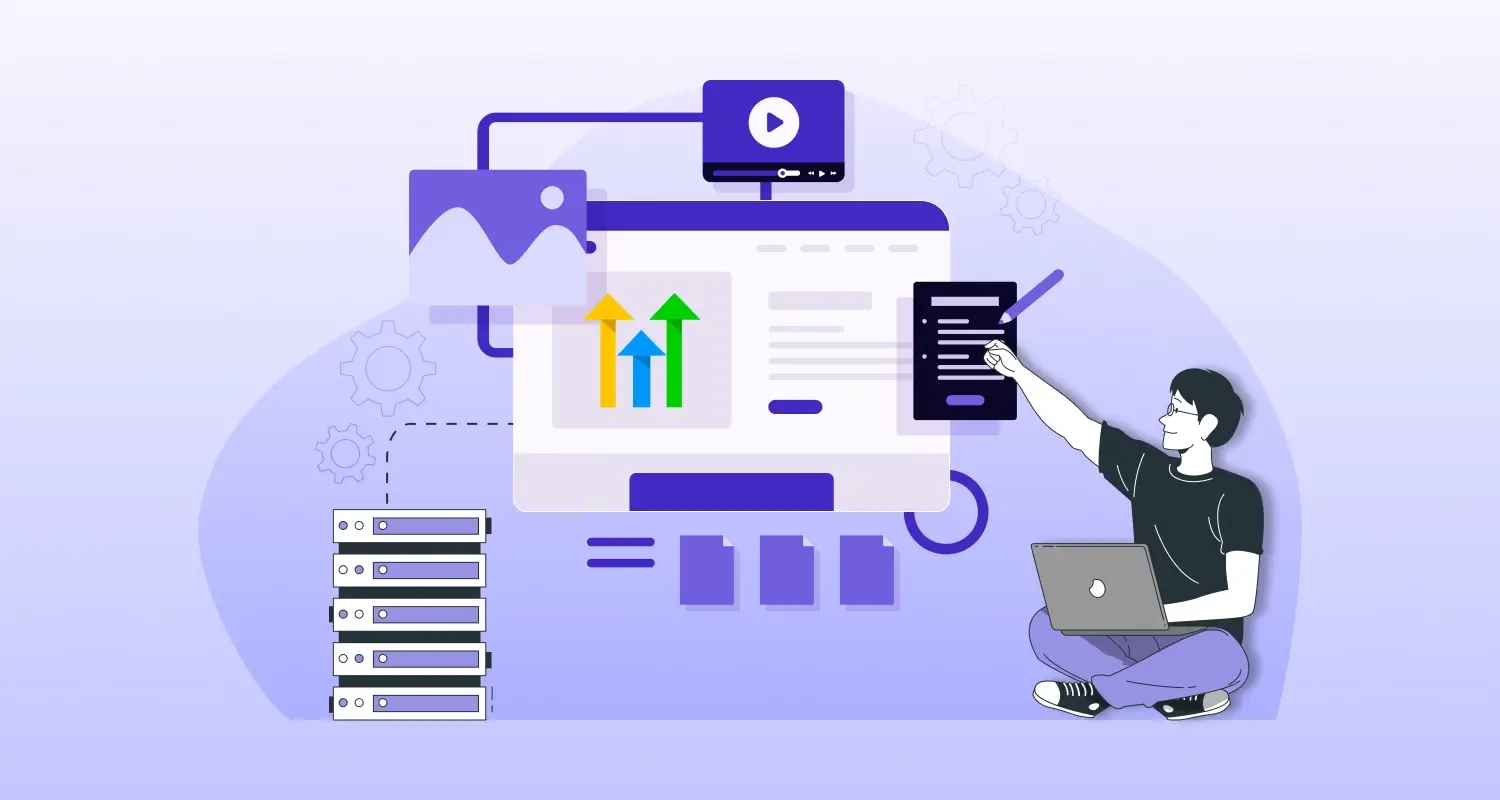In the today’s hyper-connected world, a website is not just a reflection of your business, but also an integral part, and the most happening place of your business. If you are a realtor, it’s no less than your sales office. Like a salesperson, it should talk to the prospects, showcase what’s available, tell them about the purchase estimate and help them with other information. With collaboration and business intelligence becoming a success mantra in today’s web and mobile-dominated B2B & B2C space, let’s see how the emergence of IDX makes a difference to the Real estate brokers, consultants, sellers, and buyers.
WordPress is a free and an open source content administration framework based on PHP and MySQL. It has numerous components including a plugin architectural and layout framework. With thousands of themes and plugins available, you can add almost any feature you like. For listing page & search tools, mortgage calculators, email marketing, and much more in Real estate WordPress website IDX integration is an ideal solution.
IDX (Internet Data Exchange) enables Real estate professionals to display the most comprehensive and updated property listing data on their own Real estate websites by setting rules for how listing data is displayed. IDX is only available for members of Real estate board MLS (Multiple Listing Service) Systems, a proprietary database created, maintained and paid for by Real estate professionals to help their clients search for, buy, and sell a property for display on their websites. Using IDX data feed Real estate board MLS Systems make property listing data available to IDX vendors, such as iHomefinder.
iHomefinder is the leading MLS property search technology provider for Real estate websites. Using the Internet Data Exchange (IDX) standard, iHomefinder securely controls facilitated property search and lead capture capabilities in thousands of Real estate broker and agent websites. Basically, a website with IDX compatibility means more property listings.
In order to implement the IDX Optima Express plugin in your WordPress first you need to Install IDX Optima Express from the WordPress repository. Since Optima Express displays licensed MLS content, you’ll need to enter a Registration Key on your WordPress dashboard. The Registration Key is available in your iHomefinder Control Panel under Account Setup -> General Settings.
Then Select “Ihome Control Panel” and create Market to give search result in which property user can search, Admin can give a list of data from where the user can search from there.
After that Select “Search setting” in which you can set Property Type & Prices, Location Customization, Search Cities and Open House Setting.
While in “Listing Setting” you need to set below setting:
- Results & Featured Settings in which you can set a data which you want like to show on listing page.
- While in Property Detail Settings you can set date that you like to show on the detail page.
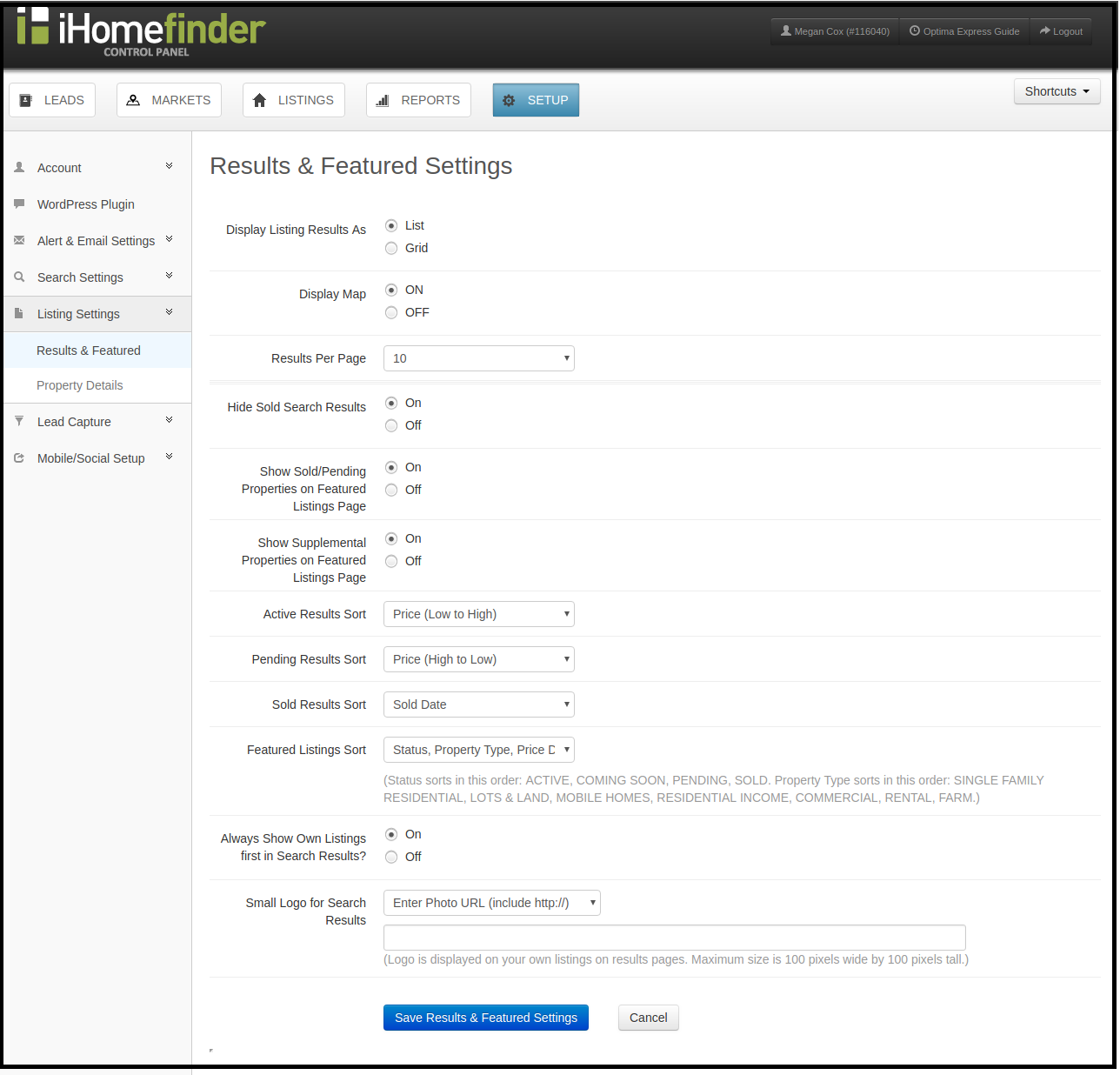
After that you need to choose Search option that you want to implement in your project from the given option i.e.:
- Quick Search
- Advanced Search
- Listing ID Search
After choosing the search option you will get Shortcode that you need to place in your file.
The advantages of integrating IDX listings in your website are quite clear. More listings. More deals. More happy users!! Real estate website often have a lot of moving parts. Such as you need to figure out the best way to display your listings and ensure that you keep your information up to date. With a better reach and penetration into the segments where people are actively looking for what you posted and more listings increases the possibility for the visitors to find the best property for themselves. What’s more, that at last expands the ease of use and credibility of your website.