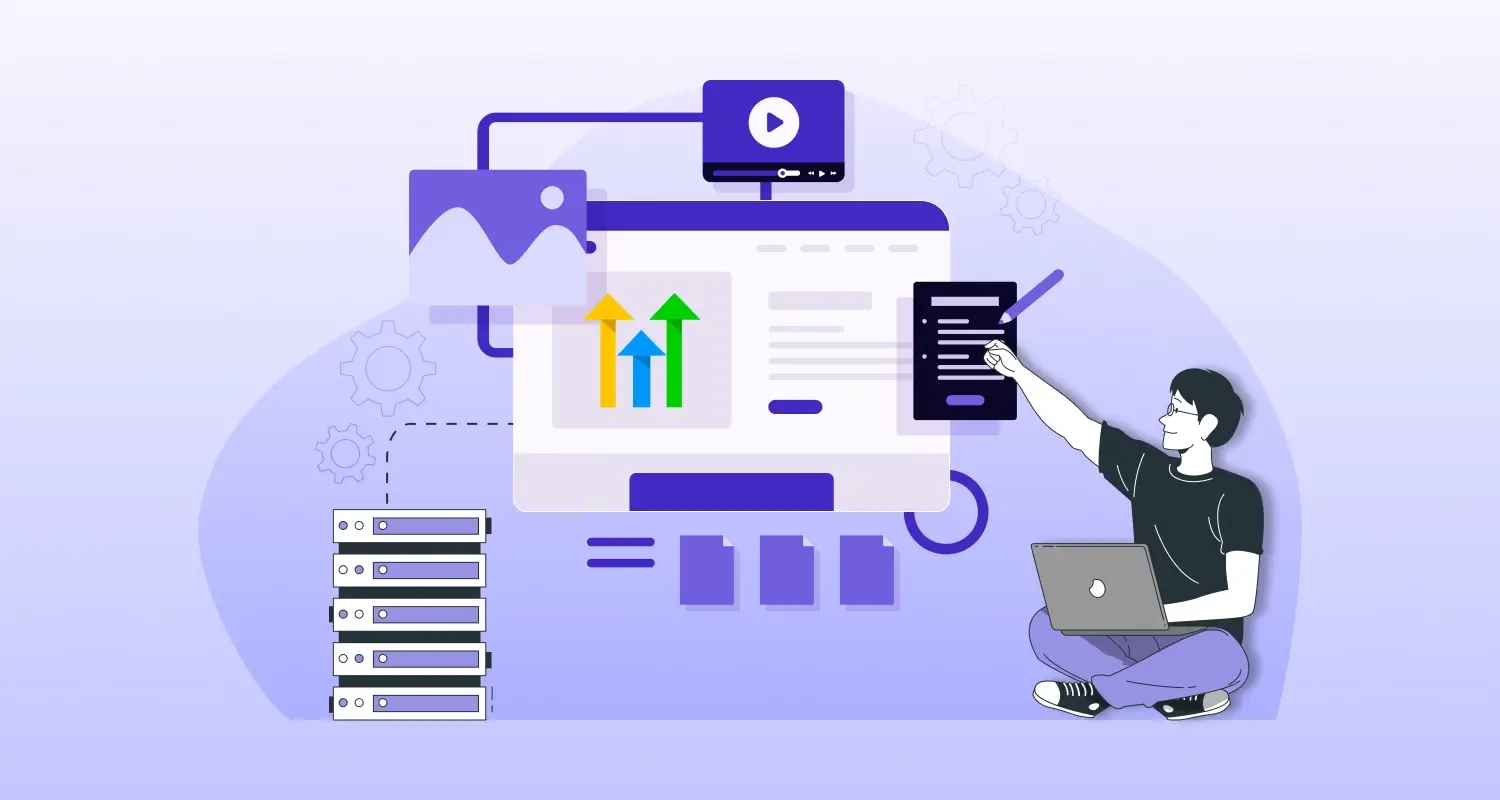An API is available for developers looking to use FastBound, a cloud-based guns inventory and compliance program, in their products. By incorporating the FastBound API into a web application, gun shops, and ranges may more easily maintain up-to-date records of their guns inventory and, therefore, more easily comply with regulatory requirements.
Here, we’ll go through what it takes to use the FastBound API integration in a web project and how to implement it.
Steps to integrate FastBound API into the web application
Step 1: Get API Credentials
Acquiring API credentials is the first step in FastBound API integration. To use the FastBound API, developers must get an access token using the secure OAuth 2.0 authentication protocol.
Developers need to create an account with FastBound and then get in touch with FastBound support to get API credentials for API integration services. After the request has been processed, the developer will be given the client ID and secret key that will be used to create the access token.
Step 2: Understand FastBound API Endpoints
The FastBound API integration endpoints must be understood before the API can be integrated into a web application. All the FastBound API endpoints support GET, POST, PUT, and DELETE HTTP queries, making them RESTful. FastBound’s API includes points to keep track of your weapon stock, maintain compliance records, and generate reports.
Step 3: Choose a Programming Language and Framework
The next thing to do is choose a language and framework for developing the web app. Many languages, such as PHP, Python, Ruby, and JavaScript, are compatible with the FastBound API integration.
The needs of a given web application will dictate the framework and language used for development, although developers are free to choose whatever they feel most at ease with.
Step 4: Create an Access Token
Access tokens are required for developers to interact with the FastBound API. Using the client ID and private key received in Step 1, the OAuth 2.0 protocol produces the access token. Here’s a sample of a PHP script that creates an access token:
$curl = curl_init();
curl_setopt_array($curl, array( CURLOPT_URL => 'https://api.fastbound.com/v1/token', CURLOPT_RETURNTRANSFER => true, CURLOPT_ENCODING => '', CURLOPT_MAXREDIRS => 10, CURLOPT_TIMEOUT => 0, CURLOPT_FOLLOWLOCATION => true, CURLOPT_HTTP_VERSION => CURL_HTTP_VERSION_1_1, CURLOPT_CUSTOMREQUEST => 'POST', CURLOPT_POSTFIELDS => 'grant_type=client_credentials', CURLOPT_HTTPHEADER => array( 'Authorization: Basic [Base64 encoded client ID and secret key]', 'Content-Type: application/x-www-form-urlencoded' ),
));
$response = curl_exec($curl);
curl_close($curl);Step 5: Make API Requests
After creating an access token, developers may use it to interact with the API. Data sent and received using the FastBound API must be in JSON format. Using the FastBound API integration, you may get a list of weapons by sending a GET request, as shown below.
$curl = curl_init();
curl_setopt_array($curl, array( CURLOPT_URL => 'https://api.fastbound.com/v1/firearms', CURLOPT_RETURNTRANSFER => true, CURLOPT_ENCODING => '', CURLOPT_MAXREDIRS => 10, CURLOPT_TIMEOUT => 0, CURLOPT_FOLLOWLOCATION => true, CURLOPT_HTTP_VERSION => CURL_HTTP_VERSION_1_1, CURLOPT_CUSTOMREQUEST => 'GET', CURLOPT_HTTPHEADER => array( 'Authorization: Bearer [access token]', 'Content-Type: application/json' ),
));
$response = curl_exec($curl);
curl_close($curl);
echo $response;A JSON response will be sent, which web application developers may read and use in various ways.
Step 6: Handle API Responses
It is crucial to properly manage answers while conducting API queries. FastBound API provides an HTTP status code to indicate the request’s success or failure.
Developers use the status code to identify the next course of action. In this context, a status code of 200 denotes a successful request, whereas a status code of 401 indicates that the access token is invalid.
In JavaScript, you can see an example of how to process API replies in the code below:
fetch('https://api.fastbound.com/v1/firearms', { headers: { 'Authorization': 'Bearer [access token]', 'Content-Type': 'application/json' }
}) .then(response => { if (response.ok) { return response.json(); } else { throw new Error('Failed to retrieve firearms'); } }) .then(data => { // Handle data }) .catch(error => { console.error(error); });Step 7: Implement CRUD Operations
FastBound API integration allows for the CRUD (Create, Read, Update, Delete) management of compliance and firearms records. Developers may use API endpoints to include these features in a web project. Here’s a sample of what a POST request to the FastBound API may look like for adding a firearm record:
$curl = curl_init();
$data = array( 'serial_number' => '123456789', 'manufacturer' => 'Glock', 'model' => 'Glock 19', 'type' => 'Handgun', 'caliber' => '9mm'
);
curl_setopt_array($curl, array( CURLOPT_URL => 'https://api.fastbound.com/v1/firearms', CURLOPT_RETURNTRANSFER => true, CURLOPT_ENCODING => '', CURLOPT_MAXREDIRS => 10, CURLOPT_TIMEOUT => 0, CURLOPT_FOLLOWLOCATION => true, CURLOPT_HTTP_VERSION => CURL_HTTP_VERSION_1_1, CURLOPT_CUSTOMREQUEST => 'POST', CURLOPT_POSTFIELDS => json_encode($data), CURLOPT_HTTPHEADER => array( 'Authorization: Bearer [access token]', 'Content-Type: application/json' ),
));
$response = curl_exec($curl);
curl_close($curl);
echo $response;Developers may use similar code to do the other CRUD activities made possible by the FastBound API.
Step 8: Implement Error Handling
If you want your web app to be robust and trustworthy, error management is a must. Errors are possible whenever the FastBound API integration is used in a web application. As a result, developers need to be ready for them.Error replies from the FastBound API are provided in JSON format, which applications may quickly parse.
To view some sample code for handling API errors in Python, consider the one below.
import requests
response = requests.get('https://api.fastbound.com/v1/firearms', headers={ 'Authorization': 'Bearer [access token]', 'Content-Type': 'application/json'
})
if response.ok: data = response.json() # Handle data
else: error = response.json() print(error['message'])To deal with problems in the other languages that utilize the FastBound API, developers may use primarily interchangeable code with Java.
Read More: Best API Testing Tools for Software Testing
Step 9: Test the Integration
Developers should extensively test the web app that uses the FastBound API before releasing it to the public. FastBound API integration in web application provides testing tools for developers to check the API endpoints’ functionality. FastBound gives developers a testing environment to use for mocking up real-world situations and checking the functionality of the integration.
To demonstrate how to use the FastBound Testing Tool to verify the functionality of the FastBound API, consider the following scenario.
- You may access the FastBound Testing Tool using your existing FastBound credentials.
- Choose the target endpoint; maybe the /firearms endpoint would do.
- Specifics about the firearm, such as its serial number, maker, model, and calibrex, must be entered at this endpoint.
- To send in your request, choose “Test” and click the button.
- Check the answer to make sure it fits the profile.
- To test the other API integration services endpoints, repeat the steps above.
- Make use of the data gathered from the test to pinpoint and resolve any problems with the integration.
Step 10: Deploy the Web Application
Deploying a web app that makes use of the FastBound API into a production environment follows the completion of testing and debugging. The application’s infrastructure and hosting provider will determine the deployment procedure. There are, nevertheless, specific guidelines that developers should stick to when releasing web apps that make use of external APIs.
- Encrypt the data sent between your web app and the FastBound API using SSL/TLS. This will prevent data theft and manipulation.
- Keep safe the access token used to log in to the FastBound API on behalf of the web app. Programmers should use encrypted environment variables or a true secrets management service when storing sensitive information.
- Be on the lookout for any slowdowns or security holes in the web app and the FastBound API. Developers should use monitoring and alerting technologies to prevent problems from negatively impacting end users.
- The web app and the server environment should be secured using industry standards. Implementing stringent authentication and authorization measures, maintaining up-to-date software with security updates, and regularly conducting vulnerability audits fall under this category.
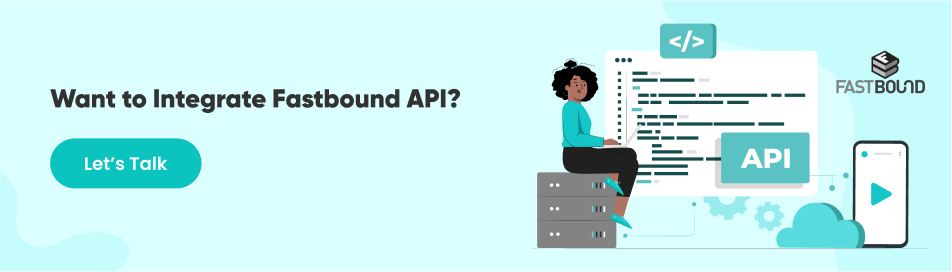
Additional Tips and Considerations
Aside from the basics, web developers should bear in mind the following while using the FastBound API in a web app:
- Familiarize yourself with the FastBound API documentation: Developers must read the FastBound API documentation in full to learn about the API’s endpoints, parameters, and answers. They may integrate the system more effectively and spend less time on design.
- Use an API client library: Using a client library for an application programming interface (API) is an excellent way for developers to cut down on repetitive tasks. The client library is in charge of the grunt work of sending HTTP queries to the FastBound API and processing the answers. FastBound offers client libraries for Python, Java, and PHP.
- Handle errors gracefully: There is always the chance of encountering problems using an API. Checking the response status codes and error messages supplied by the fastBound application programming interface may help developers gracefully manage issues. The error messages shown to the user should be clear and concise and direct them to relevant resources for further investigation.
- Implement data validation and error checking: To guarantee that only correct data is transmitted to the FastBound API, developers should perform data validation and error checking in their web applications. Mistakes may be avoided, and conformity with laws can be guaranteed if this is done.
- Optimize the API requests: To enhance the web application’s speed and decrease the amount of network traffic, developers should optimize the API calls. The FastBound API’s pagination, filtering, and sorting features can help you accomplish this goal.
- Follow the FastBound API rate limits: The FastBound application programming interface has rate constraints to avoid abuse and promote equitable use. Developers should incorporate suitable throttling and caching measures in their web applications to prevent them from exceeding the API rate constraints.
- Keep up-to-date with FastBound API updates: Changes to the API’s endpoints, parameters, and answers might be made available using FastBound. If they want their web app to function as intended, developers must stay on top of these changes and make adjustments as necessary.
Conclusion
The FastBound API, when implemented in a web application, is an excellent asset to gun shops and ranges, allowing them to manage their business better and ensure they are in full compliance with all applicable laws. To guarantee the integration’s safety, dependability, and performance, web developers should adhere to best practices and consider the suggestions provided in this article.
Take a look at
Some of FAQs
- FastBound is a web-based A&D system for weapons that was developed specifically for US gun shops. The program aids gun dealers in keeping tabs on their stock and meeting state and federal record-keeping requirements.FastBound is primarily used by retailers of guns, such as gun shops, pawn shops, and sporting goods stores, to comply with legal requirements for inventory and sales records. In addition, the weapon industry uses the program to monitor the distribution and shipment of goods.
When investigating crimes involving weapons, police enforcement may utilize FastBound in addition to its intended usage by firearm dealers and manufacturers.
FastBound is available in English only at this time. English is available for the software’s user interface, documentation, and support services. FastBound is used mainly by English speakers since it is software for buying and selling weapons developed specifically for US-based registered firearms dealers.
Despite FastBound’s lack of built-in support for additional languages, users may always use the help of external translation applications or services to localize the program and its documentation. The user must guarantee compliance with their area’s legal and regulatory standards, and the accuracy and efficacy of such translations may vary.
FastBound may be made much more valuable by connecting to many other programs.
The following are examples of available integrations:
QuickBooks: Make it such that QuickBooks receives transaction data automatically for bookkeeping reasons.
GunTab: A unified point-of-sale (POS) system that provides an all-in-one answer to the problem of tracking weapon sales and stock.
Zapier: Facilitates automated processes by linking FastBound to other programs.
Shopify: Merge your online and offline sales and stock.
ShipStation: A piece of software used to organize shipping and receiving.
FastBound also provides an application programming interface (API) for creating one-of-a-kind integrations with third-party programs and services. These connections facilitate gun shops’ compliance with national and state laws and expedite their operations.