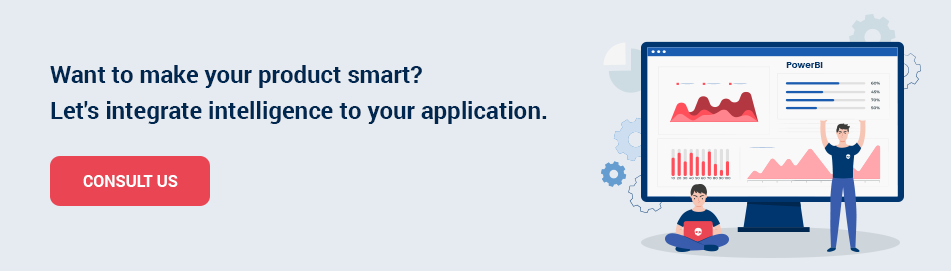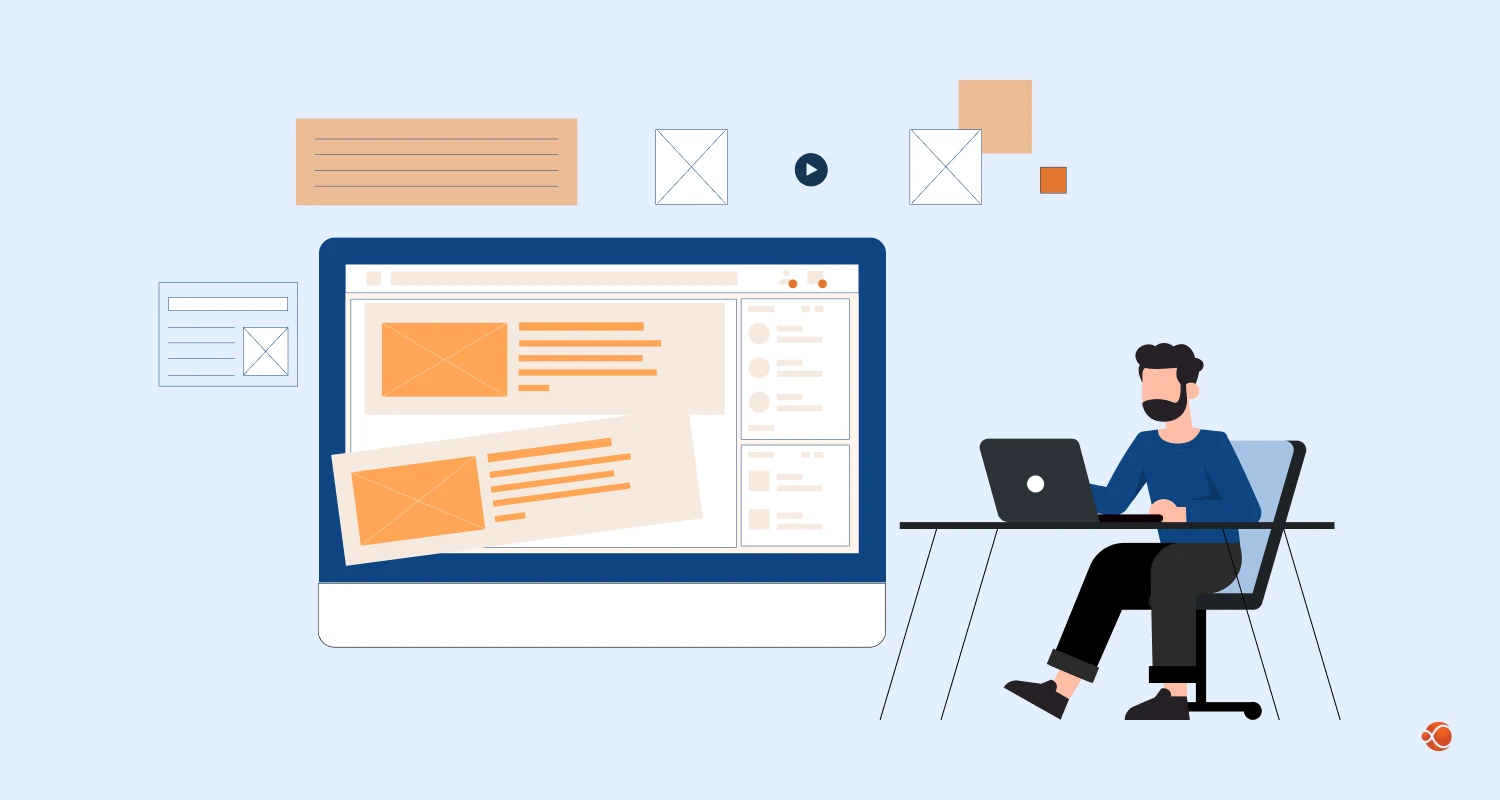Integrating visual reports has become the part and parcel of expert business content. PowerBI framework is known for creating visually appealing graphic reports, dashboards, and tiles that can easily be integrated with web apps. This comes as a handy tool for the Independent Service Vendors (ISVs) helping them with freedom from the labor and time-consuming effort in programming visualizations. Thanks to PowerBI they can easily create powerful and visually attractive data visualizations.
The best thing about the PowerBI embedded API is that in the process of embedding with the web, we can actually control and choose the functionalities on the more granular level and can use a lot of new filters not provided by the actual report. We can also keep particular visuals hidden from the views and can tweak the visual layout presented by the original report. Any web app development company will find PowerBI as an ideal tool to utilise data visualizations for their clients.
Understanding Power BI Ecosystem
Power BI is a widely acclaimed business intelligence platform used for visual reporting and all forms of data visualization that modern websites need. The entire ecosystem of the PowerBI is multifaceted with too many technologies and tools associated with it. This is why it is essential here to explain some of these technologies and building blocks of PowerBI.
Power BI Desktop is basically an application created expressly for the Microsoft Windows platform and it can easily be downloaded from the Windows Store. Though on its own it is a completely free app using the app requires having a Power BI Pro or PowerBI Premium license. While the PowerBI Pro license costs around $10 per month, the cost of Power BI Premium is decided based upon the number of users and the assured capacity for the usage. By using Power BI Desktop you can see the Power BI Reports and Dashboards and this also serves as the starting point for changing them as per your needs.
While Power BI Desktop will help you to view visual reports and dashboards, the same allows publishing the reports and dashboards to the Power BI Service. Power BI Service further helps you to configure and manage the reports and dashboards for sharing with other users through its own web portal which works as a Software as a Service (SaaS) application as well.
Power BI Mobile is the mobile app version of the tool used for viewing reports and dashboards and you can use the same PowerBI account to access this. To use both PowerBI service and PowerBI mobile app you need either a Pro or a Premium license.
Other software platform accounts that are required for the PowerBI Desktop tool include Microsoft Office 365, Microsoft Work/School and Azure Active Directory (Azure AD). If you have only a Microsoft (Personal) Account, it will not serve the purpose. For Power BI Pro or Premium licenses, you need to have accounts with Office 365, Microsoft Work/School, or Azure Active Directory (Azure AD).
Read more: Incorporating Power BI In Your Existing Web App: Key Considerations And Process
How to Embed Power BI Visuals In Your Application?
One of the biggest drawbacks of the PowerBI tool is its requirements of having accounts with Office 365, Azure AD, or Microsoft Work/School for viewing the reports and dashboards. Since every user needs to have access to these accounts for viewing reports and dashboards, this becomes problematic. Moreover, just because the users can only see the reports through the PowerBI client apps, the reports and dashboards don’t become the part and parcel of the app’s user experience. This is where embedding PowerBI reports in your web app becomes important. PowerBI Embedded is the ideal PowerBI client that can be utilized for this.
By using the Power BI Embedded, you can easily integrate the reports of your preferred design into the Websites, desktop, and mobile apps. Most importantly, all your users can see these reports and data visualizations without needing individual Power BI accounts specific to every user. This doesn’t prevent you from authenticating the users that you need to do. You can also integrate app parameters and user contexts right in the reports for more user-centric usage.
Such embedding is done by using an embedded iframe. For this purpose, you can use the Power BI client libraries capable of integrating and working with multiple browser applications. This also helps to embed the Web view into a native app or desktop.
Let’s now explain integrating PowerBI and publishing the PowerBI reports to the web.
Publish to Web
The “Publish to Web” option comes under File Menu after opening the report in Power BI Service. Here you find an embed code that can directly be inserted into the app. This is the simplest of all the approaches to embedding PowerBI into any web app.
The shortcoming of this approach is that you cannot implement any security restrictions for accessing the report and you cannot prevent data viewing from everyone. So, reports using Live Connections and granular level security restrictions don’t fit this approach for embedding purposes.
UserOwnsData Approach
When you embed Power BI content for your company the verified users own the data. As per this approach, the security specifications for all the reports are carried over needing the individual app viewers to log in to get access to the embedded reports.
You have a sign-up form provided by Microsoft for registering your app. By filling this form you can easily register the app in Azure Portal. When the Web Application is registered on Azure you are ready to embed Power BI content in it. For future logins, you need to save the Application ID and Application Secret.
AppOwnsData Approach
This is the simple approach that allows Independent Service Vendors (ISVs) to embed Power BI content for all those users without Power BI Licenses. This approach just requires a single Power BI Pro License for working as the key account. Obviously, the app energy needs to bear the additional cost for Power BI Embedded.
Conclusion
PowerBI has emerged as a robust data visualization framework with a lot of benefits for the users. Though required licenses are still a constraint for the solution, the advantages are equally worth considering. You can embrace any of the above-mentioned approaches for integrating PowerBI in web apps.