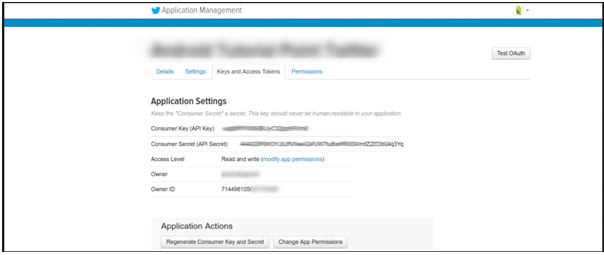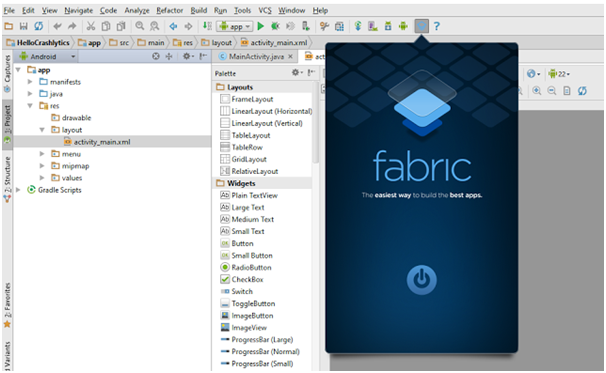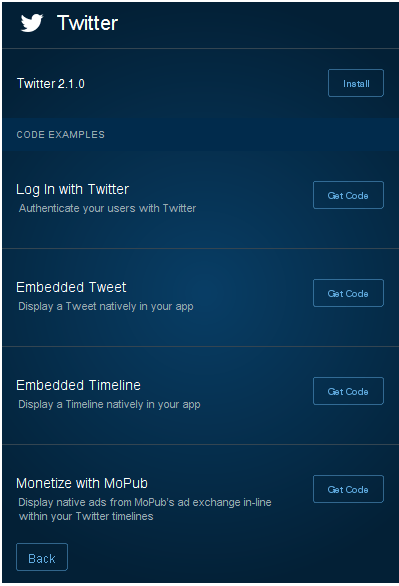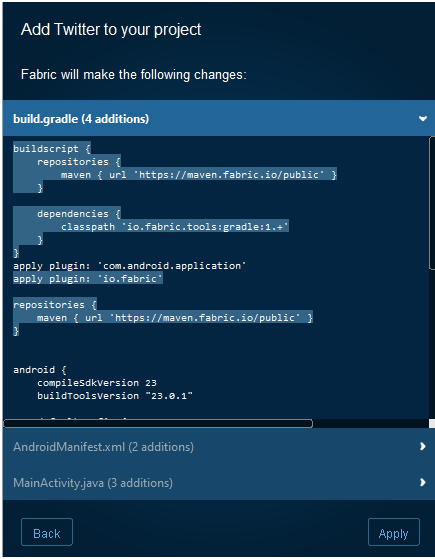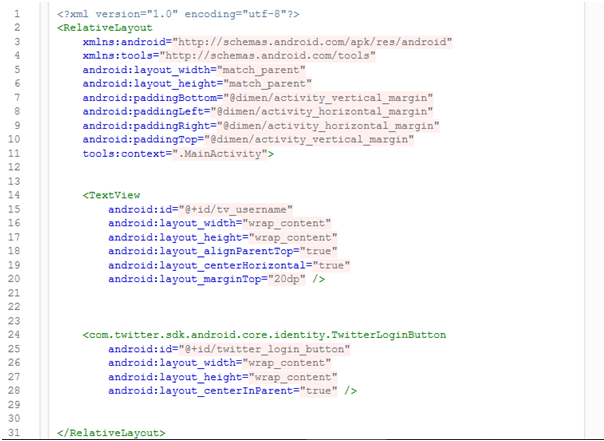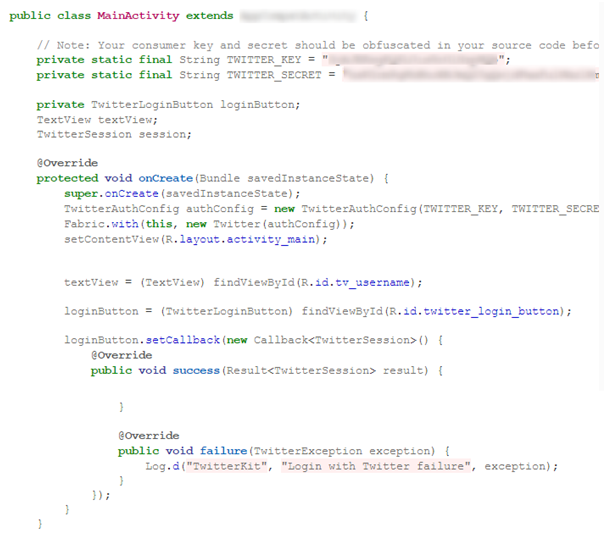Asking your new customers to go through registration process is always a challenging task. It is proven fact that this is initial and most crucial step when user wants to start using your mobile application. Social logins have made life much easier for users and app developers when it comes to making this process easier. Social login allows third-party applications to confirm user identity using the credentials from credible social networks. In other words, rather than compelling users to create a new profile, remember a new password and fill-in all the required details, you can simply guide them toward the login screen of your selected provider and, after a successful verification step, get all the required details from that provider.
Social login is a popular method of choice for web and mobile users when browsing online. Basically it gives the ability to gain access to a website/application with your Social media profile instead of creating a new account for each online entity you use. It uses your Social account to verify you and your data without the hassle of repeatedly entering your details and creating new credentials. Its popularity is increasing all the time with almost 87% of web users are now acquainted with it, and all types of industries are beginning to embrace the benefits of social login. 56% of social network users have expressed they would use their social profiles to login.
Every major Social Networking Website provides an API to allow Android application developers to validate users using their systems. Integrating Twitter into an Android application will make it simple for a user to login with their Twitter credentials and developer get user information like name, user profile URL and location. Following are the steps to integrate social sign up using twitter in your Android Mobile app:
Create a new project in Twitter Application Management and fill the necessary details. You can see the “Create new app” button. After filling all the details, you’ll get Consumer key and Consumer secret key.
In Android Studio Menu Go to File -> Settings -> Plugin and search for Fabric and install it. After downloading Fabric plugin, add it to android studio according to given direction there. Restart Android studio and after that create new project and tap on icon generated by Fabric on android studio.
Select twitter login from list and follow the require steps. Use the Consumer key and Consumer secret key which you have save already and complete the steps. By installing fabric, corresponding changes will happen in your project since it will modify some code of your project so click on Apply button. You have to refresh your application for once after completing all the process.
By adding below code in activity_main.xml file you can add Twitter login button and display the username after login.
Since you have added Twitter button to your xml file Now you need to add TextView and Twitter login button main_activity.java and set callback method to it. By implementing this you can get userid and username of registered user.
Finally!! App is now ready to be run in your Android device.
Social networking has been an encouragement for making online identity convenient and interoperable. Before social networks, people had no alternative to filling out registration forms when signing up for an account at a website. By integrating social media platforms in a mobile application, it is possible to enable in-app social sharing. This includes seamlessly integrating the social feeds directly into an application. For instance, a business app can have Twitter account feeds or LinkedIn page placed inside the app which would enable the users to know about an event that it has organised, get updates on the event and also connect with other participants without leaving the application.
Social login empowers new customers to join a retail website and start shopping promptly without creating a new account. With such an overwhelming percentage of online traffic attributed to social media sites, it is definitely a huge benefit to integrate social media login in your Mobile App. An integration of an application with Social media websites allows users to share their app activities on them. This significantly increases the visibility of the app by catering to a large user base. Also, since social media sites are high-action places with significantly greater amount of clicks, they bring a higher return on the aggregate number visitors.