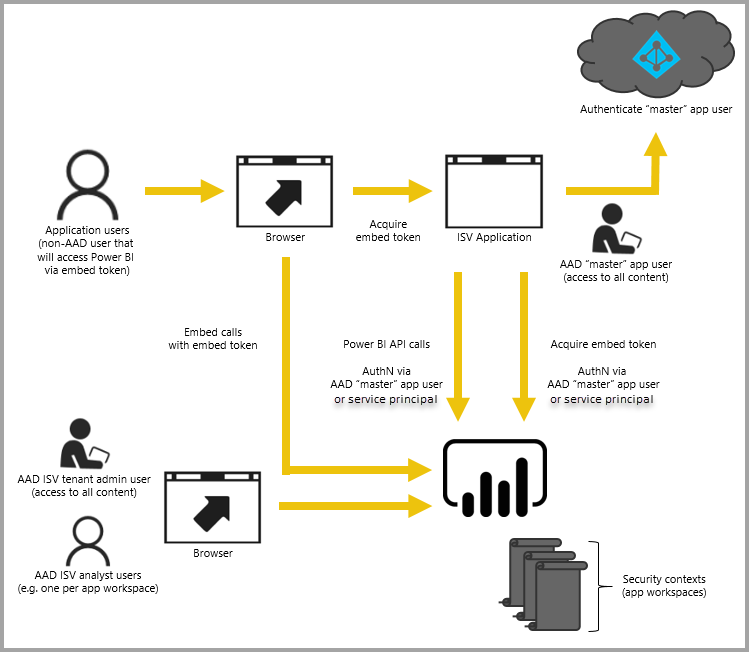Power BI represents a cluster of software applications, services, and connectors to allow web apps, mobile apps, and portals to incorporate business intelligence reports and data visualization for enhanced user experience. The toolset created and maintained by Microsoft is hugely popular for embedding BI reports and data visualisation into applications across the niches. The Power BI dashboard helps businesses keep a tap on all key parameters and trends through clearly visual data-centric reports.
The biggest advantage of Power BI service can only be ascertained through sharing the reports and embedding them with websites and mobile apps for easier access by other users. In an enterprise scenario, a business by utilising the power BI can make visual data insights accessible to certain employees and partners and accordingly can manage accessibility to reports. The ease of sharing is one of the most important aspects of Power BI service and this requires embedding the reports by tweaking HTML code or other measures.
Here, we are going to explain various ways you can embed Power BI service in your web app and implement the dashboard.
The Ways of Integrating Power BI Service
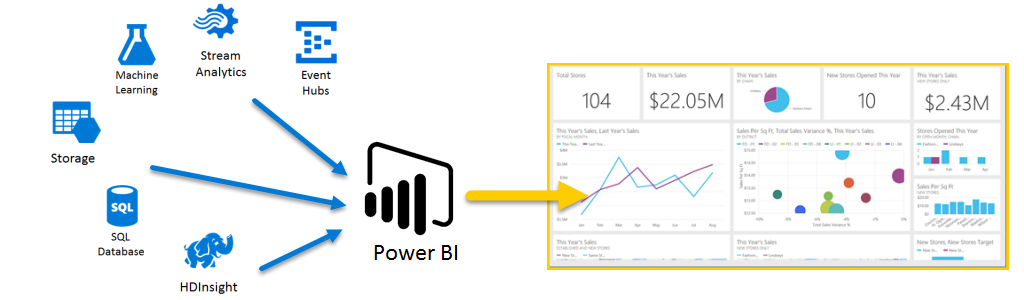
When integrating business analytics in your web app is a necessity, Power BI comes at the forefront as the leading option. Embedding Power BI reports within the websites is already popular and requires some levels of programming skills.
There is also a secure Embed option to integrate BI reports easily with any website. All it requires is using an HTML code snippet for the sake of this embedding. The best thing about this option is that the people without any coding skills can also do this and get BI reporting features for their website. The option works for both web portals hosted by on-premise servers or remote cloud servers. Additionally, this embedding option also provides full support to the elementary URL Filters and URL settings.
Read More: Magento 2 Microsoft Dynamics Integration: Key Benefits and Tools
How To Begin With The Secure Embedding Option?
This embedding option is available right within the Power BI platform. Go to the File menu for reports within the Power BI and access the embed option. After selecting the embedding option a dialogue is opened and there you get the link and HTML snippet that can be utilised for embedding the report securely within any web portal or web app. Once you get the snippet you have to use the embed feature of the web portal. Otherwise, you can also edit the HTML code of the web page for incorporating the report.
Once the BI report is incorporated within the web app or the link is clicked by the user for direct access, the user needs to authenticate for accessing the report. As soon as the user agrees to sign in, a new window or tab opens up for providing further details for the purpose of authentication. Once the user is authenticated and signed in, other reports will be incorporated automatically and made accessible. Only users who have permission to access reports in Power BI can only see them after being authenticated. Apart from this, the user should have a properly working Power BI Pro license.
Incorporating Power BI Visuals in a Web App
Since accessing and viewing Power BI reports by users in work environments involve having a license or Microsoft account for individual users, the visual analytics provided by this service may not easily become the standard user experience of a web app. This is where another Power BI client can actually prove to be more useful. This client called Power BI Embedded can easily incorporate visual reports designed by you into the web apps and native mobile apps. Thanks to this client every single user doesn’t require a separate Power BI account or Microsoft account. The users are authenticated the same way as usual.
The visual BI reports can be incorporated into a Web page by using an embedded iframe. It is recommended that to make things easier in this regard use only the Power BI client libraries capable to work across all types of browsers applications.
To explain how this works we are going to showcase one example. For the purpose, you need some HTML apart from the Power BI JavaScript library and you are ready to embed the BI reports in any web app.
To incorporate data visualisation reports of Power BI you have to work first with data. Power BI in many cases incorporates data from any database or just from Excel or CSV or from data-centric APIs such as SalesForce, SharePoint, Dynamics, etc. After importing the data you also need to refresh the data by utilising Power BI API.
Who Is Likely To Use Power BI Embedded?
As we have already explained various ways to embed Power BI reports and dashboards in web apps and portals, we also need to know the target audience of these methods and services. According to Microsoft, independent software vendors (ISVs) who build their own software solutions are mainly going to be benefited by these embedding mechanisms. The software vendors can make use of Power BI Embedded as the ideal toolset to leverage visual data reports created by Power BI for their clients.
Actually, a lot of businesses that don’t deal with software products can also be benefited by Power BI services. Many companies across the niches thanks to such embedding of business analytics can present their business data in a more visual and useful manner through their mobile apps. From tracking movements of products to determining customer behaviour patterns, the embedding of visual reports on business parameters can benefit companies in a multitude of ways.
Read More: Microsoft Technology Stack for Big Enterprise Projects
The most important thing is, companies across the niches now can distribute data-driven business reports among the workforce, and to make accessibility easier can provide an individual license to each employee or just can utilise the method we mentioned earlier. In either way, the integration of the BI dashboard and visual reports will give businesses a more productive boost.
Conclusion
Power BI has emerged as an unmatched toolset to help companies harness the power of data analytics and data visualization. The multiple ways such embedding is now possible, further make things easier for businesses. If you want to integrate PowerBI into your existing web app then hire dedicated developers from CMARIX.