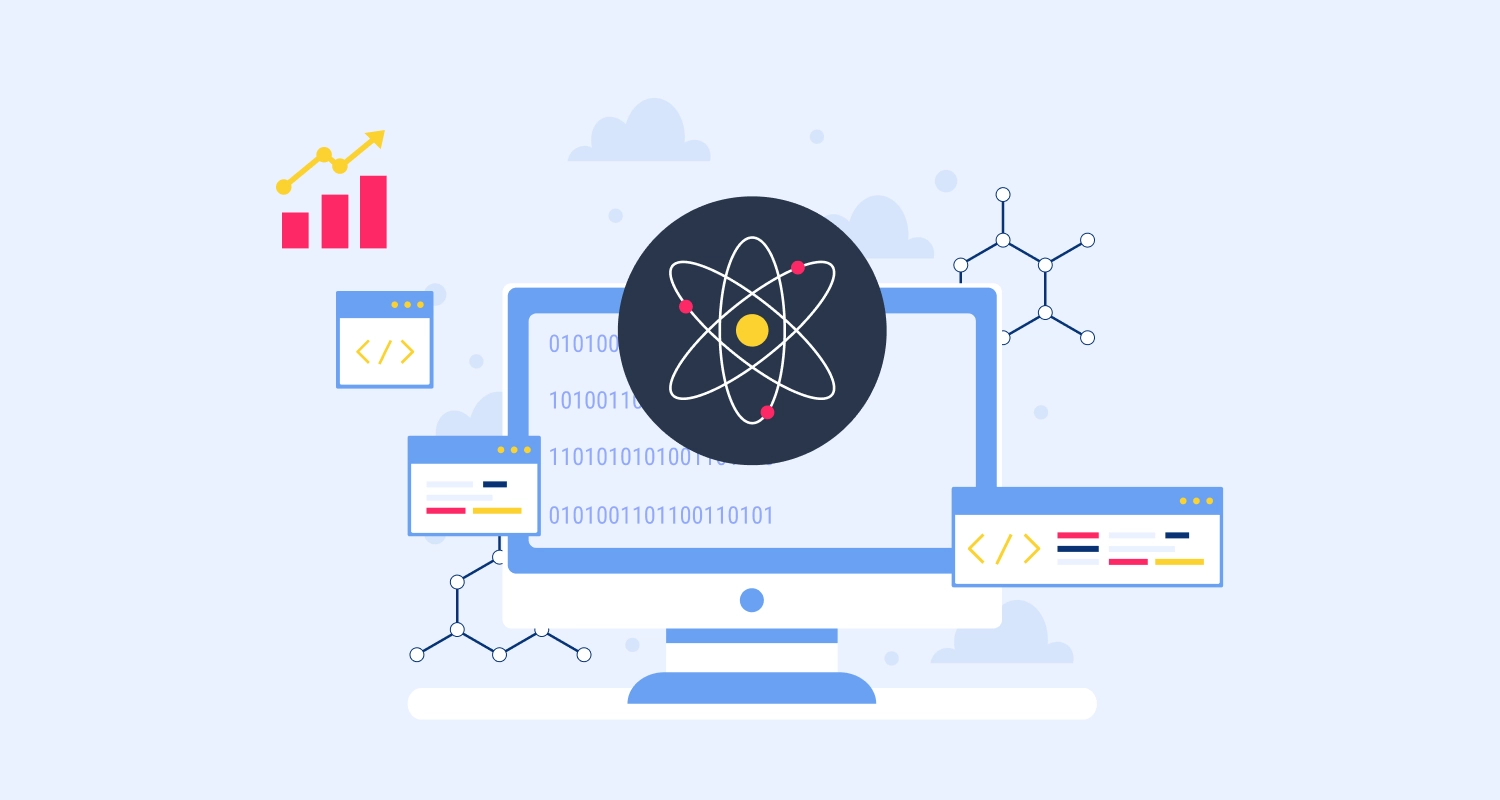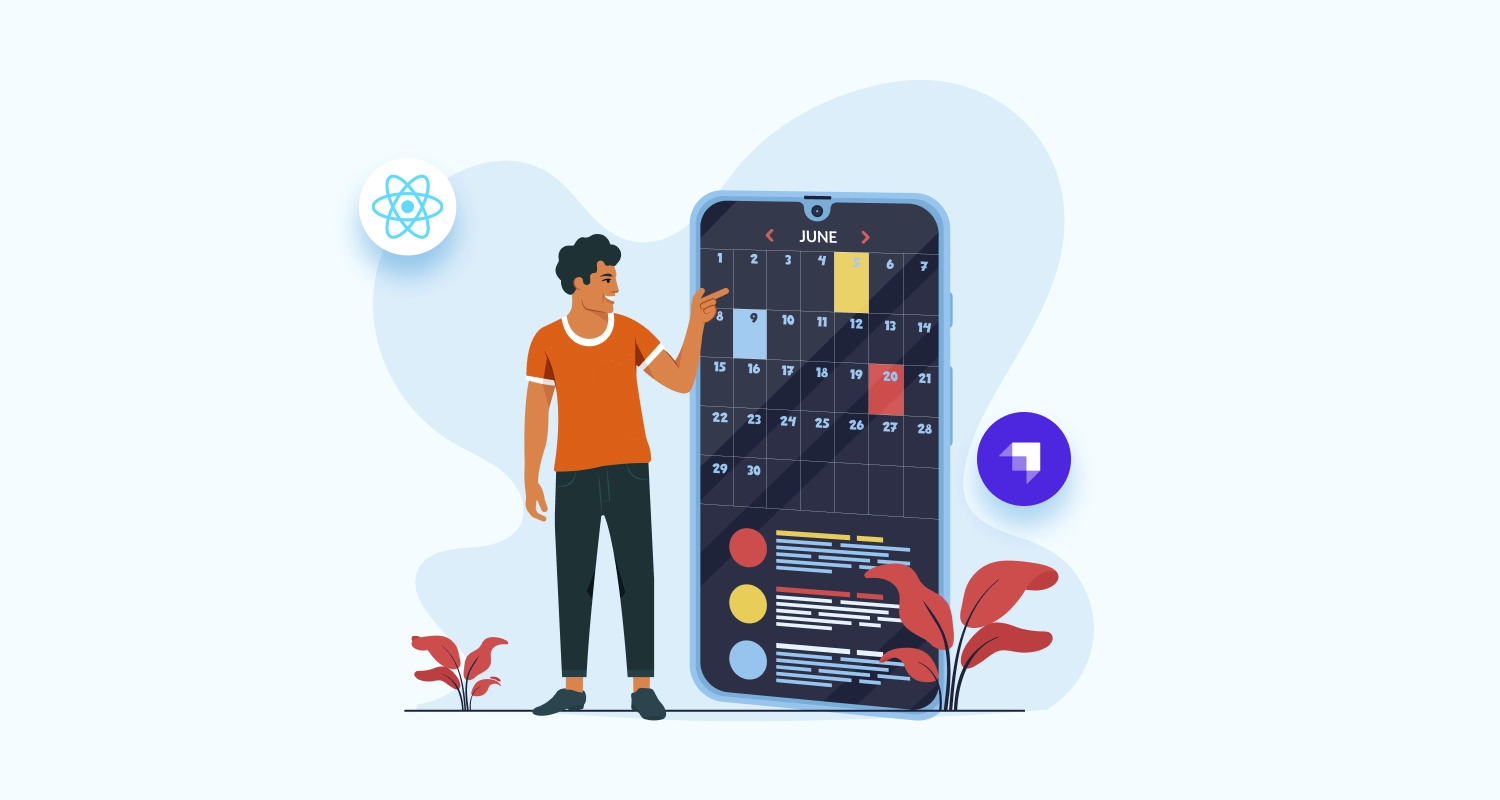React and GraphQL has become two of the most potent technologies in today’s fast-paced online development environment, capable of significantly improving the effectiveness and performance of web applications. Together, GraphQL, a query language for APIs, and React, a well-known JavaScript toolkit for creating user interfaces, offer a versatile and effective method for retrieving and manipulating data.
To help developers take advantage of the advantages of both technologies and create reliable apps, this article examines the best practices for combining blog helps with the integration process of advanced GraphQL with React and the benefits of using React with GraphQL. Also, you can read our blog which explains the React best practices to follow.
What is GraphQL & React?
GraphQL
Facebook developed GraphQL, a query language and runtime for APIs (Application Programming Interfaces), which was made available to the public in 2015. GraphQL facilitates quick data fetching by allowing clients to specify the structure and form of the data they need, hence eliminating the need for several round trips to the server. Because of this methodology, it is especially well-suited for applications requiring complicated data sets, such as those found in contemporary online and mobile applications.
React
Facebook created the JavaScript package React to facilitate the creation of interactive user interfaces. It enables programmers to quickly manage the state of the application and provide reusable user interface components, leading to extremely modular and manageable codebases.
Why Integrating React with GraphQL- Top Benefits
React and GraphQL integration improves application performance and development in several ways.
Most Effective Data Fetching
Through the use of GraphQL’s selective data fetching and query optimization features, React apps may effectively receive only the necessary data from the server, minimizing needless network overhead and enhancing performance.
Robust Typing and Validation
The type system in GraphQL makes sure that the client and server are both aware of the same data schema. This lowers the possibility of runtime mistakes by enabling early detection of data-related problems and by offering a strong validation process.
Decreased Overloading
Over-fetching, in which the server provides more data than the client requires, is a prevalent problem with RESTful APIs. By enabling clients to define precisely what data they need, GraphQL solves this issue and promotes more effective network usage.
GraphQL with React Configuration
Some steps must be taken to begin integrating React with GraphQL.
Setting Up Requirements
Make sure that the project has the necessary dependencies installed, such as the GraphQL and React libraries. With package managers such as npm or yarn, adding these dependencies is a simple task.
How to Integrate GraphQL with React Apps
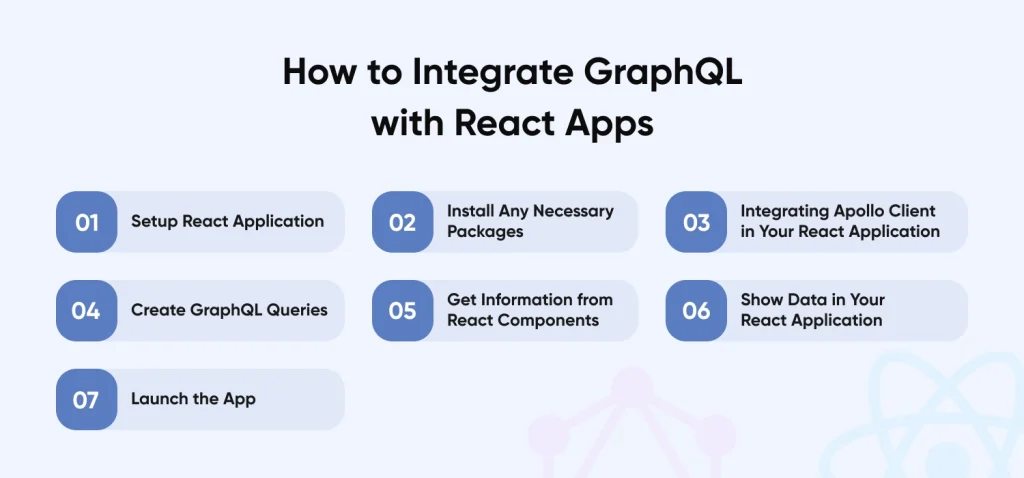
ReactJS development company follows the below process steps to create full-stack web development with GraphQL and React. React.js projects can incorporate GraphQL APIs in three different methods. These are the following:
- Apollo Client
- React Query + Axios
- React Query + Fetch API
Setup React Application
Enter the command below on the terminal or command prompt after it has opened. With the help of the commands below, we can get started by creating a simple React application with the necessary configurations.
npx create-react-app graphql-react-appOnce everything is finished, navigate to the newly created folder.
run graphql-react-appLet’s start now by typing this: ‘npm start’
Install Any Necessary Packages
We’ll utilize a helpful tool called Apollo Client to enable GraphQL to communicate with your React application. It makes things easier by acting as a translator between React and GraphQL.
npm install @apollo/client graphqlIntegrating Apollo Client in Your React Application
We’ll utilize Apollo Client, a well-liked and feature-rich GraphQL client for React, to integrate a GraphQL API with a React application. It offers a collection of components and technologies that make using GraphQL APIs in React apps simpler.
Let’s install the necessary packages first:
Installing @apollo/client graphql with npmLet’s launch an instance of Apollo Client now. Make apolloClient.js a new file in the src directory.
Ensure to replace the real endpoint of your GraphQL API for https://your-graphql-api-endpoint.com.
The ApolloProvider component, which is a part of the @apollo/client package, must then be wrapped around our React application. All of the other components in our application will receive the Apollo Client instance from this component. Since we have configured our Apollo Client, we can now do queries and changes in our React app.

Create GraphQL Queries
Use the Graphql tag from the Graphql package to build our GraphQL queries or inquiries. It is like putting out a concise request for the information you require. As an illustration, Let’s write a quick query to retrieve a user list.
// src/queries.js
import { gql } from '@apollo/client';
export const GET_USERS = gql` query { users { id name email // Add other fields you need } }
`;Explanation to the Above Code:
The @apollo/client package is where the GQL function is imported. To define GQL queries, mutations, and fragments to incorporate in javascript code, utilize the gql function. This function sort of brings in a tool that helps the Apollo Client comprehend your GraphQL questions; it parses the GraphQL query strings and creates a query document that the Apollo Client can understand.
How to define a query in GraphQL Using the gql tag, you write your query just like you would a form. The gql tag is used to create the constant GET_USERS. This query queries the GraphQL API for data about users, ensuring that all essential fields are included.
ID, name, and email are examples of fields where you can define any additional fields that you need.
Structure of the Query: Users, this word indicates to Apollo that you are requesting information. The particular fields for which you are searching: These are the user’s details-name, email address, ID, etc.-that you are looking for.
Extra details To make your files more readable and manageable, you should split your queries in the file queries.js.
Get Information from React Components
Apollo Client Approach
Data fetching in your React application with Apollo Client
// src/components/UserList.js
import { useQuery } from '@apollo/client';
import { GET_USERS } from '../queries';
function UserList() { const { loading, error, data } = useQuery(GET_USERS);
if (loading) return <p>Loading...</p>; if (error) return <p>Error: {error.message}</p>; return ( <div> <h2>User List</h2> <ul> {data.users.map(user => ( <li key={user.id}> {user.name} - {user.email} </li> ))} </ul> </div> );
}
export default UserList;The code above demonstrates how to use useQuery to retrieve data from the GraphQL API for the UserList component in React. Here is the explanation of the code used:
Bringing in the necessary dependencies:
- useQuery is imported from the package @apollo/client. With the help of this hook, you may pose GraphQL queries inside your react component.
- The query you previously wrote, GET_USERS, is imported from the../queries file.
The UserList component generates a list of users for display. It’s a useful part that does the GET_USERS query by using the useQuery hook.
An object with characteristics like loading, error, and data is returned by the hook.
Loading: The component displays the message “Loading…” if the answer is still being processed.
Errors: The error message might aid in troubleshooting if anything unforeseen occurs.
The data is rendered inside the react component after it has been successfully obtained. The component produces the user list with name and email. User is the selected key attribute.id for the optimized list rendering in React.
Important Points
One unique tool for posing GraphQL queries inside the react component is the useQuery hook.
It manages different states like loading, error, and success to ensure the UI is smooth.
Show Data in Your React Application
To display the data that has been obtained, you must import the UserList or other components that make use of the GraphQL API into your React application.
// src/App.js
import React from 'react';
import UserList from './components/UserList';
function App() { return ( <div> <h1>GraphQL React App</h1> <UserList /> </div> );
}
export default App;The meaning behind the code above: The entry point that manages the general design and organization of your application is app.js. App.js can be compared to the central office of your React application. You make decisions about how everything works together there.
- Component Import: Your application imports the UserList component.js file whose task it is to perform GraphQL queries to retrieve and display the user list
- Component of the App: The App component functions as your app’s primary structure. It establishes the general framework and arrangement.
Bringing everything together: The UserList component will be rendered anytime the App component is rendered because the is contained within the JSX of the App component. This guarantees that the UserList component’s data, which was retrieved via GraphQL queries, will be shown as part of the user interface.
Launch the App
Start your react application by typing npm start into the terminal or command prompt. Then, verify that the data is correctly fetched and shown from the GraphQL API.
Conclusion
You can now effectively manage your react components for various APIs by utilizing GraphQL’s capability while working with APIs. GraphQL integration contributes to the development of more productive web apps. Utilizing GraphQL in your React.js projects allows you to leverage the newest and most widely used technology for API queries.
Hire React developers who may help to create robust and effective applications by utilizing the flexibility of React’s UI component architecture and the efficiency of GraphQL’s data fetching and manipulation capabilities.
Frequently Asked Questions
Is React Query Good for GraphQL?
It’s fantastic at handling RESTful APIs, GraphQL APIs, and other data sources when it comes to streamlining data fetching and state management. It removes all the complexity and provides you with a single method for managing your data.
Can we use GraphQL with React?
You can now effectively manage your react components for various APIs by utilizing GraphQL’s capability while working with APIs. GraphQL integration contributes to the development of more productive web apps. Utilizing GraphQL in your React.js projects allows you to leverage the newest and most widely used technology for API queries.
What Are Some Popular Libraries or Frameworks for Integrating React with GraphQL?
Here are some of the best tools and libraries to integrate React with GraphQL:
Apollo GraphQL. Apollo is arguably the most popular GraphQL implementation.
GraphQL. js.
Relay. Also from Facebook, Relay is designed for building data-driven React applications.
Hasura.
Urql.
Prisma.
GraphiQL.
GraphQL Code Generator.
Is GraphQL better than REST API?
REST APIs and GraphQL can be used interchangeably. In certain usage circumstances, though, one or the other is a better fit. For instance, GraphQL is probably a better option if you take the following factors into account: You want to send out as few requests and answers as possible because you have limited bandwidth.