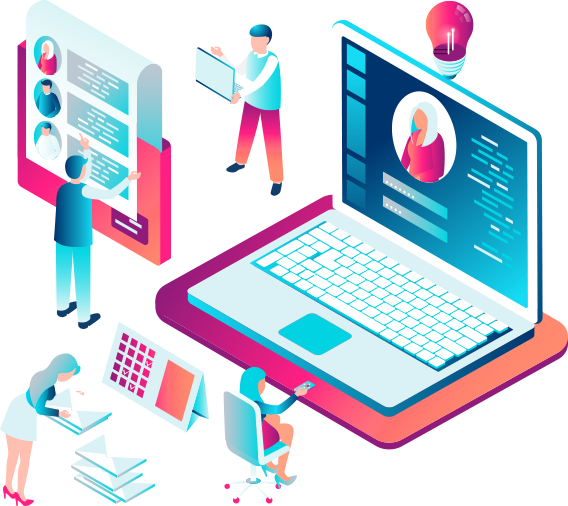WhatsApp, the global leader among messaging apps launched a standalone business-specific platform called WhatsApp Business way back in 2017. The objective was to help to deal with the complexity in making use of personal WhatsApp numbers to reach customers and operate a business. Naturally, the platform included a lot of extra features such as address adding, verification, etc. In all regards, it really stood out from most other enterprise-level messenger apps. But the only shortcoming was, that it couldn’t provide an option for integrating WhatsApp into business Website or Facebook Pages of the businesses.
It is evident that integrating WhatsApp to your website has a lot of advantages. For you to integrate WhatsApp with your website, there are easy steps that any API integration service will recommend. Though there is always WhatsApp documentation to help you, here we explain the corresponding steps and measures to make this integration possible.
How to Integrate WhatsApp Business into Website?
It is common knowledge that the WhatsApp supports only mobile platforms, integrating direct text with a website just the way Messenger popups show is difficult. WhatsApp offered the official solution of using their own API link or by using the direct app trigger call. With these methods, users can tap on the target button on the Website and access the WhatsApp Business contact with ease. There are actually several tested, tried and credible methods to integrate WhatsApp Business account to your website. Almost all of these methods work seamlessly on all mobile platforms including Android and iOS.
Integrate WhatsApp Business To Website Using A Hyperlink
Integrating WhatsApp for website can be done easily through a hyperlink. You can incorporate the hyperlink for integrating the WhatsApp messaging button right on the website. WhatsApp as a platform also provides guidance regarding this. Let us provide here the exact steps to do the same.
- To begin with, go to the website and thereafter navigate to the respective web page requiring editing.
- Now it is possible to add text inviting users to click.
- Now, create a hyperlink for the targeted by using the link
How to Add a WhatsApp Click-to-Chat Button On Your Website?
It is fat that you have several ways to integrate WhatsApp on your website. But you can always choose the right solution which is more appropriate for the particular case. Let us mention here the simple steps for this integration.
Using WhatsApp API document
Among the many solutions at your disposal, it is probably the most technical one. This is a simple solution that can help easily integrate link for chat across any website area. All that you need to do is to add a very personalized link either to an image, a button, or any call to action area.
Now, for creating your personalized link, you need to provide the phone number at the link. Always make sure to remove the + just before the country code.
Use The Chat Widget
Another good way to integrate WhatsApp with your website is to use a chat widget. Such a widget like any other Live Chat support solution on the web can be integrated right on the web. There are several such free widgets available on the web and you can register with one and install the same via Google Tag Manager. As and when you finish doing this, one can start using it for having conversations on WhatsApp just by clicking the button.
There are two impressive choices as chat widgets, such as Callbell and WhatsHelp. While both are helpful enough to incorporate a chat widget for starting a chat on WhatsApp, there can be differences in terms of value-added features. Most of these widgets work almost the same way. Once the widget is built and installed on the website, they will appear in a designated place right within the website allowing users to click and start a conversation. As for additional features, the first option allows you to create a separate business page and the second one allows you to integrate several channels through the same chat widget.
Utilize WhatsApp More Uniquely in Your Website
While there is no dearth of use cases for WhatsApp integration, customer engagement remains to be the most important impetus that pushes for invention and unique elements. Chat apps are themselves proof of innovation and unique approaches to facilitating a conversation with the target audience. No wonder, mist messaging apps enjoy huge user engagement. Naturally, web businesses trying to have an effective strategy to boost customer engagement will find WhatsApp integration as a very helpful method.
WhatsApp Business chat integration helps web businesses to do the following.
Conversational Engagement with Real Customers
In complete contrast to the SMS communication, here you don’t need to use any shortcode. Moreover, the chat messages don’t require to be shorter one and messages can be very long when required for specific communication needs.
Express Yourself
WhatsApp chat integration by providing full support to richer formats helps to make the point in a visually captivating manner by using bold text, colors, or italics. WhatsApp Business chat integration also supports Markdown which works as a simple system for plain text formatting to help messages stand out from the rest.
A lot of Creative Scopes
When messaging the chat widget allows using a lot of fun elements including foreign language elements, emojis, images, audio clips, and video. It also allows sharing of product demo videos, customer surveys and user-generated content.
Dealing with User Expectations
The chat messaging app integrated into a website helps setting the right expectations from the part of customers. It also provides very specific guidelines for carrying out conversation and the timing and availability of your customer support team.
Boosting Conversational Commerce
The integration of the chat messaging solution with the web will also allow the customer support team to answer customer queries and the sales team can always push sales with context-aware messages and content.
Conclusion
WhatsApp business integration has already proven its worth to countless commercial websites and web businesses. As the platform has become synonymous with the chat messaging app, it is likely to remain as the most customer-communication channel for business websites in the years to come.