Effortless Integration of Voice Calls in Android and iOS using Plivo
How to Add Voice Calls to Your Mobile App with Plivo for Android and iOS?
Voice call integration into mobile apps can significantly improve user experience by enabling in-app real-time communication. Applications can add voice and SMS functionality with the help of APIs from the cloud communication platform Plivo. The Plivo SDK for Android and iOS, along with Plivo API integration in the mobile app, can be used by developers to incorporate voice calls into mobile apps. Within the app, voice calls can be placed and received easily and simply, thanks to the SDK. The Plivo SDK allows developers to integrate voice-calling capabilities into their mobile applications by utilizing the capabilities of Plivo’s cloud communication platform. This makes it possible for users to communicate in real time, boosting engagement and improving the user experience. Additionally, Plivo’s strong and secure infrastructure guarantees high-quality voice calls that are shielded from potential security risks. Developers can create effective communication solutions that can be used by millions of users worldwide by integrating voice calls using Plivo in Android and iOS.
Setting up the Plivo Account
The first step in integrating voice calls into mobile apps using Plivo is to create a Plivo account. This can be done by visiting the Plivo website and signing up for a free account. The free account provides access to all of the basic features of Plivo, including voice calls and SMS functionality. Once you have signed up for a Plivo account, you will have access to the Plivo Dashboard, where you can monitor and manage your API Integration in Mobile App. The Dashboard provides a comprehensive view of your Plivo account and includes information such as the number of calls and messages sent, the status of your account, and billing information.
To obtain the Plivo API credentials for the Plivo API integration in the mobile app, you will need to navigate to the API Credentials section of the Plivo Dashboard. This section will display your API ID and API Key, which will be crucial for authenticating the Plivo API integration in your mobile app. It is important to keep your API credentials secure and not share them with anyone. The API credentials give full access to your Plivo account and allow for the creation and management of voice calls and SMS messages.
In addition to obtaining the API credentials, you will also need to obtain a Plivo phone number. This number can be used as the caller ID for voice calls made from your app. To obtain a Plivo phone number, you will need to navigate to the Numbers section of the Plivo Dashboard and purchase a number. Once you have a Plivo phone number, you are ready to start integrating voice calls into your mobile app.
Integrating Voice Calls into Android Apps

Integrating voice calls into an Android app is straightforward and easy with the Plivo API integration in the mobile app. The Plivo SDK provides a simple and straightforward way to make and receive voice calls within an Android app using the Plivo API. To get started, you need to download the Android Studio development environment and install the Android SDK. Once the development environment is set up, you can include the Plivo API integration in the mobile app by adding it to your build.gradle file.
Making a voice call using the Plivo SDK is as simple as calling the “makeCall” method. This method will return a call object, which you can use to manage the call. To receive a voice call, you need to implement a listener that listens for incoming calls and handles them appropriately. For example, you can use the listener to initiate a voice call, display an incoming call notification, or reject a call.
Lightweight: In comparison to competing products on the market, our SDK is smaller and uses less battery and processing power.
Integrated with Firebase: Even when the app is closed or running in the background, users can receive notifications of incoming calls thanks to Firebase Push Notifications.
Integration is simple: Voice functionality can be incorporated quickly using example apps and thorough documentation.
Support for iterative versions: We support Android Marshmallow and later, which includes the vast majority of Android-powered devices.
In addition to making and receiving voice calls, the Plivo Android SDK provides several additional capabilities to enhance the voice call experience. For example, you can add call recording, call transfer, and call hold capabilities to your app. These capabilities are provided as methods in the Plivo SDK, making it easy to embed voice calls into mobile apps with the Plivo Android SDK, you can offer a fully-featured voice call experience to your users, making it possible to add voice calls to your app in a matter of minutes.
When integrating voice calls into an Android app, it is important to ensure that the calls are secure. Plivo uses SSL encryption to secure voice calls, ensuring that the calls are protected against potential security threats. Additionally, you can use the Plivo SDK to implement additional security measures, such as access control, to further enhance the security of your voice calls.
Integrating Voice Calls into iOS Apps

The Plivo SDK for iOS provides a simple and straightforward way to add voice call functionality to an iOS app. With the Plivo SDK, developers can make and receive voice calls within an iOS app, as well as add additional functionality to voice calls, such as call recording, call transfer, and call hold capabilities.
To set up the development environment for Embed Voice Calls into Mobile Apps with Plivo iOS SDK, you will need to download Xcode, the development environment for iOS, and install the iOS SDK. Once the development environment is set up, you can start integrating voice calls into your app by downloading the Plivo SDK from the Plivo website and including it in your project. The Plivo iOS SDK makes it easy for you to embed voice calls into your mobile app and provide a seamless communication experience for your users.
Lightweight: Compared to other market solutions, our SDK is smaller and uses less battery and processing power.
Integrated with CallKit: iOS treats Plivo voice calls the same as any other phone call. Your app will have a native appearance and feel on iOS because it uses the same interface as the Phone app and reacts appropriately to system-level settings like Do Not Disturb.
Effortless integration: You can quickly integrate inbound and outbound voice functionality with your iOS app thanks to sample apps, thorough documentation, and compatibility with the CocoaPods dependency manager.
Incremental version support: We work with iOS 8 and newer, which comprises 99% of all mobile devices.
To make a voice call, you will need to call the “makeCall” method of the Plivo SDK. This method takes as parameters the number you want to call and the caller ID that will be displayed to the recipient. The method will return a call object, which you can use to manage the call. For example, you can use the call object to end the call or to mute or unmute the microphone.
To receive a voice call, you will need to implement a listener that listens for incoming calls and handles them appropriately. The Plivo SDK includes methods for registering a listener that will be notified when an incoming call is received. You can use this listener to perform actions such as answering the call or rejecting the call. In addition to making and receiving voice calls, you can add additional functionality to voice calls, such as call recording, call transfer, and call hold capabilities.
Another example of additional functionality that can be added to voice calls is call transfer. With call transfer, you can transfer a call from one party to another. The Plivo SDK includes methods for performing call transfers, such as the “transferCall” method. To transfer a call, you simply call this method and pass in the number to which you want to transfer the call.
Read More: Best API Testing Tools for Software Testing
Best Practices for Voice Call Integration
When integrating voice calls into mobile apps, it is important to ensure that calls are of high quality and are protected against potential security threats. One option for achieving this is through the use of a trusted API provider, such as Plivo. To ensure a successful Plivo API integration in the mobile app, there are several best practices that should be followed:
- Ensuring call quality: Call quality can be improved by optimizing the network connectivity and ensuring that the audio codecs used for the call are of high quality. It is also important to provide adequate bandwidth and to test the call quality in various network conditions.
- Implementing security measures: To protect against security threats, it is important to implement encryption for voice calls. This can be achieved by using secure protocols, such as SSL or TLS, and by using encryption algorithms, such as AES. It is also important to ensure that all sensitive data, such as user credentials, is stored securely.
- Optimizing for user experience: When integrating voice calls into mobile apps, it is important to ensure that the user experience is optimized. This can be achieved by providing clear and concise instructions on how to make and receive calls, and by providing a user-friendly interface for managing calls. Additionally, it is important to ensure that the app provides adequate feedback during calls, such as indicating when a call is connected, when a call is ended, and when an error has occurred.
- Providing support for multiple devices: To ensure that voice calls can be made and received on a variety of devices, it is important to provide support for multiple devices, including smartphones, tablets, and desktops. Additionally, it is important to test the app on multiple devices to ensure that it works correctly on all platforms.
- Monitoring and troubleshooting: To ensure that voice calls are working correctly, it is important to monitor the calls and provide tools for troubleshooting and diagnosing any issues that may arise. This can be achieved by logging calls, providing a user interface for managing calls, and providing support for end-users.
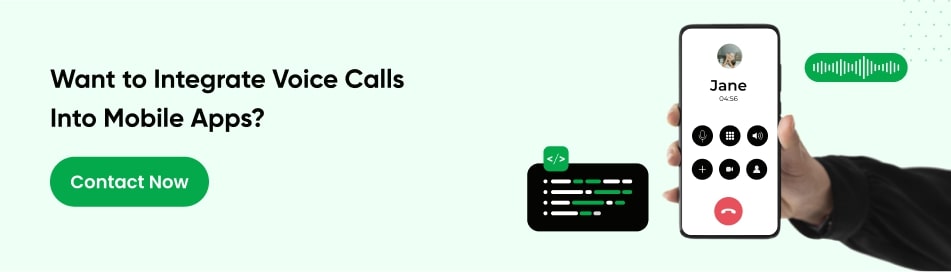
Conclusion
Integrating voice calls into mobile apps using Plivo is a simple and straightforward process that can greatly enhance the user experience. By using Plivo, developers can add real-time communication capabilities to their apps, allowing users to make and receive voice calls with ease. The Plivo API integration in the mobile app has become a popular choice among developers for its comprehensive set of tools and functionality. The Plivo SDKs for Android and iOS make it easy to add voice call functionality to apps, including the ability to make and receive calls, add additional features such as call recording and transfer, and ensure the security of calls through best practices. Overall, Plivo is an excellent choice for developers looking to add voice call functionality to their mobile apps, and the process of integration can be completed quickly and efficiently.
Frequently Asked Questions
Is Plivo easy to use and integrate for developers?
Yes, Plivo is designed to be easy for developers to use and integrate. The platform offers a range of APIs and tools to simplify the process of integrating voice calls into mobile apps, with clear documentation and support available. Additionally, Plivo’s platform is flexible and customizable, allowing developers to tailor the integration to their specific needs and requirements.
How much does it cost to integrate voice calls using Plivo in mobile apps?
The cost of integrating voice calls using Plivo in mobile apps varies based on usage and the specific needs of the app. Plivo offers flexible pricing plans starting from $0.0075 per minute for voice calls. It is best to contact Plivo for a customized quote based on the specific requirements of the mobile app.
Can Plivo be used for both Android and iOS mobile app development?
Yes, Plivo can be used for both Android and iOS mobile app development. It provides a platform-independent API and SDK that allows developers to integrate voice calls into their mobile apps seamlessly on both Android and iOS platforms.







