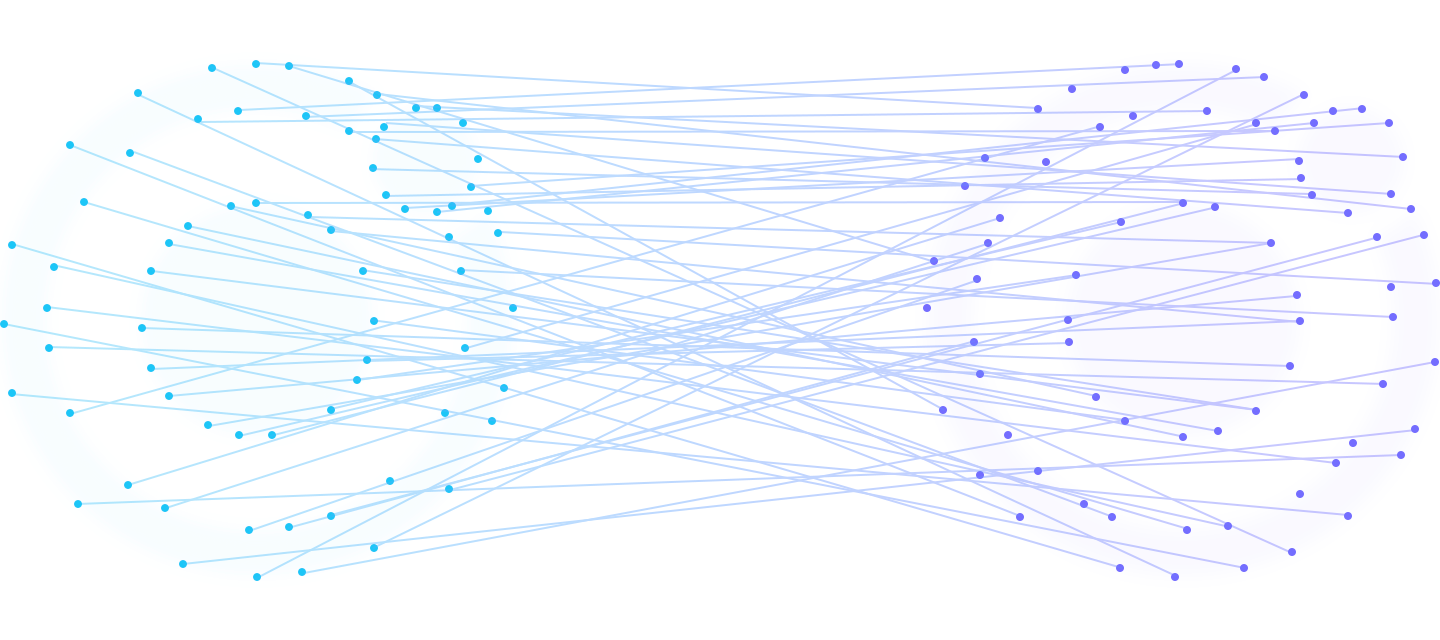Ionic is a popular and open-source platform for building high quality native and progressive web apps. Created in 2013 it continued to remain a popular development platform for developing dynamic, feature rich and aesthetically beautiful app. The platform offers an array of mobile components, interactive elements, typefaces, and versatile base theme. With the increasing popularity of Ionic app development, the platform continued to come with new upgraded versions. Thus, we have got Ionic 4, the latest version of Ionic.
Here are the 3 key components of Ionic 4 that set it apart from the rest.
- A mobile-optimised SaaS-based UI structure.
- A fully fledged compiler to build native apps with web technologies like HTML, CSS, and Javascript.
- Capability to use Angular platform to develop highly scalable apps in quick time.
New Features in Ionic
Ionic 4 has just been launched with an array of exceptional range of features and value additions for mobile app development. This new upgrade is built to make mobile app development easier than ever before.
The best thing about this framework is that it boasts of some crucial web components like a whole array of web platform APIs. This new APIs help to develop reusable and customised HTML tags for building feature-rich web apps and websites.
Apart from this the new Ionic version also comes loaded with several custom widget elements that by following web component standards can work across all web browsers.
Let Us Have a Look at Some of The Key Features of The All-New Ionic 4
Stencil
Stencil comes as a great value addition to new Ionic 4 for compiling the code. This web component compiler is capable to compile and create several standard web components. The ionic framework is also capable to work with various other frameworks. The framework can easily sync with other APIs like the Virtual DOM, JSX and TypeScript.
Web Components
Ionic version 4 is launched with a whole array of web components. Thanks to these browser-ready components developers don’t need to write code again and again. This is a crucial factor to ensure performance for progressive web apps of different types. These web components actually make the CSS and HTML rendering better with some distinct value additions.
Capacitor
Ionic 4 also comes loaded with a code execution layer called Capacitor that works like a cross-platform API. The capacitor is not only able to code plugins for native platforms but also able to work with native SDKs right from the web code. A capacitor as an API also offers great assistance for building high-quality progressive web apps.
HTML Templates
Ionic 4 also comes with several HTML templates to be used at the run time.
Faster Than Before
Ionic 4 flaunting material design all over and coming with full range web components ensures unmatched speed and performance besides delivering strong UI and custom themes.
All the web components of Ionic 4 are thoroughly optimized to enhance the loading speed and deliver a considerable performance boost. When measured by the Lighthouse benchmark tool of Google the web component compiler gets 100 out of 100 scores.
PWA Enabled
While Progressive Web Apps (PWA) are increasingly getting popular, Ionic 4 stands as an unmatched UI platform for building high-performance Progressive Web Apps. The developing team behind Ionic 4 made use of the latest technologies such as lazy loading to ensure optimum performance.
Benefits For Business Mobile Apps
Ionic 4 has come as a highly optimised framework for mobile app development. Equipped with a sturdy range of web components and a robust technology stack the framework offers an array of benefits for business mobile apps of all types and niches.
Let us explain here some of the key benefits of Ionic 4 for mobile app development.
Future-Ready App Development
This new Ionic 4 has been written from scratch to deliver a whole array of sophisticated capabilities including the ability to work with all types of advanced APIs and frameworks. Equipped with a lot of web components to deliver high performing app user experience, the framework is completely future-ready.
The Optimum Scope of Customisation
Ionic 4 is fully capable to render highly documented and customized CSS properties. Thanks to the code execution layer Capacitor which is a cross-platform API, the mobile app developers can write custom native plugins to give a solid performance boost.
Angular Still Gets a Priority
Mobile app developers with a distinct leaning towards android App Services India don’t need to worry over working with this new version just because it works with a lot of other frameworks. Angular compatibility will still continue and stay in focus throughout 2019 and beyond.
Perfectly Cross-Platform
Ionic 4 delivers optimum cross-platform development capability compared to the earlier versions. You can write just one codebase for running across multiple devices and operating systems. Apps built by Ionic are not only ready to run on different platforms but they are also designed to look and feel like the native apps of respective platforms.
How Can You Migrate to Ionic 4?
Let us now explain the migration to Ionic 4 from earlier versions. Let us explain this in two steps, respectively from Ionic 1 and Ionic 3.
Migration From Ionic 1.0 to Ionic 4.0
The migration from Ionic 1.0 to Ionic 4.0 involves a hell lot of changes. As these two versions are a lot different, the code of the respective apps needs to be mostly rewritten from scratch. The amount of rewriting tasks also depends on the size of the app and the complexity of features.
First of all, fix a time frame for the entire task and then organize the entire app code in order. Then eliminate all major bugs and reorganize the app code perfectly. Now determine what are the new features to upgrade and the ones to abandon. Now, you can create a whole new Ionic 4 app and after completing it start porting the required features. Once your app looks and feels perfect to your expectation, you can just scrap the Ionic 1 app.
Migration From Ionic 3.0 to 4.0
This migration will need much less work compared to the earlier one. You mostly need to address two major areas to bring changes, respectively navigation and lazy loading. To change these you can just use Angular router loadChildren method.