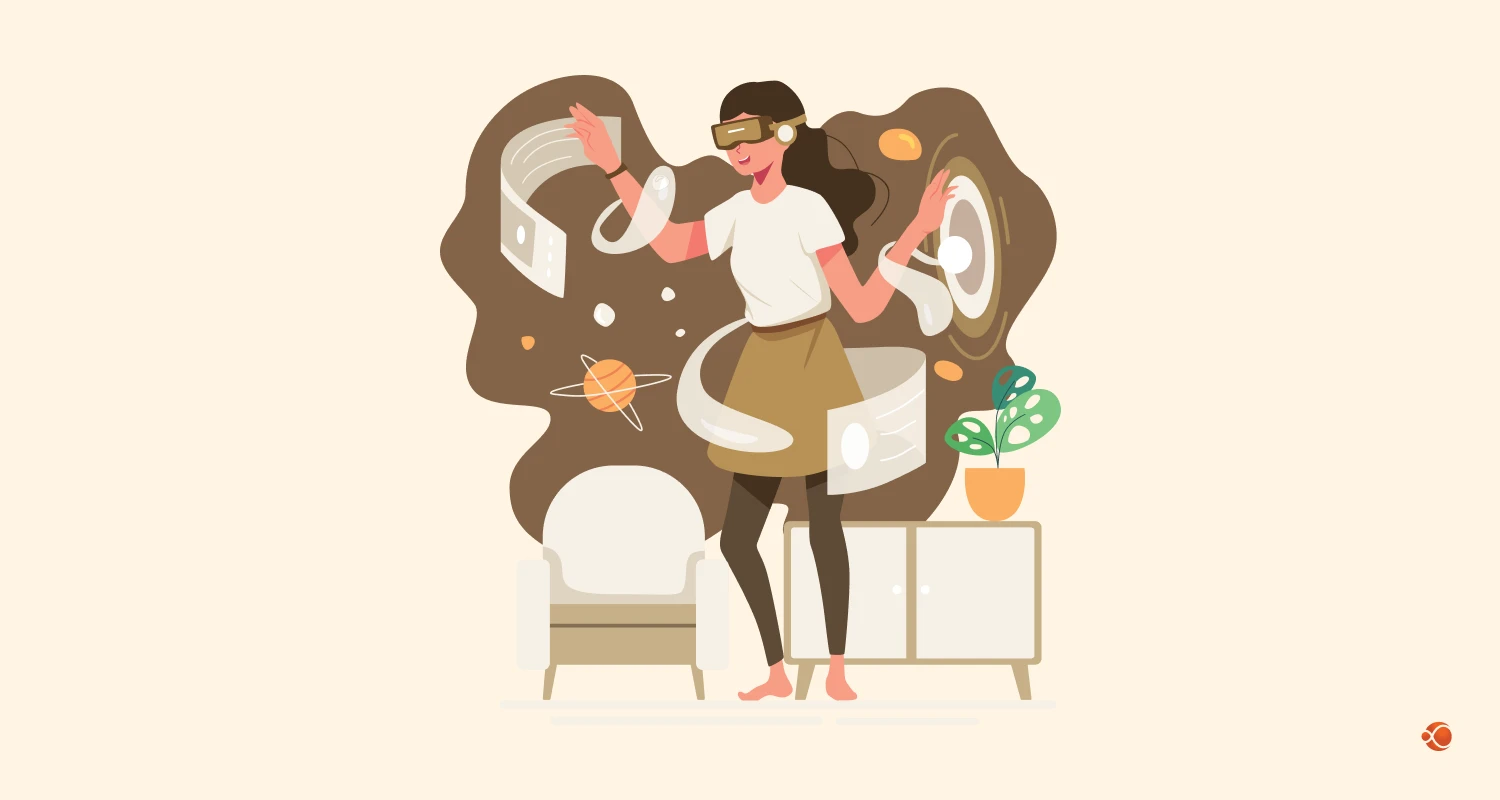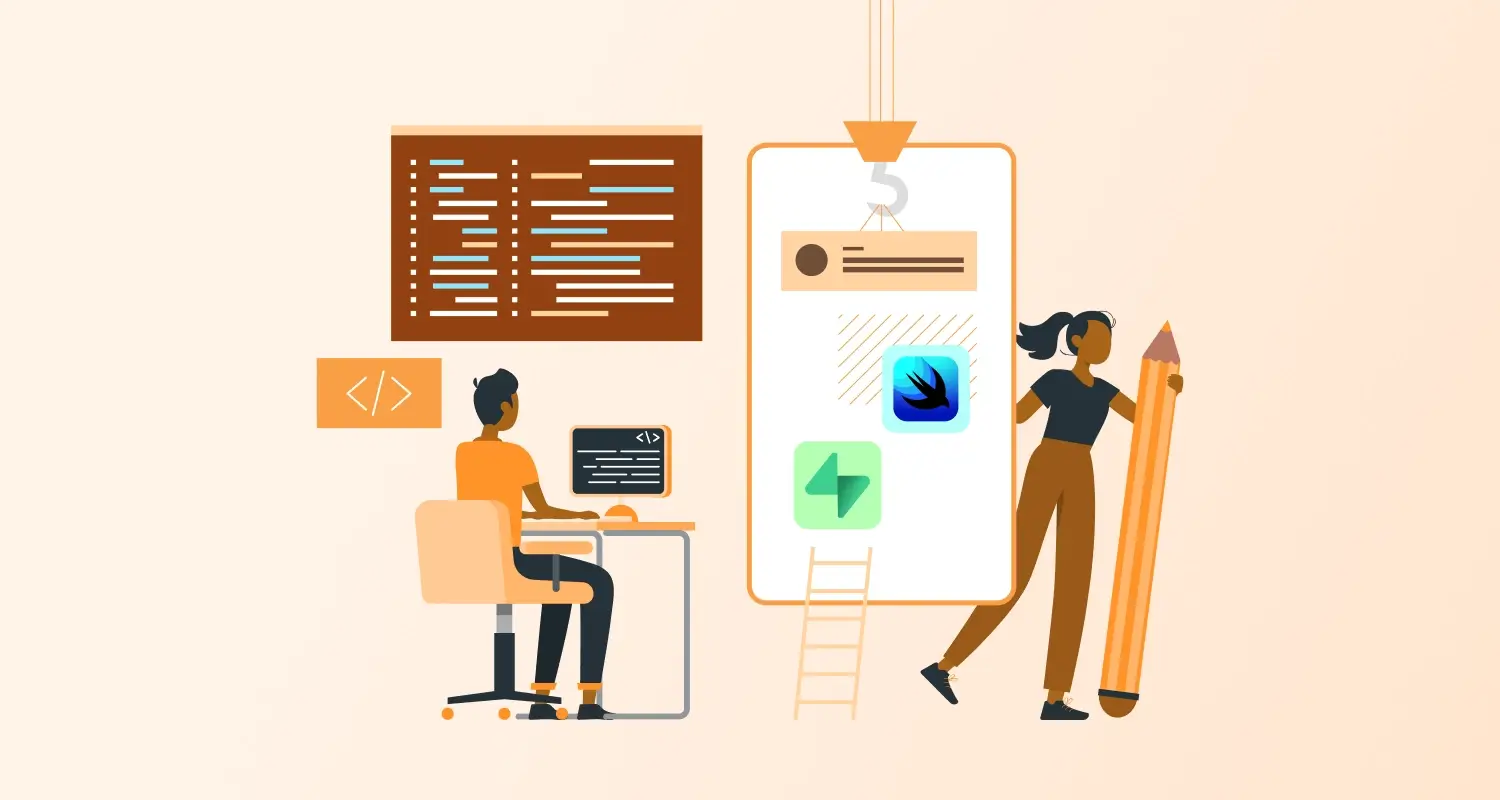App security is the top priority for app users today, so developers follow and develop according to Apple Store guidelines to notarize app Apple. To build an iOS app, app notarization is an important procedure that guarantees secure apps and devoid of harmful content before users download the app on an iOS device. This procedure entails a comprehensive review by a reliable party, usually the operating system developer, to confirm the legitimacy and integrity of an application.
By anticipating and resolving security issues, app notarization increases user trust and expedites the distribution process. Notarization is an essential step for developers who want to meet strict security standards because platforms like macOS prioritize user safety. Developers may better navigate the changing app distribution market and uphold industry best practices by being aware of the nuances of app notarization.
What is App Notarization?
App notarization serves as a safeguard to keep consumers safe from harmful software. Developers submit their applications to a platform’s gatekeeper, like Apple, for verification through an automated procedure. This validation makes sure the program complies with the platform’s software rules and is free of known viruses.
During notarization, an application is subjected to several inspections, such as virus detection, code signature validation, and compliance with predetermined software standards. Upon approval, it is recorded in the platform’s notarization service. The operating system OS can validate this when users download the application once the notarization is completed. This will encourage users to download more and give them confidence in the app’s integrity.
Software distribution is greatly improved by notarization. iPhone app development company hires developers who can enhance user experience by anticipating and resolving possible security risks.
What is the Importance of App Notarization?
Digital security is improved via app notarization. Through the need for developers to submit their software for a thorough examination, platforms reduce the likelihood of criminal activity and data breaches. Malware identification and code signing verification are two steps in this process that combine security layers to shield consumers and stop the spread of dangerous software.
Notarization helps developers by guaranteeing adherence to platform requirements. Complying with these specifications reduces the number of app rejections and conforms to industry security standards. Across digital platforms, this compliance strengthens user confidence and creates a safe environment.
App distribution is positively impacted by notarization. Apps that are approved receive a notarization record, which makes distribution easier on platforms like macOS. By ensuring that apps are supported by the platform and minimizing compatibility problems, this verification improves the user experience on a variety of devices. App notarization makes it easier to strike a balance between security and usability. By encouraging safe software transfers, this procedure benefits both developers and consumers by maintaining high-security levels without limiting app reach. As a result, notarization is an essential part of the changing digital environment.
How to Notarize App on Apple Store- Simple Process to Follow
To guarantee security and integrity before an application’s deployment, app notarization entails several procedures. By confirming apps early in their lifespan, this procedure to notarize iOS apps, which is essential to platforms like macOS, improves user trust and expedites distribution.
Submission to Apple
By using Apple’s approved tools to submit their program, the Apple developer begins the notarization process. They upload the application with pertinent metadata, such as entitlements and information property lists, using Xcode or Altool. This submission starts the notary examination that needs to be approved.
Validation and Verification
After that, Apple carries out thorough validation and verification. This entails using cutting-edge detection algorithms to scan for malware, verifying authenticity through code signature checks, and adhering to Apple’s software policies. The safety and integrity of the Notarize app on Apple store are guaranteed by successful checks.
Obtaining the Notarization
After the software passes these tests, a notarization ticket is sent to the developers. When users download and launch the software, macOS can identify the notarization state thanks to this digital receipt that is integrated into the program. This validation gives the program legitimacy and increases user trust in its security.

What are the Challenges Faced While Notarizing an Apple App
There are several obstacles to Notarize app on Apple store that may affect both users and developers. Apps that use out-of-date libraries or unsupported functionality may have compatibility problems, which can result in unsuccessful notarization efforts. To prevent rejection, developers must make sure their software conforms with the most recent security standards and procedures.
Another issue is submission delays; processing times vary according to server traffic and program complexity. Deployment schedules may be disrupted if developers encounter lengthy wait times due to an overloaded notarization queue.
Even notarized apps are susceptible to security flaws. Even though malware scanning is part of the procedure, some advanced threats may avoid detection. To defend against changing threats, developers must constantly upgrade their app security features.
App notarization fees might be prohibitive, particularly for smaller developers. Additional resources can be needed for updates, compliance initiatives, and code debugging. For notarization to go smoothly, access to the required equipment and technology becomes essential with iOS programming languages.
Lastly, a lack of openness in the notarization procedure may cause misunderstandings. It might be challenging for developers to properly handle problems since they frequently lack knowledge of the precise causes of app rejection. This difficulty might be lessened by improving communication between platform gatekeepers and developers, which would promote a more effective notarization environment.
What are the Benefits of App Notarization?

Notarize App on Apple Store gives several important benefits that are essential for both users and developers.
- Enhanced Security: By detecting harmful code and confirming the legitimacy of code signatures, notarization improves app security and lowers the possibility of data breaches.
- Enhanced User Trust: Higher engagement rates result from users’ increased trust in official verification, knowing that apps are examined for security before being installed.
- Simplified Distribution: By reducing compatibility problems and guaranteeing widespread accessibility across system updates, developers simplify distribution on platforms such as macOS.
- Assurance of Compliance: Adherence to platform standards reduces the likelihood of app rejection, conforms to industry norms, and boosts trust.
- Decrease in Support Expenses: Developers can lower post-launch support expenses and enhance user satisfaction by resolving compatibility and security issues in advance.
Because of these advantages, app notarization is a crucial component of contemporary software development, guaranteeing secure and reliable app deployment.
What Does the Notarized App Include for App Approval?
Apple wants to make sure that apps are free of malware, viruses, and other security risks and that they perform as intended without subjecting consumers to “egregious fraud.”
The following will be examined by notarization:
- Accuracy: Apps must give users an accurate picture of the developer, their capabilities, and their prices.
- Functionality: Binaries need to be compatible with the most recent version of iOS, reviewable, and free of significant defects or crashes. It is impossible to alter hardware or software in a way that detracts from the user experience.
- Safety: Apps cannot encourage users or the general public to suffer bodily harm.
- Security: Applications cannot facilitate the spread of viruses or other dubious or undesired software. Additionally, they are unable to read outside of the container, download executable code, or instruct people to reduce system security. To grant access to the system or device or to modify the system or other software, apps must also be transparent and obtain user agreement.
- Privacy: Apps are not allowed to gather or send sensitive, private information without the user’s consent or in a way that goes against the software’s declared intent.
There will be a human check to ensure that apps are operating as promised, but the malware and virus part of the notarization process will be automated.
Conclusion
A crucial step in modern software development, app notarization provides a strong foundation for boosting security and user confidence. Hire iOS app developers who would develop safer, more dependable software with confidence if they make sure that apps are carefully screened for dangerous information and adhere to industry standards. In addition to streamlining distribution, this procedure complies with the changing requirements of digital security.
The advantages of app notarization greatly exceed the drawbacks, even though there are certain difficulties, such as incompatibilities and submission delays. Adopting app notarization is crucial for developers who are dedicated to upholding strict security requirements and encouraging user confidence as the digital landscape changes.
With CMARIX, you get top-notch mobile app development services for your business with complete notarization on all the platforms needed.
FAQs of Notarize App on Apple Store- Quick
How to notarize an iOS app?
To notarize an iOS app, you need to select your app from Apps, choose the app version, and submit. Scroll down to app review information and click edit, select notarization, and save. Click add to review and submit for App review.
What are the benefits of app notarization?
App notarization has many benefits, including security, boosting user confidence, compliance, easy and quick deployment, audit trails, and faster installation of apps.
Are there challenges in app notarization?
Yes, there are difficulties, such as incompatibilities with out-of-date libraries, processing time delays that cause submissions to be delayed, possible security flaws in notarized apps, compliance expenses, and a lack of transparency in the rejection process.
Is app notarization mandatory for all platforms?
While notarization is not required on all platforms, macOS requires it to distribute software outside of the App Store connection. Platform-specific requirements must be followed by developers to guarantee a successful app deployment.