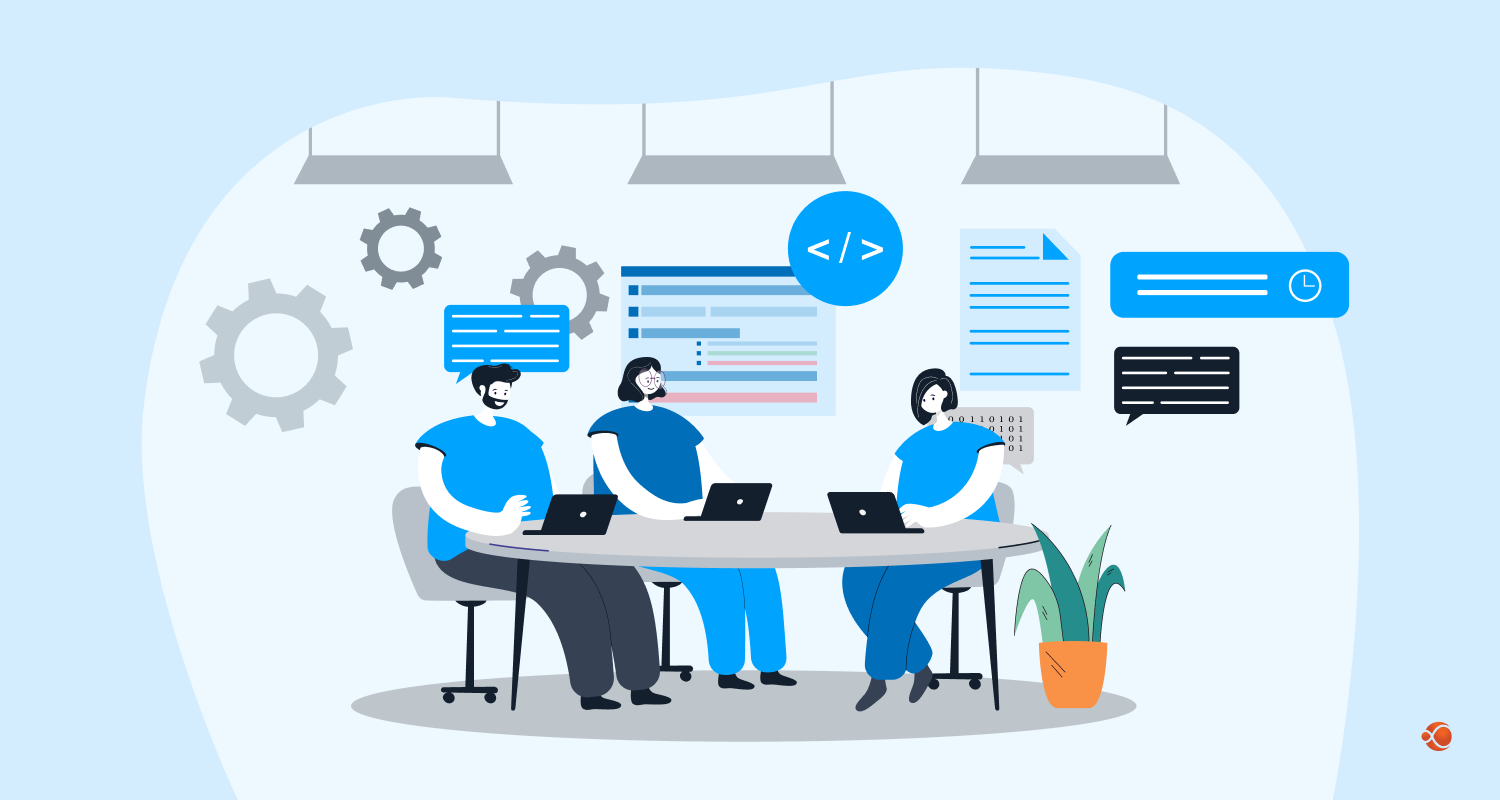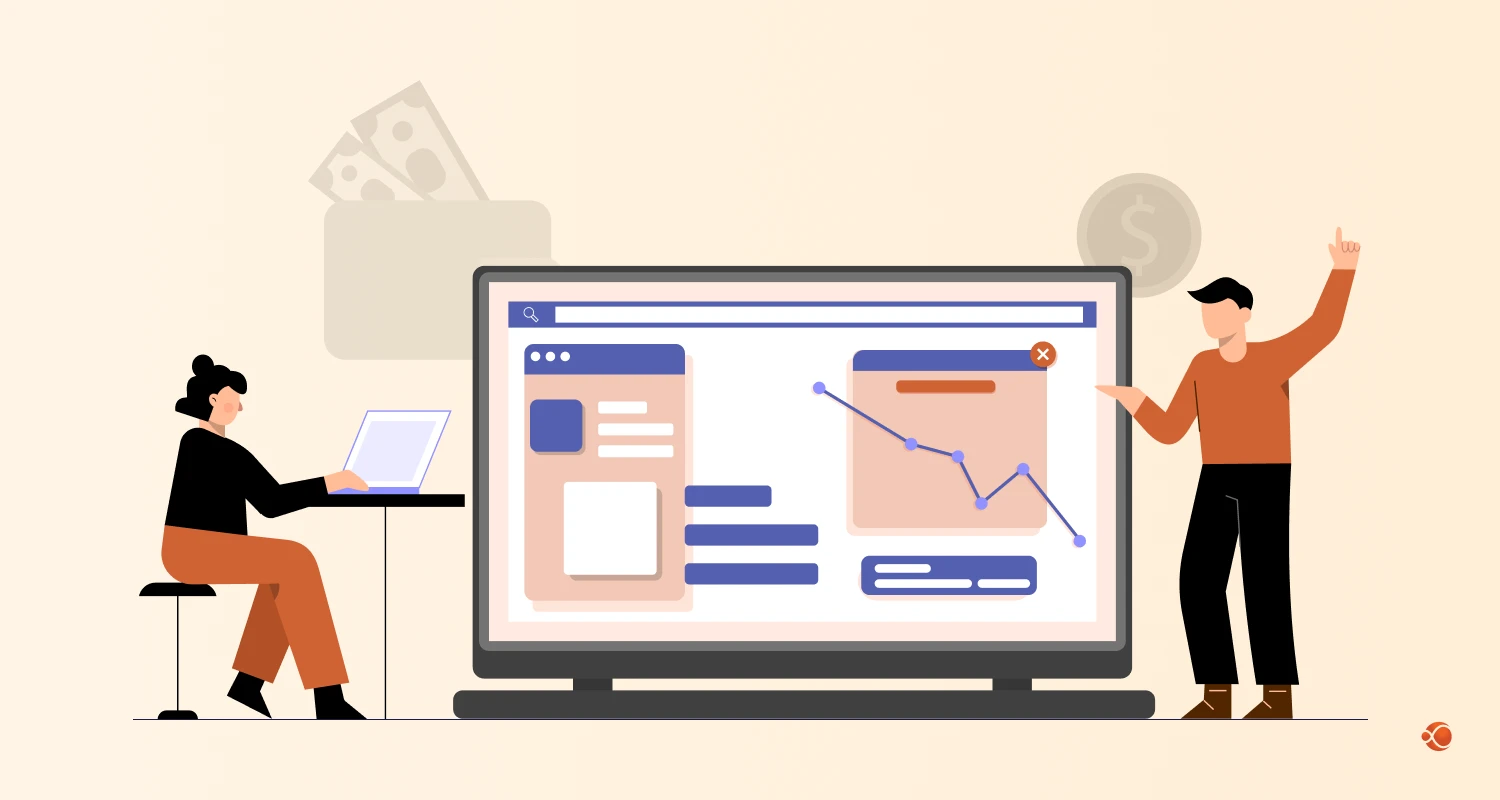In any business, inventory management is the most difficult task. Excess and unsold inventory costs money that could be put into bettering the services. Additionally, if essential things are missing, patients may have a bad experience and take their prescriptions elsewhere.
Inadequate inventory management may also lead to unsold repeat prescriptions going unfilled or items not being sold before their expiration dates. The pharmacy inventory management system enters the scene in this situation. Companies will manage the inventory using top most inventory management system development. This helps in managing waste and increases the turnover of the investments made.
In this blog, you will read the features to incorporate into the system and how to manage pharmacy inventory software.
What is a Pharmaceutical Inventory Management System?
Software called pharmacy inventory management systems, or PIMSs, is made to automate and simplify several operations associated with keeping pharmacy medicine supplies under control. Put another way, it’s a digital assistant that aids pharmacists in managing their inventory, which includes electronic prescriptions, pharmaceutical delivery, stock levels of medications, and goods that have expired.
This lowers the chance of overstocking and lost opportunities while boosting operational productivity and multi-location support. It monitors medicine availability at every stage of your supply chain, including ordering, filling prescriptions, and replenishing stock.
Only small drug stores can afford to use the manual medicine stock-checking technique that is part of the typical pharmacy inventory process. Large pharmacies must, nevertheless, employ healthcare software development to lower errors, boost productivity, and save time.
Why Create Inventory Management in Pharmacy – Quick Benefits
PMS is used for multiple tasks like auditing inventories, and dispensaries, and filing and confirming prescriptions. The benefit of creating such inventory control in pharmacy is beneficial for both patients and pharmacies.
Advantages of PMS
- When operating a pharmacy, minimize costs.
- Identify low-stock or expiring goods to ensure timely restocking.
- By keeping all pertinent information on drug compositions close to hand, you can lower the possibility of mistakes.
- Integrate barcode scanners to simplify scanning and automate labeling.
- Prescriptions that auto-refill swiftly and remotely can save patients time.
- Give information on the behavior of buyers.
- Ordering and medication fulfillment should be made simpler.
- Connect to current healthcare networks to enable consolidated performance tracking.
With your business’s needs in mind, we can assist you in streamlining your pharmacy’s operations and increasing efficiency:
- B2C pharmacy chains
- Big pharmaceutical B2B firms
- Medicinal supply stores of all kinds
- Pharmaceutical wholesalers
- Hospital and clinic pharmaceutical departments/divisions
These are but a handful of the numerous advantages that a pharmacy management system may provide. In actuality, it offers a lot more room for growth based on the particulars and scale of your pharmaceutical operation.
6 Steps to Creating a Pharmacy Inventory Management Software
Step 1: Specify PMS Needs
To plan the development of the software, you need managers, IT developers, stakeholders, and pharmacists to gather and work collectively to understand the needs, issues, and what to expect out of the software development or the developed PMS. Create a list of inquiries and collect the necessary data:
- What essential features and capabilities must the pharmacy management software have?
- What particular business objectives does the software seek to fulfill?
- Who are the main users of the software, such as administrators, patients, and pharmacists?
- What standards must be met for regulatory compliance?
Step 2: List Both Necessary and Non-necessary Aspects
A system’s functional requirements specify its intended functions. The essential features of your pharmacy software, including inventory control, billing, patient records, prescription management, reporting, and system integration requirements, are specified here.
Non-functional requirements specify the acceptable behavior of a system. This is where you outline the performance, platform support, regulatory compliance, and other criteria for your system that characterize its infrastructure.
Step 3: Select the Technology Stack
Selecting the front-end and back-end programming languages and libraries is part of choosing the technological stack for your pharmacy management system. You must also plan for features that can be introduced with pre-made integrations in this step.
We’ll explore the available technology stack possibilities below, but the two most important considerations when selecting a technology are its scalability and development costs. Make sure your pharmacy software connects with other healthcare systems (such as EHRs and EMRs), gathers more data, and enables smooth functionality growth in the future because moving the system to a new stack is an expensive undertaking.
Step 4: Creating Mockups for UI/UX
Describe your needs for the UI/UX and how the development process will take user feedback into account. Pharmacy professional’s and client’s needs, as well as your own, must be taken into account while choosing pharmacy management software. You can approach the design of your pharmacy management system with the aid of the following workflow:
Make a database schema that shows the connections between different entities, including prescription drugs, patients, healthcare providers, and inventory items. Create an intuitive interface that is simple to use for all. To accommodate the users with impairments and enhance the accessibility for the requirements to be met. Create a PoC or MVP to verify designs get inputs from the stakeholders and make necessary changes before the final launch.
Step 5: QA and Development
Setting up the development environment and creating continuous integration/continuous deployment (CI/CD) pipelines to expedite the development workflow are the first steps in the creation of a pharmacy management system.
Incorporating third-party APIs for features like medication information and payment processing is another aspect of this phase. It is recommended to carry out thorough manual and automated testing for every feature when developing a complicated solution that is expected to withstand heavy loads.
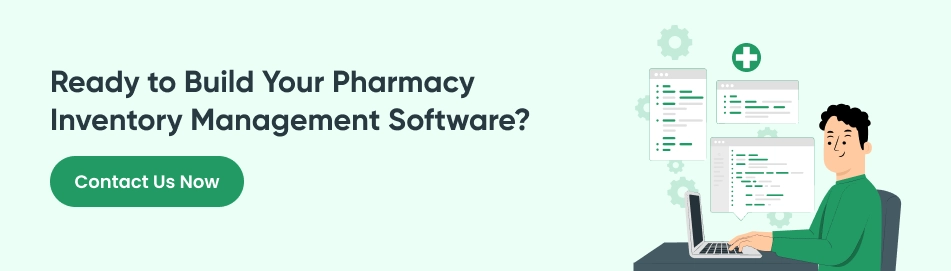
Step 6: Implementation
The introduction of pharmacy management software necessitates a methodical and staged approach to guarantee seamless integration with your everyday operations and maximum utilization by all users. The salient feature of this stage is:
- Set up the environment for deployment: Install all required software, servers, and databases in the production environment.
- Data Migration: Transfer existing system data to new systems, if applicable.
- Deploy the Application: To deploy the application to the production environment, use CI/CD pipelines.
- Post-Deployment Testing: Carry out exhaustive testing in the operational environment to ensure everything works right.
- User Support and Training: To assist users in adjusting to the new system, offer user guides, training sessions, and continuous assistance.
Pharmacy Inventory Management System Features
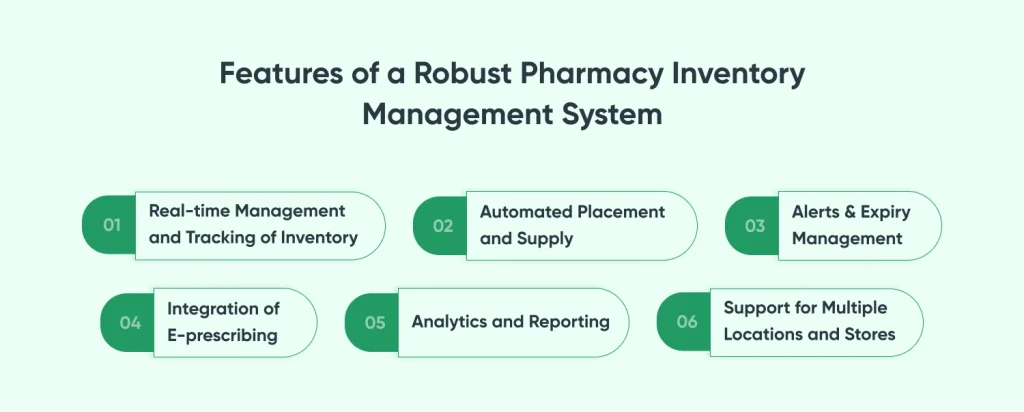
The following are a pharmacy management system’s key components:
1. Real-time Management and Tracking of Inventory
A hospital pharmacy inventory management system starts with this. It allows you to view every aspect of your inventory, including numbers, dates of expiration, locations (if you own many stores), costs associated with purchases, and selling prices. Using this real-time data, you can optimize your ordering process to guarantee you have the necessary meds, avoid stockouts, and efficiently fulfill prescriptions.
2. Automated Placement and Supply
Initially, the processing was manually done and with the advancements today, you can create automatic purchase orders based on previously established reorder points or consumption trends using pharmacy inventory management software. This lowers the possibility of running out. This lessens the possibility that you will run out of important prescriptions, lightens the strain on your employees, and guarantees a smooth flow of goods.
3. Alerts & Expiry Management
Drugs that have run their course may endanger patients and put pharmacists in a difficult financial situation. Using a PIMS, which recognizes prescriptions approaching their expiration date and notifies you in advance of the issue, is one way to keep track of expiration dates. By doing this, you can assist in adhering to regulations, guarantee patient safety, and stop the dispensing of expired medications.
4. Integration of E-prescribing
E-prescribing is becoming more and more common along with the growing need for telemedicine app development. Modern PIMSs are smoothly integrated with e-prescribing systems in the modern era. By enabling prescriptions to be handled more quickly and precisely and lowering errors in human data entry, enhances pharmacy productivity. You can add options like recording prescription histories and spotting potential drug interactions if you want more sophisticated capabilities.
5. Analytics and Reporting
Systems for controlling inventory in pharmacies are not limited to this function. Additionally, it produces insightful data that provide light on prescription utilization trends, revenue trends, and overall pharmacy performance. In addition, this data can be utilized to make well-informed decisions on labor requirements, price adjustments, inventory mix optimization, and purchasing strategies.
6. Support for Multiple Locations and Stores
Pharmacy inventory management best practices have an impact on AI-powered healthcare startups that allow pharmacies to oversee many sites at once. Consequently, it is possible to trade stock levels, sales, and returns. This makes it possible to trade stock levels, sales, and refunds from various geographical areas. In-depth reports covering the full chain of stores are also provided by hospital pharmacy inventory management software, enabling users to view real-time profit, loss, stock levels, and other information.
Cost to Develop a Pharmacy Stock Management Software
Based on several factors, the cost of developing this software depends. Build a medical tech startup by consulting with top-tier companies who can help you with the factors that are involved in the development. However, there are wide variations in the cost of creating medication inventory software. The cost of developing PIMS is influenced by several factors. Below is the brief for your understanding:
Characteristics and Capabilities
The development cost of a PIMS increases with its complexity and feature set. A system with advanced features like robotic integration, AI-powered forecasting, or patient-centric services will cost more than a basic system with essential functions like inventory tracking and order administration.
Development
It can be created from scratch or it can be produced using a pre-made template. Although custom creation is usually more expensive, it offers total control and flexibility. For simple PIMS requirements, pre-built templates can be a cost-effective solution, although their degree of customization may be limited.
Development Team
Your development team’s location and experience may affect the price. The cost to hire developers from Western Europe and North America would cost you more than hiring developers from an EHR software development company.
Integrations and Platform
The development cost will also be influenced by the PIMS platform that you select (web-based, mobile app, etc.) and the difficulty of the system integrations (e.g., electronic prescribing systems).
Conclusion
Creating pharmacy management software requires a sustained financial commitment. Even though they can be prohibitive at first, launch expenditures offer a chance to increase customer loyalty among current clients and reach a quickly growing mobile audience.
At CMARIX- the best healthcare software development company, knowing your unique business requirements and collaborating with others come first. In close collaboration with you, our committed team designs and develops a solution that flawlessly fits your objectives and operational procedures. See directly how our tailored solutions can transform your pharmacy’s operations and help your company grow.
Profit from specialized solutions that will fulfill your requirements. Act now to enable your pharmacy to reach its maximum potential by collaborating with CMARIX. Get in touch with us right now to see how our experience and tailored strategy can help your company succeed.
Frequently Asked Questions
What Is an Inventory Management System in a Pharmacy?
Inventory management for medical or pharmacies keeps an eye on the regulations and monitors the medicals and drug supplies to ensure they in stock. To maximize patient satisfaction, it is also crucial to decrease outdated medications and guarantee their availability.
Can the System Integrate with My Existing Pharmacy Software?
Yes. To improve data consistency and operational efficiency, contemporary pharmacy inventory management software may indeed link easily with a variety of software product ideas for startups and their healthcare systems, like electronic health records (EHRs) and management tools.
What Are the Benefits of Using Pharmacy Inventory Management Best Practices?
You may lock in the following main benefits of a pharmacy management system:
1. Reduced cost
2. Reduced Documentation
3. Enhanced Customer Experience
4. More Effective Inventory Control
5. Powerful Sales Strategies