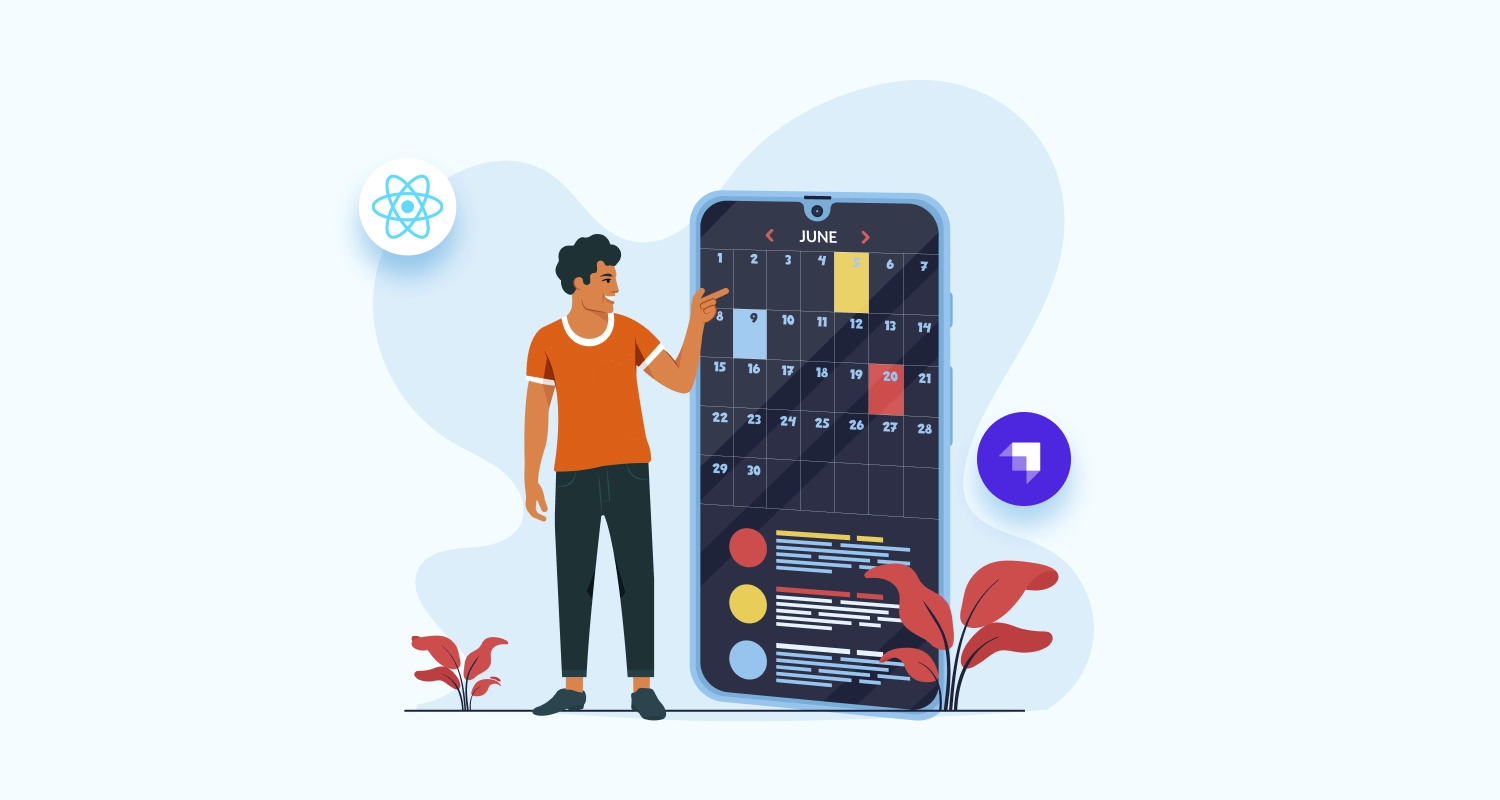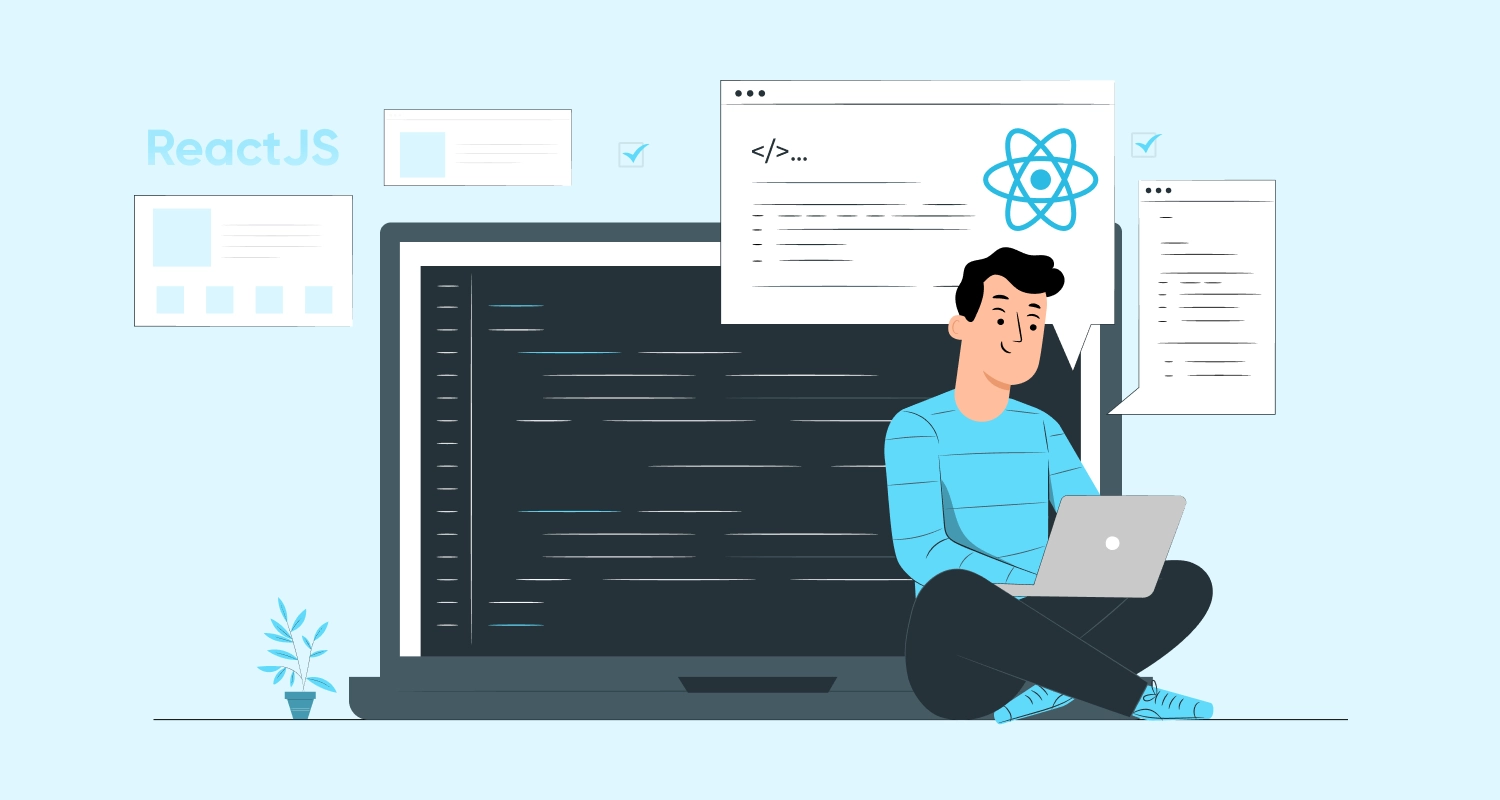Developers look for aesthetics and pleasing design or user interface when it comes to developing an effective and easy-to-use application. To create an exquisite design for your business applications, they need to choose the right UI library.
It is not possible to overestimate the budget in choosing the right UI component library. These libraries offer a huge collection of pre-made components like buttons, and models that help you save time without compromising on the design. It also improves user experience and productivity. In this blog, let us read the features of Semantic UI React and its advantages to integrate into your application.
What is Semantic UI React?
A React package called Semantic UI React uses the Semantic UI design concept to offer a collection of pre-made, editable user interface elements. It makes creating aesthetically pleasing and reliable user interfaces for React applications easier.
What is the use of React Semantic UI Integration?
- Rapid prototyping: Using pre-designed components, Semantic UI is used to quickly produce functioning prototypes. It can also efficiently test user feedback and iterate on designs more quickly.
- Increasing accessibility: It complies with web accessibility guidelines, which expands the audience for your applications. It also makes use of ARIA characteristics and semantic HTML elements to increase accessibility.
- Adding personalization: Semantic UI provides the ability to alter the look and functionality of components. Personalization allows you the enable the appearance and behavior of the components. With the customized design of the business brand and style guidelines, it becomes easy to give an appealing design.
What are the Benefits of Semantic UI React?
Accessibility:
By default, Semantic UI React components are made to be accessible. This implies that persons with disabilities can use them without any adjustments.
Usability:
Semantic User Interface The components of React are simple to use and comprehend. They are predictable and simple to debug because they are constructed with React’s declarative API.
UI Semantic Performance React components are performance-optimized. Even on huge and sophisticated applications, they are displayed swiftly and effectively.
Personalization:
Semantic UI React elements are very adaptable. Your components’ appearance and feel can be readily altered to blend in with your application’s design.
Large community:
Semantic User Interface There is a sizable and vibrant user and contributor community for React. This indicates that a multitude of materials are available to assist you in learning how to utilize the library and get started.
What are the Limitations of Semantic UI React?
Learning curve:
There is a learning curve for Semantic UI React. Learning how to use the library efficiently takes time.
Less popular than Material UI:
Material UI is more popular than React Semantic UI. As a result, hire ReactJS developers who are knowledgeable about the library.
Large applications with numerous components may experience slowness with Semantic UI React. The reason for this is that Semantic UI React elements are rendered using CSS being inefficient for large applications.
Overview of Other UI Component Libraries
Material UI
Material Design Philosophy:
Material UI offers a contemporary, aesthetically pleasing, and consistent user interface design and is founded on Google’s Material Design standards.
Rich Collection of Components:
In addition to pre-made themes, it offers an extensive selection of components such as buttons, cards, navigation, and form elements.
Theming & Customization:
Material UI provides developers with an adaptable theming system that enables them to alter the appearance and feel of components to better reflect their brand.
Active Community:
A sizable and vibrant community for Material UI guarantees ongoing support, ReactJS development services, and a wide range of third-party plugins and themes. To produce inclusive and user-friendly designs, accessibility and responsiveness are given a lot of weight.
Ant Design
Modification and Theming:
Ant Design enables extensive modification and theming to adjust the design to certain project specifications.
Integration with Angular and Vue:
Ant Design is adaptable to various tech stacks because it was initially created for React but now comes in versions for Angular and Vue.
Blueprint
Open-Source:
Blueprint is an open-source and robust community with regular updates.
Simplicity:
Blueprint’s design is simple and minimalist. This helps to produce clear and uncluttered user interfaces.
Emphasis on Data-Driven Apps:
Tables, graphs, and interactive visualization like tools help in creating robust and appealing data-driven applications.
TypeScript Support:
To write a blueprint or to create one, TypeScript is needed. This helps to improve code quality and developer efficiency.
Fabric
Developed by Microsoft:
This fabric is widely utilized in Microsoft programs and guarantees quality and dependability.
Office UI Integration:
It is appropriate for creating productivity and enterprise apps since it is made to easily integrate with Office 365 apps and provides components that match the Office UI.
Fluent Design:
Microsoft’s Fluent Design System, which offers a contemporary and unified design language for all Microsoft products, is followed by Fabric.
Comprehensive Documentation:
Because Fabric has a wealth of documentation, developers may easily get started and utilize it efficiently in their projects.
Each UI component library’s distinct features accommodate various design philosophies, use cases, and aesthetics.

What are the Top Features of Semantic UI React?
Pre-built Components:
Button, form, grid, table, menu, modal, and other pre-built components are among the many functionalities that Semantic UI React provides. A unified user experience is ensured by the uniform design language used in the construction of these components.
Declarative API:
It offers a straightforward and user-friendly API for creating intricate user interface elements. Furthermore, every component may be altered mixed, and matched to produce a variety of original arrangements.
Performance Optimization:
The library includes a wide range of React performance optimization tool subcomponents that guarantee quick rendering and seamless user interactions. It lessens the possibility of duplicate code by decomposing the user interface into reusable parts.
Customization Features:
To meet the unique requirements of your company, the library offers unique elements, props, and themes. You can also change the default styles of components using the CSS customization function.
Top Examples: Develop React Forms with Semantic UI React
The semantic UI React package has been used by numerous businesses to develop apps. They were able to develop a fully mobile responsive experience in their React app by utilizing semantic components.
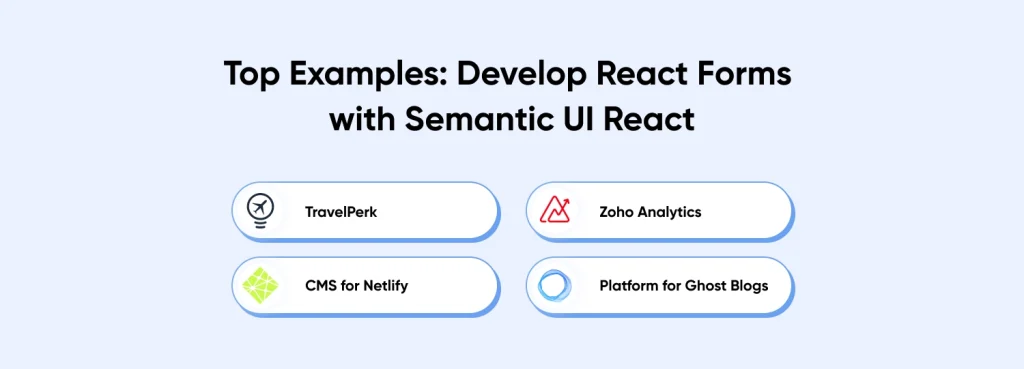
TravelPerk
TravelPerk’s advanced technology, driven by Semantic UI React, transforms commercial travel management. The application’s sophisticated booking interface, which effortlessly manages extensive trip reservations, demonstrates the framework’s potential.
Flight options, hotel reservations, and itinerary management features are shown on the platform’s interface using Semantic UI integrations for React grid system and responsive elements. Quick searches and reservations are made easier by custom-styled form components, and real-time travel updates and notifications may be seamlessly integrated thanks to the framework’s modular design.
However, the end effect is a sophisticated, business-like interface that keeps high performance and scalability while making corporate trip planning easier.
CMS for Netlify
The ability of Semantic UI on React to create robust administration interfaces is demonstrated by Netlify’s content management system. The platform makes use of the data tables and strong form elements of the framework to produce an easy-to-use content editing interface.
Semantic UI React-themed features give Netlify a rich-featured CMS platform with a better brand identity. Drag-and-drop capabilities, modal dialogs, and responsive layouts are all expertly implemented in the CMS interface thanks to Semantic UI for components. As a result, site managers and content producers have a seamless, effective Semantic UI work with React.
A Platform for Ghost Blogs
The administrative interface of Ghost is a prime example of the sophisticated simplicity made possible by Semantic UI with React. The blogging platform makes use of the framework’s elements to provide a writing experience free from distractions while retaining strong content management features.
To arrange different blogging tools and settings, the interface heavily utilizes the menu systems, cards, and layout elements of Semantic UI React. The platform’s integration of media management and advanced text editing capabilities demonstrates how Semantic UI React may be expanded to accommodate sophisticated functionality while preserving a clear, simple user interface.
Zoho Analytics
Semantic UI React is used by Zoho Analytics to build an advanced business intelligence platform. The application shows how well the framework can manage intricate reporting and data visualization interfaces.
The interactive elements and adaptable grid architecture of Semantic UI React enable Zoho Analytics to display intricate analytical data understandably. Users can create custom reports using the platform’s dashboard design tools, which make advantage of the framework’s adaptable layouts and drag-and-drop functionality. The implementation demonstrates how responsive design and seamless user interactions can coexist with intensive data processing using Semantic UI React.
Conclusion
For individuals who wish to alter the website’s user interface, semantic UI connections are possible. Its comprehensive feature set and user-friendliness improve user interface quality while streamlining the development process. There are various pre-designed components available that help reduce the development duration. To get your application developed in time, you are on the right page.
CMRAIX is the top website development company with skilled developers that use Semantic UI integrations. Hire full-stack developers with CMARIX to support you throughout the entire React project development process.
Frequently Asked Questions
What are the benefits of using React Semantic UI?
The top-most benefit of using Semantic React UI integration is that the React UI components are easy to access. The next benefit is that the Semantic UI React elements are simple to use and comprehend. And, Semantic UI React elements are performance-optimized.
Can I use React Semantic UI with other libraries or frameworks?
Yes, It is possible to use React Semantic UI with other frameworks and technologies. Semantic UI is a flexible option to create React app with the best React libraries since it offers great interoperability with other well-known frameworks and tools. Developers can take advantage of the advantages provided by several frameworks at once thanks to this degree of integration.
Is React Semantic UI easy to integrate into an existing React project?
Yes, Semantic UI React contains elements that produce legitimate Semantic UI HTML; CSS is not used. With this, it helps Semantic UI React to be loaded with the right CSS theme for the Semantic UI application.
Which is better, Semantic UI or Bootstrap?
Compared to Bootstrap, Semantic UI design is more streamlined, user-friendly, has more rigorous coding, and helpful components, and is lighter. Given how quickly Semantic UI is developing, I can envision its future.