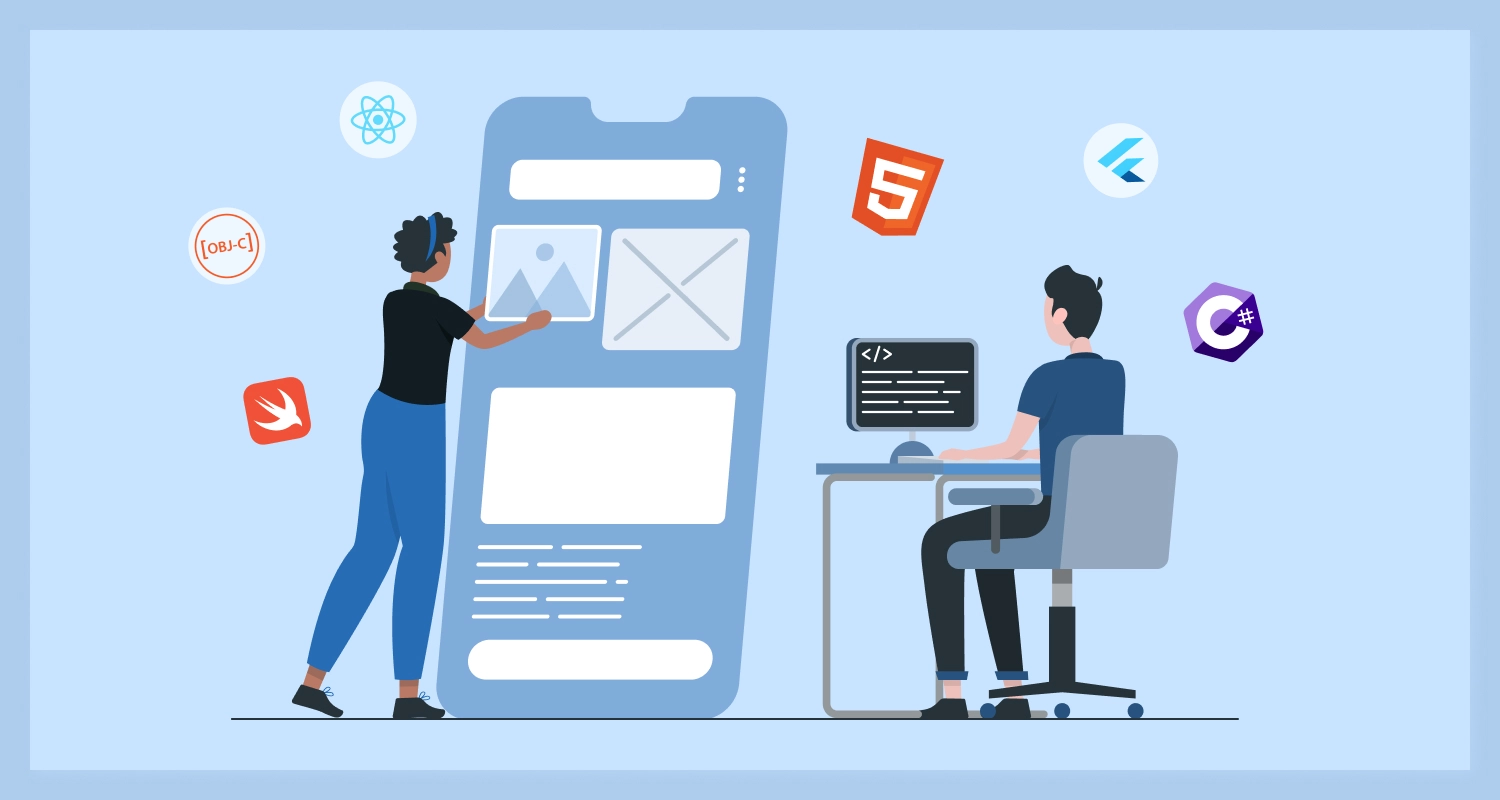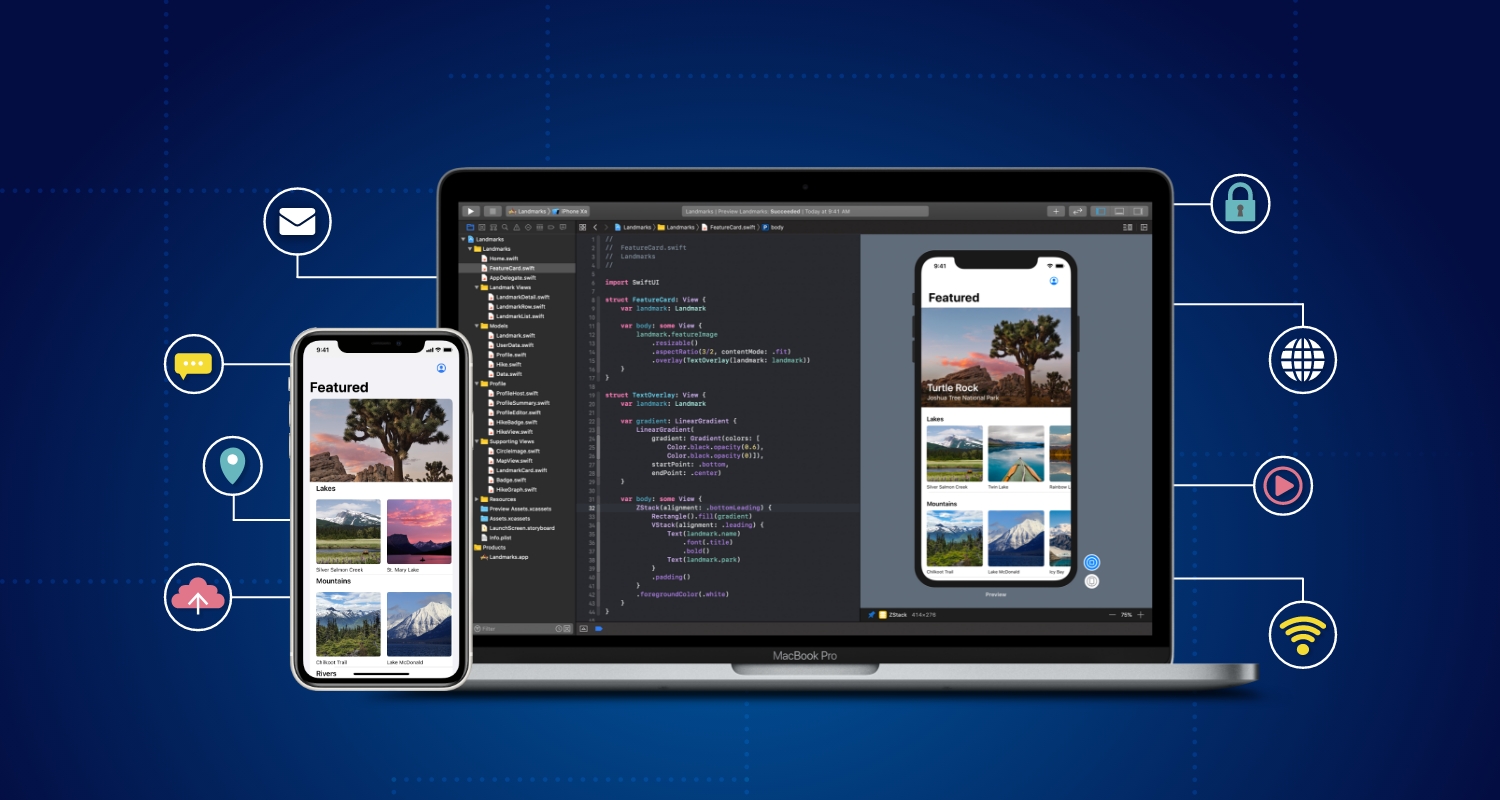Every app maker strives to release his app on the most respected and dominant app marketplace, the Apple App Store. But conforming to its popularity, iOS App Store is also the most challenging marketplace any app can opt for publication. Apple is very strict when it comes to giving a positive nod to any app. Actually, this too much concern over quality gives iOS App Store its reputation.
So, publishing your iOS app on the App Store is not synonymous to submitting your binary. Before a rejection puts a big question mark on the scrupulous effort that you and your team put in, it is wise to take all measures to get an assured entry.
If you don’t have detailed knowledge about the intricacies, challenges and guidelines involved in building and publishing an iOS app, this comprehensive guide can help in fulfilling your iOS app development effort.
1. App Store Review Process
Many developers are of opinion that the iOS App Store review process is shrouded in mystery and the process of selection and rejection is still not clear to most developers. In spite of these allegations that gave Apple App Store a Black Box like status, Apple gave us clear guidelines concerning app submission and just by sticking to that a developer can ensure App Store publication to a great extent.
Before you launch an app in the iOS store, the most important thing to do is to evaluate the app on the basis of App Store guidelines. Is your app ready for the launch? Is it conforming to the guidelines laid out by the iOS App Store? Is it falling short of any of the qualitative recommendations of Apple? These are the things you need to check before launching an app.
The review process of Apple may not be perfect, but it can detect a whole array of issues concerning performance and user experience. By following these guidelines you can only fine-tune your app for better performance. Remember, instead of subjecting your app to bad reviews that can severely affect your App Store download, it is better to go slow and focus on perfection.
2. Evaluating Your App Before Launch
Contrary to the popular perception existing among many Dedicated iOS App Programmers, after writing the conclusive line of code your app is not ready. Just when you finished building the app or implementing all its features and functions, it is time to test the app in at least one or more devices it is intended for. Even if you use iOS app builder, a performance evaluation and checking guideline compliance before launch is a must. It is also time to profile the app in regard to performance issues or security vulnerabilities or memory leaks. This is also the time to see whether your app experience crashes or unexpected shutdown on different occasions.
As there is now a wide range of iOS devices including both iPhones and iPads, you need to test your app in as many devices as possible. Many developers do the mistake of relying on an iOS simulator. But when an iOS simulator is used on MacBook, you need to remember that Mac is equipped with more processing and memory power than the iOS device in your pocket. So, to evaluate the actual performance and app screens, you need to test the app in actual iOS devices the app is meant for. Remember, to ensure continuous and steady iOS app download, this is an important step.
3. Mind The Rules And Guidelines
You have an array of documents from Apple to guide you through the development process. By following them and taking note of key recommendations you can always prevent rejection of your app. The two most important documents that you should primarily focus upon are respectively iOS Human Interface Guidelines and App Store Review Guidelines. These two documents clearly explain all the possible reasons for the rejection of any mobile app.
By surmising the things that your app should and shouldn’t do, here are some must-follow rules and guidelines.
- Your application should not crash
- Your app should not use private APIs
- Your app should not copy the native app functions
- The app should use In-App Purchase for all the financial transactions within the app
- The app should seek the user’s permission before using the device camera and microphone
- The app should not use artwork without the permission of the copyright holder
Apart from the above-mentioned rules and guidelines, there are also other suggestions that any app should try to incorporate for releasing the app in the iOS App Store. As for the app contents, you can prevent rejection by following the below-mentioned principles.
- Don’t use any type of racist, hateful, sexist, violent, bigoted and homophobic contents.
- Don’t allow or display any pornographic and sexual contents.
- Don’t include any false, fake or erroneous information.
- Don’t allow any content that incites religious or communal violence or intolerance.
Some content types make your app more vulnerable to rejection than others. It would be always wise to take some precautionary measures regarding such contents. Some of these contents include the following.
- User-generated content: Such content type is more vulnerable to disputes concerning intellectual property rights.
- Physical harm: Watch out if your app can physically cause any harm or damage to the user by any means.
- Developer information: It is also important to allow users access to developer information and ways to lend support when the user really needs it.
What About Becoming Apple’s Developer Program Member?
Well, for iOS developers it is kind of necessary step. Just for submitting and releasing your app on the App Store you need to be registered with the Apple Developer Program. Thanks to this program, you can use a whole range of tools made available for the developers by Apple. The Developer Program of Apple also allows you to access the app analytics, conduct beta testing and do several other things.
Now, let us mention here that the registration to this program is not free and it requires paid subscription with $99 per year whether for individual or company. For a developer team, the same subscription fee stands at $299 per year. The fee is not a big price provided the prospect of accessing advanced and latest Apple technologies for beautiful and relevant user experience. Thanks to this subscription you can also integrate several Apple platforms and applications. You can integrate Apple Pay into the app for processing in-app transactions. The iCloud will also be available allowing you storing your app data. You can also integrate social gaming experience within the app thanks to Apple’s Game Center.
Having An iTunes Connect Account Is Necessary As Well
iTunes Connect refers to a bunch of user-friendly web tools used to manage and operate all the apps downloaded from the Apple Store by the iOS users for their iPhones, iPad, MacBook, Apple Watch and iMessage. iTunes Connect can actively be used by the members of the Apple Developers Program for submitting and managing the apps better. It has been made compulsory by Apple for distributing the app through the App Store.
Let’s Talk About Proper Configuration For The Purpose Of Distribution
You have built an awesome app and it is almost ready for the users to start using it. But still, you need to watch out for several branding elements that would help the app stand out from the rest. Some of the key elements that you need to ensure fir publishing the app include the following.
- An app icon
- An app screenshot or a preview of the app
- Metadata of the app
The above-mentioned elements and information are needed to present your app across various sections of the App Store. The icon of your app needs to be designed and set as per the Human Interface Guidelines offered by Apple. The Screenshots are created to communicate the user experience of the app visually. As the thumb rule, you should at least utilize 5 screenshots of the respective app and one small preview video depicting the usability of the app.
Your app also should appear with a metadata with the following details.
- The app name
- The app version number
- The app category
- A description of the app
- Your target keywords
The app description should not be read like a sales pitch at all. It should be thoroughly objective and precisely information-specific. Any information that is not true or unnecessarily over emphasized to lure users can increase your chances of being rejected.
How To Upload The App?
When you have finished providing all the necessary app information in iTunes Connect, you can upload the app through a platform like Xcode or Application Loader. When the record of this app is created, the uploaded app is displayed under the Activity section. At this stage, the status should be read like “Prepare for Submission.”
At the next step, for uploading the app to the iTunes Connect, you need to select the archive in the Archives organizer and upload the app in that archive. When all are done as guided and prescribed in this guideline, the code of your app will be sent to the server of the Apple. In case of any fault found at this stage, the submission will be failed and this, in turn, will give you another scope to fix all the bugs.
To be in the safe side, it is always advised to use the TestFlight of Apple for the sake of sending the app to testers and getting important feedback. Another way is to attract the attention of testers in iTunes Connect.
SEE ALSO: How to Make an iOS App?
Apple’s Review Process After App Submission
It is needless to say that each and every app submitted to the App Store are reviewed and scrutinized thoroughly by Apple’s own team of experts. They mostly check the compliance if the submitted app in regard to the respective guidelines. When the initial verification is complete just after submission, the current status will change to “Waiting for Review”. Following this, the review process can take 1 to 3 days. In case of rejection, you are always cited valid reasons for rejecting your app. You can further communicate with Apple and try to address issues through the Resolution Center.
Corresponding to its reputation and success metrics, Apple App Store is more strict concerning quality and naturally, you need to put meticulous attention to the app submission and review process. Such a meticulous process and strict guidelines will also help your app do better in terms of performance, user experience and audience engagement.
Do you want to ensure assured approval for your new iOS app just with a single effort? Feel free to contact iPhone app development company India and we will guide you in putting all things in place for proper submission and release of the app in the iOS App Store.