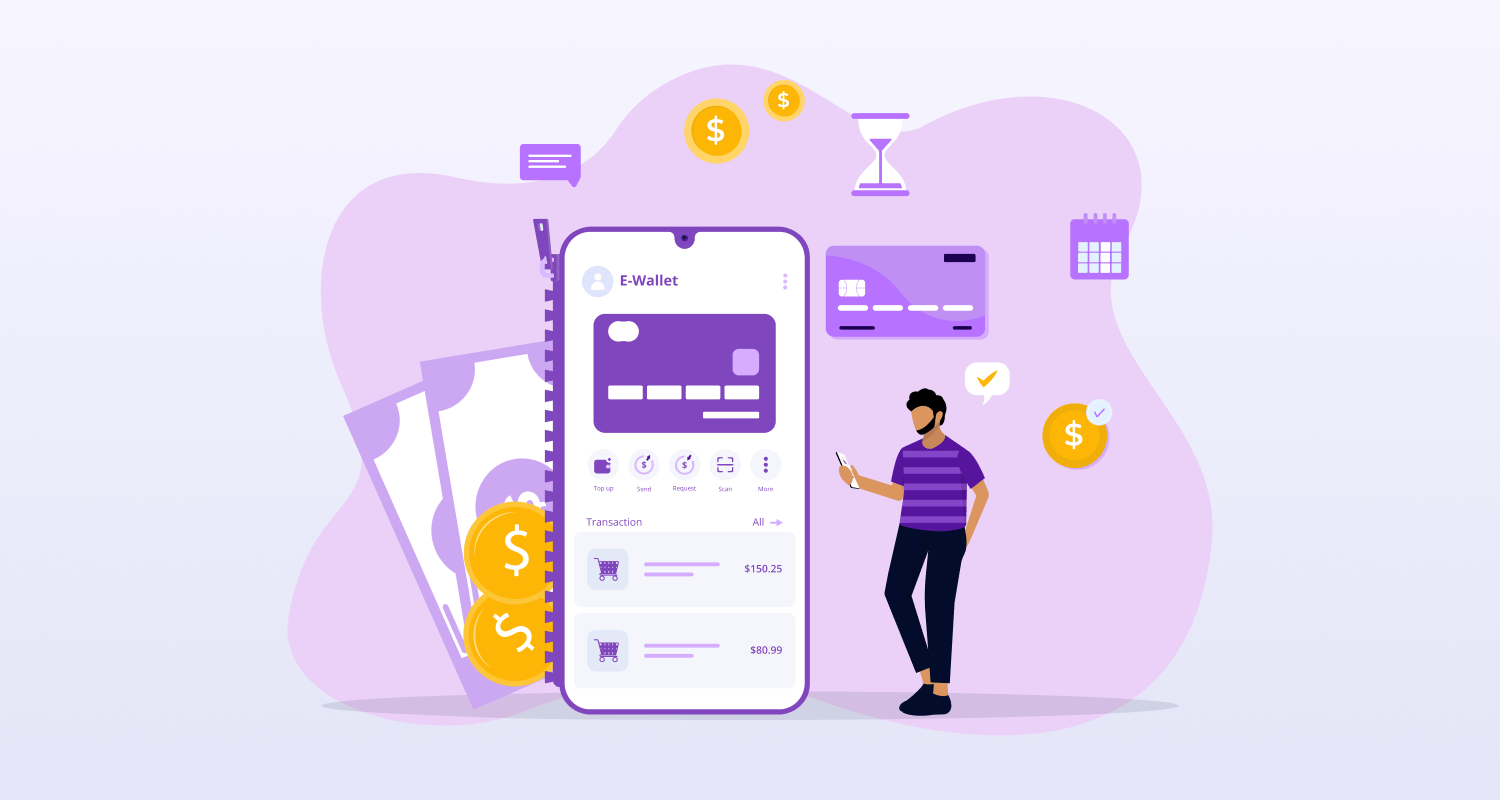Contactless payment technology is here. Since COVID, the use of Tap to Pay technology has been increasing quickly in popularity. These days, mobile devices can be used as POS terminals in addition to using consumers’ phones to complete transactions. This makes customer-to-business (C2B) payments simple and contactless.
Let’s delve into the details of Tap to Pay integration for companies. Outlining the steps for Tap to Payment on iPhone and Tap to Payment on Android users to set up Tap to Pay will be included with the explanation. Payment API integration development has become the best way to connect with more users as they can experience the ease of payments online.
What is Tap To Pay?
By simply tapping their payment-enabled device against a payment terminal, customers may make safe and convenient payments using Tap and go payment systems, a contactless payment technology.
This technology works with any device that supports Near Field Communication (NFC), including smartphones, smartwatches, and contactless credit and debit cards. It does this by using NFC to facilitate the transaction.
Non-technically speaking, Tap to Pay functions as a magic wand that initiates a specific activity, such as telekinesis. In this instance, Tap to Pay transfers funds to a business via wind after a user taps against a fixed or mobile point-of-sale terminal, transferring transaction details and user consent along the way. In this manner, swiping a card at the POS terminal and entering the PIN is optional.
How Does Tap to Pay Payment Processing Work?
From a technical perspective, to integrate a payment gateway in the app for Tap to Pay is easy to use. It can be divided into two steps: the first is the separate Tap to Pay setup done by both parties involved before the actual payment processing:
The device configuration of the merchant. The retailer transforms their device into a point-of-sale system by turning on the iPhone’s Tap to Pay feature. This entails turning on the device’s NFC reader feature, usually via an app that accepts compatible payment processors.
Device or card setup of the customer- The customer needs to be prepared with their payment method; they could be a contactless payment card that supports NFC, an Apple Watch, or an iPhone.
The following steps are involved in the second procedure, which is the actual payment flow using the Tap to Pay functionality:
Starting the Money Transfer – The iPhone is ready to execute a payment when the merchant inputs the transaction amount into their payment app.
Customer Interaction – Next, the buyer is requested to put their NFC-enabled card, Apple Watch, or iPhone close to the retailer’s iPhone. The operation of the NFC technology depends on this closeness.
NFC Exchange – The NFC chips in the merchant’s and the customer’s devices participate in a secure communication exchange when the customer’s device or card is within proximity. Tokenization converts sensitive payment data, such as credit card numbers, into a safe digital token.
Processing of Payments – In this phase, authentication is required. If the consumer is using Apple Pay, their device will request them to enter a passcode, Face ID, or Touch ID. The payment details (tokenized data) are sent to the merchant’s iPhone after authentication. Subsequently, the merchant’s device uses its internet connection to transmit this data to the payment processor (such as Stripe or a bank).
Completion of the Transaction – The payment processor then verifies the transaction data with the card network or the customer’s bank. Following approval, a confirmation is sent to the merchant and the customer, usually in the form of a visual cue or notice on their respective devices.
Post-Transaction – A digital receipt may be sent to the customer at their option. The merchant’s payment app stores the transaction details for accounting and keeping records.

Which Businesses Can Use Tap to Pay Integration in Their Apps?
Technology creates opportunities for businesses to streamline transaction procedures. The following companies stand to gain by requesting Tap to pay integration:
Street Merchants and Food Trucks – Tap to Pay is a convenient way for small businesses to enable clients to finish transactions quickly and easily. This approach is particularly useful in outdoor environments where typical point-of-sale systems might not be feasible.
Event Management – Tap to Pay has the potential to transform entry procedures for events. Rather than needing paper tickets or scan a QR code, attendees can use their iPhones to tap in.
Temp Retail Spaces – To improve customer convenience and minimize setup hassles, Tap to Pay provides a portable and hassle-free payment option.
Providers of Delivery Services – By integrating Tap to Pay, the delivery staff may accept payments using their phones directly, doing away with the need to carry bulky payment terminals.
Local Artists and Farmers at Markets – Tap to Pay can streamline transactions for these businesses and make it simpler for customers to make cashless product purchases.
Health and Wellness Services – Tap to Pay enables healthcare organizations and wellness establishments, including massage parlors, spas, and beauty salons, to provide their customers with a smooth and easy payment experience. For mobile experts in this field who visit clients’ sites, it is especially helpful.
Nonprofit Institutions and Charities – Customers may find it simpler to give impulsively and safely at fundraising events or in public spaces if they use Tap to Pay.
Educational Services – This technology provides a simple solution for small educational institutions, coaches, or individual tutors to get paid for their sessions or courses.
To put it in simple terms, the Tap to Pay feature gives a variety of businesses an easy way to accept payments when it is incorporated into an app, platform, or software solution of any sort. Many of our customers’ financial apps have Tap to Pay integrated into them by CMARIX, a mobile app development business.
What are the Benefits of Tap to Pay on Mobile Devices?
Let’s talk about the reasons why Tap to Pay is growing more and more common among phone users and how it might help your company and clients:
Quickness and ease of use- Tap to Pay significantly cuts down on time spent at the payment counter, in contrast to typical card payments that frequently call for entering a PIN or signing a receipt. By simply tapping their phone on another mobile device or their bank card, users can quickly finish their purchases.
Effectiveness for companies- Wait times are decreased and total sales may rise as a result of the Tap to Pay procedure’s speed. This is particularly important in industries with large consumer volumes, such as retail stores, food trucks, and cafes.
safety.
Security- To protect sensitive payment data, Tap to Pay uses cutting-edge authentication and encryption techniques, just like Apple Pay. For consumers who are concerned about their privacy, this assurance increases the feature’s allure.
No further hardware is required. For traditional point-of-sale systems to securely accept contactless payments, additional hardware is frequently needed. This requirement is removed with Tap to Pay, saving businesses money and space by doing away with the need for extra payment terminals.
For consumers in need of contactless payment options as well as businesses searching for a simple way to accept payments, Tap to Pay is a useful resource. For many businesses, using this option in one form or another is the best course of action.
How Do Your Users Configure Tap To Pay Integrations in iOS Apps?
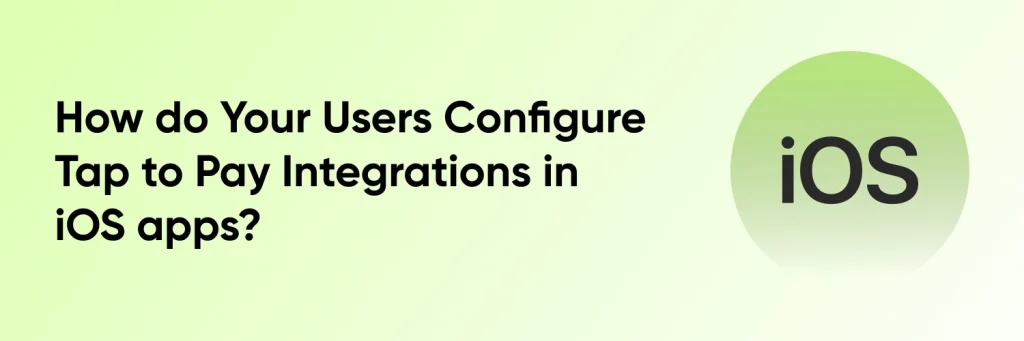
For the capability to work properly, your users must already have active bank accounts and cards associated with them. If customers don”’t use Tap to Pay, it’s likely because they haven’t enabled this option.
The following is the user manual for integrating payments into iOS apps. Hire iPhone app developers to complete the integration successfully.
- Navigate to the Wallet & Apple Pay option by opening the Settings app on your iPhone.
- Tap the Add Card option. Proceed to the introduction page.
- Choose whether the consumer wants to add a credit or debit card as their payment method.
- To add a card, place the phone over it and let the iPhone read the number from the front of the card automatically.
- or input the details on your card.
- Alternatively, manually enter the card details by selecting next and Back to alternate between entering the card number and name or the security code and expiration date.
- After that, the Terms & Conditions page will be shown to the user. After reviewing the data, click I concur.
- An iPhone will make an effort to add the card to the Wallet and verify it with the card company. This occurs automatically for certain cards, but for others, the user may have to contact their card company or submit a verification code.
Following that, any of your business apps that accept contactless payments should enable your clients to use Apple Tap to Pay. You don’t need to accomplish these things as a business owner.
How Do Your Users Set Up Tap To Pay Integrations in an Android App?

For your users to successfully use the capability, they must already have bank accounts and cards attached to them.
Here are the instructions for activating Tap to Pay integrations for the Android app:
- Set up the application
- Launch the Google Pay application.
- Click your profile image in the upper right corner, and then select Wallet.
- In the lower part, select “Add to Wallet.”
- After selecting Payment Card, select New Credit or Debit Card.
- Take a picture with your card or manually enter the information.
- Select an item from the list if your payment method is being verified.
- Put the verification code in here.
Your customers will be able to make contactless payments using any of your company apps, platforms, or software that supports this feature after successfully integrating payments into an Android app using Google Pay. As a business owner, hire Android app developers so that you are not required to do any of these actions. If your client hasn’t previously taken them, they must be taken.
How to Use Stripe to Integrate Tap to Pay in Your Business App
Technology startup Stripe creates the financial framework for the Internet. It acts as a link between businesses and the several financial networks required to carry out online transactions. The business was one of the first to introduce Tap to Pay. It is still one of the most widely used payment partners as of right now.
The process for integrating Tap to Pay with Stripe is as follows:
- Make a Stripe account and confirm it. Visit the Stripe website to create an account if you don’t already have one. Next, give the required business details-such as bank account and tax information-for verification.
- Connect Stripe to your company app running on an iPhone or Android device. You must incorporate Stripe into your mobile application. Stripe provides extensive. Setting up the Terminal Android SDK, putting a few lines of code in your app, connecting to the Tap to Pay reader, obtaining the payment information from the Tap to Pay Reader, and confirming the payment are the usual steps in the Tap to Pay Android procedure.
- Set up the ways you want to pay. You have to set up your payment choices in your Stripe Dashboard.This includes enabling payment methods like Google Pay and Apple Pay.
- Check the configuration. You can test the payment flow without actually making any transactions by using Stripe’s sandbox environment. Make sure that the system responds appropriately to different payment conditions and faults.
- Accept payments now. In your Stripe Dashboard, transition from Stripe’s test mode to live mode once everything has been configured and tested. You may now use Stripe to begin accepting Tap to Pay payments on your iPhone.
This system requires some technical know-how to set up. Helping customers set up the Tap to Pay functionality error-free is, for many, the appropriate call. After all, the expense of improperly integrating Tap to Pay at the outset may result in glitches and mistakes during the payment process. It may also cause your app’s development time to increase. In general, poor Tap to Pay integration can result in lower customer satisfaction and lost business.
Conclusion
The impact of Tap to Pay is experienced in a wide range of business sectors and sizes. For a variety of business verticals, Tap to Pay offers apparent advantages. Businesses that use this technology can establish themselves as leaders in contemporary payment solutions, paving the way for smooth and effective global transactions in the future.
While a user’s enabled Android or iOS device can easily activate the Tap to Pay feature, incorporating Tap to Pay into a business app requires a more involved effort. Think of CAMRIX as your reliable development partner. We offer app development and integration services and have over ten years of industry experience. For your app, platform, or other software solution, we’ll guarantee complete Tap to Pay support and connect with contactless payments.
Frequently Asked Questions
Is It Advisable for Businesses to Implement Tap to Pay Technology?
By enabling tap to pay, your company can process more transactions faster than it could with traditional payment methods, which will increase turnover and enable customers to finish their purchases more quickly.
How to Integrate Payments Into an iOS App?
Set up the project for the sample code.
Add the button for Apple Pay.
Specify the Shipping Procedures.
Initiate the Payment Procedure.
Respond to the coupon code entry.
Manage Successful or Failed Payments.
What Are the Primary Benefits of Integrating Tap to Pay Technology into Our Business Operations?
The speed and convenience of tap to pay integration are its main advantages. Tap to Pay significantly cuts down on time spent at the payment counter, in contrast to typical card payments that frequently call for entering a PIN or signing a receipt. By simply tapping their phone on another mobile device or their bank card, users can quickly finish their purchases.
Are There Any Specific Hardware or Software Requirements for Implementing Tap to Pay in Our Business?
The majority of NFC-enabled mobile devices support Tap to Pay, so you may take payments using contactless cards and mobile wallets like CashApp and Google Pay. Cards that are capable of accepting contactless payments will display a symbol.