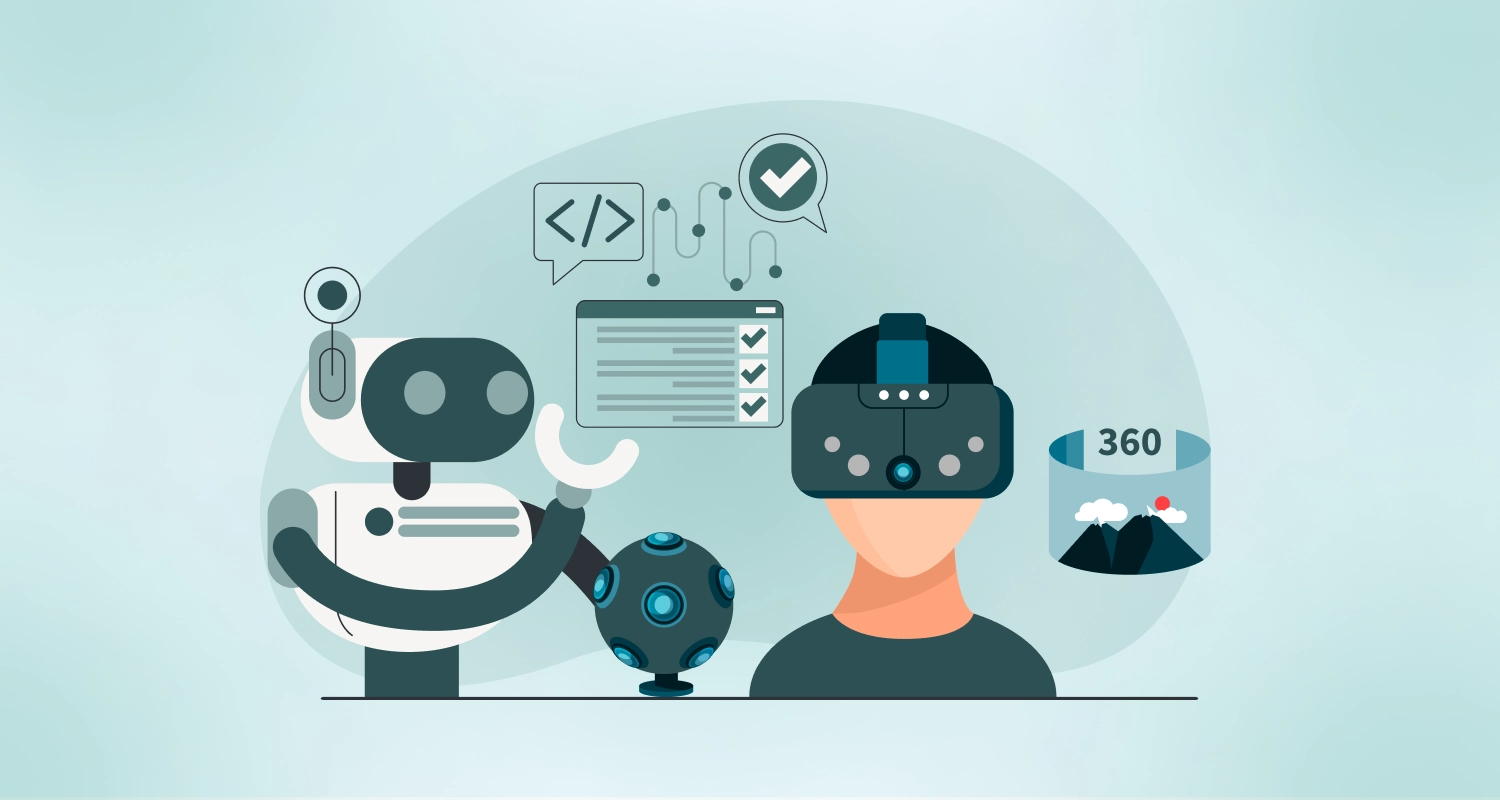Most of us have witnessed how quickly technology has assimilated into our daily lives and how we are now totally reliant on it. We used to utilize very few software programs, but today we use a wide range of computer programs daily. You need to know what computer software is, what kinds there are, and how each can benefit your company to comprehend how this operates. You can even get assistance from the best custom software development company in creating personalized business applications.
We even come across various software development trends in this technological environment that support the expansion of our company. Software that simplifies our lives is all around us.
Let’s examine the two main software types in this blog with examples and in-depth information. But before that let us understand what is computer software.
What is Computer Software?
Software is a collection of guidelines, facts, or applications that run machines and carry out particular functions. Hardware and other external components of a computer are not included. The running scripts, applications, and programs on a device are all referred to as “software” in this sense. Office suites, graphic programs, databases, web browsers, word processors, software development tools, picture editors, and more are a few instances of the software available today. A computer can execute a variety of software types, including system, application, and utility software.
System software and Application software are the two primary types of computer software that we will be talking about today.
List of Computer Software
We witness a fresh batch of system software every day that modifies the way firms develop or advance.
Naturally, the purpose of each of them is to improve the overall performance of the computer or mobile device or to fulfill a particular function. Do you believe that having personal computers is still necessary in the absence of software or computer programs? For example, smooth web browser software is necessary for hassle-free Internet surfing. In a similar vein, an application cannot function much at all without an operating system.
Application Software
Application software is a phrase used to describe software that helps users with particular tasks. Application software is useful for a wide range of professional, home, and educational tasks. Application software is hence frequently referred to as end-user or productivity software. Tasks like data manipulation, information management, figure calculation, visual construction, resource coordination, report writing, and many more are accomplished by such software.
Additional classifications for application software include: Applications are notorious for being used constantly. On the other hand, choosing the right application software for your company might have a big influence. They have a significant effect on finished projects in addition to streamlining procedures and increasing efficiency. There is application software accessible today to meet all of your needs.
Different Types of Application Software
Below are some further instances of application software:
Utility Software
Utility software is an additional intriguing type of software. If you want your computer system to operate correctly and without hiccups? Then you require utility software. It supports the operating system in managing, organizing, maintaining, and maximizing computer system performance.
Anti-virus software, disc management tools, file management tools, compression tools, and other software are a few prominent examples of utility software. Various utility software types consist of:
- Tools for Compression
- Tools for Disc Management
- Disc Defragmenter
- Disc cleanup tool
- Antivirus software
- File management system
- Backup utility
Shareware Programmes
Shareware is a kind of proprietary software that is first given away by the proprietor for free or at a reduced price. These software frequently have restricted usage options or limited functionality. A user can determine whether or not to buy the software after using it for a while. such as Adobe Reader, WinZip, and antivirus software.
Open-Source
The source code of open-source software is accessible to everyone for review, modification, and enhancement. This application software is shared and kept in a public repository. The use of such OSS is subject to several regulations and policies. Moreover, very little open-source software is paid for at such a conditional level; the majority is provided without charge. For instance, GNU/Linux, Mozilla Firefox, VLC media player, SugarCRM GIMP, VNC, and Apache Web Server.
Database Software
Database software is the next in line among the various software categories. This one is intended to manage databases and subtly arrange your data, as the name suggests. Data will be successfully pulled from the database for additional adjustments as soon as you launch the application.
Multimedia Software
Programs for photo editing, media player, and video editing are all included in multimedia software, as the name suggests. Multimedia applications are typically pre-installed on certain operating systems, offered for free online, or taught in classrooms. You’ve probably used graphic design software, picture retouching software, or photo editing software, which allows users to alter images in a variety of ways, such as altering the color or adding or subtracting items.
Word Processors
Documents that contain text are created using word processing software. These software programs are mostly used for writing letters, memos, and faxes, but they can also be used to create reports and customized web pages. WordPad, Notepad, Microsoft Word, and Google Docs are a few of the well-known word processing programs.
System Software
System software is software that directly controls computer hardware and gives users and other applications the essential features they need to perform properly. Stated differently, system software is responsible for managing not only the hardware-such as printers, storage units, and monitors-but also the internal operations of a computer.
System software translates human-readable languages like English, Hindi, German, and so forth into machine language and vice versa. This acts as an interface between hardware and user applications, facilitating communication between them. Hardware can understand machine language, which is represented by the numbers 1 and 0.
System Software Types
There are sub-types:
An operating system is a computer system’s primary program. It is the first piece of software that loads into the computer’s memory when it turns on. In essence, it controls every resource-computer memory, CPU, printer, hard drive, etc. and offers the user an interface through which to communicate with the computer system. It offers different services to other computer programs as well. Operating systems include Linux, Microsoft Windows, Apple macOS, and others.
Firmware
Read-only memory contains persistent software called firmware. It is a set of instructions that are kept on a physical device indefinitely. It offers crucial details on how the gadget communicates with other pieces of hardware. Firmware is referred to as “semi-permanent” as, absent a firmware updater, it is perpetual.
Language Processor
It is well known that system software translates between machine and human languages. Thus, the language processor does the conversion. It translates programs written in high-level programming languages-such as Java, C, C++, Python, and so forth-into machine-readable sets of instructions, or object code or machine code.
Device Driver
A device driver is a software or program that manages and facilitates the operation of a device. For a printer, mouse, modem, or other device to remain permanently connected to the computer system, a driver is required. Consequently, you must install the device’s driver before you can use a new device on your computer system.
Reasons Why Businesses Require Computer Software
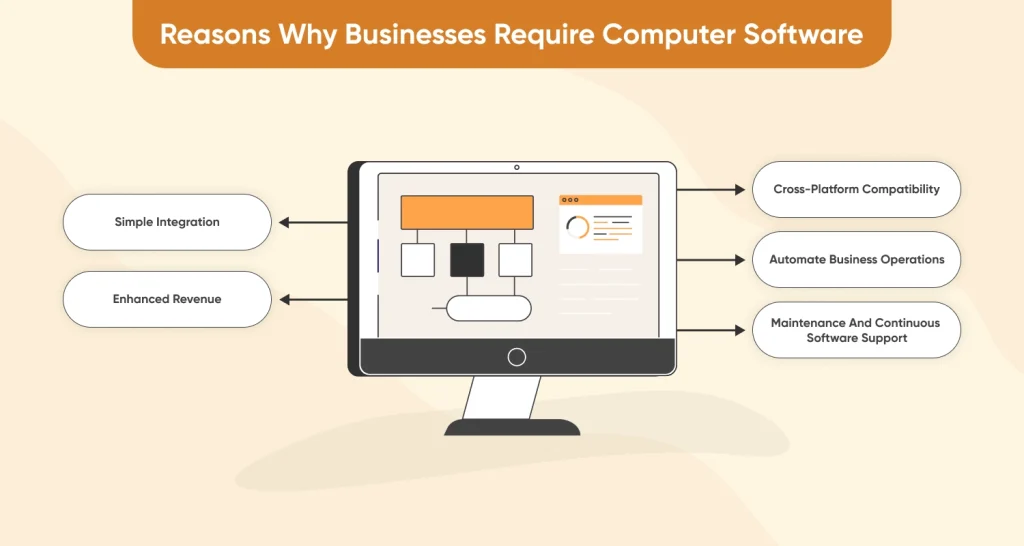
Software development may improve client experiences, increase the number of feature-rich and creative products available on the market, and improve companies’ productivity, safety, and efficiency. We have seen computer software in general up until now. Let’s now examine how this computer program affects your companies and their needs. What advantage does the software give your company? The fact that most organizations are now operating online is another important driver behind software development. Software development is necessary for enterprises for several reasons.
Simple Integration
Following the trends is crucial because every industry is upgrading. It is only useful if there is an existing solution that you can incorporate into your current infrastructure. New technologies to complement your present apps will be necessary as your business grows and you want to maintain providing your consumers with a consistent experience. A software development business can assist you in creating a cohesive solution that works with the system you already have. Integrations are crucial. In this way, integration guarantees complete reliance on solutions.
Enhanced Revenue
There’s no denying that high-end marketing boosts sales and services. Additionally, the days of companies producing goods only based on the ideas and suggestions of their clientele are long gone. Perhaps because such operating systems are no longer available to us. Businesses no longer travel in a single direction. They are now receptive to both compliments and criticism. They no longer hesitate to express their ideas as a result. Because of this, they are constantly eager to provide a platform that enables clients to simply contact them and express their opinions.
Cross-platform Compatibility
One of the primary factors influencing a business’s decision to choose a software development services provider is the provision of cross-platform support. A corporation could not be able to create a useless website or app if the software is only compatible with one platform. It is crucial to have software that works with every platform available on the market. Either business can outsource the cross-platform software development process or collaborate with partners on it.
Automate Business Operations
In your organization, several procedures are in place, and each one requires monitoring. Different kinds of software assist in automating your organization based on your needs. Your business is greatly impacted by this. It supports lead generation in addition to helping you deliver a first-rate client experience.
Maintenance and Continuous Software Support
Software for computers provides full product support as well as quality assurance. Specialized experts can offer regular maintenance and comprehensive technical assistance when needed through custom development solutions. Having a custom solution for your company also means that you will have instant access to the technical support team from your software development company or service provider.
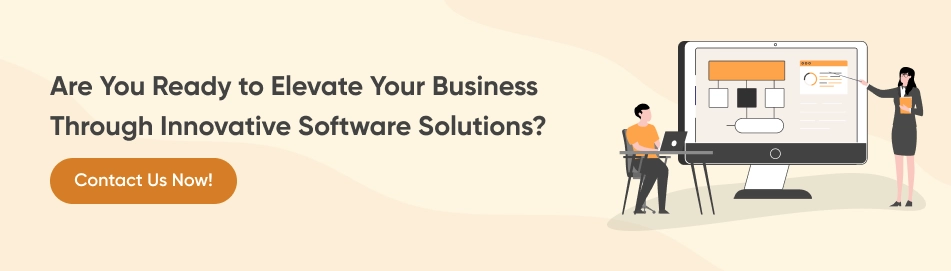
How Much Does it Cost to Develop Computer Software for Your Company?
With all these advantages, software is a thought that crosses every business’s mind. The second query that comes up is: How much does application software development cost? Several elements influence software development costs. The requirements for each software vary, and the price is determined appropriately. Developing application software has different costs based on the features mentioned below.
The function, scope, features, and goal of the application software
- Supported platforms and gadgets
- Integrations with third parties are necessary.
- Application types- web, native, cross-platform, hybrid, and more.
- Hardware elements and interoperability
- The complexity of the application
- Needs for maintenance and assistance
Conclusion
It could take a lot of effort to select the ideal software development partner. Here’s where CMARIX, one of the top software product development firms in the US and India, can help you create software solutions that will revolutionize your industry.
Hire dedicated software developers who help you with robust application development to give you a competitive advantage over businesses that employ off-the-shelf software. Our knowledgeable team members help you with bespoke development, which is a great choice for companies looking for a way to increase the overall value of their business or for long-term objectives that are very specialized.
Frequently Asked Questions
How Is Application Software Different From System Software?
They are not equivalent, even if they are both significant. Both system and application software are essential to the efficient operation of your computer because they offer a framework on which other software can operate and carry out particular duties for the user.
Can I Use Application Software on Any Device?
The compatibility of an application with a device’s hardware, operating system, and app distribution platform determines whether you can use it. Prior to installing, confirm compatibility and review the system requirements.
Can Communication Software Be Used for Business Purposes?
For your company, the ideal business communication platform may accomplish a great deal. One of the many advantages of providing your staff with a robust communication platform is that it may streamline conversations and provide accessibility to critical company information.
How Many Types of Applications Are There?
There are two primary divisions inside the application software. First, there is standard software, which includes word processors, web browsers, spreadsheet programs, and so on. Custom software is the second kind, and it is made to meet the needs of the user and their organization.