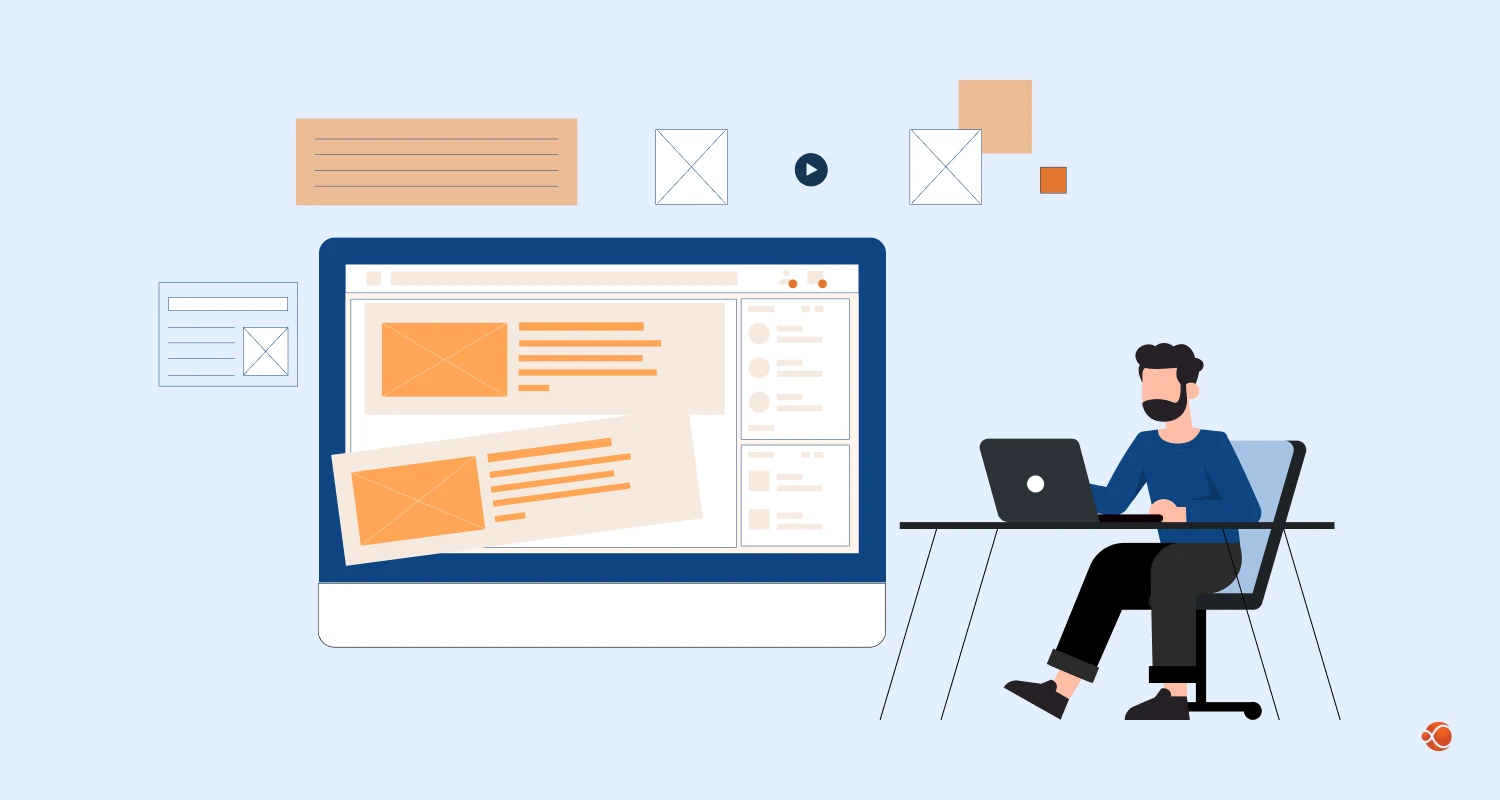Digital worlds are dominated by short attention spans and fierce competition, making it imperative to grab your audience’s attention immediately to your website. With Vue Animation library, you can achieve that effortlessly. According to reports, VueJs is the 7th most popular within the JavaScript category, with developers from around the globe using it to develop websites to deliver top-notch web experience.
With Vue Animations, you can create a dynamic and engaging user experience on your website. By guiding visitors through your content and highlighting essential elements, they can keep users returning for more.
There are various best Websites Built using Vue.JS, like GitLab, Upwork, Behance, etc., to showcase its reputation in the market. But you need to land on the right libraries to deliver top-notch experiences.
So where should you begin when so many Vue Animation libraries are available? We’ve got your back! This article will show you the top Vue animation libraries for your audience to marvel at. With these libraries, anyone can create beautiful animations regardless of their experience level.
Here are the tools that will transform your web experience with Vue animation libraries.
What Is the Vue Animation Library?
Vue.js has gained a lot of popularity for its simplicity and flexibility. Vue.js is known for its ability to create engaging animated visuals that are smooth and engaging. Along with the built-in animation abilities of Vue.js, the Vue animation library lets you create custom animations.
Why do we need the Vue animation library? IT’s an animation component library explicitly designed for Vue.js applications. Using this library, your Vue.js applications can easily showcase eye-catching animations instead of writing complex CSS or JavaScript code.
Thanks to Vue’s animation library, it is possible to create a wide variety of stunning effects, including fade-ins, slideshows, bounces, etc.
What Makes Vue Animation Library So Special on This Website?
Do you wish to enhance the user experience of your Vue.js applications? Are you looking for captivating animations that make your website pop? With Vue Animation Library, you can create dynamic and engaging user interfaces in minutes.
Adding stunning animations to your Vue.js projects couldn’t be easier thanks to the Vue Animation Library. With this library, you can create interactive and visually appealing user interfaces, whether you’re an experienced developer or just starting.
What’s different about Vue Animation Library? Take advantage of its key features to enhance your Vue.js apps.
A Flexible Approach to Customization
Your animations should reflect your brand’s aesthetic, so we encourage you to customize yours for every project. It is easy to control your animations’ duration, easing and delay with the library. Additionally, you can enhance the visual impact by adding custom CSS classes and styles.
Compatibility Across Browsers
Cross-browser compatibility is crucial as the number of browsers and devices grows. Regardless of your users’ browser, Vue Animation Library will provide a consistent experience across all platforms.
Active Participation in the Community
Collaboration and community are powerful forces. Its developers are committed to creating stunning animations that use the Vue Animation Library. Learn from colleagues, access resources, and receive support from the community.
Intuitive API
A simple and easy-to-use interface is essential when developing software. The Vue Animation Libraries API lets you easily define and control your animations, so it features an intuitive interface. The documentation and syntax are clear and straightforward, so you’ll get up and running quickly.
Trending Vue Animation Library All Set to Boost Your Web Experience
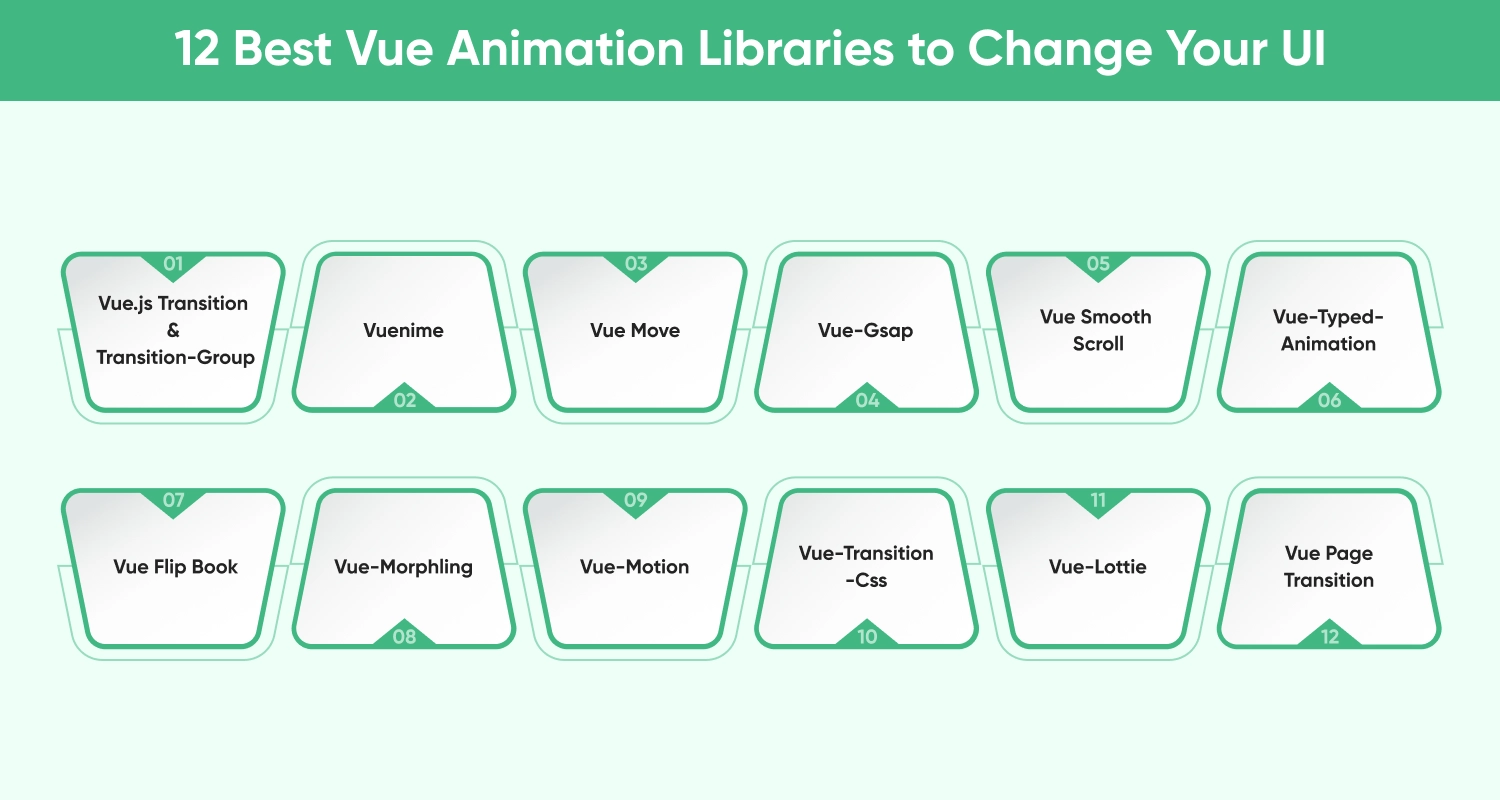
Make your user interfaces stand out with these eight outstanding libraries. The following is a list of Vue animation libraries:
1. Vue.JS Transition & Transition-Group
Give your application’s items animations and transitions with the vue transition and transition group. You can add, remove, and update content on a page using the Vue js transition and transition group.
You can construct animations using Vue transitions when elements enter or exit the DOM. In contrast, the transition-group feature in Vue allows you to move many things at once.
Key Benefits
- Create eye-catching effects.
- Plugins and libraries are not needed.
- Adds or deletes several DOM elements to simplify the process
2. Vuenime
The most flexible Vue animation library is Vuenime. Vue apps can now incorporate intricate animations. There are many animation effects that you can apply with Vuenime, including fading, flipping, sliding, etc.
The Vue components can be made more visually appealing by using Vuenime. Therefore, Vue transitions enable developers to provide an easy onboarding experience for whatever kind of app they are developing.
Key Benefits
- There is a wide selection of predefined transitions and animations to choose from
- Incorporate eye-catching animations into your Vue projects with this simple method.
- Animated callbacks and callback events are supported for custom execution.
3. Vue Move
The Vue Move package, as its name suggests, enables you to animate your application more smoothly. You can animate the components’ sizes, positions, and other attributes with the simple animation library.
The Vue Move tool allows you to create animations and interactive experiences responsive to time, delays, and length. Moreover, it facilitates the creation of engaging animations for applications.
Key Benefits
- Provides easy integration with external animation libraries
- Transforms, keyframes, and transitions help you create attractive visuals
- For orchestrated animations, it includes updating, removing, and initializing components.
4. Vue-GSAP
A GSAP (GreenSock Animation Platform) and a Vue.js plugin are included. VueJS apps generate intricate animations and sequences, which adds to the app’s functionality.
With Vue-GSAP, you can incorporate gorgeous animations into your Vue apps. An advantage of Vue-GSAP is its extensive animation capabilities. Vue-GSAP helps you make fluid motions and fades.
Key Benefits
- With its dynamic animations, you can adjust the screen angle and size to fit your needs.
- Tweens, timelines, and morphing are all supported
- With Vue-GSAP, animations are played back smoothly.
5. Vue Smooth Scroll
The Vue animation library will improve scrolling in your application. A smooth and attractive scrolling animation enhances the user experience.
Using Smooth Scroll View, you can navigate across lengthy sections or pages smoothly. A fluid workflow is also ensured even with resource limitations and slow page loading.
Key Benefits
- Scrolls fluidly within and between sections of the same page.
- Adjusts scroll speed, easing features, and offset settings.
- Various animation styles and features are available.
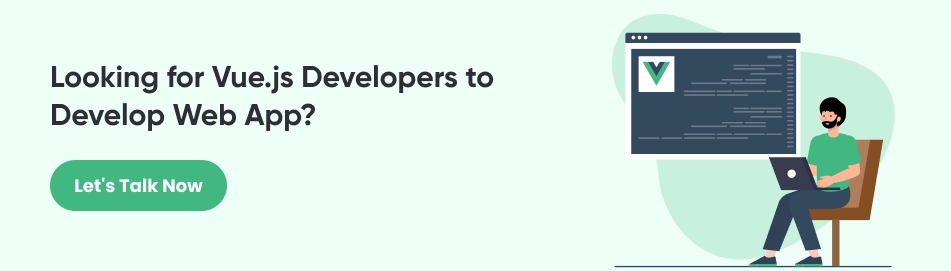
6. Vue-Typed-Animation
This module allows you to create imaginative typing animations in your Vue application using typed syntax.
The attractive effects and attributes may be spelled out using Vue-typed animation. As a result, it simplifies creation, making it easier for developers to implement.
Vue-typed animations allow you to create lovely typed animations using location, opacity, and CSS in your Vue app. Vue-styled animations also allow users to react to changes in data automatically.
Key Benefits
- Adding animations is made easier by its declarative methodology.
- Fluid and natural movements are promoted through tailored functionalities.
- Easily integrates with Vue component lifecycle hooks to regulate animations.
7. Vue Flip Book
Using Vue Flip Book, you can make realistic and interactive flip books for your website. By simulating page flipping in a physical book, this application is suitable for digital magazines, catalogs, and other content that might require a similar experience.
Key Benefits
- Displays content engagingly and interactively, ensuring users are engaged and remember it.
- Organizes content in a book format, making it easier to read.
- This product is flexible and customizable. There are options for setting page numbers, sizes, and animations.
8. Vue-Morphling
With Vue-Morphling, you can create morphing and complex animations using Vue.js. With this module, you can morph SVG paths, create transformations, and create various visual effects.
Key Benefits
- It provides a wide range of animations, making it versatile and suited to various creative uses.
- It makes creating visually stunning morphing effects easy by letting the elements smoothly transition from one shape to another.
- For SVG-based graphics and illustrations, it provides animation options for paths.
9. Vue-Motion
Inspiration came from React-motion, a React library. With Vue-motion, Vue apps can create realistic and smooth animations. This module lets developers create animations emphasizing particular features or functions.
Vue-motion enables you to create natural-looking user interfaces and transitions. Moreover, it simplifies physics-based animations like dragging and bouncing.
Key Benefits
- There is a wide range of features that it has to offer, including keyframes and complex transitions.
- Animations can be created using JavaScript or CSS, depending on your preference
- It is easy to use since it contains papers and examples.
10. Vue-Transition-CSS
Using CSS transitions with Vue.js is made simple with the Vue-Transition-Css plugin. Using its effect-based transitions, elements can quickly enter and leave the document object using transition effects based on CSS classes.
Key Benefits
- The Vue component has a built-in CSS transitions feature that makes it easy to apply CSS transitions to any component within Vue.
- Allows you to animate elements on the page as they appear or disappear smoothly and performantly.
- Using the power of CSS, you can produce a wide variety of transition effects ranging from simple fades to more complicated animations, any transition effect you desire.
11. Vue-Lottie
Using Vue-Lottie, you can use the animations from the Lottie Web library in your Vue.js applications, allowing you to utilize the functionality of the Lottie Library. With Lottie, you can create lightweight vector animations using Adobe After Effects and export them as JSON files, which are scalable and lightweight.
Whenever you are on the verge of delivering VueJS Development Services, it is highly recommended to follow Vue.js Best Practices.
Key Benefits
- Allows you to create Vue.js projects that incorporate eye-catching, high-quality animations without sacrificing performance.
- With Lottie animations, any screen size can be accommodated, and they are resolution-independent, making them a good choice for responsive design.
- The animations are smooth and consistent across various platforms and devices, ensuring a smooth user experience.
12. Vue Page Transition
If you wish to move smoothly between pages in your Vue applications, you may use the Vue page transition feature. You can add animations that flip, rotate, zoom, and fade to your application. To create a smooth app experience, you must use many features and tools to guide your users along a smooth path.
With page transitions, your user experience will be improved, and your application will be more beautiful and stylish. It will also be much easier for your site or app to transition between pages.
Besides that, vue animate css is a great way to deliver a world class web experience to the users.
Key Benefits
- By utilizing simple syntax, you can integrate apps with interesting transition effects.
- Switching smoothly between leaving and entering a page
- The whole Vue ecosystem is compatible with the best Vue tools
Conclusion
Vue.js development has led to awe-inspiring web experiences. This exploration of Vue 3 animation library outlines several creative and engaging ways to engage website visitors.
Partnering with a reliable Vue.js development service provider is essential for businesses wanting to leverage Vue.js in their web projects. Use the right hiring practices to Hire Vue.js developers to deliver a visually stunning, seamless, high-performance web experience and take complete advantage of trends in vue animation.
Frequently Asked Questions
Why Do You Need a Vue Animation Library?
With a Vue animation library, developers can easily add dynamic and engaging animations to their applications. Using these libraries, designers can easily create smooth transitions, visual enhancements, and effects without writing complex CSS or JavaScript code. With Vue animation libraries, developers can enhance user experiences, enhance interfaces, and improve the visual appeal of their applications.
What Is the Typical Integration of a Vue Animation Library Into a vue.JS Application?
An animation library for Vue.js usually gets plugged into a project through a package manager like npm or yarn. When you install the library, you can use its animation features in your Vue component. Once you’ve set up the animations, you can bind them to specific components or elements. With the library’s API and options, you can customize the animations for your project.
Is There a Best Practice for Creating Smooth and Visually Appealing Vue Animations?
Certainly! When using a Vue animation library for smooth and visually pleasing animations, consider these best practices:
Make use of Transition Components. Utilize Vue’s transition component for encapsulating elements that need to be animated.
Timing is everything. To achieve the best balance between user engagement and fluidity, adjust animation duration and delays.
Don’t Overuse: Overuse can overwhelm users. Make your user interface aesthetically pleasing by using animations to highlight important actions.
What Are the Key Features When Choosing a Vue Animation Library?
Choosing an animation library for Vue entails consideration of features such as ease of use and animation types (transitions, keyframes). It should support the version of Vue you’re using and integrate smoothly with your existing workflows and components. Make sure your animations stay smooth even if you have complex UI interactions.
What Are Some Ways Animations Enhance the User Experience?
Animations make web applications more appealing, guide users’ attention, and convey information better. By adding interactivity, the interface becomes responsive and engaging. In addition to providing feedback on user actions, subtle animations can improve usability by reducing confusion.