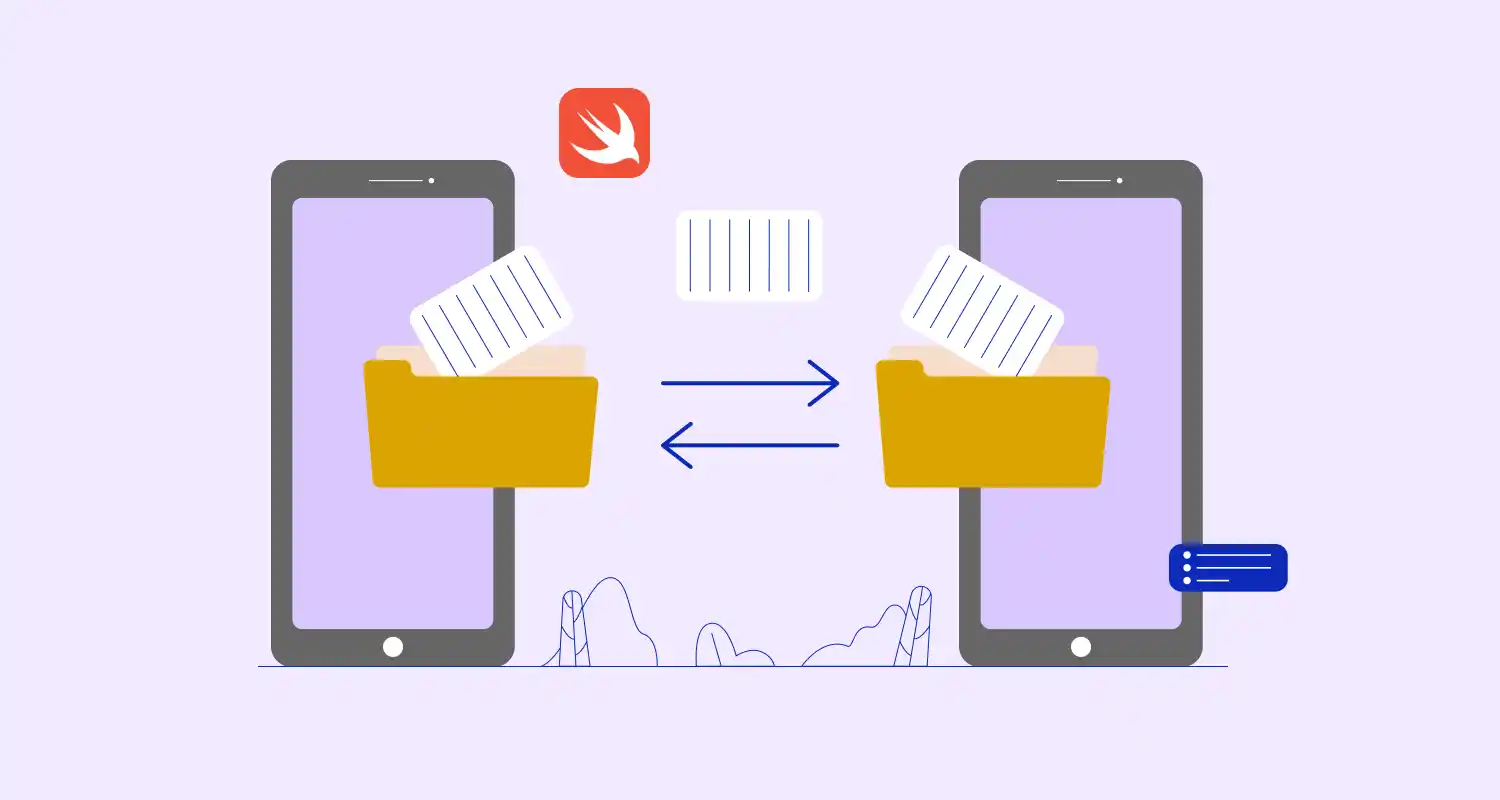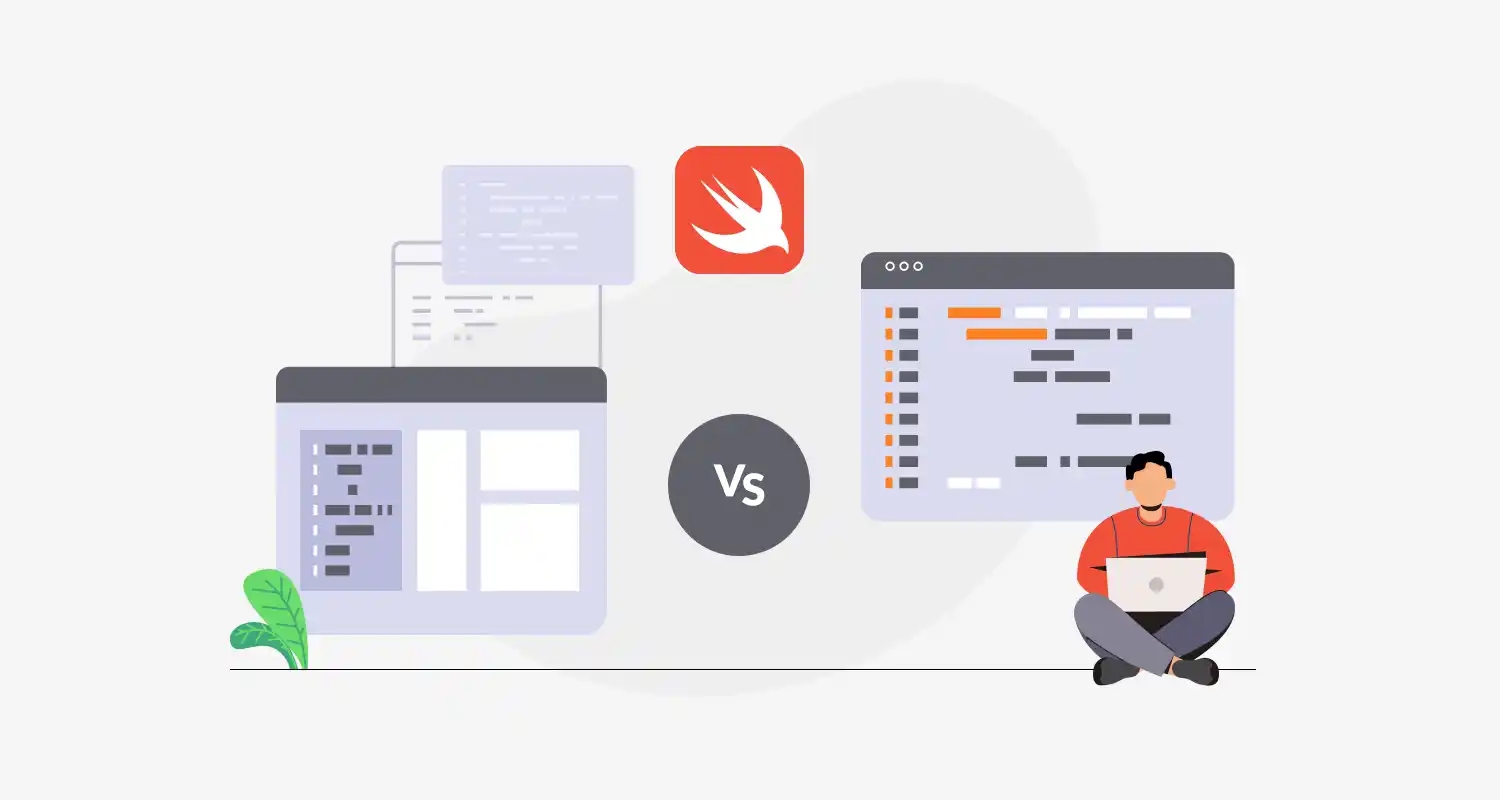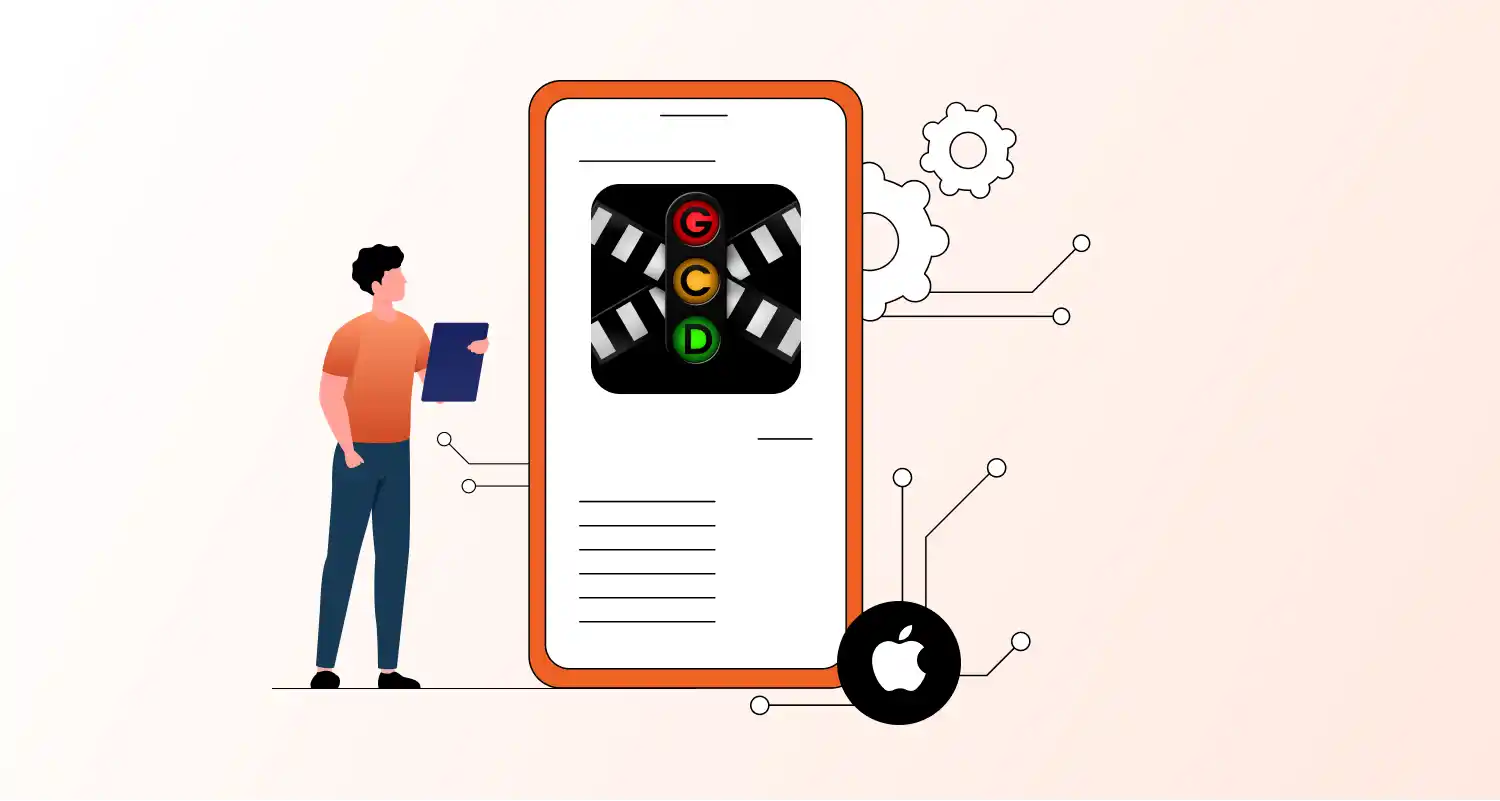You can simplify your life by including external packages in your app, which frees you up to concentrate on its essential features. However, occasionally, you could encounter a problem asking you to raise the Android minSdkVersion when you add the packages. This occurs because projects produced both before and after the Flutter 2.8 release require a higher version of the Android SDK from the plugin.
Adding external packages facilitates the completion of your app’s difficult functionality. You might occasionally run into a problem with “flutter.minsdkversion” while adding external packages, which will prompt you to increase the minSdkVersion. This occurred as a result of the plugin requiring a higher version of the Android SDK for the project.
Thus, we’ll learn how to modify the Android minSdkVersion (flutter minsdkversion) in Flutter in this blog.
We will discuss the following:
- Ways to Change Android minSdkVersion in Flutter
- For the Project Created Before Flutter 2.8 Update
- For the Projects Created After Flutter 2.8 Update
We Provide an example below for that Flutter min SDK version that are lower than 2.8.
Step 1: Go to the project root directory path, which is build.gradle => android => app.
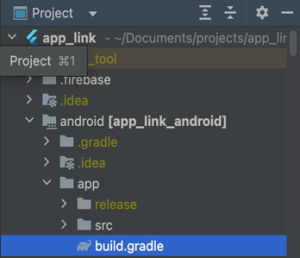
Step 2: Launch the build. alter the min SDK version and the gradle file.
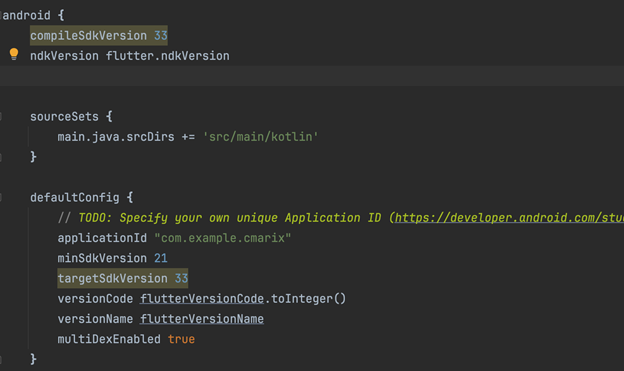
In this instance, I provide an example for users of the Flutter SDK version >= 2.8.
In this instance, your default configuration appears as follows.
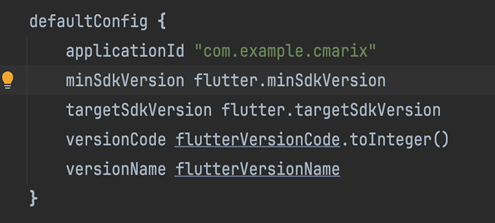
Way 2: Local Variables Must Be Specified in the Side local.properties File, Which Is Housed in the Android Sub-directory.
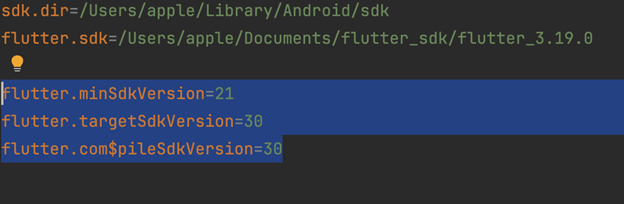
Next, modify the value of minSdkVersion in the build.gradle file found in the android => app folder.
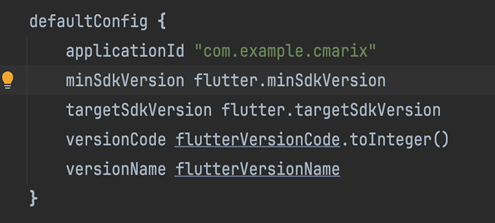
Check the local.properties file after making these changes to see if the declared local variable color has changed.
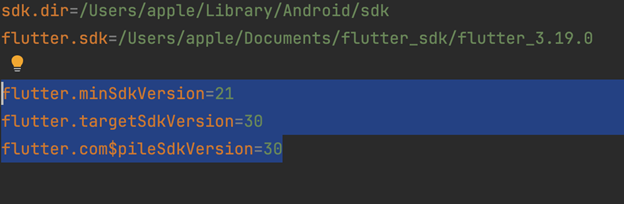
Conclusion
This blog demonstrated, using real-world examples, how to modify the Android minSdkVersion (flutter.minsdkversion) in Flutter. We looked into both methods of updating the Android SDK version for projects built before and after the Flutter 2.8 release. You can hire Android app developers if you are looking to change Android minSdkVersion in your project.